Hello
I just tried out my new Pioneer DV-400V with a few Divx/Xvid files.
Every few minutes the movie becomes very choppy. The video and audio has fractional-second gaps, as though someone were pressing pause on and off repeatedly.
The device eventually recovers, resuming playback for another few minutes before going back into this playback fit.
I've tried this through the USB port as well as burnt onto a CD. The choppiness appears in the same spot off of both media. I've tried this one file in Windows Media Player. There is no similar playback issue in the entire file.
Does this sound like a data throughput issue?
When I look at the properties of this one avi (in windowz) it claims the file is
XVID, 23 fps. 303kbps, 12bit video sample size, 62kbps MPEG Layer-3 audio.
What is the maximum data rate for the Pioneer DV-400V through USB, through the Optical Drive?
Has anyone else heard of this problem? Is there a Firmware update for this?
Thank you for any suggestions
+ Reply to Thread
Results 1 to 17 of 17
-
-
I have found that most of the problems with xvids not playing well on the Philips players, for instance, was the brand of media I was using. I would suggest the media may be the culprit.
-
Mine is a Pioneer DV-470S DIVX with modified firmware
If you have movies with Packed Bitstreams, QPEL and B-VOP's, you will get that jerky playback
You better use Mpeg4-modifier
http://forum.doom9.org/showthread.php?s=&threadid=78050 -
Too high a video bit rate (yes, VIDEO bit rate) can cause this problem too with certain audio sources. If your video is MP3, you can usually use bit rates as high as 2000 Kbps. Any other source, including DTS and AC3, may possibly require you to lower the video bit rate as low as 1400 Kbps before it will play correctly. It's a limitation in certain decoding chips used to decode Divx/Xvid. I mention this as it might be useful to someone else reading this thread with the same problem later.
In this particular case, assuming the info you got is correct (I'd advise double checking with the free Gspot program), your file is weird. 23 fps? Yikes! 303 Kbps is pretty darn low even for Divx. 62 Kbps MP3 is awful. None of that is probably helping. Believe it or not, I've heard that you can actually have playback problems if the audio bit rate is too low, so in your case that might the real problem, but 23 fps is definitely not helpful. -
I have a Pioneer DV 400 V, original firmware.
I don't have any problems playing XviD/DivX files with Packed Bitstreams or VBR MP3 audio, no problems with DivX files a tad over 2000 Kbps w/AC3 or MP3 audio (my old Liteon 2001 and Philips 642 would choke on XviDs with bitrate over 2000 though) as long as they were encoded properly for stand alone playback.
When I saw your subject title I at first suspected low quality media (CDR or DVDR) or a bad burn but since you get the same results playing on the USB port, I am thinking your files are most likely the culprit.
Are you sure those files are 23 fps and not 23.976 ??
303 Kbps is indeed a very low bitrate - that would usually result in a pretty low quality file but I don't think that would cause playback stutter.
As already mentioned, do check your problematic files for QPEL, GMC and custom XviD (any of which can and usually does cause playback problems with stand alones)
Gspot and Mpeg4-modifier is great for this. (I use both!)
If you find any of those things, your files will have to be re-encoded. -
Thank you all for the suggestions.
I will investigate the QPEL, GMC settings, and re-encode as necessary.
-- I probably will reencode just to be sure regardless of these settings.
303 Kbps is low?
The video quality here is very nice on my super-slick 27-inch LowDef screen
-- This is a 500MB file for 30 minutes of video.
Often I've seen 699MB for 2-hours, but in this case I encoded using a single-pass 85% quality because I planned to playback not from burnt media, but from USB/Wired-Network.
Thank you again -
500MB file for 30 minutes of video and it's only 303 Kbps ?

Couple that with such a low audio bitrate -
Something doesn't seem quite right...
What's the resolution? -
I don't have the file in front of me (am at work) but I think it is 640x480Originally Posted by somebodeez
-- I knew my playback was going to be on Standard Definition.
This is a "Baby Einstein" video which has plenty of full-frame black/white and limited motion.
-- So it is similar to a cartoon in how much it can be compressed.
I am pretty sure I did a single-pass 85%-quality on it, but it has been 2 years or so since I compressed this file so my memory is a little fuzzy on this point. -
Using the Bitrate calculator here:
https://www.videohelp.com/calc.htm
Using better bitrate for audio (128 - lowest I'll go for mp3 audio and that should be 48000Hz , BTW) and your 30 minutes of video, even at 233 mbs, the calculated bitrate is 931 - way better than the 303 your file has at a smaller file size.
Something just doesn't seem right...
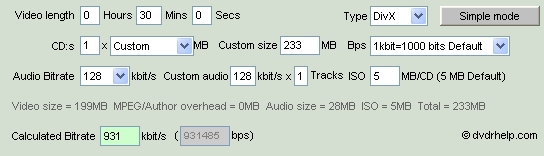
Edit: I still have standard def TVs too.
When you get home and if you want to play around with it, try a fresh encode (if you still have the source) - for TV episodes, shoot for either 233 mb or 350 mb, maybe 512X384, 128 mp3 audio (48000Hz and maybe CBR just to be sure...) and be absolutely sure to use the HT friendly setting in your codec. I wouldn't do the 85%-quality thing but that's me
Oh - and if you do 2 passes, that'd help get your file size on target and then you could fit more files on your media
(like you could fit 3x233mb files on a CDr, 18 on a DVDr, 2x350 mbs on a CDr, 12 on a DVDr etc) -
somebodeez
Thank you. I will try reencoding and see what kind of goodness comes out.
I typically do the single-pass b/c I don't mind if the file is 1GB+ (for a feature film let's say) because I playback from USB or through Ethernet (DLink Media Lounge) and GB on a NAS HardDrive are practically free, where as my time to two-pass encode is expensive (A watched pot might never boil, but I still do it!)
Thanks again. -
I know what you mean about that watched pot

Hey good luck with that and let us know how it goes. 8) -
Somebodeez
FWIW: Here is a screen shot of the File Information tab in Divx Player 2.5
-- crazy color loss when I GIF'd the screen shot. Heh.
You'll see that the file is 500MB & 28 min long.
The frame size is 720x544.
-- You'd asked & I was wrong about 640x480.
The frame rate is 23.98 as jman98 had suspected.
-- Don't know if this is relevant though as I bet 23.98 is standard.
I still have yet to reencode from the original. My inclination is to find another player which can play my dozens of already-encoded content out of the box. Guess I'm a lazy s.o.b. eh?
If/when I reencode, or find files that work I will report back.
Thanks again for your time and efforts.
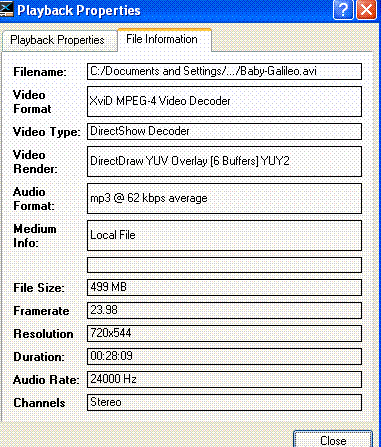
-
Hey there

If your source was NTSC and if your player is for US region, the 720x544 resolution jumps out at me as the culprit. Max resolution for standard def NTSC stand alone players is 720x480.
Also, that's a low audio rate. Audio for video should be 48000Hz.
I sure don't blame you for not wanting to re encode your files.
What player did you use previously?
Just a suggestion for sometime if you do want to try re-encoding:
You could set them up to get done over night while you're asleep or at work - no pot watching then
-
somebodeez
NTSC? that's the standard U.S. format, right? Yes, the source is a vanilla DVD i bought through standard retail channels in the United States.
Previously I used the Dlink GSM-320, but it "bricked" when I agreed to perform an official firmware update (not a mod, but from dlink themselves). The product was out of warranty, so Tough Dookie. So, I'm still a bit burnt-up over that, so I am resisting buying another GSM-320.
As for the audio rate: I recall choosing a lower audio quality as I'm one of those guys who cannot tell the difference between 128kbps mp3 and 256kbps mp3, so I figured why not skimp on the audio. I probably used AutoGK, since this is an xvid, but I wouldn't swear to that.
Overnight! I never thought of that
I should give it a try, but first I think I will try a few other files. Some divx with different frame size and maybe a 44100 or 48000 audio sample rate. If this device cannot handle any of these, I will look for a different piece of hardware before trying to reencode dozens of movies.
Once compressed, I do not keep the raw files (vob ifo), so I would need to re-rip them again too. Time consuming as you know.
thanks again for your time and interest. -
Yep, NTSC is the standard for US. and that sounds like what you have so for sure, the resolution is out of spec.
Why would you skimp on the audio if you don't have to? Even when encoding files with the idea of putting them onto CDrs or DVDrs in mind, skimping that much on the audio isn't necessary. If you have other people over to watch movies with you - they may be able to tell...
Or suppose one day you get a surround sound system...(even on my cheap Walmart $60 surround sound system hooked up to a 16 + year old standard def TV in my bedroom, low quality audio is VERY evident).
But whatever bitrate you choose for your MP3 audio (because after all this is a personal choice and you probably have had enough of my lecture ) make sure to use 48000Hz for compliance purposes.
) make sure to use 48000Hz for compliance purposes.
Testing various other files I think is a good idea. IF those other files are compliant with stand alone players (yours isn't )That should help you figure out if you got a hold of a defective player.
)That should help you figure out if you got a hold of a defective player.
Oh - one more thing:
You really should check the problematic files with GSpot and Mpeg4-modifier. Those programs will give you much more information about them (specifically the kind of info we're looking for and need to know) than Divx Player. -
Ok, just one more thought about the audio stuff and then I might leave you alone about it

Think about the reasons for compressing the audio to begin with:
To help reduce the over all file size in order to hit a specific target size (This is especially desired when the file is going to be placed on media of the circular sort) and to allow more bitrate to go to the video for better quality.
In your case, you've said you're not overly concerned with the former and since your video resulted in 303kbps, the latter definitely didn't happen and in fact it may have costed you more in wait time while your computer worked on compressing the audio so heavily for you. (I'm not sure because I've never tried to make my audio go down that low but logically speaking the more you ask your codec to do, the more time it takes) and may be one of the contributing factors to playback problems on your stand alone so there was nothing to gain by heavy skimpage. -
somebodeez
You're saying 63kbps is so low maybe the audio decoder is having trouble? Okay, maybe.
I do have several other sources which were not compressed the same (1.5GB for a 100-minute movie for example).
I'll give them a shot and see what we see.
thanks again.
Similar Threads
-
Toshiba SD-590KA vs Pioneer DV-400V-K
By siluet in forum DVD & Blu-ray PlayersReplies: 0Last Post: 22nd Jul 2009, 09:13 -
Pioneer DV-400V won't read Verbatim MCC-004
By unknownsoldierX in forum DVD & Blu-ray PlayersReplies: 0Last Post: 20th Sep 2008, 15:55 -
Pioneer dv-400v XVID playback problems
By ironzenmountain in forum DVD & Blu-ray PlayersReplies: 15Last Post: 4th Sep 2008, 00:22 -
Pioneer DV-400v vs. Oppo DV-983H....
By i am x in forum DVD & Blu-ray PlayersReplies: 3Last Post: 9th Apr 2008, 10:02 -
NEW--Pioneer DV-400V-K -- Is it region free out of the box? Is it USB 2.0?
By hgh in forum DVD & Blu-ray PlayersReplies: 0Last Post: 8th Jun 2007, 14:12




 Quote
Quote