One site that I notice has real high quality video is RawVegas.com. How do I import video like that from my camera without it being so huge? I use a Sony H1zu HD Cam (though for some reason in Premiere it only will show up in DV and not HD... any ideas?). To get great quality on my PC, I have to use settings that makes an hour long tape a 13gb file. Please Help this video newbie
+ Reply to Thread
Results 1 to 13 of 13
-
-
It should be 13GB/hr for either SD DV format or HD HDV format.Originally Posted by Nathan F150
Which version of Premiere Pro are you using? Make sure Premiere Pro is set for an HDV project (assumung CS3).
Regardless, you can capture HDV format with HDVsplit and then import the file into Premiere Pro (2 or CS3)
http://strony.aster.pl/paviko/hdvsplit.htm
What is your goal for this video?Recommends: Kiva.org - Loans that change lives.
http://www.kiva.org/about -
I am using CS3
When I go to import, the video on the tape shows up. But when I change settings to HDV settings, it says it can't read the tape until I go back to DV. But the light on my cam is, and was when recording, on HDV. The settings inside also confirm HDV. Confusing to me.
My goal is two fold; to keep the whole video as a high-quality file I can move to high-quality DVD for dvd player viewing, but also tape clips of super high quality for a website. -
Answer is simple. If Premiere CS3 says it is DV, not HDV and you can capture as DV, then you have the camera set to output DV, not HDV. These camcorders can shoot in HDV but can output either HDV or DV. They can also shoot DV and output DV.Originally Posted by Nathan F150
I don't have CS3 so I can't advise settings for DV vs. HDV in capture preferences.
What do you mean HDVSplit won't support your camcorder? Try another HDV Sony from the list. Where is this list? I see "Supported HDV camcorders: All Sony, Canon, JVC HDV camcorders".Recommends: Kiva.org - Loans that change lives.
http://www.kiva.org/about -
I just switched my camcorder from HDV to DV output mode and it now says the same thing.Originally Posted by Nathan F150
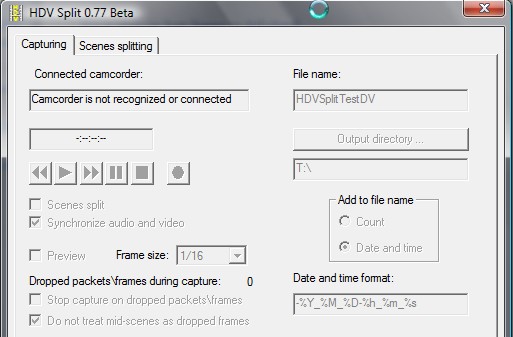
When the camcorder is switched to HDV out, the menu looks like this.
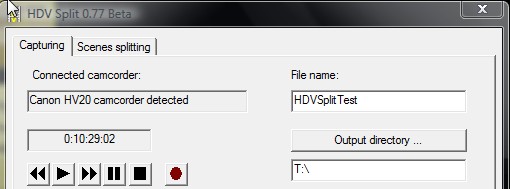 Recommends: Kiva.org - Loans that change lives.
Recommends: Kiva.org - Loans that change lives.
http://www.kiva.org/about -
Why was this moved to DV / HDV? It is still about Capturing the quality of video I'm after.
-
It's about dv / hdv. The capturing forum is only for analogue capturing. And please change your topic subject so it describes your topic better. Just click on the edit-button on your first topic to change it.
-
Then are you certain you recorded the tape in HDV mode? The issue remains with the camcorder settings.Originally Posted by Nathan F150Recommends: Kiva.org - Loans that change lives.
http://www.kiva.org/about -
You need to disconnect and reconnect (or at least power down) when changing settings. Windows doesn't let a device just "change" from HDV to DV - they are different "devices" as far as windows is concerned.
You need Window XP SP2 or higher for HDV. There are plenty of threads on this problem. See also http://www.hv20.com/ sticky threads.
Cheers,
David.




 Quote
Quote