I have an external usb sony DRU-810A dvd+-rw/+-r/cd drive. Every time I try to burn a dvd the buffer jumps up to 100 percent and stays there. The process is stuck there and I have to end the program myself. I have let is sit overnight for at least 8 hours and it does not change. I have a dell inspiron b130 laptop with 760 MB Ram and a 40 GB hard drive. I don't really know too much about this stuff so any help or advice would be much appreciated. Thanks in advance.
Try StreamFab Downloader and download from Netflix, Amazon, Youtube! Or Try DVDFab and copy Blu-rays!
+ Reply to Thread
Results 1 to 16 of 16
Thread
-
-
What program are you using for burning? There are generally two buffers involved with the burning process. The buffer on the computer that serves the device and the buffer on the device, the burner itself in this case. Both buffers should stay at close to 100%, as you want them full. The device buffer is smaller and the most critical and needs to be kept full to keep the burning process from being interrupted. The computer buffer usually fluctuates, but should stay above 80%.
I would try the freeware program ImgBurn to burn your DVDs.
And welcome to our forums.
-
Thanks for the first response.I was able to actually start the burning process. I updated the firmware which I believe was the problem. Now I have a new problem. I am using img burn. The burning starts and the buffer stays at 100 and the device buffer stays above 80 and closer to 90 percent as you said. But, once it reached 67 percent complete it stopped progressing. I checked the task manager and it said that the program was not responding. I had to turn off the dvd burner in order to get the disc out. What could the problem be this time. I appreciate your help.
-
Also, the time elapsed continues to count and the write speed goes down to 0 and the device buffer stops fluctuating and remains at whatever number it stopped on. That should be all of the information. Hopefully someone has a reasoning for this as well as a solution. Thanks.
-
Try disconnecting any other USB devices that you have connected. You could also try looking in the system event viewer to see if the OS is logging any errors. Otherwise, I would suspect a bad burner.
Google is your Friend -
-
ImgBurn and Nero both create burning logs that may tell you exactly what the problem is. You might take a look at those and post one of them here.
You may need to go to 'Control Panel>Folder Options>View' and uncheck 'Show Hidden files and Folders'.
Then for ImgBurn, go to your boot drive (Usually C >Documents and Settings>(Your user name folder)>Application Data>ImgBurn>Log Files'
>Documents and Settings>(Your user name folder)>Application Data>ImgBurn>Log Files'
For Nero logs, this guide may help: http://forum.digital-digest.com/showthread.php?t=57213
Or this may be a USB problem where communication with the burner is lost. It happens with USB. This site has a lot of info on USB problems and solutions: http://www.usbman.com/Troubleshooter%20General.htm
This site has a lot of info on USB problems and solutions: http://www.usbman.com/Troubleshooter%20General.htm
And I missed this before, but this is the DVD Recorders forum, this thread should be in the DVD & Blu-ray Writers forum. Moving you.
-
The log file is also accessible from the "Help" menu in ImgBurn: "Help"->"ImgBurn Logs..."Originally Posted by redwudz
Just another, maybe easier, access option
-
Thanks Jim44. I had just guessed it was buried like Nero does.

-
What media are you burning to?
Defrag the hard drive on the laptop.
Try a different USB cable to the enclosure.
Could even be a bad interface card on the external enclosure.;/ l ,[____], Its a Jeep thing,
l---L---o||||||o- you wouldn't understand.
(.)_) (.)_)-----)_) "Only In A Jeep" -
Your external SONY 810A drive is a rebadged BENQ 1640 external drive. Here's some information from the BENQ FORUM at Cdfreaks.com.
Q: What is an OEM rebadge? What are some of the known OEM rebadges of BenQ drives?
A: An OEM rebadge is when a brand-name customer purchases drives from BenQ to sell under their own brand name. For example, the Philips DVDR1640P is an OEM rebadge of the BenQ DW1620. Its hardware is identical to that of the BenQ DW1620, but it has a Philips sticker label, a Philips faceplate, and a Philips name and logo.
Here are some of the notable rebadges of BenQ drives.
* BenQ DW830A: Philips DVDR885P
* BenQ DW1620: Philips DVDR1640, MSI DR16-B, Shuttle CR40, HP 630C
* BenQ DW1625: Philips DVDR16LS, HP 640I
* BenQ DW1640: Philips DVDR1648, Plextor PX-740A, Sony DRU-810A
* BenQ DW1650: Philips DVDR1660, Philips SPD1400, Lite-ON DW1650-488
* BenQ DW1655: Philips DVDR1668
* BenQ DW1670: Sony DRU-820A
Meanwhile, newer BenQ drives e.q. BenQ DW1680, DW1800, DW1805, DW1810, DW2000 and DW2010 are Lite-On rebadges. These drives use Mediatek chipset hence you will be able to utilize Lite-On tools, check out EEPROM Utility and Flash Utility threads in the Lite-On forum.
As already mentioned what brand of dvd media are you using? Also disable any software that is running in the background while you burn dvd discs. -
I have tried two types of discs with the same problem occurring for both. I have used Verbatim DVD+R and verbatim DVD-R. I checked the logs and saw no error messages. I am gonna try to uninstall and reinstall the device and try a different usb slot on the computer. Thanks everyone for your suggestions. I really do appreciate it. I will write again as soon as I do what I described above.
-
post the firmware of your SONY external 810A drive. try doing a burst rate test by using CD/DVD SPEED. you can download it from here:
http://www.cdspeed2000.com/download.html#nerocdspeed
download the 4.7.7.15 version and just unzip it to your desktop. then double click on the cd/speed icon put a dvd disc that you've burned before or any dvd movie disc in your SONY 810A drive. then click on the RUN TEST tab and click on BURST RATE. your burst rate should be at least 36mb. also do a transfer rate test. post your results here for both tests. this would be able to show if the drive is working correctly or not.
this is what a transfer rate should be on a BENQ 1640....i'm actually using the external firmware for the 1640 but my drive is a internal one.
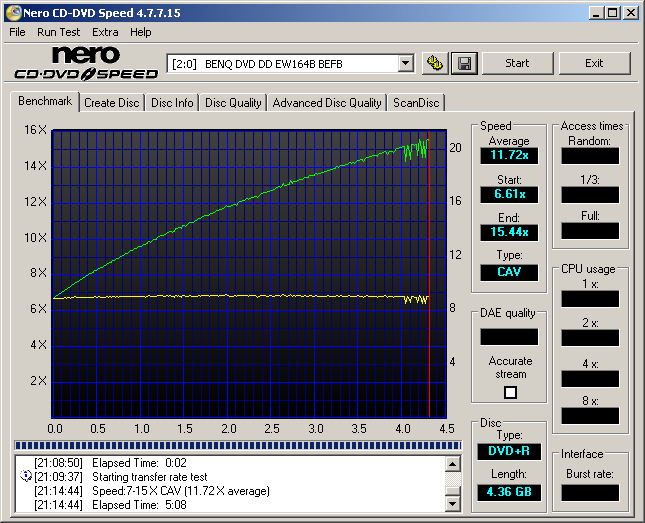
you could also crossflash the drive to the official BENQ firmware. the BENQ firmware gives better write strategies than the SONY firmware. -
I put a regular dvd in and ran the burst rate test. The burst rate was 19mb/s. Then I put a blank disc in and ran the transfer rate test. It went up to 8X rather quickly and then suddenly dropped down to zero. Then it went back up to 8X where it spent the rest of the time during the test. The total time for the test was 8 minutes. I used a verbatim dvd-r which only goes up to 8X.
-
Also I tried a different software to burn the dvd called total video2dvd. I was able to successfully burn a real short 10 minute episode to dvd, but when I tried a full length movie it did not work. It didn't even begin to burn it just paused there saying the write rate was zero and the only way to stop the device was to turn it off.
-
What's the firmware on your drive? You can use CD/DVD SPEED to find the firmware. Look at the picture I posted of transfer rate test on my BENQ 1640 drive. It shows BEFB which is the firmware of that drive.
As I mentioned before you could crossflash your drive to the official BENQ FIRMWARE. It's not that difficult to do. Are you turning off all software running in the background when you're burning dvd discs? I'd suggest you not even surf the internet while burning discs. It sure sounds like it's time for you to buy a new dvd burner. The burst rate and transfer rate isn't good at all. If I were in your shoes I'd crossflash the drive to the official BENQ firmware. At this point you got really nothing to lose by crossflashing it. The drive isn't working correctly and perhaps using the official BENQ FIRMWARES you could revive the drive. Your dvd laser could just be dying a slow death. Sony is infamous for not having frequent firmware upgrades for their drives. Do you have another computer to test out the external drive?
Do you have another computer to test out the external drive?
Similar Threads
-
External Hard Drive to Bluray Player to Receiver to TV Problem :)
By LBSTEVE in forum AudioReplies: 1Last Post: 18th Jan 2012, 22:00 -
Burning Using External LG BP 06LU10 Problem
By bruuce in forum DVD & Blu-ray WritersReplies: 1Last Post: 23rd Aug 2011, 18:56 -
problem with external hard drive
By ttheb1 in forum Newbie / General discussionsReplies: 14Last Post: 17th Jul 2010, 01:37 -
dvd player +dvix+usb with external 160GB external HD problem...
By spidermen in forum Newbie / General discussionsReplies: 14Last Post: 14th Oct 2008, 19:45 -
External Drive Dismounting Problem
By MadisonMax in forum ComputerReplies: 2Last Post: 11th Jun 2007, 14:07




 Quote
Quote