I have been having so many problems with this card lately.
I bought this firewire IDE hard disk adapter a while back. It connects your IDE drives via firewirre it's like the usb ones but firewiere it's a block with the data and ide plugs if you know what i mean.
Anyway, bought a PCI Card for it with 3 firewiere ports. Worked perfectly up until a few days ago. I didnt even take the PC apart it's just not working. Anyway, on device manager, yes the device is there but has an Exlimation mark on it. I have clicked updated drivers countless times and no luck, i have uninstalled, restarted, reinstalled drivers (on device manager) still nothing. It's saying cannot install device (code 10) which brings me to troubleshoot and trying everything on trouble shoot i am stil having the same problems. Even troubleshoot cant help me.
I found a little 80K driver set for it by installing the INF files individually one by one and still no luck.
This lead me to think it was the hardware so i took pc apart then and looked at it. I mean it's very veryt close to the graphics card, almost touching it, i dont know if anything has burnt out on the PCI card i guess i would need a hardware tester or something if they exist?? lol.
I am very frustrated as you can imagine.
It's doing my head in.
Drivers dont work, uninstalling em n reinstalling em dont work.
I have now tried 7 IDE hard disks set as master and slave and it just won't work.
It used to though like a week ago :S
This is so weird.
Please help.
Cheers.
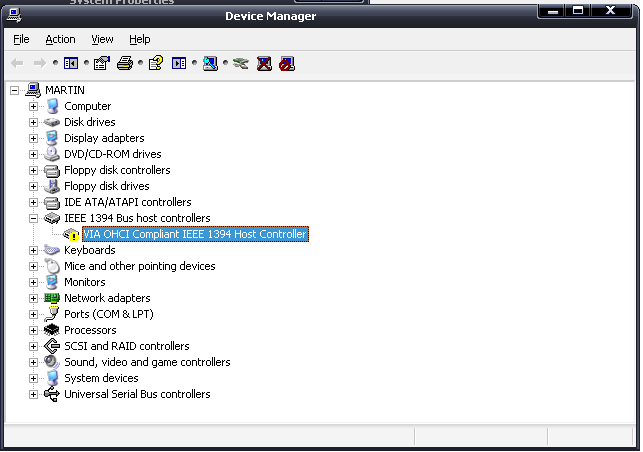
Try StreamFab Downloader and download from Netflix, Amazon, Youtube! Or Try DVDFab and copy Blu-rays! or rip iTunes movies!
+ Reply to Thread
Results 1 to 2 of 2
Thread
-
-
Error code 10 + close to graphics card = very bad move
The problem is more likely that the card was installed in the incorrect slot, while it has worked till now, these devices need careful consideration when installing, or failure will eventually result, if not instantly
You still have not figured out your motherboard information so its almost impossible to tell how you should have installed the device in the first place, cause the number of pci slots available is unknown.
You should remove all other pci devices to start with, if any are installed
The next hint is to never install any pci expansion card in the pci slot below agp slot
(agp slot + onboard video chipset + pci1 = shared resources)
Pci2 + Pci3 = shared resources (only use 1 slot)
Pci4 + Pci5 = Same as above (for those with full sized motherboards)
Just because a pci slot is free, dosent always mean its available
If removing all pci devices from the system, and reinstalling the device in question into any other slot, other than pci1, dose not resolve the problem, consider the card defective.
Similar Threads
-
big headache with capture card and new nxp chip
By mammo1789 in forum CapturingReplies: 5Last Post: 26th Jan 2012, 12:11 -
HD subtitles too big
By PSS2 in forum SubtitleReplies: 3Last Post: 23rd Apr 2010, 18:32 -
Big Problem
By k_pratl54 in forum DVD RippingReplies: 7Last Post: 9th Mar 2010, 20:37 -
Movie seems to big
By DarkLogan in forum Newbie / General discussionsReplies: 5Last Post: 17th Aug 2007, 15:18 -
PCI/PCI Express 1x usb 2.0 card with 2 internal usb inputs
By SIRCOOKS in forum ComputerReplies: 0Last Post: 24th Jun 2007, 11:58





 Quote
Quote