is there any software that i can convert avi to dvd and that will accept subtitles in idx/sub format.. not srt.
i dont want to convert idx to srt, as all the help i found on here says that i have to type in the characters to convert and its taking forever. tried multiple programs all the same issues. so with that said any programs that will accept idx/sub for subtitles for my avi conversion to dvd?
+ Reply to Thread
Results 1 to 9 of 9
-
-
nope doesnt work.. thats what i use religiously. it accepts them but doesnt show up after conversion is done for some reason. tried with many many movies and different versions of the software from old to newest 3beta version.
-
I'm 100% sure convertxtodvd works with idx/sub.
I have done this conversion many times. Perhaps you forgot to turn subtitles on? or you have changed some of the subtitle settings?
Do your subtitles work in a software player? Perhaps they are corrupted? -
Yes they work fine with vobsub, windows media player playing the avi.
Im gonna try Convertx again now.. version 3 testing again. -
update.. no subtitles showing in any player (PC or standalone) with subs set to default on convertx3 and subs on the dvd. what could be wrong? srt work fine..
-
I'm using the last stable version (2.2.3.258)
Do the subs autoload into the breakout menu of convertxtodvd? Make sure they are checked off (see attached pic)
So you tested the Video_TS folder output (on your HD before burning to disk)?
What software DVD player did you use, and did you toggle subs on?
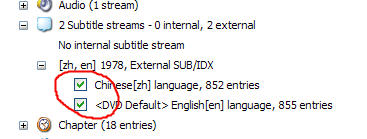
-
If you know how to reencode yourself (don't have to use some all-in-one program), there are a number of authoring programs (Muxman, IFOEdit, DVDAuthorGUI, etc.) which will accept subs in SUP format. An IDX/SUB format sub can be directly converted to SUP format (no OCR) using SubtitleCreator (Tools->Manipulate SUP or VobSub->Open Sub->(open the IDX)->Save Sub->(save as SUP).
Similar Threads
-
Solved: Subtitles wrong color after converting from DVD to avi sub/idx
By jimdagys in forum SubtitleReplies: 4Last Post: 2nd Jun 2011, 03:38 -
How to add .sub/.idx to avi?
By gOdiSOnyOuRsIDe in forum SubtitleReplies: 2Last Post: 12th Jul 2009, 13:10 -
Question how to time idx/sub files and use them (with avi) to make DVD
By jimdagys in forum SubtitleReplies: 11Last Post: 15th May 2008, 20:35 -
How to join the idx/sub languages ripped separatedly into just one idx/sub?
By Talayero in forum SubtitleReplies: 5Last Post: 29th Mar 2008, 09:58 -
DVD to sub/idx or .sup to sub/idx - How can I do either?
By rock_king_my in forum SubtitleReplies: 4Last Post: 10th Aug 2007, 10:01




 Quote
Quote