Hello,
I tried to help my friend connecting his computer to the TV set and ended with a problem very similar to one desribed in this recent thread.
I would like to ask you not for a complete solution, but rather for a set of hints / basic troubleshooting guide on which I could rely the next time I'll be visiting him (melodramatic background: he's an immigrant who doesn't know my language very well, which prevents him from seeking any proper technical support or solving the problem on his own; I made him buy very expensive product which he could not return now, after unwrapping - but it hadn't worked, which makes me feel very uncomfortable morally).
The TV is Sony Bravia, KDL-52W3000 if I remember correctly. On his computer is GeForce card, but I don't know the exact model.
We bought pretty expensive HDMI-HDMI cable and DVI-HDMI converter (it wasn't just HDMI-DVI cable because they don't make it in the length my friend needed) and then I've connected the two things together. The TV became accessible on nVIDIA settings panel, but the TV hadn't recognized computer at all (it wasn't listed among available HDMI devices). I've tried to set a resolution for connected TV basing on a table from manual, but TV still reported "no signal".
I know it's a pretty vague description (that is, I don't remember technical details such as model names) and the fact that I don't have direct access to any of the devices doesn't help at all. I would be still eternally grateful if you could provide me any hints or list of things I should check. Thanks in advance (and pardon my English).
+ Reply to Thread
Results 1 to 7 of 7
-
-
How long is this cable?Originally Posted by Janek
Did you find the supported HDMI resolutions in the Sony manual? What are they?Recommends: Kiva.org - Loans that change lives.
http://www.kiva.org/about -
Thanks for your fast reply.
10 meters. I would like to clarify: probably there are 10m HDMI-DVI cables somewhere in the world, but not in the store we've been to.Originally Posted by edDV
Originally Posted by edDV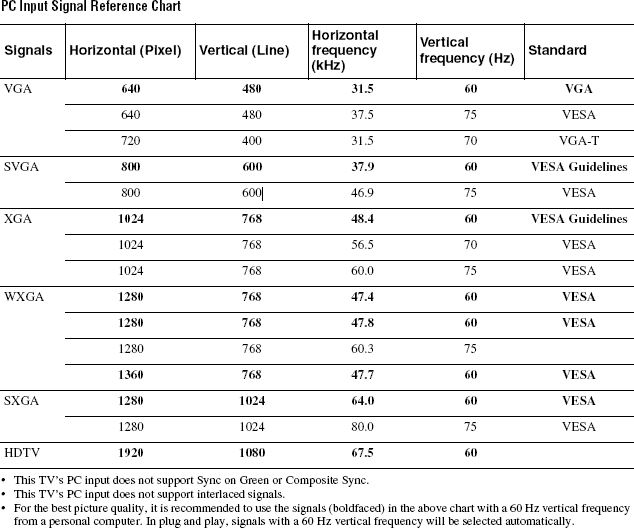
major EDIT: I've just realized that these are resolutions for a standard PC connection and not HDMI. I scanned through PDF with manual and I think I found answer to my problem: only one of 3 HDMI sockets on TV does support HDMI provided through DVI-HDMI connector. I think that's the ultimate solution...
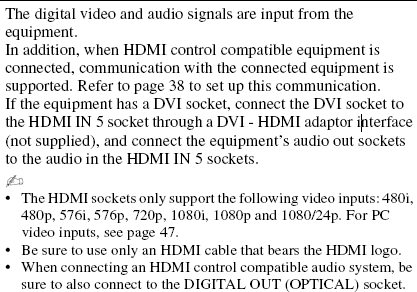
-
Those are for a VGA connection not HDMI.
Per the HDMI footnote, try 1920x1080 i/p over HDMI. If that doesn't work return the HDMI cables for VGA.
10 meters is long for HDMI. You may be seeing timing issues that cause the TV to reject the signal. Long VGA cables should be premium quality and at least double shielded.
These guys have good quality cables at reasonable prices + good support.
http://www.ramelectronics.net/audio-video/video-cables/hdmi-cables/c10000-c12000-c12001-p1.html
If you can't get HDMI or VGA to work at longer distance, go to analog component.Recommends: Kiva.org - Loans that change lives.
http://www.kiva.org/about -
Thanks again.
I've updated my post almost at the same moment as you replied - please see "major EDIT" above. Now it all seems clear and I hope everything will be OK. -
That's probably not the problem. They tell you to use that particular input because DVI doens't provide sound. So that particular HDMI input has a separate audio input associated with it. otherwise, I don't think the TV has any way of knowing it's a computer attached to the HDMI port.Originally Posted by Janek
Resolution and/or refresh rate is the likely problem. As edDV suggested, try 1920x1080 60p or 30i or 24p. Note that 60p takes twice as much bandwidth which may be an issues over 10 meters. 24p takes the least.
It might also help to temporarily move the computer closer to the TV and use a shorter HDMI cable to verify the long cable isn't an issue. -
True with 24p but the limitation with that is few current computer display cards support 24p out. Most only support 60p fps over VGA/HDMI or 1080i/29.97fps over HDMI or analog component. Analog component has the most robust sync lock but the picture might not be as pretty.Originally Posted by jagabo
HDTV vendors are notorious for being vague with specs. They don't want the support headaches. One must experiment.Recommends: Kiva.org - Loans that change lives.
http://www.kiva.org/about
Similar Threads
-
Laptop dvi / hdmi connection to HDTV screen flicker black
By vettesea in forum DVB / IPTVReplies: 0Last Post: 24th Apr 2011, 15:35 -
DVI - HDMI - DVI problem
By rbjt in forum Media Center PC / MediaCentersReplies: 0Last Post: 5th Aug 2009, 00:14 -
Philips 5990: problem with direct connection to monitor via hdmi/dvi
By Rusty2 in forum DVD & Blu-ray PlayersReplies: 9Last Post: 11th Mar 2009, 23:50 -
HDMI to DVI conversion problem
By bmeagle in forum Newbie / General discussionsReplies: 1Last Post: 15th Nov 2008, 09:02 -
My 1080p LCD tv set overscans on DVI to HDMI connection. Suggestions?
By Daft in forum DVB / IPTVReplies: 11Last Post: 28th Nov 2007, 17:32




 Quote
Quote