You don't need the Jake Ludington's mod -- just use DirectShowSource where he tells you to use MT2S Editing (all he did was make a copy of DirectShow.avst and rename it MT2S Editing.avst).
Donald Graft's Smart Deinterlace filter (referenced in his article) can be found here:
http://www.thedeemon.com/VirtualDubFilters/
Try StreamFab Downloader and download from Netflix, Amazon, Youtube! Or Try DVDFab and copy Blu-rays! or rip iTunes movies!
+ Reply to Thread
Results 31 to 42 of 42
Thread
-
-
The thing that puzzles me is why do you want to rencode a high resolution source down to a low resolution source? Would it not be easier to get the equivalent DVD and just use that as your starting point?
With all the reductions in resolution, frame rate and bitrate you end up with something equivalent to ripping and down converting from DVD. Each step you move further away from the primary introducing artefacts into the video as you go down.
Are there many things available in Blu-ray and HDDVD which are not available in there equivalent DVD sources?
Is it feasible to play HD sources at full resolution in AVI/WMV etc? Can modern hardware cope? Or have you got to also reduce the quality even further by playing with the bitrates/frame rate? Does this not defeat the object?
I'm ok with say HDDVD to Blu-ray and vicer versa and Protected HD-DVD / Blu-ray to there equivalent writable formats but at the moment down conversion seems pointless. -
I encoded lots of BD movies to XviD/AC3 .avi format keeping the original 1920x1080 resolution and minimal loss of quality @ 6Mbps. It's like a 1-1 copy of the original disc during playback, easy to store, the size is a fraction of the original and don't have to bother using all the time the original discs. CPU usage is around 20-25% load on my 2.6GHz X2 during avi playback, while during the BD disc playback is 75-100% CPU load, sometimes it's even skipping because it cannot cope with the load as my old video card doesn't help out the CPU with the HD playback.
-
The trouble is 6Mbps for 1920x1080 resolution @ 23.976fps is a very very low bitrate for such a high resolution video. Basically because of the higher resolution you are having to be shifting more bits.
Early codec's would have been very blocky and pixelated but later codec like xvid smooth the blockyness. Therefore you will end up with a more smeared video. What you have gained in resolution you've lost in clarity.
Like the old Precision vs. Accuracy argument. -
What you have gained in resolution you've lost in clarity.
Like the old Precision vs. Accuracy argument.[/quote]
I've recently researched BD Back-up and it makes perfect sense for me and my htpc-my display is only 720p so trueHd is really wasted on it and there's no way I'm letting the kids touch a $30 disc so taking the BD content down to 720 and burning BD format on 4.7 GB is a perfect solution.
Hey GeeForce11, don't you like h264 codec or mkv container? TSMuxer takes these and makes nice BD's. -
Go to DATOptic.com
They sell TVIX (Korea DVICO) M4100SH/M6500A bundle with free software to convert the M2TS (bluray)/EVO (HD-DVD)/VOB (DVD) to MKV/TS or any other fomat -
MKV Maker - It is bundle with their 1080P High definition Player
Edit:
I have no problem what so ever with this software to AVI. XVID, DVIX or x264...I try them all ... no A/V sync problem
Also this TVIX thingy sees FOUR computers via network
via network
-
GeeForce11 How are you doing your conversion? Can you give a step by step of the process you go through to get your movies from the Disc down to the Xvid/AVI's (What you do, what software you use etc)
Thanks. eon -
If you are not set on the .avi container and the Xvid condec (and if your playback device can handle .mkv files) might I suggest RipBot264? You can read my guide here (shameless self-promotion
 )
)
I am relatively new to the Blu Ray field (but hey, who isn't, it's fairly new technology) but I have been using it with general success. I also like to keep extra audio and subtitle tracks, which the .mkv container handles nicely but if you'd prefer RipBot264 can also output in the .mp4 container, which might feasibly be more compatible with some of your devices (not sure, just guessing.) -
Follow the detailed steps in this thread:Originally Posted by eon_designs
https://forum.videohelp.com/topic361585.html -
Ok, so i know you want to convert this to a .AVI file, but i have been reading and see how much trouble you have been going through here. I found a way to convert this into a .MKV file with the click of a button. You can find the software HERE and a free 30 day trial, but I am sure it will help out a little

P.S. I am testing right now and will let you know how it works! Also, i feel like an idiot as i just now realized this was back in 2009.....
Similar Threads
-
Blu-ray Backup problem twice, what am I doing wrong?
By Tommy-T in forum Blu-ray RippingReplies: 6Last Post: 1st Aug 2011, 18:29 -
Blu Cloner Blu Ray Backup
By pepegot1 in forum Authoring (Blu-ray)Replies: 8Last Post: 24th Apr 2011, 21:26 -
Blu-ray backup to DVD9???
By blusky1 in forum Blu-ray RippingReplies: 25Last Post: 2nd Jan 2010, 22:40 -
Backup DVD to Blu Ray
By rekcusdoolB in forum Authoring (Blu-ray)Replies: 18Last Post: 9th Oct 2009, 17:25 -
xvid4psp, encoding settings suggestions please, blu-ray-> blu-ray
By runLoganrun in forum Video ConversionReplies: 4Last Post: 16th Jan 2009, 08:07




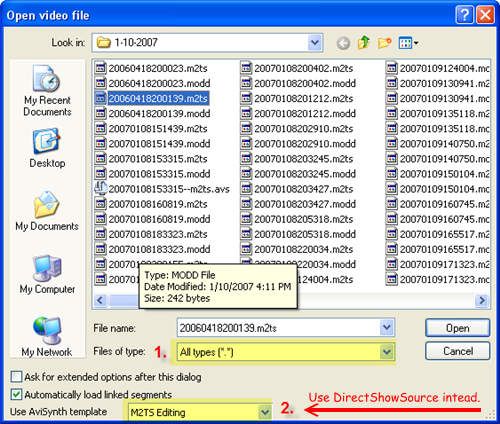
 Quote
Quote