Thanks Soopafresh. The Vimeo package works great.
Do you have a Vimeo package that can convert a MPEG-2 (1920 x 1080/60i, Main@High profile) video?
Thanks.
+ Reply to Thread
Results 241 to 270 of 404
-
-
Experimental and Only for HDV MPEG2 sources from Camcorders like the HV30 or similar. It won't work on other sources.
vimeo_hdv.zip
If it doesn't work, use RipBot instead https://www.videohelp.com/tools/RipBot264 -
Hi Soopafresh,
Wonderful tool. I'm amazed at how you've put this together especially considering you don't even have an AVCHD camera! I truly am impressed. I'm also impressed with your support of this package - first rate!
I've tried a few experiments with the conversion and have come up with a couple of questions. Let me try to explain what I'm trying and how I've done it and hopefully you'll understand.
1) My camera is a Sony SR11. I've captured the 'raw' footage through Sony's bundled s/w (Picture Motion Browser) to my hard drive. These files are .m2ts files. The Sony software has a very basic editing/trimming function which allows you to specify a cut at a specific frame. I needed to split a clip since it was too big to fit completely on a dual layer DVD for archive. Before doing that I wanted to test the process on some less useful footage so ...
2) I modified your deinterlaced_NTSC.bat file to remove the fade-in and fade-out as I wanted each split of the clip to be able to be put back together to form the original clip exactly as it was. I've uploaded the resulting bat file with this post (but essentially just removed the fadein and fadeout from the audiodub line in the bat file.
3) After running the bat file I converted to AVI using VirtualDub (ver 1.8.5) and the Logarith compression. I then imported the AVI files into Premiere to attempt to 'edit' them back together into a single AVI to compare to the original clip (also converted to AVI via the same process).
4) Here's what I found. When I compared the split/re-combined AVI with the original it was shorter. I even confirmed this by bringing in the AVI of the original un-split clip into Premiere and put it on it's own video track in the timeline. I was a bit stumped. Then I looked at the properties of each AVI file. The Sony PMB software had indicated the original source clip was exactly 20 seconds long (0:00:19:29) was the ending frame. I split the clip into two with lengths of 9 seconds (00:00:08:29) and 11 seconds (00:00:10:29). In premiere the AVI properties showed these lengths - 00;00;19;28 (original clip), 00;00;08;26 (1st clip), 00;00;10;26 (2nd clip).
5) I then went back to VirtualDub and looked at the properties for each .avs file that was used to create the AVI files. The original clip showed 598 frames (19.953), the 1st clip showed 266 frames (8.876), and the 2nd clip showed 326 frames (10.878).
It would appear that there are frames getting lost somewhere in the conversion. Is this due to the 29.97 drop frame nature of the original video? Since the Sony PMB software can only split files (it can't re-join them) I'm really looking for a way to insure that my split files are going to be frame accurately editable in a real editing program (ala Premiere). Am I missing something obvious here?
I'll try to upload the revised bat file, the original clip and the two split clips for your analysis...
Bruce
__848x480_deinterlaced_ntsc.bat -
Hi MagicSpell, I could see several places where the frames could be cut off. Xport.exe which does the de-muxing in the batch file looks for the first I-Frame and cuts from there. This is designed to keep the A/V synced, but frames can be cut off of the front as a result.
I guess you can get around this by using the DirectShow batch file that's somewhere in this thread. It doesn't demux the file at all, so I'm guessing you wouldn't see disappearing frames. You need to have CoreAVC installed, however.
Another possible option would be to join the MTS files before converting, which seems impractical.
Good luck, man. Thanks for your kind words. -
Thanks for such a speedy reply, Soopafresh!
I may have to look into the CoreAVC option at some point but for now I guess what I'll do is to leave some overlap when I split the original file into two pieces (since PMB writes a new file I have that option). I will then have to manually line up the two clips to get a seamless output but it does seem to work (I just tried a 15 frame overlap with success).
No complaints - the package does exactly what it claims to do so I'm a happy camper...
Bruce -
soopafresh, I'm guessing that maybe you might now.. maybe.
Lets face it, (at least on my two machines .. win98 and win xp sp2) directshowsource() just doesn't work with any of my x264 cli encodes to mp4. I have no way of opening these videos in any aps I've tried so far. And, I'm afraid that i'm getting too impatiant to wait for an update.
After encoding to an MP4 video (using x264 cli) is there any way of *tricking* DGAVCdec to open/read/write a .dga file so that I can start analyizing my h264 encodings for fine-tuning work. I mean, I'd really appreciate it if there's a work-around method for the time being, really.
thx
-vhelp 4897 -
The kind that you do when you are trying to reduce "pixelation" and you fine tune the encoding params that will give you the least amount.. in that situation, for instance.What kind of fine tuning work?
Another, is where I might be attempting at CBR type encode and need to adjust some of the params that effect it or indirectly effects it.
With all the various encoding parameters/settings in x264 (and they keep getting better) there's so much room for fine tuning work in many areas.
Well, all these and more. But you get the idea. But running the mp4's through VLC is not appropriate for such a task, specially when you need to step through frames for comparision, etc., and you can't really do that with VLC even if you could take a snap shot of a frame it would not be an easy one. I mean, pressing play on both my machines (win98 and xp home) always takes a few a 1/2 sec or more to pause. Not a very good way for obtaining a image or two when you are on the move, etc.
Sorry, that's the best I could in explaining as briefly as possible. I"m still looking, via google-ing around. Usually, you find these things (tools) in the form of command line apps and you sometimes find them as Alpha's.
Anyway, thanks for taking taking the time to hear my point of all this. See you around.
-vhelp 4898 -
Has any one had this work with Panasonic .m2ts files. I have tried and failed with the __1920x1080_Same_As_Source bat file. I then renamed to .mts but had no success.
Any ideas apreciated. Thank you in advance. -
Hi, Soopafresh.
Very very good job... but now i'm little confused about the various codecs.
I have made some tests with various codecs:
------- file.MTS --> BlackMagic/Canopus/Cineform/Lagarith...
--------------- 12".MTS is 26 MB @ 1920x1080 50i (Canon HF100 EU);
--------------- BlackMagic - 8 bit mjpeg is 167 MB - 8 bit 422 is 1,3 GB - 10 bit 444 is 2,6 GB !!!;
--------------- Canopus - vary from 234 MB to 514 MB (various setting from HQ to LOSSLESS);
--------------- Cineform - maximum value that i obtained is 451 MB;
--------------- Lagarith - via Avisynth and .bat file ...Same_as_source was 617 MB.
Now the question is: for a best editing in an NLE, and usability, there is a limit,
or is auspicable, in the size of the converted .MTS file?
Consider as NLE, software from: Abobe, Canopus, Sony, etc.
BlackMagic dont'have a middle value as performed by Lagarith (26 MB to 2,6 GB vs. 617 MB).
I think you prefer the Cineform codec; can you explain why? And about the other codecs, what is your opinion?
Many thanks and sorry for my poor english. I hope you understand me and my english.
Sorry for wasting your time. -
Hi SteveAVC,
I like Cineform because it is very fast at converting video. It can take advantage of multiple cores, and the output size is fairly small for lossless codecs. But it isn't free. A crippled version comes with Sony Vegas, but the full codec costs several hundred dollars.
Free - Huffyuv, Lagarith (several others free ones out there, but none faster than these two)
Commercial - Morgan Mjpeg-2000 $30, Cineform $200-$500+ (both have free eval periods)
All have advantages and disadvantages, and one can debate the pluses and minuses of each.
Huffy is fast, but doesn't compress that well
Lagarith compresses pretty well, but isn't that fast
Morgan has 4-4-4 colorspace and multicore support, but is commercial, and as you said, the 4-4-4 file is BIG. And it is pretty slow at conversion.
So I guess the answer is - whichever one you like
-
Wow Soopafresh, how fast are you.
Many thanks for your answer, but another little question...
I don't want to debate about the plus and minus; I need a good codec for editing in an NLE environment,
but if I work with several MB or (more possible) with GB of video files for only one project, there is the possibility,
that on a recent computer (good equipped but not a Cry ), all the work proceed very slowly,
), all the work proceed very slowly,
at least poor usable? I have made my last editing work in the DV scenario (for hobby not professional) at a very
high and good velocity.
In the case of AVCHD files, I think that you understand that, at the end of the file conversion, I don't wont to find
the hardisk full of GB of video file that no one of the NLE can handle in a decent manner .
.
I have also tryed the all so called AVCHD ready NLE (last EDIUS 5 - Corel X2) but all hangs on the timeline...
the workflow is jerky . I'm very frustrated and so I stop my work.
. I'm very frustrated and so I stop my work.
Now, If I well understood you:
the Cineform codec is a good compromise for quality and file size, so is very usable on an NLE, and, there is not the problem of a jerky workflow . But it cost
. But it cost  .
.
---- OR, I had to get a try with GB of file (as with the BlackMagic Intensity codecs - costs little )
)
---- You think that the workflow will be not jerky (maybe also useful)
The QUESTION IS: TO BE (MB) OR [NOT] TO BE (GB)? .
.
Sorry for my english. Regards. SteveAVC. -
Steve, I think you should experiment with the workflow. Sony Vegas can import AVCHD directly, and you can download a 30 day eval copy. No need to convert to an intermediate format such as Cineform or Lagarith, etc.
If you do decide to convert to an intermediate format, then consider the huge files that you will be working with as temporary - delete them after you are completed with your project. Save your original .MTS or .M2TS file.
---- OR, I had to get a try with GB of file (as with the BlackMagic Intensity codecs - costs little
---- You think that the workflow will be not jerky (maybe also useful)
You've got a fast computer. I don't think your workflow should be jerky or slow.
Very good post about Morgan Mjpeg 2000 vs Cineform ( even though it is about converting HDV, it applies to AVCHD) http://www.hv20.com/showthread.php?t=3246&highlight=Morgan -
Good morning (I think) Soopafresh.
Thank's for your answer.
Meanwhile I started with the experiments....
I get a try with BlackMagic and Cineform codecs in various intermediate formats. Let's dance...
Sorry, but Vegas doesn't import the HF100 EU-[s:f3956fba5c]PAL[/s:f3956fba5c] .MTS (only Sony cameras...).
Very, very interesting the post about Morgan. I have printed it and now I'm reading it.
Much, much appreciated help.
Now is time to experiment 8).
I will post the result... but the work will be a little long... be patient... (I'm not a videomaker).
Sorry for my english.
Regards. SteveAVC -
Hello.
I have made a little tour at Sony web site.
I think you're right about 8.0c... maybe my was an older version
They also announced new version 8.1 for 64 bit support... well, another try.
... Vegas Pro 8.1 software has been designed to maximize the capabilities of the 64-bit system, providing:
... Access to large amounts of memory not possible with 32-bit systems
... Scalability for multicore processors
... Faster overall performance and rendering
Now I download the trial version, and I go to bed (it's 1:20) am.
Regards. -
Hello.
My first work on codecs. Conversions from AVCHD to Canopus and BlackMagic codecs.
BlackMagic 8-bit MJPG about x 4,4 (starting file)
Canopus HQ standard...........x 5,4
Canopus HQ fine...................x 9,0
Canopus Lossless..................x 19
BlackMagic 8-bit 4:2:2..........x 53,5
All well editable with various NLE in my Core2quad 6600 4GB ram Vista64.
Regards. -
I have tried a lot of options but am getting nowhere. I hope someone can help. I have a Canon HF100 and am recording in FXP model which is 1920x1080, 29.97fps . I am downloading the files to my PC and ending up with a *.m2ts file. I am renaming the file to *.mts, dropping it in the DGAVCDec folder and using the "848x480_Deinterlaced_NTSC.bat" file to generate the *.avc file. When I go to preview the file in VirtualDub I am getting corruption that looks like a chunchk of pixels turning white. Any compression I use in VirtualDub gives me the same corrupted result. Attached is a picture showing the *.m2ts frame (which has no corruption) and the same frame in virtualDub preview. What on earth can I do to fix the corruption? I am using DGAVCIndex 1.0.2. Thanks!

-
DGAVCdec is using an older libavcodec library (even the newest DGAVCdec, 1.02)
Until it is updated, you can use DirectShowSource() with a newer version of ffdshow (free) (it works with v2080 or later - I think it is up to v2150 or so now), or with CoreAVC (not free) as the decoder
This is from HF100 as well (corruption in the windows)
dgavcdec100a35

DirectShowSource() + ffdshow 2080

-
Good idea. You can use this batch file instead. Unzip and put in same folder as the other stuff.
directshowsource_848x480.zip -
Thanks so much for your assistance - I am not a savvy video editor so I hope you can walk me through the steps one by one. I have AVISynth 2.5 installed. I have also installed ffdshow 2156 and have a few options (Audio decorder config, makeAVIS, VFW config, Video decoder config). I also downloaded the .bat file. So now that I think I have all the bits and pieces, what do I do to get my m2ts into an AVI? I tried putting the directshowshource.bat file in the same directory as the .mts file which is in the DGAVCDec folder. It generated an avs file. I then launched makeAVIS, used the avs script just created, click on create and I get an error "Unable to load C Plugin: yadif.dll.
-
Put in same folder as your batch file and .MTS to convert.
yadif.dll
BTW, Did you recently install Avisynth or has it been on your system for some time? Actually, just download and install the latest:
http://sourceforge.net/project/downloading.php?group_id=57023&use_mirror=garr&filename...2.exe&19898557 -
Thanks Soopafresh but it still does not work.
I run the batch file and the result is:
load_stdcall_plugin("yadif.dll")
DirectShowSource("20080927183854.mts").normalize()
yadif()
fadein(15).fadeout(15)
Lanczos4Resize(848,480)
I get a message "AviSyth AVI creation succeeded" but only a 27kb AVI file and the followign error:
My guess is that I have to put some file in a different location but I have no clue where?
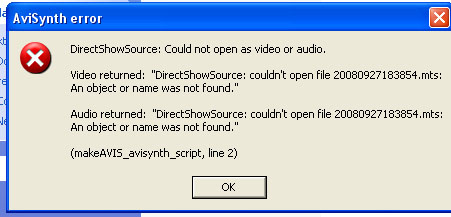
-
I don't use Soopa's .bat files, but I think you might have to specify the path (this is how you would have to do it manually)
eg. DirectShowSource("C:\PATH\file.mts",fps=29.97)
Also make sure h264 is enabled in the ffdshow configuration (set to "libavcodec" instead of "disabled") -
Thanks fellow Canadian.
I am still at a complete loss. Can you spell out (for boneheads like me) the step by step instructions please. I don't get the file not found error anymore but there is obviously something wrong as I have a 26kb avi file. I have the most recent versions of all the software installed so if you can let em know where the file.mts should be placed, what is the first step, etc. I may actually be able to do this!
Similar Threads
-
Skilled in making AVCHD (mini-bluray) disks?
By dizzie in forum Authoring (Blu-ray)Replies: 10Last Post: 23rd May 2010, 15:51 -
Searching Freeware for DVD-AVCHD (mini Blueray) Authoring
By benji179 in forum Newbie / General discussionsReplies: 5Last Post: 30th Mar 2010, 14:17 -
Using AVCHD (1080i) instead of regular AVI-DV (480i) MINI-DV - argh!
By eddie24 in forum Video ConversionReplies: 4Last Post: 6th Oct 2008, 20:32 -
Put severeal AVCHD Mini-Disc onto a DVD-5: How?
By gekko_video in forum Authoring (Blu-ray)Replies: 4Last Post: 14th Apr 2008, 16:35 -
Mini Review - Elecard Converter Studio AVCHD Edition
By Soopafresh in forum Video ConversionReplies: 6Last Post: 5th Feb 2008, 12:38




 Quote
Quote