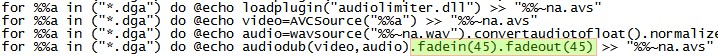Again, thanks. You're obviously a master.
Actually, what I meant was, can the Windows Media option in Virtualdub be accessed via the .avs script.
In other words, can the script also select the Windows Media compression option in Virtualdub?
What would be added to the script in order to access the Windows Media option?
I tried saving using the Windows Media compression option and it worked very well. If that option can be accessed via the script, that's one less step we would have to put people through in order to get to editable video.
+ Reply to Thread
Results 121 to 150 of 404
-
regis
-
Ah, gotcha. Nope. That would be nice, but your end users are going to have to pick it from within VirtualDub, or you'll have to fiddle with one of the alternative methods I mentioned in my previous post.
There's also a commercial product which will convert AVCHD to WMV format - VoltaicHD . If you guys have the $30 per machine budget, it's incredibly simple to use. -
Carsten - Hmmmmmm. It might be the file. Well, you can try another app - TSmuxer to split and cut . You MUST give your MTS file an .M2TS extension for TSmuxer to recognize the file.
I wonder if anyone can verify the same problem on that model of Camcorder. Here's a dedicated thread on the HF-100. Perhaps someone is experiencing the same thing or they can try the same experiment on a large file.
http://www.avsforum.com/avs-vb/showthread.php?t=1014305 -
Slowly i get discouraged... TSmuxer has the same problem. I also tried another clip with a length of 26 minutes and the Avisynth/VirtualDub combination produces corrupted video after 6 min...
I made some test with Ulead VideoStudio 11.0 trial, but even after importing the video without any conversion there is a "shadow" in it. See the attached picture, left side is in VS, right side the converted output of AS/VD.
Carsten
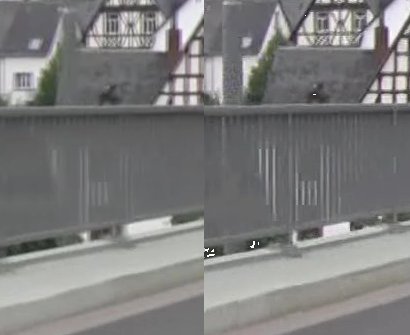
-
I made some test with Ulead VideoStudio 11.0 trial, but even after importing the video without any conversion there is a "shadow" in it.
It looks like the Ulead isn't deinterlacing the footage. Or it is, but it's doing a bad job.
I use CoreAVC Pro ($15) to play AVCHD files on my PC. It's a DirectShow plugin. Look at the difference on this bad MTS file between DirectShowSource (using CoreAVC) and the DGavcsource footage.
core_avc.avi
dgavcsource.avi
CoreAVC is doing a much better job of decoding the problematic .MTS file. It might be worth a try for you. They have a 14 day evaluation copy: http://www.coreavc.com/index.php?option=com_content&task=view&id=41&Itemid=59 -
I tried your way to convert my clip from sony hdr-sr11 in MTS but the files I get are very unsatisfactory (or maybe my computer is to slow to play it). I'd be very grateful if You could help me. Could you convert those two small clips (they are in different quality) and send it back to me(so i could see if it's problem of my hardware, or if i'm doing something wrong)?
cl.zip -
The clips.zip file you posted won't download - 404 Error
Videohelp.com lets you post files only up to 6MB in size. If that file is bigger, just post it to megaupload.com and post the url. -
The .AVC file isn't needed after you're done converting to Xvid. The .WAV, .AC3, and .AVC files stay in the folder until you run the batch file the next time. The script just keeps them in there in case you want to use them in your editing program.
Are you using the latest version of the scripts? Try this one
https://forum.videohelp.com/images/guides/p1814962/avchd_convert_v5.zip
Since you live in Poland, your camera is probably PAL standard, so you want to use
_multi_demux_mts__PAL.bat
_multi_demux_mts_HQ__PAL.bat
Your output dimensions will be 1024x576 25 fps with PAL footage
The Xvid codec inside VirtualDub looks better than the one that's in FFmpeg or Mencoder
Here is an example of the _multi_demux_mts_HQ__PAL.bat batch file results. I loaded the .AVS into VirtualDub and did a 2 pass XVID conversion at 2000kbs 1024x576 25fps:
00004.avi
Here's the original .MTS file: http://momupload.com/files/98219/00004.mts.html -
Ok. Great, everything works now. (I have NTSC cam by the way). Last question: how to remove this, automatically added, fade to black effect on the beginning and at the end of the clip? This clip you converted (01.MTS -my clip) doesn't have this effect but the one with blue car has it.
-
Hey Soopafresh. I got my boss, Dana, to help me out a bit and we came up with this batch file to come closer to automating the whole process. The "1PassVBR100-80.vcf" can be any saved settings .vcf file. Feel free to use and modify. Dana says he will work on a GUI. He's very busy so time will tell.
test03.batregis -
Great work!
I use your latest sources to convert mts files from a Canon HG10. Your script runs with no error messages, unfortunalty I cannot open the *.avs file. VirtualDub (version 1.81) says: ACVSource: No GOPs found (no IDRs or recovery points). *.avs, line 4.
I tried your version 4, 5 and 6 alpha.
Any ideas?
thanks in advance, erik -
Hi dererik:
1) Test it with this MTS file. It's from an HG10: http://file.meyersproduction.com/hg10/00011.MTS.zip
2) Try this version below. If it doesn't work, then I need you to upload a few seconds of your MTS file
avchd_convert_va.zip -
Hi Soopafresh
thank you very much!
- your MTS does well
- my MTS files with a size less then say 200 MB do well, the bigger ones not.
so the MTS files in general will do, but not the bigger ones? -
Hi Soopafresh
Looks like DGAVCIndex.exe does something wrong. I looked at the *.dga files and found these differences:
The working one:
#########################
DGAVCIndexFile6
00011.avc
C:\tools\video\avchd_new\libavcodec.dll
STREAM 0
FO 2
LPOC 0
SPS 7
PPS 58 0
IDR 154
FRM 7 0
PIC 2
PIC 1
FRM 6 -2
PIC 2
PIC 1
FRM 6 -1
PIC 2
PIC 1
FRM 5
#############################
This one does not do:
#############################
DGAVCIndexFile6
00006.avc
C:\tools\video\avchd_new\libavcodec.dll
STREAM 0
FO 2
LPOC 0
SPS 7
PPS 60 0
SPS 502907
PPS 502960 0
SPS 1004116
PPS 1004169 0
SPS 1505328
PPS 1505381 0
SPS 2008139
PPS 2008192 0
SPS 2509582
######################
something is missing.. -
thank you!
Still the same, No GOPsn no IDRs found by Avisynth.
When I start the conversion process with DGAVCIndex.exe and use the *.avc files xport.exe creates it says:
libavodec errors:
1. B picture before any references, skipping
2. deocde_slice_header error
but this happens only with files > 100 MB
regards
erik -
One last try: This version does not use Xport.exe and does the indexing directly on the .MTS file
avchd_convert_vc.zip -
sorry, all the same, does not work with files larger then 100 MB.
Seems to be an error with libavcodec.dll or dgavcdecode.dll.
Thank you very much for all your work!
erik -
 I'm working on a very fast method of AVCHD to AVI via FFmpeg . Current builds of ffmpeg.exe create output files that play at half speed, however. Once they fix this, we'll be able to convert at 40-60 fps.
I'm working on a very fast method of AVCHD to AVI via FFmpeg . Current builds of ffmpeg.exe create output files that play at half speed, however. Once they fix this, we'll be able to convert at 40-60 fps.
I'll ask on the Doom9 boards for help on the large file issue. However, neuron2 (author of DGavcdec) is going to request a test file to replicate the problem. -
What I'm mostly missing is a nice sharpening filter post resize (like the simple one in virtualdub, when used with a slider it's quite good). Also, output in mkv container with x264 CRF encoded video and nero aac vbr audio would be nice.Originally Posted by Soopafresh
-
Soopafresh, neuron2
I will upload two files here (should be done in an hour):
big one, not working: http://www.erik.m13s10.vlinux.de/temp/00006.MTS
30 MB, same camera, does fine: http://www.erik.m13s10.vlinux.de/temp/00014.MTS
thanks for all your work
erik
Similar Threads
-
Skilled in making AVCHD (mini-bluray) disks?
By dizzie in forum Authoring (Blu-ray)Replies: 10Last Post: 23rd May 2010, 15:51 -
Searching Freeware for DVD-AVCHD (mini Blueray) Authoring
By benji179 in forum Newbie / General discussionsReplies: 5Last Post: 30th Mar 2010, 14:17 -
Using AVCHD (1080i) instead of regular AVI-DV (480i) MINI-DV - argh!
By eddie24 in forum Video ConversionReplies: 4Last Post: 6th Oct 2008, 20:32 -
Put severeal AVCHD Mini-Disc onto a DVD-5: How?
By gekko_video in forum Authoring (Blu-ray)Replies: 4Last Post: 14th Apr 2008, 16:35 -
Mini Review - Elecard Converter Studio AVCHD Edition
By Soopafresh in forum Video ConversionReplies: 6Last Post: 5th Feb 2008, 12:38




 Quote
Quote