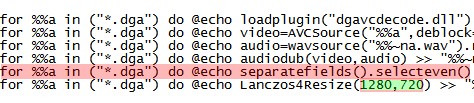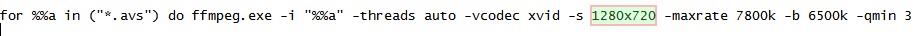Cheers - that did the trick, sorry I missed it.Originally Posted by Soopafresh
Ben.
+ Reply to Thread
Results 331 to 360 of 404
-
-
This AVCHD thing was driving me crazy! Thanks so much! I am stabilizer crazy with virtual Dub + the plugin De shaker I and I thought I'd never be able to use my Sony HDR-7 with it.
Wally -
This should work, although I haven't tested it at all
avchd_convert_m2ts.rar -
Alright it converts it to .avs fine. I'm a little confused as to what to do from there. I can open it up in Virtual Dub and save as avi.
-
That's precisely what the batch files are for - they create AVS files which you can feed into any app you want. In VirtualDub for example, you can save the video as a lossless Huffyuv or Lagarith AVI file for editing in an app like Vegas or Premiere.Originally Posted by Squid267
You can also feed the AVS file to an app like WinFF which will create Xvid or h264 AVIs. -
Great! I'll be sure to try it out soon. I'll let you know how it works.
-
hello Soopafresh - thanks for all your work here, it has been a fantastic learning experience!
though, i am still at a loss on how to go about what i am trying to accomplish. allow me to elaborate..
i have a ~20gb m2ts file (joined-1.9gb mts' in TSRemuxGui) at 1920x1080/24p
i am trying to transcode to an h264 file roughly 1/5th of the size (~4-5gb) at 1280x720 with a bitrate of ~3500 ,all of this for easier distribution to my associates
(im not sure if these settings will leave me with the file size i'm after, but they're more important because want to retain as much quality as possible for editing after this process)
i have the latest cineform codec available to me
basically, i need a proper avs script.. but i am rather confused as to which settings i need in the avs to do so.
do you think you could help me out with the settings? how do i achieve this resolution/bitrate/fileformat?
how do you make an avs use cineform?
what differences would be needed in the avs if the source were filmed in 30p?
thanks in advance, for all of the previous support to other members of this forum, and for any assistance you can provide me.
Please forgive me if i'm using any incorrect terminology as i'm quite new to the video editing scene, not to mention AVCHD
-esod -
Hi esod, the scripts in the package are not going to work for you because TSremux changes the file enough that they won't demux.
What I'm trying to say is, if you want the easiest and best way (plus Cineform codec), buy the $100 Neo Scene software from Cineform. It'll convert your MTS files to Cineform AVIs so you can then edit them in just about any editing program. It'll also be a more joyous editing experience if your files are in peppy Cineform rather than clunky AVCHD.
Neo Scene has a 2 day eval of their software, you can try it out and see if it works for you.
Or, buy Vegas Movie Studio Platinum Edition (emphasis on Platinum), which should be able to open your MTS files without having to convert them to AVI first. Better yet, the combination of Neo Scene and VegasPlatinum would be a very good match, as mentioned above. So for around a $200 investment, you'd have a pretty decent conversion and editing program. This will save you the pretty significant learning curve of Avisynth, file format conversion, etc. You've got so much to learn on the editing side alone, you might as well make things easier for you.
http://www.sonycreativesoftware.com/moviestudiope
Whatever you end up doing, hope you have a Duo Core machine or faster. HD resolution material is processor intensive. -
Soopafresh, I've tried to follow your teachings but apparently I'm a slow learner!
I've got a bunch of .mts files that I can't get my new macbook to recognize because the HG10 camera wasn't initialized with the mac or some bs. It works great now for imports, but I'm stuck with 100 .mts files trying to get them in an imovie compatible format (mp4?) to burn to a DVD.
I've got your scripting setup on my PC, but I don't understand the command line parameters to figure out how to convert the video straight to mp4. I've got it to avi, avc, and the vimeo mp4, but the mac either needs more converting or can't read the file (vimeo mp4).
I've been able to use handbrake to create m4v files and streamclip to convert to mp4, all on the mac, but that takes forever. Other than deinterlacing, no size change, and imovie ready files (mp4), that's all I'm trying to get.
What am I missing? -
Hi bazily, I wish I was more knowledgeable about multimedia formats in OS X. I do know that newer versions of final cut can import AVCHD footage via direct capture from the camera. I think it converts it to Apple Intermediate Codec for editing. Or maybe ProRes.
Only thing I can suggest to try is:
1)Install HuffyUV codec on PC
2)Install Perian on MAC
3)Convert AVS files to HuffyUV AVI via VirtualDub
4)Transfer AVI to Mac.
5) - Unknown. Either your app will be able to open the AVI thanks to Perian, or you'll have to use an app like MpegStreamClip for Mac to convert the AVI to a Quicktime format.
Good luck, friend
Another thing which MIGHT work is VLC for OS X. It contains file transcoding capabilities. Since it can play AVCHD, it most likely can convert it. -
Thanks for the tips. Perian made Quicktime play the mkv files, but no help on the MTS for some reason.
VLC can play the MTS file, but the stream/export function doesn't work right for some reason.
MPEG Streamclip appears to do a good, quick job with the AVI files, so I'll run those on my PC under your multi_demux_mts_xvid.bat script to create AVIs.
Is there a way to leave those AVIs at 1920x1080 in the script? I tried to modify it, but the zooming on the AVI was really jumpy. I'm trying to still maintain a file as close to the source as possible.
Any ideas? -
-
@Soopafresh, note that there are some major updates for
xport.exe
DGAVCIndex.exe
DGAVCDecode.dll
and
libavcodec.dll
The ones in your downloads are rather old.. -
bayme, you're the best. Thanks for the heads up. I'll update the stuff later today

-
is use the _multi_demux_mts_Xvid.bat batch file for converting MTS files to Xvid. the conversion goes without any problems. But the end result shows some litte degradation. It is not much but maybe someone nows how i can fix this. I have added a piece of video where you can see the end result.
thanks Soopafresh this Mini Guide did the thing. I've look for ages on the internet to find a free tool to convert MTS files to other files.
00026_xvid.avi -
Hi Jeroen, look on this page - this is a common problem:
https://forum.videohelp.com/topic346331-300.html
I would try Xvid4PSP, I think it might work for you
-
Great, I'd suggest everyone use Xvid4PSP. My batch files are a year old - at the time they were pretty useful, but now there are better methods of converting AVCHD footage.
For Editing, Spend the $120 and get Neo Scene. You won't regret it.
For basic conversion, Xvid4PSP and ConvertXtoDVD will do the trick. -
Hello,
I tried to read all the pages of this topic. Really it was impossible for me to convert or edit M2ts files from my canon G20 Camcorders.
Can u help me please? -
Can anyone help me with how to convert a MTS 60i input to an AVS that will open in Virtual Dub for me to convert?
I been using the bats on this thread with great success for 24p stuff, but I accidently recorded some in 60i and the normal ("__1920x1080_Same_As_Source_.bat") is produceing many artifacts.
So I guess I need it either adjusted for 24p, or another bat file which will do the same.
I did try; __1920x1080_60i_to_24p.bat
Which has;
As its code.Code:del *.avc del *.dga del *.ac3 del *.wav del *.avs del *.log for %%a in ("*.mts") do xport -h "%%a" 1 1 1 && ren bits0001.mpa "%%~na.ac3" && ren bits0001.mpv "%%~na.avc" for %%b in ("*.avc") do DGAVCIndex -i "%%b" -o "%%~nb.dga" -e for %%c in ("*.ac3") do azid "%%c" "%%~nc.wav" for %%a in ("*.dga") do @echo loadplugin("dgavcdecode.dll") > "%%~na.avs" for %%a in ("*.dga") do @echo loadplugin("tivtc.dll") >> "%%~na.avs" for %%a in ("*.dga") do @echo loadplugin("audiolimiter.dll") >> "%%~na.avs" for %%a in ("*.dga") do @echo video=AVCSource("%%a") >> "%%~na.avs" for %%a in ("*.dga") do @echo audio=wavsource("%%~na.wav").convertaudiotofloat().normalize(0.95).linearlimiter(1.5) >> "%%~na.avs" for %%a in ("*.dga") do @echo tfm().tdecimate() >> "%%~na.avs" for %%a in ("*.dga") do @echo Lanczos4Resize(1920,1080) >> "%%~na.avs" del *.log rem for %%a in ("*.avs") do ffmpeg.exe -i "%%a" -threads auto -vcodec xvid -s 720x400 -maxrate 3800k -b 3500k -qmin 3 -qmax 5 -bufsize 4096 -acodec mp3 -ar 48000 -ab 160k -ac 2 -y "%%~na_xvid.avi" rem for %%a in ("*.avs") do ffmpeg.exe -i "%%a" -vcodec h264 -s 704x384 -flags +loop -cmp +chroma -deblockalpha 0 -deblockbeta 0 -b 2050k -maxrate 2500k -bufsize 4M -bt 256k -refs 1 -bf 3 -coder 1 -me umh -me_range 16 -subq 7 -partitions +parti4x4+parti8x8+partp8x8+partb8x8 -g 250 -keyint_min 25 -level 30 -qmin 10 -qmax 51 -qcomp 0.6 -trellis 2 -sc_threshold 40 -i_qfactor 0.71 -acodec aac -ab 112k -ar 48000 -ac 2 "00072.mp4"
But the resulting AVS files dont seem to open in VirtualDub.
(it complains of invalid parameters for the tfm...which I understand concerns the interlacing. I have downloaded TIVTC.dll and stuck it in my AviSynth directory with no effect).
The contents of the typical produced AVS files are;
I dont see any parameters for that tfm line at all.Code:loadplugin("dgavcdecode.dll") loadplugin("tivtc.dll") loadplugin("audiolimiter.dll") video=AVCSource("00148.dga") audio=wavsource("00148.wav").convertaudiotofloat().normalize(0.95).linearlimiter(1.5) tfm().tdecimate() Lanczos4Resize(1920,1080)
So, any advice? -
Post a 10 second clip of an MTS file from your camcorder somewhere and I'll take a look
-
@ Soopafresh
please help me. i've tried all the conversion software available and i can't get as good results as i get with your avchd_convert__vimeo__v9! but the only problem is artifacts and some kind of glitches in output video...i attached sample of .MTS converted with one of vimeo bats from page 1. somebody else in previous page had artifacts as well and they said that ffdshow update might solve it and i tried everything but don'know how to solve it. if you could help me i would really appreciate that.
thanx
vimeo_00021.mp4 -
gedas5, try using Xvid4PSP
darkflame, your source video is PAL 25fps so no TFM is necessary. The artifacts issues are a common problem. It is due to the model and make of your camera and problems with the free libavcodec.dll file that decodes MTS files. Give Xvid4PSP a shot. -
@ Soopafresh
thanx for reply. i've tried Xvid4PSP several times but it doesn't produce nowhere near that much quality and sharpness as you vimeo bat does and in that prog it takes ages to convert whilst your stuff is really fast and gives the best quality. unless you know some good configuration in Xvid4PSP that could give similar or even the same results...
thanx so much
Similar Threads
-
Skilled in making AVCHD (mini-bluray) disks?
By dizzie in forum Authoring (Blu-ray)Replies: 10Last Post: 23rd May 2010, 15:51 -
Searching Freeware for DVD-AVCHD (mini Blueray) Authoring
By benji179 in forum Newbie / General discussionsReplies: 5Last Post: 30th Mar 2010, 14:17 -
Using AVCHD (1080i) instead of regular AVI-DV (480i) MINI-DV - argh!
By eddie24 in forum Video ConversionReplies: 4Last Post: 6th Oct 2008, 20:32 -
Put severeal AVCHD Mini-Disc onto a DVD-5: How?
By gekko_video in forum Authoring (Blu-ray)Replies: 4Last Post: 14th Apr 2008, 16:35 -
Mini Review - Elecard Converter Studio AVCHD Edition
By Soopafresh in forum Video ConversionReplies: 6Last Post: 5th Feb 2008, 12:38




 Quote
Quote