Hello,
I need to know what is video edit software for PC.. that could do me some of requested things and most wanted to edit videos
allow me to do professional work of videos like green screen thing replace the color and put some effects and replace the audio or remove audio .. And putting watermark
+ Reply to Thread
Results 1 to 15 of 15
-
Thanks,
No Pain, No Gain. -
How much are you willing to invest in money and learning time?
What is the format of your source video?
What is the output you desire? A DVD? A stream?Recommends: Kiva.org - Loans that change lives.
http://www.kiva.org/about -
I see you use XP with only 512mb of ram.
You could probably do all you want with virtualdub once you get to learn how to incorporate all the filters.
However an effective 'out of the box' solution and very easy to use is Ulead Media Studio. However look for version 7 which is easier to use than version 8. (well I find it easier )
)
-
How much are you willing to invest in money and learning time?
Any amount.
What is the format of your source video?
all format even flash files.
What is the output you desire? A DVD? A stream?
The output should be mpeg /mpg / AVI
DB83 , Thanks Ulead media studio can make all that requirements like green screen convert it to video background like on the news .. and so ..Thanks,
No Pain, No Gain. -
You won't do all that with one editor.
 You may need a MPEG editor, a AVI type editor, a FLV editor, etc. And special effects like 'green screen' may take other programs. The Adobe programs would be one place to look, Premiere, After Effects. Or some of these other editors: https://www.videohelp.com/tools/sections/video-editors-advanced
You may need a MPEG editor, a AVI type editor, a FLV editor, etc. And special effects like 'green screen' may take other programs. The Adobe programs would be one place to look, Premiere, After Effects. Or some of these other editors: https://www.videohelp.com/tools/sections/video-editors-advanced
Then you will usually need a authoring program and a graphics program. DVD Lab Pro and Photoshop are two useful ones.
And you will have to spend a fair amount of time learning to use all these. The more complex programs have a fairly steep leaning curve.
Most of those programs have trial versions, so you can try them out before purchasing.
You can do most or all of this with freeware or inexpensive software also, but the learning part doesn't get any easier.
-
Yes. It can.Originally Posted by designbuyers
The technique they describe in the manual is called 'Greyscale mattes'
But I believe you can also use a solid colour like Green or Blue with a different technique to superimpose one image onto another by way of an overlay. I've done it with a still image - that would be the way to do the watermark - so I do not see why you cannot do it for video. Mattes may be easier tho.
The only thing that MSP7 cannot create out of the box is flash video. But you just create an avi or mpeg and use something like super to do the conversion for you. -
You will need to learn a variety of products. Pro technique starts with uncompressed or low compression source followed by editing uncompressed, DV format or "native" camcorder formats like HDV/IMX/XDCAM. Encoding and DVD authoring come last. Best supported "prosumer" camcorder formats are DV and HDV. If money is no object, move up the DVCProHD (aka P2 flash) now or AVC-Intra later.Originally Posted by designbuyers
For that type of editing the top four are
Sony Vegas Pro - best for the one man band and most flexible IMO
Final Cut Pro - If you want to work in a Mac environment and work flow.
Premiere Pro - If you do a lot of corporate media work that needs the Adobe Suite.
Avid - If you are the film school type of pro or plan to work in a TV station doing news cutting.
If you use high compression source camcorders formats then basic editing can be done with Womble MPEG-VCR or Virtual VCR MPeg GOP cutters but you are better off starting over with a low compression camcorder.
If you are repurposing other peoples work from high compression formats, best master Virtualdub and AVIsynth.
PS: Recent tests in the pro trade mags gave Vegas the edge for Chroma Key (green screen) but they all do it.Recommends: Kiva.org - Loans that change lives.
http://www.kiva.org/about -
What you think about power director ?
from what i heard its good but i don't know..Thanks,
No Pain, No Gain. -
Low end consumer program. Not a serious "pro" product. Very weak IMO.Originally Posted by designbuyers
Be more specific what you want to do so we can guide you.Recommends: Kiva.org - Loans that change lives.
http://www.kiva.org/about -
I need to make videos to post it on you tube and like video sites ..
but i need it to be look professional ..Thanks,
No Pain, No Gain. -
Then there is a lot more to it than using "pro" software. The professional look doesn't come from the software. The software is just a tool to bring together all the parts of your video. The professional look comes from lighting, camera angles, sound, talent etc. With all of these correctly addressed, even Windows Movie Maker can outshine someone else's video edited with Avid etc.Originally Posted by designbuyersJohn Miller
-
I agree with JohnnyMalaria that 90% of the "pro" look happens during the shoot using the right set design, lighting, exposure and sound acquisition. The "pros" redub sound later in a studio through a process known as ADR.Originally Posted by designbuyers
Green screen success is all about set lighting and getting color separation for foreground subjects. Get that right and most any software will get the separation. The better software deals with edge quality and spill light removal. These issues are less important for youtube.

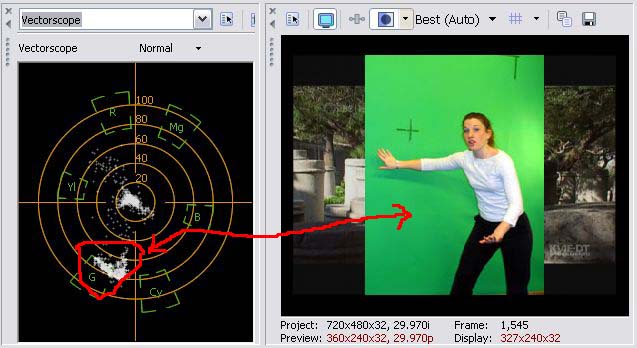
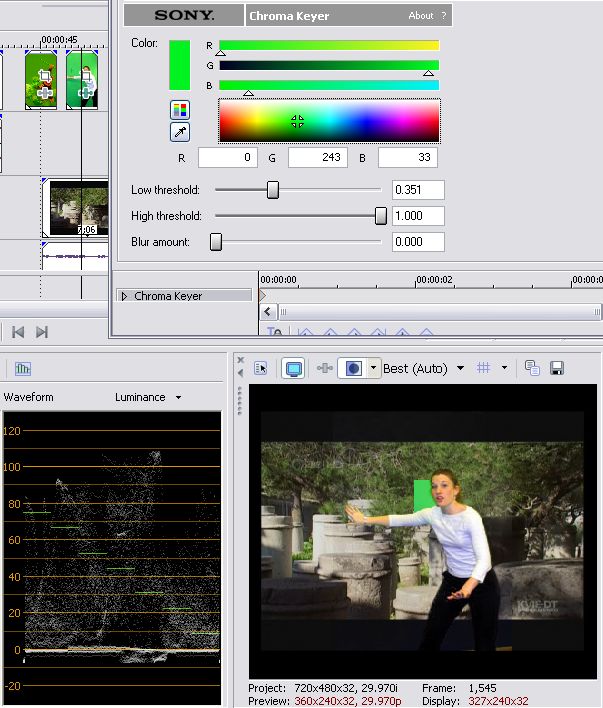
Next step would be to adjust levels and color correction to better match foreground to the backgound lighting conditions.Recommends: Kiva.org - Loans that change lives.
http://www.kiva.org/about -
This is how you light a chroma key set. The goal is flat lighting of the green background with minimal green light reflection bounce to the foreground subject.
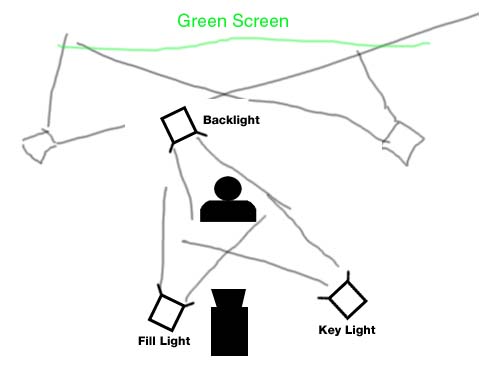 Recommends: Kiva.org - Loans that change lives.
Recommends: Kiva.org - Loans that change lives.
http://www.kiva.org/about -
Hey Ed........I'm really impressed with your knowledge of video.
Do you have any helpful links to understanding Vectorscopes and color?
Not an engineers guide, but a layman's understanding of legal luma, chroma, and parade values?
I'm looking to do some more serious color correction, but need to understand the basics first. Thanks. -
I attempted to answer your question in this forumOriginally Posted by pijetro
https://forum.videohelp.com/topic346431.htmlRecommends: Kiva.org - Loans that change lives.
http://www.kiva.org/about
Similar Threads
-
help me improve the video quality of my game trailer with avs video editor
By DapperDave in forum Newbie / General discussionsReplies: 4Last Post: 24th Apr 2012, 02:06 -
needing to re-encode a video ts file?
By Ryan in forum Newbie / General discussionsReplies: 11Last Post: 2nd Sep 2010, 16:58 -
Newbie needing help downloading adobe video
By pistolpete1979 in forum Video Streaming DownloadingReplies: 4Last Post: 31st Aug 2010, 18:32 -
New Video Editor
By DragonXD in forum EditingReplies: 3Last Post: 2nd Dec 2007, 15:01 -
n00b video guy needing direction..
By baldbilly in forum Newbie / General discussionsReplies: 8Last Post: 7th May 2007, 11:15






 Quote
Quote