Just a little advice: if your target is YouTube, don't use any xxxi mode at all. Use a progressive mode if your camera offers one. So a setting that ends with a p. Also, if it offers a 4:3 AR option, go with that. YouTube is messy with 16:9 or any of the widescreen/HD ARs.Originally Posted by hotforwords
Support our site by donate $5 directly to us Thanks!!!
Try StreamFab Downloader and download streaming video from Netflix, Amazon!
Try StreamFab Downloader and download streaming video from Netflix, Amazon!
+ Reply to Thread
Results 511 to 540 of 611
-
-
i.e.
http://www.youtube.com/watch?v=piDv8qfz9Jw&fmt=18
and
http://www.youtube.com/watch?v=piDv8qfz9Jw&fmt=6
and
http://www.youtube.com/watch?v=piDv8qfz9Jw
they all look like same crap, I see no differences.
I've check few other "videos" on YT and nowhere I could see any 'quality' whatsoever, none looked even half-good as i.e. old crappy VCDs did... so, really, where do you dudes see any "HD" on any of the youtube crapolas?!
/edit
OK, I admit, there is a difference, and I know why I didn't notice it first - because I was checking just very new uploads on youtube, and there was no difference between 'standard' or "&fmt=6/18" versions. But when I check the links I posted above now again, which is about 1hr later, I can clearly see difference between 'standard' and "&fmt=18" versions. My guess is that the YT is set to use same "quick'n'dirty" encode at first at both addresses (links), and later, probably when non-priority encodings are done, it replaces the 'standard' quality with the higher quality encoding version under ...&fmt=18 address.
It is not any "HD" still though, but it is visibly of better quality, I admit.
I even have made a comparison screenshots just to see differences better, maybe someone else find it useful:
'standard' URL of the video

with "&fmt=18" added to the video's URL
I also must admit that the video with higher bitrate is already almost comparable to the old VCDs in quality (although it still suffers from same blockiness due to too low bitrates used at high-motion scenes, basically same as VCDs did in their time - but VCDs were CBR, while here we are dealing with VBR, thus I cannot understand why it is happening - some flaw in the YT's encoding algorithms I guess, or a single-pass VBR is being used, who knows).
Nevertheless, at much lower bitrates (thus smaller filesizes) the visual effect of those flash video is comparable to old VCDs indeed.
This is very good 'find' bayme, and I am changing my previous opinion on the subject and retract my previous statement
-
Nobody is even saying that YouTube/GoogleVideo offers HD quality. At least I never even mentioned it.Originally Posted by DereX888
We're mostly writing about what best to offer YouTube so it results in the highest possible quality. I personally favor dailymotion and vimeo, because over there you can actually approach a very high quality with free online video hosting. YT is a bit messy with all the changes they make to the way they handle uploads.+ -
Hi,
As far as I know, you don't have to always do the "&fmt=18" trick to get the best YouTube has to offer. You can set up your YouTube to get the better videos automatically, if they exist, by configuring the playback quality to always play the higher quality videos. Here's how to set it up:
http://youtube.com/video_quality_settings
So, how do you know if it's playing a higher quality video, instead of just the same old garbage? As DereX888's pics clearly show, there's a big difference in text quality. Mine have subtitles, and there's a big difference in their quality between the 2 versions of the videos. But a better way to tell (someone correct me if I'm wrong, please) is that just below the bottom right of the video, just below "Views", a new button appears offering to revert to standard quality:
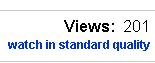
DereX888's first link a couple of posts up has that button, and the video clearly is of higher quality. I don't know if this configuration step is well-known, or has been mentioned elsewhere in this thread, but I thought I'd mention it. I think it has been mentioned that unless you have the latest Flash Player you don't get the higher quality H.264 videos no matter what you do. -
As is mentioned a lot before in both this and related threads, that setting does not yield the format 18 version (yet?), for now it always yields the format 6 version, which isn't H.264 but simply a heavier version of the old FLV1 format. And has mono audio.Originally Posted by manono
-
Just try my way one time. You WILL get the "Quality" link every time. It takes no more than 30 minutes.This is with Sony Vegas 8: First-reduce interlace flicker and disable resample. Then turn off the audio track fx. Render it WMV9 640x480 3mbps(I change that to 2 later). Rendering quality "best", Audio-I go with 96kbps 44khz stereo (A/V)CBR(I know lots of you want more for audio), 29.970 Frame rate (I heard they make it that anyway), Video smoothness "sharpest",here's where I change the bitrate back to 2mbps.My videos look disturbingly bad when I first upload them. 30 minutes later they look good. My videos with a lot of motion look a little rougher of course.
PS: I never need the &fmt=anything. -
OK, I freely admit to being new at this, even though I've been following this thread off and on for awhile. I joined YouTube 5 days ago and have only 26 videos up there. I take the URL for one of them, whether without any suffix, or with &fmt=6 added to it or with &fmt=18 added to it, and I paste it into KeepVid. For any and all of the URLs, it offers me 2 choices, FLV (Low Quality) and MP4 (High Quality), not 3 choices.Originally Posted by bayme
I download them both. The low quality one is 8.79MB. I open it in GSpot and it says FLV1 Flash/Sorenson, 320x240 with MP3 audio, 64 kb/s@22,050HZ Mono. Also it's 23.976fps, so it keeps the framerate, but I knew that already.
I open the higher quality one and it's 15.5 MB, H.264/MPEG-4 AVC, 480x360, MPEG-4 AAC LC audio, 108 kb/s@44,100HZ 2 channels. My conclusion: I'm getting the H.264 videos.
Again, these are my download choices whatever URL I paste into KeepVid. Is KeepVid not the proper tool to use to download these things? Is what's available dependent on where in the world you are and/or how recent the videos are? I am far from an expert on this. I've been resisting joining YouTube ever since Stage6 crashed and burned. The quality was just so bad. With these higher quality videos they make now, the quality has improved to mediocre, or as DereX888 said, about like VCD quality. Where am I going wrong in trying to figure out what I'm getting? -
I see that I was wrong about the frame rate.I tried my way only changing the frame rate to 23.976.I downloaded it with Firefox and saw that it was still 23.976...but,it has been changed to 320x240.I uploaded 640x480.If I upload my way 320x240 it looks terrible,this I know.
It did not ever get the HQ option.I uploaded it the same way at 29.970 and got it in 20 minutes.My camera films at that rate. -
And reading back a couple of pages I can see I was wrong about getting H.264 when my videos play in higher quality. I guess the &fmt=18 add-on is the only way. However, since none of my videos is in stereo, I don't think the video quality between the &fmt=6 and &fmt=18 versions could be all that different.
So, I can't get all 3 versions from KeepVid to study, and no matter what URL I enter I get the choice only of the low-quality standard and higher quality H.264 versions to study. How can I download all 3 versions to the hard drive. Don't say Firefox as I don't have it installed, and don't intend to install it. Surely there's another way to get what's playing on the YouTube screen onto the hard drive. -
Try VideoCacheView. Not really a download tool. But you get what your Browser shows.Originally Posted by manono
Just use the link with any fmt at the end in your bowser and after watching has finished run VideoCacheView. Copy Video to a folder and next...
Nice tool, freeware. -
Thank you very much, NoBuddy. That did the trick.
Now I have a couple of more questions about the supposed advantages of &fmt=18 over &fmt=6.
The video bitrate of the &fmt=6 ones seems to be about a third higher than that of the &fmt=18 ones. Does that mean the video quality of the &fmt=6 is better than the others, or does the better compression abilities of H.264 negate this? Just playing them and comparing, I honestly can't tell the difference between the 2.
The &fmt=6 ones use Mono MP3 with a 96 bitrate, while the &fmt=18 ones use Stereo AAC at 107 kb/s (in the one I checked). Or about 58 kb/s per channel. I've read a couple of reports that say the &fmt=6 ones have better sounding audio. If one doesn't much care about whether the audio is stereo or mono, should the MP3 be better, or does AAC audio's better compression abilities produce better sounding audio at much lower bitrates?
Or is this all so subjective that there aren't any definitive answers? And because YouTube is actively changing everything around at the moment, next week or month there may be videos with other parameters? -
- No, YouTube does not "make it" 29.97 fps, it leaves framerate alone as long as you stay below the acceptable range. 24 or 25 fps yields higher quality per frame than 29.97 fps.
- No, WMV is not a very good format to render to, since there are much higher quality codecs you can use instead;
http://compression.ru/video/codec_comparison/01_subject_codec_comparison/subject_codec...ison_part4.htm
Also read the conclusions in the free pdf you can obtain here:
http://compression.ru/video/codec_comparison/mpeg-4_avc_h264_2007_en.html -
As long as the lame codec is used for mp3, and if it would be vbr, it would yield very decent quality at that bitrate.Originally Posted by manono
Unfortunately Google is post-processing audio for the AAC LC versions. If it would not be post-processing audio, the fmt 18 stereo would be much higher quality than the format 6 mono version.
ALL this has already been discussed in these threads:
https://forum.videohelp.com/topic336882.html
https://forum.videohelp.com/topic345987.html
https://forum.videohelp.com/topic346256.html
https://forum.videohelp.com/topic351166.html
I highly recommend reading these before repeating questions that have been answered time and again by many others before you. -
Wow.I'm not spreading lies.I'm telling you what I do and what works for me.As far as frame rate goes,someone on here once told me that they keep changing it back to 29.970 no matter what you post as.Granted that was 2 months ago.That was why I said that "I" upload at that rate.Plus my Sony films at that rate.I'm not gossiping.I too have uploaded many different ways and found that if I want the "HQ" link every time,I do it the way I said.So far I have not seen anyone here upload a video better than VCD quality in a while.I am aware that there are better codecs.I'm just not seeing where any of them have reached the goal of this forum.
-
Just my few cents to this subject...
I did few test today on youtube (been bored at work).
I noticed few things (contrary to what some people said here):
YT does NOT change 'standard' framerates.
I uploaded 23.976, 25.000 and 29.970 fps samples, and all of them retained their original framerates,
while 20.00fps source became 25.00fps flashvid - hence my conclusion that the algorithms don't change it if the uploaded vid has one of the *standard* video framerates (23.976/25.000/29.970)
YT does not 'downgrade' stereo content to mono
All my samples retained stereo sound at both 'standard' and 'high quality' versions
better quality DOES appear later always
But of course your uploaded video must be indeed at least 480x360 in order to have 'standard' and so-called 'high quality' (&fmt=18 ), if you upload smaller videos they will not be 'upgraded' to larger one (my test sample of 320x240 was 'upscaled' by the youtube encoding engine to 480x360, but it never got the 'high quality' version)
NOTE:
There was exception among my low quality source videos - for some reason the test videos uploaded from my PocketPC phone (in a .3gp crappy format at 20fps 320x240 and in 4x3 obviously - I underscore it intentionally, just read on) also got the 'high quality' treatment and were available in "standard" and "high quality" version - even the video bitrate of HQ version was inflated (made higher than my original video's), also 'high quality' received traetment appropiate for HDTV - it got extra vertical black bars on the sides like 4x3 movies on 16x9 screens do, which actually screwed up its original proper aspect ratio LOL!)
&fmt=6 always appears the same as 'standard', completely no difference
Only adding "&fmt=18" to the URLs did trick for all of my sample tests, adding "&fmt=6" did absolutely nothing in every test...
BEST QUALITY
to be achieved is to make the flashvideo conversion *yourself* on your computer, and upload it as such 'ready to go' file to YT.
If you keep your audio as stereo below 128kbps (up to 96kbps) youtube's site encoder will NOT reencode it.
If you keep your video bitrate below ~450kbps (maybe someone with plenty of time to waste should test it in the range of 400-600 with increments every 10kbps to find out exact bitrate at which youtube's algorithms 'decide' to downsample uploaded vids) the youtube's site encoder will NOT touch it either for the 'high quality' version (but it will downgrade it for 'standard' version).
example - http://www.youtube.com/watch?v=piDv8qfz9Jw&fmt=18 looks very decent (without going full screen of course) for such high-motion scenes at low bitrates
Lastly, as bayme said above, youtube is one of the crappiest sites of this kind indeed.
I have to admit that even Microsoft's site is 1000x better when it comes to quality (not to mention its probably the only, sole positive side of using .WMV not only by their site but in general at all - it makes all the videos easily playable on any mobile devices... I can't believe it, but I just realized that I have said something 'positive' about this idiotic Windows Media Format for very first time LOL)
/edit
Downloading youtube's (and other) 'videos' is very easy!
and there is no need for any special software at all (REALLY!)
Yes, I know what it says on the youtube website about saving their videos here
bwahahahaha, obviously there *are* suckers born every minute in this world if they had guts to post such bullshit on their "help" pages:

LOL LOL LOL
All lies, obviously
If you use any Windows it always comes with Internet Explorer (even if you use Firefox or other browser - IE is still there).
I know, IE=bleh! But its there in your Windows, so for once make it useful for yourself.
But its there in your Windows, so for once make it useful for yourself.
Just open the youtube's (or any other site's) page with Internet Explorer,
play the vid you want,
next open up the IE's cache
(by default it is folder named "Temporary Internet Files", but its location varies from Windows version, so just search for it)
and voila! IT IS THERE. THATS ALL.
Hint: sort files by "size" and most likely your viewed 'videos' will show up on top, because video and audio files usually are the largest files in your browser's cache (otherwise you'll have to dig thru many files to find them there)
Just copy all your viewed flash. mpeg or any files you want from cache to wherever you want'em... even the files that are not "copyable" (i.e. some sites use stupid scripts disallowing right-clicking and copying their pictures) you'll find all of them "ready to copy" in the cache
...that's all, as you see (if you didn't knew) there is absolutely no need for any stupid software to do it for you (and god forbid you have paid anything for it if you use one! )
)

Why I insist on doing it with Internet Explorer instead of Firefox, Opera or any other browser? Simply because it is slightly more complicated to do so on other browsers, thus it is not so-easy for Average Joe as it is with IE (besides: if you know how to do it with K-Meleon, Firefox, Opera, SeaMonkey etc - obviously you didn't need this 'tip' at all, right? so no bashing please! I don't use IE, on Windows I use K-Meleon only
so no bashing please! I don't use IE, on Windows I use K-Meleon only  )
)
Now I'm outta here, I just hate crappy quality videos
-
Before bayme has a go at you in his irascible but ultimately very helpful manner, I'd like to say that even someone as inexperienced at this as I can find some incorrect information in your post:
After thinking the same at first, I've proven to myself that you're wrong about that. The 3 different formats (Standard, 6, and 18) all have different parameters and filesizes. Perhaps your "HowTo" about downloading could use some revision as well. Although that Star Wars trailer seems to have only 2 versions (Standard and 18), I have no trouble downloading 3 different versions of mine.&fmt=6 always appears the same as 'standard', completely no difference
Only adding "&fmt=18" to the URLs did trick for all of my sample tests, adding "&fmt=6" did absolutely nothing in every test...
Also, as far as I know, both the standard and 6 versions use Mono audio. I don't know quite how you're checking this, but GSpot is clear about it.
If you wind up with only 2 versions of anything you try and download, then whatever you're doing, however you're doing it, is plainly wrong.Downloading youtube's (and other) 'videos' is very easy!
and there is no need for any special software at all (REALLY!) -
manono, I only posted my observation from past couple of hours when I was 'playing' with this subject.
That's why I saaid from begining:
"Just my few cents to this subject...
I did few test today on youtube (been bored at work).
I noticed few things"
It is not any "youtube bible" nor any yt manual, not even any thorough testing - just some of my observations, nothing more. -
Sure, I understand. I had some of the same misconceptions until bayme set me straight, and I learned how to get all 3 versions to study.
As I don't much trust these links to YouTube, I'm uploading 3 different versions of the same video to MediaFire and when done will post the link for anyone interested. The video was uploaded the same day as that Star Wars trailer you linked earlier. Maybe me not being able to get all 3 versions of that one is just my failing, but I have no trouble at all now getting the 3 versions of mine.
Here's a link to 3 different videos, all RAR'd into one:
http://www.mediafire.com/?neimdvvi5e3
Video1.flv is standard quality. video2.flv is the same video with &fmt=6 added. video3.mp4 is the H.264 version of the video, the one with the &fmt=18 suffix. The total size is 40.62MB. Run them through GSpot and you'll quickly be able to see how each is different from the other. I use VLC Media Player to play them all. -
It's not mine, I used the link to that Star Wars trailer in my post just because I'm a fan, I like it, and I really was surprised with the 'quality' of its higher quality video version. But the tests I did on my very own files and using my own yt account (which I never intent to post here since I'm using my real name etc. there) and as I said - I wasn't able to get any different "format 6" versions from files I tested. I didn't call bullshit on &fmt=6 because I have found on yt someone else's vids where there was small bitrate/filesize difference between 'standard' and 'fmt=6' indeed. However *visually* I really couldn't tell any difference between them at all (apparently there must be some) thus IMHO it is insignificant and only 'standard' and 'format 18' counts.Originally Posted by manono
Regardless, youtube etc crapola isn't 'my thing' at all. I guess I should have not post anything since I'm not interested in it whatsoever... but I was bored, sorry Now I'm really outta here and promise not to bother you people in this thread ever again
Now I'm really outta here and promise not to bother you people in this thread ever again 
-
DereX888:
Maybe you get always the fmt6 because you have a fast connection.
A few friends of mine get "High Quality" always, too - but they have a connection of over 2Mb . I only have 2 Mb and must use the fmt6 to get the better quality. (or using the Quality button) But then fmt6 plays flawless. Maybe youtube donīt want too much traffic.
And I donīt get stereo in FLVs - only in fmt18.
I also uploaded avis, divx, xvid, AVC whatever etc. And finally stayed with WMV 640x480, 2Mb/s.
Everything else looks better on the PC, but after converted in youtube: WMV makes for my eyes the best flashy tubby video.
Iīm uploading a lot of Concert Clips (filmed by us) and Stereo is fine - so every Vid has a comment, containing link with fmt18
-
Yes WMV 640x480 2mbps is my old faithfull. It works. My latest test upload is AVI H.264 2mbps. It looks a little better.It took forever to finally get the "HQ/standard Q link". For me though I go from Sony Vegas to TVC to get the codec.I don't know how to get Vegas to recognize the H.264.Originally Posted by NoBuddy
http://www.youtube.com/watch?v=_Xompd-0OfQ -
Unfortunately it's not what I've experienced. There's no reason for YT to resample your video and up the framerate. Why should they? There are hundreds of videos on YT with framerates below 20 fps. This subject has also been discussed before in the oldest of threads on YouTube on this forum.Originally Posted by DereX888
Show us the money then and post some links. The only stereo you'll get is from the format 18 version, or you've seen videos that have deliberately bypassed re-encoding (which is a pretty advanced activity these daysOriginally Posted by DereX888 ).
).
You might want to check the first post in this very thread!Originally Posted by DereX888
Unfortunately none of this is true. If only it was!Originally Posted by DereX888 -
I'm hosting a similiar site like youtube.
What would an OPTIMAL bitrate and frequency for video and sound be for a site like this?
We had it at 2700 kbps + 44100 Khz in the beginning, but it seem to be a LITTLE heavy on the traffic...!
You have a better bitrate and sound we could try instead?
We use about the same frame size also as youtube. -
2700 kbit/s CBR is quite heavy. I'd use a variable streaming bitrate system, with peak at maximum of 3 Mbit/s.Originally Posted by lform
Also variable bitrate for the audio-part of the video. Take for example this video:
http://www.youtube.com/watch?v=KkLk637cLgE
it is FLV1 with 44100Hz 127 kb/s VBR (variable bit rate), Joint Stereo mp3 (LAME 3.97 codec).
More data of that upload:
Plus I would use mpeg4, i.e. Flash 9.Code:File size : 27.4 MiB PlayTime : 10mn 59s Bit rate : 349 Kbps Video #0 Codec : Sorenson H263 PlayTime : 10mn 59s Width : 480 pixels Height : 360 pixels Display Aspect ratio : 4/3 Frame rate : 25.000 fps
-
Did somebody say that YouTube punishes you for the padding at the end of a video.. you know that thing where you guys were putting a third of the video as a black screen?
I think I inadvertently did that of sorts to my latest video and it won't provide the High Quality version... I say inadvertently as I ran a bit at the end with some words (frozen).. but didn't realize that it ran so long!
Here is the video: http://www.youtube.com/watch?v=_We16VUsgBo
I tried searching this forum for where someone said you can't do that padding thing anymore.. so I'm thinking that might be my problem here (by mistake!)
Thanks,
Marina -
I'm thinking that you posted the wrong link. It is written in here somewhere that they do bad things to your video if you add padding.I don't know exactly how much is considered padding though.Originally Posted by hotforwords
-
Sometimes it takes a while.You have the HQ option now.Originally Posted by hotforwords
Similar Threads
-
Is this the highest possible quality for YouTube? YouTube compresses video?
By chrissyelle in forum Newbie / General discussionsReplies: 17Last Post: 5th Oct 2010, 12:33 -
Alternatives to YouTube - new site offering direct comparisons
By Karel Bata in forum Latest Video NewsReplies: 18Last Post: 3rd Feb 2010, 14:57 -
Higher Bitrate = Higher Quality? - 20MBPS difference for 1080p file
By SgtPepper23 in forum Newbie / General discussionsReplies: 4Last Post: 6th Dec 2009, 08:57 -
"Watch This Video In Higher Quality" Link On YouTube
By Leonardo in forum Video Streaming DownloadingReplies: 3Last Post: 10th Apr 2008, 16:03 -
which scenario gives a higher quality video?
By graysky in forum DVD RippingReplies: 19Last Post: 3rd Sep 2007, 11:40




 Quote
Quote