I added this to my /etc/apt/sources.list and installed the keyring.
## Debian multimedia
deb http://www.debian-multimedia.org/ stable main
I then almost installed libfaad2.0:
Pretty scary, huh?Code:rmack@recruit:~$ sudo apt-get install libfaad2-0 Reading package lists... Done Building dependency tree Reading state information... Done The following packages were automatically installed and are no longer required: libevent-execflow-perl libintl-perl libswscalecvs0 dvdauthor libpostproccvs51 libevent-rpc-perl ogmtools gtk2-ex-formfactory-perl vamps libswscale1d anyevent-perl libmozjs0d libevent-perl libavutilcvs49 libimlib2 Use 'apt-get autoremove' to remove them. The following packages will be REMOVED: dvdrip ffmpeg libavcodeccvs51 libavformatcvs51 libfaad0 winff The following NEW packages will be installed: libfaad2-0 0 upgraded, 1 newly installed, 6 to remove and 1 not upgraded. Need to get 0B/202kB of archives. After unpacking 8667kB disk space will be freed. Do you want to continue [Y/n]? n Abort. rmack@recruit:~$
And it had just previously deleted my avidemux! So I tried to re-install avidemux:
Code:rmack@recruit:~$ sudo apt-get install avidemux [sudo] password for rmack: Reading package lists... Done Building dependency tree Reading state information... Done Some packages could not be installed. This may mean that you have requested an impossible situation or if you are using the unstable distribution that some required packages have not yet been created or been moved out of Incoming. Since you only requested a single operation it is extremely likely that the package is simply not installable and a bug report against that package should be filed. The following information may help to resolve the situation: The following packages have unmet dependencies: avidemux: Depends: libfaad2-0 (>= 2.0.0+cvs20040908+mp4v2+bmp) but it is not going to be installed E: Broken packages rmack@recruit:~$
Now what do I do? It's a catch-22. Can't install avidemux without trashing a lot of other files.
Try StreamFab Downloader and download from Netflix, Amazon, Youtube! Or Try DVDFab and copy Blu-rays! or rip iTunes movies!
+ Reply to Thread
Results 1 to 25 of 25
Thread
-
-
Hi Again,
There is a real issue with debian multimedia and Ubuntu and their usage of libfaad 2. It's one of the things that made me leave Ubuntu/Mint. The only solution is to either use applications from Ubuntu (and medibuntu repos) or to find debian-multimedia packages that don't conflict - and there aren't many! AviDemux, ffmpeg, Cinelerra, LiVES to name a few.
If you want to keep using Ubuntu with ffmpeg, WinFF and Avidemux you will have to use the medibuntu ffmpeg build with WinFF, it isn't the latest greatest but it does work well with the stock WinFF presets.
Are you aware that www.getdeb.net has the latest version of AviDemux for Ubuntu (and derivatives) as well as cutting edge versions of most of the multimedia stuff.
I'm not saying there isn't alternate ways of getting it to work, but i struggled with that very problem for a few months and soon got tired of it!
So much trouble out of one little libfaad library!My Site: http://www.bandshed.net/AVLinux.html
My Guide: https://forum.videohelp.com/topic330839.html -
Hmmm.. I'm curious. What linux distro replaced your Linux Mint? What made you choose it? Did you consider any slackware derivatives, such as Zenwalk or Vector?
Also, I think I have trashed my Linux Mint system. I guess I will reinstall. Not a big deal.
If I omit adding deb http://www.debian-multimedia.org/ stable main to /etc/apt/sources.list, can I still use your winff presets? That is very important to me, they are high quality, fast transcoding presets, -you did an A1 job!
As always, TIA!
-Verlager -
Hi,
Wow that sucks. I hope I haven't misled you, WinFF and the debian-multimedia's ffmpeg usually don't wreak havoc on Ubuntu based systems by themselves. Are you sure you can't uninstall the conflicting packages and reinstall without the debian-multimedia repos. Remember the config files for most uninstalled stuff will be left behind so when you reinstall things should be as you left them in most cases, the main conflicts seem to be around libfaac, libfaad and mjpegtools. What I did was uninstalled all the conflicting stuff, disabled debian-multimedia repos and made sure I had the medibuntu multiverse repos enabled in Mint then reinstalled the apps I wanted with Synaptic, There is a medibuntu ffmpeg from December 2007 that works fabulously with WinFF.
I have heard a lot of good things about Slackware, supposedly it's package management doesn't handle dependencies as well as others do, but I haven't tried it (yet). I am now using AntiX which is a Debian Lenny base with Fluxbox WM based on the MEPIS kernel. Since it is purely Debian based I can use the debian-multimedia Testing repos with all the multimedia goodies in their most recent versions without conflicts. I am not a huge fan of either Gnome or KDE ( Compiz was cool but got boring) so Fluxbox suits me just fine and doesn't prevent me from picking and choosing whatever apps I want.
A bone I have to pick with Ubuntu is to call themselves Debian based yet create Binary Packages that don't work on Debian systems, that is contrary to their open-source philosophy but that's a whole other topic.
I still dual boot with XP so I'm not relying on Linux to do it all, I tried that for while but the 3 main areas I use computers for (Video capture, Video restoration, and Multitrack Audio Recording) are all still (relatively) weak links in Linux. I don't have ANY political agenda to fulfill. I love the philosophy of open-source on any platform and I have learned volumes about computers in general by playing around with Linux.
If I show an interested friend what Linux can do I usually choose Linux Mint though!My Site: http://www.bandshed.net/AVLinux.html
My Guide: https://forum.videohelp.com/topic330839.html -
No, the system is hosed. I tried uninstalling a few things, but it's no use. But it's not a problem. I liked that install, though. It's been an interesting week, setting up a new system: XFX GeForce 7300 GT 512MB PCIe, Intel DG33TL Socket 775 Motherboard + Intel Quad Core Kentsfield 2.4Ghz Q6600 CPU. It's fast, but not that fast. For example, it takes 25 mins. to compress a 700 MB .mpg vid down to ~150 MB, using Winff and your iPodx264FSFast.wff preset. Everything else works really fast.Originally Posted by GMaq
I have heard a lot of good things about Slackware, supposedly it's package management doesn't handle dependencies as well as others do, but I haven't tried it (yet). I am now using AntiX which is a Debian Lenny base with Fluxbox WM based on the MEPIS kernel. Since it is purely Debian based I can use the debian-multimedia Testing repos with all the multimedia goodies in their most recent versions without conflicts. I am not a huge fan of either Gnome or KDE ( Compiz was cool but got boring) so Fluxbox suits me just fine and doesn't prevent me from picking and choosing whatever apps I want.
Zenwalk is probably a better choice than Slackware. The Slackware family has fewer packages than mega-distros like Debian, but compiling apps from scratch is never a problem. I hope to never use KDE again. It's XFCE or gnome, maybe fluxbox, or nothing. I'm going to try AntiX soon.
Yes, video editing is weak in Linux. I use Xpro, WombleMultimedia editor, MPEG Video Wizard DVD, (~$99.00 USD), and it runs circles around any Linux non-linear video editor. I use Sage TV with a couple of Plextor USB capture devices (ConvertX PX-TV402U) to capture clips off cable. I'd like to try mythTV in Linux but it seems like a daunting task. I use Linux whenever possible, and am always open to suggestions about TV video capture programs. Especially ones that don't require an entire PC devoted to them. It's not that hard or expensive to build up a headless system, but why does it need an entire computer?I still dual boot with XP so I'm not relying on Linux to do it all, I tried that for while but the 3 main areas I use computers for (Video capture, Video restoration, and Multitrack Audio Recording) are all still (relatively) weak links in Linux. I don't have ANY political agenda to fulfill. I love the philosophy of open-source on any platform and I have learned volumes about computers in general by playing around with Linux.
If I show an interested friend what Linux can do I usually choose Linux Mint though! -
Verlager,
Sounds like a nice system. If you want a speed boost in WinFF click on the "Options" button then in the "advanced commandline parameters" field at the bottom enter "-threads 2" (without quotes) that will enable multithreading for 2 cores and should speed encoding up about 30-40%. Since you have a Quad core if you feel adventurous try "-threads 4" I don't know if multithread enabled ffmpegs support Quad Cores or not, it would be interesting to find out if you could try it and post back that'd be great!My Site: http://www.bandshed.net/AVLinux.html
My Guide: https://forum.videohelp.com/topic330839.html -
I tried your suggestion of -threads 2. The result is that transcoding time went from 25 minutes (with no "-threads" tag) down to 13 minutes with "-threads 2".
With -threads 4 the time to process a 794M mpg file down to 136M with the same iPodx264FSFast.wff preset was 9 minutes!
These times are approximate and were performed on a group of nearly identical 20-minute segments of Comedy Central Presents clips, but different files and file sizes. The files are all relatively similar in size. Further testing will simply confirm these findings. It seems that using a quad-core CPU is like having 4 CPUs parallel processing a task.
Based on these numbers, Yes, winff can successfully use the ffmpeg "-threads 4" command line switch.
This is great news! Thanks for the tip! This is exactly the type of performance I had hoped to see. -
I had the same problem installing avidemux in ubuntu. Here is what I did to make it work.
1. Uninstall libfaad0 from synaptic
2. Install libfaad2-0 from here
3. Install avidemux through synaptic
Thats it. It installed and works okay for me after doing that. Since your running mint this should work the same.Donadagohvi (Cherokee for "Until we meet again") -
Verlager,
Thanks for reporting back! That's awesome. Now I wanna get a Quad!
**PLEASE NOTE** Multithreading is not enabled across the board in ffmpeg Codecs so x264 and XviD will benefit from multithreading but DVD/VCD/flv etc. will not. If you try multithreading with those Codecs ffmpeg will throw an error. Just thought I'd point that out.
@freebird,
Great tip! The plot really thickens if you try and install Cinelerra! Unless something has changed since I was using Ubuntu.My Site: http://www.bandshed.net/AVLinux.html
My Guide: https://forum.videohelp.com/topic330839.html -
Also I removed anything related to Debian-multimedia from my sources list as it was causing dependency confilcts.
Donadagohvi (Cherokee for "Until we meet again") -
Yeah,
Actually up until the latest Medibuntu ffmpeg, debian-multimedia was kind of the only way to get a good unlocked ffmpeg without rolling your own. Now that's been fixed, experience would obviously say it's better to keep debian-multimedia and Ubuntu separate. I think that's kind of unfortunate because they used to really complement each other very well, it also sets some "party lines" and if you ask me Linux is already getting too partisan in nature, the list of distros just keeps getting longer and longer. Of course people are looking for an "anti-monopoly" alternative to Microsoft, but surely there is a middle in the sea.My Site: http://www.bandshed.net/AVLinux.html
My Guide: https://forum.videohelp.com/topic330839.html -
Over a period of a few months, I quietly bought the premium components as they went on sale, and got the system a piece at a time, and assembled it myself. Even so, the cost was slightly over $1000.00 USD. Be advised that I got new everything, new PS, new RAM, etc. Pricey.Originally Posted by Gmaq
If you:
A. have the need for greater processing power
B. are checked out on a phillips screwdriver
C. have all your software ducks in a row
-then you might seriously consider this hardware upgrade. -
Just compile avidemux from scratch, this way you'll get all the options you need. But, I also compile ffmpeg, mplayer/mencoder, vlc, aften, lame, xvid, mjpegtools ........ Beyond the base install and build essential, there isn't many packages I have installed from an Ubuntu repo. As soon as I am ready for an update, I'm really thinking hard about going back to either Slackware or Vector. But I'm a GNOME head, and have had a bad experience with DropLine GNOME in past. I guess that's what Virtual Box is for

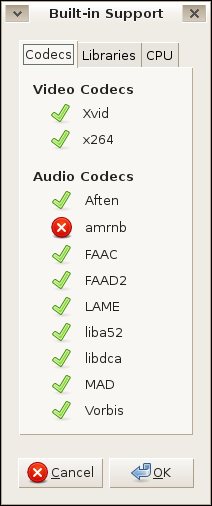
For cinelerra go here -
http://cvs.cinelerra.org/
http://cvs.cinelerra.org/getting_cinelerra.php#ubuntu
I agree Linux Distros are (D)evolving into separate OSs rather than one combined system. I've actually grown quite annoyed by Debian's free philosphy. It's just down right bothersome the way they decided for me that Firefox shouldn't be included, CDRecord isn't free enough.... These are the same issues that Microsoft was sued for. Yes I can install Firefox on my own, but it's much, much easier to replace IE with Firefox than it is to replace IceWeasel with Firefox. MP3 is a free format to decode, the decoder should be included by default. Having a butchered ffmpeg is.......... enough ranting Linux _is_ user-friendly. It is not ignorant-friendly and idiot-friendly.
Linux _is_ user-friendly. It is not ignorant-friendly and idiot-friendly. -
Can all those codecs and programs really be seamlessly integrate them into an Ubuntu installation through compilation? If so, why didn't GMaq do that? Why did he instead scrap Ubuntu-based Linux Mint for Debian-based Antix? If LM 5.0 fails me, I will move to pure Debian because of easy access to codecs and apps, or ZenWalk.Originally Posted by disturbed1
I keep up with Vector Linux because it's so good, it's just that Zenwalk 5.0 with XFCE is a better 'nix, imho.
Last week, I was compiling eboard chess. After a ./configure sent me to gtk.org to get gtk+ [and GLib Pango atk-1.9.1.tar.bz2 cairo-1.2.6.tar.gz jpegsrc.v6b.tar.gz libpng-1.2.8.tar.bz2 pkg-config-0.20.tar.gz tiff-3.7.4.tar.gz] I was a little gun shy. I didn't know about the easy way, -getting libgtk2.0-dev available in the repo.
I use swiftweasel which has optimized versions for various CPUs. Firefox seems sluggish by comparison,Originally Posted by disturbed1 -
They can't be seamlessly integrated with Ubuntu anymore, that's the problem. I compiled ffmpeg to add some missing features, and to work better with Tovid/Todisc, which rendered mplayer playback useless, so I had to compile mplayer/mencoder. Noticed how slow Ubuntu's xvid was, so I compiled that. Noticed that BMP in synaptic is old, so I compiled that, wanted a better ac3 encoder besides ffmpeg, so I compiled aften. Avidemux - old and missing features, compiled that. CDRecord/MKISOFS old - compiled that. And so on and so on. Now, anything that needs ffmpeg from Ubuntu is broke, so I have to install it myself. It was a huge pain in the ass, not difficult, or mind boggling, just purely a pain to deal with. Seems closer to Gentoo or LFS than a binary distro to me.Originally Posted by Verlager
GMaq made a smart choice. Debian has many more software choices, and more recent binary/unhindered multimedia apps than Ubuntu does through rarewares and debian-multimedia. Running Mepis or any Debian-Testing distro gives you a rolling system that's not usually too far out of date.
I just ran through an install of Slackware. KDE made me puke, and managed to hard lock, then instantly crash 3 times inside of 20 minutes. I absolutely can not stand anything KDE, Troltech, QT, and refuse to support a distro that does. So Slackware and anything Slackware is out of the question. Zenwalk doesn't have JFS, only ext2/3, reiserfs, or xfs. None of those file systems meet my needs + it's slack based. Checking out Sabayon now, and have Sidux ready to go if that doesn't work out. If those 2 don't cut it, I may have to venture to Mepis. Mepis was the only KDE system I could tollerate. My girlfriend likes KDE-she says it reminds her of a cheap Windows rip off.Linux _is_ user-friendly. It is not ignorant-friendly and idiot-friendly. -
Cool discussion,
disturbed1, I share your dislike of KDE, too many menus, submenus sub-sub menus etc. Also too much gunk & bloat like ARts and the like. of course there is no perfect distro, MEPIS/AntiX even with "lenny" is rock solid, but lacks a RT Kernel which hinders it greatly for heavy duty audio work, On the other hand Cinelerra, Kdenlive,AviDemux,FFMpeg,WinFF, MPlayer/Mencoder OGMRip etc all play very nicely together no compiling required. MEPIS and Gnome don't play well together, but supposedly a base AntiX install can be rolled up to Gnome quite easily.
Obviously someone with your depth of experience isn't daunted by much, I don't avoid the terminal but I certainly don't prefer it. Sabayon would probably suit you very nicely, A source based distro that seems to offer any WM imaginable. Up front AIGLX support etc. The portage package management stopped me pretty quick, but that was several months ago early in my Linux "Career".
I would be interested in what you think of it.
**EDIT**
Just for experiment's sake I installed Gnome over my AntiX, Installed no probs, now I can choose Fluxbox or Gnome, It's probably illegal to run a MEPIS kernel with Gnome, Oh well!My Site: http://www.bandshed.net/AVLinux.html
My Guide: https://forum.videohelp.com/topic330839.html -
I went on a serious distro hopping binge. Slackware, Zenwalk, Sabayon, Sidux, LFS, Yopper, DreamLinux, AntiX, and Debian Testing. Out of all of those, DreamLinux, AntiX, and Debian where the most promising. Funning they're all Debian based. I left out the Mandriva, Suse, and Redhat clones, basically anything that uses RPM. Though Yopper uses RPM, it's been awhile since I've been there.
Dreamlinux was nice, but didn't have the option for JFS on install, and the install constantly hung in a VM, and crashed a couple of times using a spare hardrive.
AntiX was nice, and as you saw, apt-get install gnome works just fine. I will spend more time on this.
Debian, of course it worked, but testing seemed a little too unstable, stable is far too old to be useful for me. Synaptic would just close without even so much as an error message, same with Epiphany. I'll investigate this a little more latter.
I've still got GoblinX, Wolvix, 64Studio, and maybe, just maybe, Mandriva, Suse, Fedora, if I haven't found something else by then. And another spin with Slackware, without the KDE packages of course, as I didn't even try out the XFCE desktop.
One thing I noticed by trying out all of these distros, no matter how I feel about Ubuntu, it makes you notice all of the small things they just get right. You know the saying, you never knew what you had until it's gone.
I gave up on LFS half way through the install because of the errors in the documentation. Commands where missing, and incomplete commands where given. If the documentation has holes in the beginning what about towards the end, or in a part where I'd be completely lost, not a good sign.
I'll narrow it down to 2-3 distros, and do some heavy testing on them.Linux _is_ user-friendly. It is not ignorant-friendly and idiot-friendly. -
Cool,
Keep us in the loop! 64 Studio looks cool, I don't know if it offers much more than Ubuntu Studio or Jacklab.My Site: http://www.bandshed.net/AVLinux.html
My Guide: https://forum.videohelp.com/topic330839.html -
Ubuntu Studio is a joke. It isn't anything more than a theme, and a kernel that the hacker only took the base Ubuntu kernel and ticked Real Time (IMO). All of the software installed was already available in Ubuntu.Originally Posted by GMaq
64Studio seriously blows Ubuntu Studio away if you want to record music. Once I installed 64Studio on my audio station, WOW is all I could say. So this is why a Real Time Kernel is important I don't record music anymore and made a pretty penny off the setup when I sold it. Hmmmm maybe I should just use this as my desktop, since I'm already familiar with it. Plus some people have been asking about setting up a couple session demos. But I'm tired of dealing with people, and don't won't to get back into a line of work where I have to look/talk to people everyday.
I don't record music anymore and made a pretty penny off the setup when I sold it. Hmmmm maybe I should just use this as my desktop, since I'm already familiar with it. Plus some people have been asking about setting up a couple session demos. But I'm tired of dealing with people, and don't won't to get back into a line of work where I have to look/talk to people everyday.
Jacklab is based on Suse, haven't used it personally.
CCRMA is another great real time linux distro.Linux _is_ user-friendly. It is not ignorant-friendly and idiot-friendly. -
Oops,
Looks like I touched a nerve there with Ubuntu Studio, I did use it for a while myself but soon found as you pointed out that everything was in the general Ubuntu repos anyway. I tried Jacklab for a couple of months as well, a very ambitious bunch working on top of a real half-baked distro (which has since been improved some with openSUSE 10.3) but KDE or not-ready-for-primetime E-17 weren't my cup of tea. I guess I'm a weakling. I even stepped out of my comfort zone and built Ardour with VST support but losing 60% of my VST plugs and with half of the remaining 40% being buggy I just conceded that maybe Linux wouldn't replace XP for my DAW.
I've seen MusiX (still in beta rc mode) on distrowatch a few times, Debian base, RT Kernel, might be worth a look as well. WineASIO and Reaper have upped the ante a bit as well, unfortunately Reaper has stolen a lot of thunder from Ardour 2.1 which is pretty amazing as well IMO.
What progs in Studio 64 were you using on the Audio Rig you sold ?My Site: http://www.bandshed.net/AVLinux.html
My Guide: https://forum.videohelp.com/topic330839.html -
I went down the VST in Linux route, and very quickly noticed it would take me less time to learn to use LDASPA plugins instead of attempting to make VST work correctly. Damn I miss BBE sonic Maximizer. After not having so many VST plugins, I noticed things just sounded better. I guess that's the first lesson everyone should learn, the fewer filters the better.
M-Audio delta 66, Behringer 10 channel mixer, Behringer amp, self built monitors with Morel drivers.
It was just a simple setup, I only recorded acoustic music or sing alongs so I never had the glory of mic'ing a drum kit.
Recorded directly into Ardour, with patch cage for routing, ReZound for editing. One thing I found is that since the editors don't have a live preview of plugins Jack-rack was a life saver. Because of good room acoustics, decent shure mics, and performers that didn't need too many takes, it all ran smoothly. The last thing I was looking into was foot pedal control for Adour. I know there are out bound MIDI devices that can control Ardour. One of my clients was moving out of state and offered me 2x the money I had in the system, and couldn't turn it down.
About audio apps. If you ever need to restore some audio, say from an old cassette tape, check out Gnome Wave Cleaner. It took me 30 minutes to learn, and about a day to truely master it. Results are better than just about any other software I've used, including Sound Forge with any of the Waves plugins.
I've never seriously recorded Audio in Windows before, so I don't know how well Linux does. I didn't have any issues using Adour, but I didn't have to unlearn anything else first. I have edited and played with Cool Edit (pre Adobe), Sound Forge and Acid (pre Sony). Sound Forge is still the best, as is Vegas (IMO).Linux _is_ user-friendly. It is not ignorant-friendly and idiot-friendly. -
Having had a Semi-commercial (makes enough to pay for the gear) Windows based DAW Studio for over 10 Years now made Linux for all it's appeal look pretty antiquated in that application. I would whole heartedly agree that you shouldn't lean on plug-ins, Having the right mic for the job is the first step, there are some things like compression/limiting that are essential to the mastering process, regardless of how well the source was recorded. This is where I found Linux to be lacking, of course it can hold it's own if you don't know any better, but there are some jaw-dropping phenomenal plug ins on the VST platform.
Having said all that that our little discussion got me thinking again about giving Linux Audio a second look, Gnome Wave Cleaner sounds intriguing. I see Ardour is up to 2.3.1 now. So needing a realtime kernel I pulled out my Ubuntu 7.10 CD and did an install, Damn they do a good job of making it easy! Other than selecting the realtime kernel, manually adding Medibuntu and a quick trip to getdeb.net it was very painless. I have never been "against" Ubuntu but package frustrations in the past (and ADHD) have made me look elsewhere. I have to say they are doing it top-drawer all the way, they deserve their Kudos.
Keep us in the loop with how your distro testing is going.My Site: http://www.bandshed.net/AVLinux.html
My Guide: https://forum.videohelp.com/topic330839.html -
Distro testing is over.
I can't think of too many I left out. Through my trials I revisited some things I already knew. RPM doesn't work as well as DEB does. My ADHD can't hack Gentoo nor LFS. Slackware and Zenwalk are nice, but it just seems like something is missing. Suse's installation is down right atrocious. Had the install time and number of "Configuring YAST" prompts been cut 1/3 maybe I would of been less disappointed. Reminded me too much of Windows update, restart, windows update restart. But I keep coming back to Debian/Ubuntu.
I've used Ubuntu since Warty (Oct. 2004) for a reason, I guess it just works best for me. It's not perfect, and rather than learning new work arounds for other distro's short comings, I'll just keep applying the work arounds I already know. Though AntiX did reserve a predominant spot on my VM and a second PC.
You should really check out 64Studio, 32bit/64bit live cds and install DVDs. It's funny, the install DVDs are around 800mb. Doesn't make since to me. GWC has one purpose, and that's to clean wav files, anit click, pop, and denoise. It also does a great job on LP transfers.Linux _is_ user-friendly. It is not ignorant-friendly and idiot-friendly. -
Originally Posted by disturbed1To the two KDE/Qt critics above:Originally Posted by GMaq
1. Most applications in KDE3 reside in the 1st level submenu of the K menu. So if you think there are too many submenus, you must be using KDE4.
2. KDE4 is not mature. Thus Slackware has put KDE4 into the /testing directory, which means "do *NOT* use it unless you know what you are doing". Because you use it, you must not complain.
3. KDE4 is unstable does not mean Qt is also garbage. KDE4 is not only running on Qt but also on your computer and the local power supply. Are they all responsible for KDE4's crash?
4. Qt now belongs to Nokia. Do not forget to scold Nokia when KDE4 crashes.
5. Please spell Trolltech in the right way.
Similar Threads
-
[url]www.youconvertit.com[/url] will convert most files
By Topp in forum Video ConversionReplies: 12Last Post: 21st Feb 2009, 17:58 -
is it just me or has [url]http://www.rpc1.org/[/url] been awol for awhile?
By aedipuss in forum DVD & Blu-ray WritersReplies: 11Last Post: 30th Dec 2007, 23:19 -
Just found this on [url]www.blankmedia.ca[/url]
By SilverBlade in forum MediaReplies: 0Last Post: 13th Sep 2007, 21:41




 Quote
Quote