Forgive my ignorance, I am so new to this.
I have a DVR that records content onto its internal HDD. I can export it by burning onto DvD-R/W.
I have noticed though a DV In/Out slot - it's a 4-pin, quite likely firewire and can probably connect to a 6-pin on the other side of the cable. What is this for?
I assume that you can insert a camera into it for one. But what else can it do?
My real questions are:
Can I use this to export video content from the HDD to the PC (instead of blank discs)? It does say "Out". (I mean without having to re-record it - just a transfer-copy.)
If so, how can I go about doing this, or what would I need software/equipment-wise? Is there a median solution maybe (a device in between)?
I have no firewire on my PC, but will install if necessary. However, if there's a firewire-USB2.0 adapter solution that would be even better.
Thanks for reading.
+ Reply to Thread
Results 1 to 30 of 30
-
I hate VHS. I always did.
-
The IEEE-1394 Port supports DVHS format MPeg2_TS not camcorders and DV format.Originally Posted by PuzZLeR
What you get depends on the way your local cable TV company has it programmed. The FCC says the port should remain unencrypted and without copy protection for local "must carry" rebroadcasts although for "retransmission consent" stations (e.g. major networks) the local TV station can insist on copy protection. Some cable systems leave the port open and what you see is what you get. Others lock it down for "copy once" to DVR.Recommends: Kiva.org - Loans that change lives.
http://www.kiva.org/about -
I thank you for your answer. I sadly suspected as such. But it's part that says "Out" on the "DV In/Out", which made me want to post here.
If I may ask you, or anyone else, what do they mean by "Out" anyway? No, not looking for miracles, just curious.
Thanks again.I hate VHS. I always did. -
Hey EdDV, just saw your post. Thanks for answering. But what does this port do then if, now you say, it's not for cameras/camcorders?
Like I said, I am not familiar with this stuff at all so my apologies. I have great knowledge of codecs, bitrate, etc., but not this stuff... I hate VHS. I always did.
I hate VHS. I always did. -
Ask around locally. Here I get many of the tuned stations replicated over IEEE-1394 as a MPeg TS stream. See this thread for how it can all go wrong.Originally Posted by PuzZLeR
https://forum.videohelp.com/topic345458.htmlRecommends: Kiva.org - Loans that change lives.
http://www.kiva.org/about -
Puzzler - I am guessing you have a Pioneer DVR-520. That is the only one I have ever found that has a DV in/out. And YES it means you can go out of your DVR to your PC or whatever else you can go into.Originally Posted by PuzZLeR
Since you do not have firewire, you can get a firewire card that will alow you to go into your PC
I retrieve INTO my Pc using windows Movie Maker. Any capture program will work
Hope that helps. And if you know anyone that makes a DVR with firwire in AND OUT please let me know. For some reason Pioneer stopped puttig DV OUT on theirs after the 520 model.
I just now came across this forum so I hope the info is not too late to be helpful. -
Correct indeed!Originally Posted by Jaywalker55
And, WOW! Are you serious about the direct transfer? That would be amazing! I'm going to get a firewire card for sure this weekend now.



Does it actually capture the original MPEG-2 streams untouched? And, again sorry for my ignorance, can I grab some more detail from you about what you mean with the IN/OUT of firewire? Would all I need be just a card and a wire (and of course capture software)?
Thanks for your post. And no, your help did not come too late. I'll bet for the same reason many others don't do it - something to do with copyrights, and such, and mass copying puts fear into the content owners. Personally, I'm just interested in my personal stuff, some music videos (which are MEANT to be promos and to be distributed anyway) and digitizing personal VHS tapes.Originally Posted by Jaywalker55I hate VHS. I always did.
I'll bet for the same reason many others don't do it - something to do with copyrights, and such, and mass copying puts fear into the content owners. Personally, I'm just interested in my personal stuff, some music videos (which are MEANT to be promos and to be distributed anyway) and digitizing personal VHS tapes.Originally Posted by Jaywalker55I hate VHS. I always did. -
Ok, you got me a bit too eager. Got myself a firewire card and cables and installed them.
In My Computer my DVR shows as an "AVC Compliant DV Tape Recorder/Player".
Ok, sometimes I get a preview on playback, sometimes I don't. I'm doing this blindly since I had to remove my DVR from the TV.
Is there a method that you, or anyone, has employed to success, or do you have a workflow that is effective? I personally suck with such devices. I've never had any success with any PC capture methods in the past, ever.
I would prefer to just download, or copy, the MPEG-2 streams directly from my DVR to PC, but I doubt this is possible.
Any tips?
Thanks to anyone reading this. I hate VHS. I always did.
I hate VHS. I always did. -
First, this would most likely be DV format not MPeg2. You need to cap it as DV.
I wish I had a 520 to test.Recommends: Kiva.org - Loans that change lives.
http://www.kiva.org/about -
You can try using the capture function in Windows Movie Maker or use WinDV or DVIO, all free.
-
Thank you for your responses. It's DV-AVI all the way it appears. It's too bad that I can't just snatch the files via copy or download... ahhh life would be too easy. So now I have to play it back and "re-capture" what's on my DVR's hard drive... Oh well. This may not be the most efficient television capture method, but at least this will be excellent for VHS transfers for highest quality.
This DV stuff is brand new to me. I'm so used to dealing with, editing, and encoding MPEG-1/2/4 over the years so bear with me.
Thanks for the tip on WinDV - very nice!
My latest question(s):
What edit software do you recommend for DV (free or not)? I'm thinking of an equivalent to what Womble, VideoReDo and TMPEG MPEG Editor do with MPEG 1/2. I'm looking for lossless editors, or an editor that will only re-encode just a few frames where a cut, join or even transition/effect was placed (to retain quality and save time "encoding" or rendering).
I already own Ulead VideoStudio (I suspect edDV uses this too from other posts). Is it good enough if I just use Project Properties?
Anybody have links to good guides for DV-AVI?
Thanks again my friends.I hate VHS. I always did. -
Another question:
I notice VLC VideoLan gives an error when playing these AVI files generated from WMM, WinDV or Ulead VideoStudio. Is this normal?
WMP, MPC and PowerDvD play them fine.
Since I'll re-encode the final result to smaller files like MPEG 2, DivX or H.264, it's not a big deal, but I'm still curious if the apparently very compatible VLC doesn't support this format.I hate VHS. I always did. -
Ulead VideoStudio should do just fine, especially if you already have it. For a top quality result, do any editing with your video still in DV-AVI format, which is more conducive to editing than MPEG, then when all is done convert to DVD-compliant MPEG, author and burn.
Just a SWAG for the VLC mystery, perhaps it's tripped up by the old DV-AVI Type I vs. DV-AVI Type II dichotomy (another joy of working in the DV-AVI realm). If it's really important to you, you could try converting from one type to the other with Canopus DV File Converter or Ulead DV Type 1 to DV Type 2 Converter, again both free.
As edDV says, I wish I had a 520 to test. What a cool feature. -
Thanks for the response. So far so good with capturing with WinDV (the others sucked for me) and editing with VideoStudio and the final encode went well.

Another question if I may?
How "lossy" or "lossless" is DV-AVI? I know it's very good (along with the high bitrate) and can be re-encoded a few times with little loss, and the key frames being close together make it ideal for edits - far easier than the massive amounts of stubborn MPEG-2 I've worked with over the years (which is meant to be for delivery, not editing). Yes, once edits are complete, it's then fine to go ahead and compress the final result, but in the meantime do you lose much?
I'm particularly interested in how "lossy" it is while capturing at some default bitrate from a playable source (such as from tape, a camera or even DVR playback).
I'd be stupid if I was expecting an exact answer. But if a more experienced DV-AVI user can give me just a light idea, I'd really appreciate it.
Thanks again. This is very helpful to me. I honestly felt like I struck gold even 4 years ago with this device, and now this "new" feature feels like a deferred, and incremental, surprise bonus has matured. Awesome feature! I'm glad the word is out on this 520 so other interested enthusiasts reading this can also benefit from this thread and grab one on eBaY if available.As edDV says, I wish I had a 520 to test. What a cool feature.
I honestly felt like I struck gold even 4 years ago with this device, and now this "new" feature feels like a deferred, and incremental, surprise bonus has matured. Awesome feature! I'm glad the word is out on this 520 so other interested enthusiasts reading this can also benefit from this thread and grab one on eBaY if available.As edDV says, I wish I had a 520 to test. What a cool feature.
I've tested this feature and can confirm that it works.
(Hopefully this "discovered" feature doesn't shoot up the bids...)I hate VHS. I always did. -
AFAIK, there are no "keyframes" in DV-AVI, as there are in MPEG. Therefore, except for fades, title overlays or other such effects, straight cuts and splices shouldn't need any real rerendering as MPEG does, and many editing programs have so-called "smart rendering" for DV-AVI, only rerendering effects but making lossless copies of everything else in the video, sort of like what Womble does with MPEG but even moreso since there's no GOP to deal with like in MPEG. I remember reading that DV-AVI is about 1/5 compressed as uncompressed AVI, which is so huge as to be impractical for home editing. DV-AVI is about as lossless and edit-friendly a format as you can work with for the home user.
There's a good FAQ right here.
edDV is the "nominal" expert in this field. He should be able to explain things a lot better than I can.
He should be able to explain things a lot better than I can.
-
I would expect DV in gets converted to MPeg2 for hard disc recording and reconverted to DV on playback. This is just a guess since I don't have a 520.
Of course they could do DV to DV on disk but that would consume 13GB/hr. DV records all frames as 480i/576i with only ~5x DCT compression inside the frame similar to JPG.Recommends: Kiva.org - Loans that change lives.
http://www.kiva.org/about -
Thanks for your help all (including Baldrickís thread). Even though most didnít have a 520 to test, your info was still very accurate.
For anybody interested in getting a 520, and interested in this feature, here are my observations.
There are only two real advantages from what Iíve observed.
1) No burning. This helps tremendously if want less wear and tear on your unitís burner.
2) No editing with the 520. For those, including myself, who find the cumbersome edit features of a DVR painful, you have the opportunity to use a PC and DV-AVI instead, which is much better, and quicker, to work with.
IMO, the two advantages are symbiotic. They work well together if you like to use your PC for the final production and hate having to constantly "trim the fat" on your DVR to save on burning resources to get it to your PC.
However:
1) You still have to re-capture what you have on your 520ís hard drive to migrate to the PC. Although this is only work that you can run unattended, you still need the extra time to do this (as well as some of the pains associated with PC captures).
2) You may even have to re-arrange your house somewhat, or constantly have to move equipment back and forth, if your TV and PC are far apart.
3) Although the quality of the captures in DV-AVI is indistinguishable in my eyes from the MPEG-2 captures on the unit from my tests, your captures will only be as good as the highest quality MPEG-2 video on the machine. As of this post, I have yet to find a way to capture something in ďreal timeĒ, so the capture will only be from, and the quality will only be as good as, what the unit records, which I believe is MPEG-2.Good guess I'd say. Considering the fact that this unit can losslessly burn a DvD in 6 minutes in high speed mode, I would say that there is no re-encoding - just a quick transfer of MPEG-2 content. I don't think encoders are that quick even today, especially since the machine is 4 years old already.I would expect DV in gets converted to MPeg2 for hard disc recording and reconverted to DV on playback. This is just a guess since I don't have a 520.
4) Even though DV-AVI has a 1:5 size advantage over raw video (which is indeed roughly a 13GB/hr:65GB/hr ratio in SD rez) it is still HUGE compared to even high bitrate MPEG-2. You will need plenty of hard drive space for your projects, and must attend to them immediately (edit and final encode) otherwise you will build massive clutter, and need much more space, in very little time.
I believe the true advantage to this feature is if you have a high volume of VHS tapes you want to digitize. With the 520, you have a built in TBC, and can conveniently capture the content in the highest bitrate MPEG-2, which is still very good, and maybe even overkill for VHS. Nevertheless, the transfer will go very well to DV-AVI later, and through edits, and VHS filters with AviSynth, and crops to remove tracking fuzz, you will get much nicer results this way without re-encoding MPEG-2, killing your burner, or spending mega time doing edits directly on the 520.
Thatís my two cents. Itís a nice feature nevertheless. If only it could just ďcopyĒ the streams direct it would be ideal, but itís still got its advantages.
Thanks to everyone's help and also feel free to ask me if you have questions. I hate VHS. I always did.
I hate VHS. I always did. -
Morning all..
I'd like to ask a few dumb questions. I was following this thread with intereste, though mainly on account of the DV features of the unit. I have a couple brands of units with DV and this topic polled my interest..
A -- Regarding the MPEG stream from the DVR-520, is this the units recorded-to-MPEG (from broadcast and/or vhs input sources) as stored on the units HDD ??
B -- same as above, but, ..or is it for both HDD and real-time recording of broadcast/vhs sources ??
. . .
Regarding this statement:
The quesiton is, whether or not the DV output *source* is in MPEG format or DV AVI format. You see, if you say its in AVI format, then the mpeg is encapsulated inside the AVI container, but I've never seen any such reference to it nor how to decode or strip it out much like an .TS type structure as found in HD content.First, this would most likely be DV format not MPeg2. You need to cap it as DV.
Also, if its an AVI or MPEG (ts) than the what is prob the hindering aspect of obtaining this feed/source (or whatever you are calling it) requires the appropriate (recording) software that captures this type of output source from a DV out port.
So, if the output source if DV, then we all are familiar with this and know it only ouputs AVI. As I've said, I've never heard of DV output being anything else other than AVI. So that's the confusing part, unless I missed something (there) these last several years with respect to dvr units -- dvd recorders, that is.
* Note, I'm stil reading the rest of this discussion, and this is as far as I got (from edDV's response)
-vhelp 4826 -
Hey Vhelp,
You're almost there.* Note, I'm stil reading the rest of this discussion, and this is as far as I got (from edDV's response)
I don't have the knowledge of the DV concept as someone like edDV or p_l do, but actually having a 520 to test, have drawn some conclusions of my own, which should answer some of your questions in my last post.
I've included the extra detail primarily for those readers truly interested in getting one, and want an honest assessment, and as detailed as possible.
But in short, the DV-AVI created by the captures coming from the unit's firewire interface are only (almost) as good as the highest quality MPEG-2 it records. There is no "real time" I have (as of yet) managed to succeed in capturing. Still trying though.
In other words, the DV-AVI captures are, in a sense, MPEG-2 quality (at best DvD quality) encapsulated within the AVI container recorded from TV, VHS, or other input sources. Nothing more.
Let me know if there's a particular detail as well you're confused by.I hate VHS. I always did. -
I think the question I was asking for was really..
A -- is it a Transport Stream
B -- your tipicle DV AVI stream
. . .
If its {A--} then you have a raw stream, one that be separated or demuxed and re-muxed into a standard MPEG container. IOW, a lossless transfer.
So, if that is the case, then what you have in your situation is your dvr's recordings of the input source, be it from an analog (vhs; vcr; analog cable tv; etc) or digital domain (digital cable; satellite; etc) and once encoded (to mpeg) it is prep-ed inside a transport stream -- that is the assumption, here.
If this is to be true (that it outputs its recorded-to-mpeg in a raw transport stream) then this is what everyone would want in a dvr, instead of the dreadful slow process of transfering to -r/-rw discs.
 I think that everyone following this thread (myself included) is hoping that this is the case.
I think that everyone following this thread (myself included) is hoping that this is the case.
. . .
But, if its {B--} then you have an AVI stream. And this would mean that your: dvr recorded -to- mpeg, is being encoded to a DV avi container, ready for transfering over your DV output port of your unit in the usual stadnard dv avi format, usuing the same criteria in {A--} for processing the input source.
{EDIT}
IOW, your recorder is encoding your input source, and then re-encoding it to DV avi. So, instead of one encode, you have two encodes. If that is the case (more than likely) you have some lossy processes in this scenario, because you are going form one source medium (your analog cable/vcr or digital cable/satellite) to another medium, an encoded to mpeg, and then to yet another, DV. So, in theory, you have 3 color space conversions there. But you say that to you eyes it looks to your satifaction. And i'm not questioning it what so ever. {/EDIT}
. . .
The only transport stream medium that I am familiar with are those from HDTV cards, because that source medium is designed that way for this new standard medium.. to carry:
--> digital mpeg2; digital h264; and I think, dvb;
..but I"ve never seen any reference that features also the (older standard) AVI format in this transport stream medium.
And, my best guess is that your unit's function is that of {B--}, unfortunately.
-vhelp 4827 -
I think what is happening in the 520 from the description is this. DV codec chips can be import only or bi-directional (one at a time). I think this model receives camcorder DV and encodes on the fly to MPeg2 maybe in vob or iso format to disk. Probably it does the reverse on playback through the DV port and exports as a DV format stream. The MPeg2 encode/decode is the most lossy part.
I think we can be sure it is recording MPeg2 to disk from the short DVDR burn and the small amount of disk space used.
Another way it could export over IEEE-1394 is as an MPeg2 transport stream similar to a DVHS recorder or cable box. This could avoid the MPeg2 decode. One would use a program like CapDVHS to capture that.Recommends: Kiva.org - Loans that change lives.
http://www.kiva.org/about -
But then this could tell us right away whether or not DVR-520 incorporates the transport stream mechanism.Another way it could export over IEEE-1394 is as an MPeg2 transport stream similar to a DVHS recorder or cable box. This could avoid the MPeg2 decode. One would use a program like CapDVHS to capture that.
If the obtained source is a ts, then reading the first header portion would can tell us this. Otherwise, it is prob an (RIFF) AVI. He (PuzZLeR) only has to run that obtain avi through any virtualdub winow and select the:
menu\tools\hex editor and run the avi through it to observe the first few bytes for the "RIFF" string.
And he could do this right away I'd be interested in this because I'd like to know how this dv output ports write out as an TS if that is what it might be doing per edDV's hint about DVHS of which I'm not familiar with.
I'd be interested in this because I'd like to know how this dv output ports write out as an TS if that is what it might be doing per edDV's hint about DVHS of which I'm not familiar with.
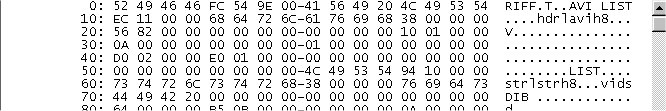
* determining if the obtain source is an AVI or TS -- bring it into virtualdub's hex editor
* The above pic shows me a layout of an AVI file. An example of a TS (from firewire) would be a nice ex.
-vhelp 4830 -
My main interest in all this is with respect to my two units that have the firewire ports on it. I have the iLO 04 and the Polaroid. So I"m interested in how this discusison pans out.
-vhelp 4831 -
The Pioneer DVR-520 (along with several other older Pioneer DVD recorders like the 320, etc.) do indeed have IEEE 1394 DV In/Out ports on them. These units can record a DV stream input (from a MiniDV camcorder, for example) and they can also produce a DV stream output on the fly from unencrypted DVD's or MPEG2 recordings on the 520's hard drive. The DV stream output feature was very unusual... I don't know of any other DVD recorder brands or models that could do this.
-
gshelley61, if you still have any left over videos that came out of the DV output ports of these units, I'd be interested in a small sample upload for review. Only has to be a couple of MBs or less because we are just trying to identify the header to determine the format of this source medium.
-vhelp 4732 -
Unfortunately my friend, it seems that B is the answer. Yes, I too was disappointed by this, therefore I submit my honest assessment of the feature. If I could just extract TS streams, which was what I was actually hoping for, it would indeed be a heavenly feature.Originally Posted by vhelp
It's still a nice feature, better still if your burner busts as is commonplace with these older units, but in all due respect, you are only re-encoding, quite likely, an MPEG-2 stream from the unit's hard drive into DV-AVI generated by the PC's capture program, in my case, WinDV.
I could upload a small sample from WinDV, but there would be little point. All it is is a recording, not a transfer, of something playing from the unit's hard drive.
There are no "real time" captures. I still fail to make one work. Only what's recorded already on the unit's drive is "captured" when you hit play, and only when it finished recording it. In other words, the AVI files I get are just re-recordings of the original recordings (hence re-encodings).
And even though my eyes don't see it, and the PSNR readings seem very similiar in my tests, in theory, it is a lossy process (at least slightly).
I'm sorry just as much as anyone eagerly wanting one of these units. All I could do is be honest instead of mislead anyone.
BTW - I've tried CapDVHS and all I got was "Cannot find capture device" even though everything is properly hooked up. Anything I'm doing wrong or could try?
And if there's something someone wants me to try on the unit, please, go ahead and ask.
As well, hopefully Jaywalker55, who's tested this too, comes back to this thread with any new observations.I hate VHS. I always did. -
If WinDV works, it is DV format. Still useful.
Recommends: Kiva.org - Loans that change lives.
http://www.kiva.org/about -
Actually, this is a good test tool for determing whether it is a transport stream or analog avi. If capdvhs fails to find the device then that indicates it was looking for a transport stream, and couldn't find one. And since it failed in your tests, then port on your would indicate its analog.BTW - I've tried CapDVHS and all I got was "Cannot find capture device" even though everything is properly hooked up. Anything I'm doing wrong or could try?
Thanks, these were all great and interesting posts.
-vhelp 4834 -
Yes, the output on these units is standard DV-AVI (just like what you get from consumer digital camcorders).
Similar Threads
-
Pioneer DVR-550H-s: transferring video from laptop to DVR's Hard drive
By anandmahey in forum DVD & Blu-ray RecordersReplies: 3Last Post: 30th Aug 2012, 06:38 -
Pioneer DVR-520H: seeking advice for DVR-107-XA drive replacement.
By donglejack in forum DVD & Blu-ray RecordersReplies: 71Last Post: 12th Feb 2012, 09:24 -
Pioneer DVR-520h or DVR-220 or DVR-225 replacement DVD-RW drive
By psymaster in forum Newbie / General discussionsReplies: 1Last Post: 31st Oct 2009, 20:48 -
Pioneer DVR-520h or DVR-220 or DVR-225 replacement DVD-RW drive
By psymaster in forum Latest Video NewsReplies: 1Last Post: 31st Oct 2009, 18:26 -
Replace Pioneer DVR-104 with DVR-115D? EIDE cable the same? Other questions
By Goldenvoice in forum DVD & Blu-ray WritersReplies: 1Last Post: 13th May 2008, 08:20




 Quote
Quote