I have look around lots of places and cannot find a simple guide for burning my "video.ts" folder to disc using Imgburn. I've found some others but not for using vobs in .ts folders.
Anyone know of one I would appreciate it. My process is DVDFab or DVDdecrypter to read - Shrink to compress - and then would like to try Imgburn to write but need guide.
Thanks for any link or help.
Even the author's website lead to .iso..mds etc. but no .ts guides.
Regards...NL
+ Reply to Thread
Results 1 to 6 of 6
-
-
Just use the "Build" mode and select your VIDEO_TS folder to burn.
I just dowloaded and fired up the latest version of the program (v2.4.0.0) and it now has an "Ez-Mode Picker" that makes burning VIDEO_TS folders even easier with a simple graphic interface.
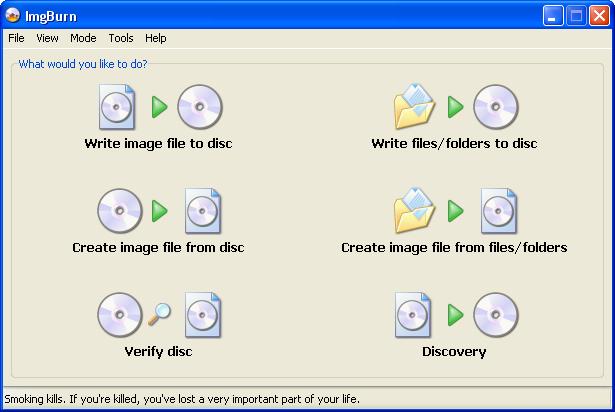
-
-
Even before the new GUI it was pretty easy...
Just browse for the VIDEO_TS folder under build mode and burn away.....

-
Rowman...Thanks for the great updated guide. I will D?L the new vs. if it is a good update. 2.400.
Would the correct pick be "Write Files/ Folders To Disc"?
Again thanks for the updated guide.
Baldrick...thanks for the link. Nice step by step. I had problems opening the .ts folder in the past and gave up. Will try again with the guide by step. Appreciate your time and effort.
Noahtuck...thanks for the time to post the pic. That was my problem area for some reason. I could never get anything going after putting the video .ts folder there or even getting it there. Will do over . Thanks again.
I noticed that "verify" is checked on most guides. Is it a good idea if time is a factor to verify each write? How long does the verify process take? Full single layer write (Anyone)?
Thanks all. I appreciate your replies. I know it takes time to post links and bookmarks you have so I will put them to good use so as not to waste your efforts.
Now to D/L the new version and print out these guides. Will try all this again later tonight. I've been putting it off too long and think Imgburn may produce the best writes from freeware. My reading leads me to think that
So I should update to 2.4.0.0 and verify all writes? Or can it be trusted as well as any other writer and save some time not verifying all writes?
Much gratitude everyone.
NL -
Yes. For writing a DVD VIDEO_TS folder, you would choose "Write Files/ Folders To Disc".Originally Posted by NiteLite
As far as verifying goes, people's opinions differ on the subject. My personal experience has been that if I verify a disc I just burned, I know I will able to make a copy of it later if need be. I have had trouble in the past copying my own discs until I took advantage of the ImgBurn verification process.
Similar Threads
-
ImgBurn "options" problem/directly cloning DL DVD to a blank disc
By gastrof in forum Newbie / General discussionsReplies: 4Last Post: 25th Apr 2012, 21:40 -
ImgBurn Error "Logical Block Address Out of Range"
By SoberWarlock in forum Authoring (Blu-ray)Replies: 3Last Post: 4th Dec 2011, 16:37 -
Can't burn CDs with ImgBurn - "Incompatible Medium Installed"
By Lawbringer in forum DVD & Blu-ray WritersReplies: 5Last Post: 11th Oct 2009, 17:35 -
What is "create layer break position"? - Imgburn
By Brent.M in forum Newbie / General discussionsReplies: 8Last Post: 3rd Sep 2008, 16:18 -
Upgraded to ImgBurn 2.2 - Now "ImgBurn Shell Ext" No Longer Works
By Cool Breeze in forum SVCD2DVD & VOB2MPGReplies: 8Last Post: 11th May 2007, 11:05




 Quote
Quote