Hi there
I'm trying to get an AVI film I made in Movie Maker to DVD. I figured out I need to convert it to the right format and initially used Cocusoft to do this. The quality was terrible. Then somebody recommended DVD Flick. I've managed to copy the AVI movie to DVD but the movie is still jumpy.. It sort of stops/starts (but in nanoseconds) and this happens on the video and therefore also the sound.
Please help, does anyone know why this could be and what I should do to remedy this?
+ Reply to Thread
Results 1 to 21 of 21
-
-
Does it play that way just on the burned disc? Or on the files before you burned them? You should be able to play the DVD files back with VLC Media Player.
What bitrate was the DVD encoded at? Gspot can tell you that. Low bitrates=Low quality. And bitrate relates to the playing time of the video vs the desired file size.
With the 'jumpiness', that could be your DVD media or something wrong in the encode, such as reversed field order. What was the original format? If DV, did you save it out as DV in Movie Maker? Any framerate changes?
And welcome to our forums.
-
It sounds like a bad NTSC/PAL or PAL/NTSC conversion. Use g-spot to confirm what the framerate of the avi file, and encode to a matching format. You should be able to play both NTSC and PAL without issue.
If you must convert, use either the latest beta of DVD Flick, which uses the pulldown conversion method (the older version doesn't) or use FAVC instead.Read my blog here.
-
Thanks guys.
The AVI file didn't jump at all when stored on my hard drive. I'm not sure about the bit rate (this is all very new to me)...but what do you recommend that the bit rate should be? When I saved to DVD using DVD flick I saved using the 'best' option, so would this automatically set the bit rate?
I don't think there is a problem with my DVD (on my PC) as have viewed other DVDs and is fine.
Okay...so what exactly do I need to do with Gspot, is this another encoding package? Sorry if questions sound stupid but this is all very new to me and am trying to learn as much as I can. -
Gspot is a program that gives you information about a video file. Just drag and drop the video file onto the program:
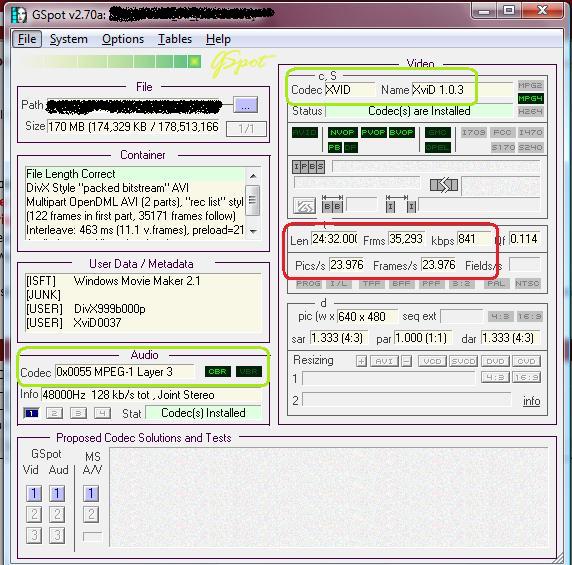
The red circled area is the length, the framecount and the bitrate. This one is a low quality Xvid, so the bitrate is low. Normal DVD bitrate would be about 5000 - 9000 Kbps. The second line is the frames per second. NTSC TV video in the US is 23.976 or 29.970 frames per second. PAL TV is 25 fps.
The green circled areas are the audio format, which is MP3 here and the video format, which is Xvid. There is a lot more information there and it can also tell you if you have the correct codec for the video format and which codecs you have installed. Most times, just post a screen shot of the Gspot information here like I have, and others can interpret much more of the info. Gspot can also 'render' the video and show you which filters, etc. are used to play it back. That's at the bottom of the page. Most times, you want to blank out the video's title as I have.
Other similar programs are Mediainfo and AVIcodec. -
Wow you're very helpful, thank you.
I will try it tonight after work and will get back to you. A quick question...if I post my AVI video file (which is PAL) and it turns out the bitrate is low, what do I actually do to increase the bitrate? -
You would have to re-encode it to a higher bitrate.
 There are other factors, but bitrate is the most important. Bitrate can be determined by the running length of the video and the size of your storage media. This can be done with a bitrate calculator like this one: VideoHelp Bitrate calculator
There are other factors, but bitrate is the most important. Bitrate can be determined by the running length of the video and the size of your storage media. This can be done with a bitrate calculator like this one: VideoHelp Bitrate calculator
-
Okay great. Do I re-encode the bit rate in original file when saving from Movie Maker, or do I do this in DVD Flick when I encode and send to DVD?
God it's only 10am and need to wait for tonight to go home and try this. It's really interesting learning all this new stuff, even though it's making me slightly grey! I have to get the disc to my cousin by Wednesday, so hold thumbs I can sort this out. Gotta love the internet, to think that you are in California helping me in London sort this out
-
Output from Movie Maker as DV avi (you have to hunt for the option - MS doesn't make it obvious). This will maintain the original quality where you haven't changed the video at all, and keep as good as you will get where you have changed it. Do not output WMV.
Once you have the DV avi file, you can encode it with a reasonable bitrate. If it is 70 minutes or less you can use a bitrate up around 8500 for the videoRead my blog here.
-
What is the source video file? AVI covers many source types. If the source is decent quality then you should be able to get a decent DVD compliant output. WMM doesn't produce DVD compliant (mpeg2) output, as it sounds like you have figured out. The instructions above of outputing to DV-avi file sounds right - gunslinger, is this just if the input file is DV or does it cover any avi?
-
How do I check what the source file is? All I know is that I made it in WMM and saved as DV - AVI (PAL) then used DVD Flick to encode and used 'best' option to make the DVD.
Is WMM pretty crap and that's why I'm having all these issues? I use Windows XP on a PC, what are better movie making packages which I could use to avoid these issues? -
No, where did the video footage come from? Is it from a camcorder? Mini DV camcorder or DVD camcorder? Downloaded file online?
-
tmh the footage came from my sony Mini DV camcorder. I imported as AVI using firewire, and saved as AVI after making my film.
-
Okay...just looked at WMM and it says the bitrate is 30.0 Mbps if I save as DV-AVI. Aspect ratio is 4.3 with 25 frames per second. There is no option to change this when saving to my hard drive.
In DVD flick, in project settings, the target size is set to DVD (4.3GB), I'm encoding as 'best'. I'm going to change the bit rate from 'auto' to 8Mbit and try to save again.
Still can't download Gspot but will get back to ya with the results. -
Let's make sure you are not "copying" the file to the dvd! You need to ENCODE it (DVD Flick will do this) then AUTHOR (Flick also); then BURN to DVD. I don't know if Flick does this or not, but ImgBurn is free and can do this step.
It should take around a couple hours to encode 45 min. of DV video, depending on quality settings. Authoring and burning steps are much faster.
How long is this video? How big is the DV-AVI file your (raw material) and how big is the DV-AVI output filr from WMM? DV takes aroung 14GB per hour so if the files aren't proportional to this something is wrong.
Also, after you output from WMM to DV-AVI does that output file play properly on your computer? Video smooth, audio in sync? If so, you should be close to getting this figured out. Encoding, Authoring and Buring steps, though confusing at first, are really just mechanical then the PC does the work! -
YAY guys, I've done this. Have managed to save to DVD-R and the sound and picture is great. Have viewed on 32" TV and all good.
THANK YOU so much for all your help, you've been fantastic!
Similar Threads
-
Multiple AVI files to multiple DVD discs, no quality loss, chapter per avi
By Delta007bhd in forum Video ConversionReplies: 11Last Post: 14th Apr 2010, 09:27 -
Quality problems after merging two .avi files
By Metallo in forum EditingReplies: 14Last Post: 13th Aug 2008, 10:50 -
DVD to AVI - Lossless Quality?
By tikigod19 in forum DVD RippingReplies: 6Last Post: 11th Sep 2007, 06:03 -
Best Quality AVI to DVD
By Ragebflame in forum Newbie / General discussionsReplies: 15Last Post: 23rd Aug 2007, 15:56 -
DVD->MP4 conversion quality problems - Need your advise
By amir77a in forum DVD RippingReplies: 6Last Post: 1st Jun 2007, 03:27




 Quote
Quote
