I just burned my first full PAL to NTSC conversion. Checked the disc on my laptop and it works fine. Then, I put it into my standalone. The subtitles are being cropped of on the bottom.
I know a bit about overscan, but not much more than the sticky says. Still I don't think overscanning's the problem. See, the subtitles shouldn't be at the bottom of the screen in the first place. They're supposed to be up in the video, but for some reason they're in the letterboxing. At least, that's the way it is on the computer. It's like my player's not listening to the vertical positioning.
What's going on?
+ Reply to Thread
Results 1 to 10 of 10
-
-
More information required
Are these embedded subs, or switchable ?
How did you convert from PAL to NTSC ?
Did you convert the subs as well, or just the video ?
There is a large difference in vertical resolution between PAL and NTSC (around 25%). Subtitles are essentially just graphics that get displayed with a transparent colour so you can see the image behind. It sounds like your subtitles are still PAL resolution, and when displayed with the top of the image matching the video, the subs end up pushed down the page. You have to extract and recreate the subs at NTSC resolution. You might also be able to raise them up using DVDSubEdit. Not something I have had to do, so I can't guarantee it will work, but you lose nothing by trying.Read my blog here.
-
The subtitles are switchable.
Coversion was done with the pulldown method.
Subtitles weren't converted, but I did change the vertical positioning with DVDSubEdit.
Edit: I just checked another DVD. This one didn't have a PAL/NTSC conversion done to it. Same problem.
On both of them, I ripped the subtitles with PGCDemux, edited the video (PAL/NTSC conversion on one, split on the other), and remuxed with Muxman. Then, I used VobBlanker to replace the old movie with the new one (on the conversion I used DVDLab Pro to recreate the menus in the right size). Finally, I used DVDSubEdit to recolor the subtitles (and in the conversion to change the vertical positioning). -
Hi-
And what? They're still too low? Then you did it wrong. Here's a pic of a converted PAL2NTSC DVD showing the same thing as what you have. It's only the top part of a 2 line subtitle as shown in DVDSubEdit. It's the original unresized PAL subs being used:Subtitles weren't converted, but I did change the vertical positioning with DVDSubEdit.
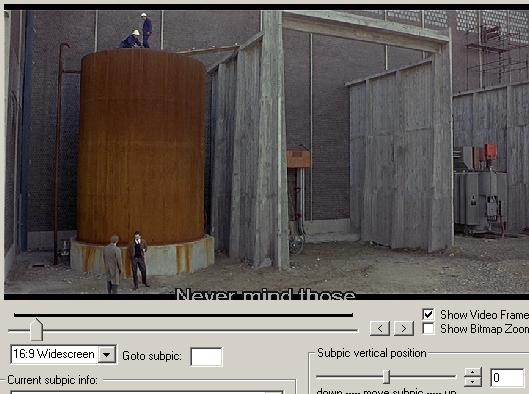
And here it is after being properly raised:
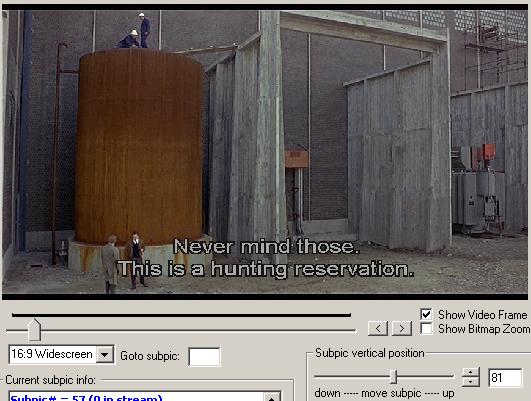
Open the VOBs in DVDSubEdit, scroll to a barely viewable subtitle and use the "subpic vertical position" slider to raise it into the right position. Although my pic shows it being raised by 81 pixels, some players have a problem with using an odd number of pixels. It might be better if you raise them by an even number. Then go Edit->Apply Last Modifications To All->Apply Changes To Subpic Vertical Position to make the vertical position change you made to that one subtitle apply to all of them, and then File->Save All Modifications. Do this to the final DVD - the converted and VobBlanker processed version - and not the one right out of Muxman.
If you did everything just like this, then I'd next test in a few other players if possible, because I'd then think you have some kind of a funky player. Did you say you have the same problem with a DVD that wasn't converted? Are you sure these aren't widescreen 4:3 DVDs that you're zooming in using the remote? That will also cut off subs, but there's nothing you can do about that, I don't think, except to watch them in a "normal" (unzoomed) aspect ratio. I've done this PAL2NTSC conversion a number of times with no problems. -
I already moved them. Exactly the way you said.
Here's a screencap of the moved subtitle.

I know it's not a 4:3 DVD with a zoom because I don't have the option to zoom. My player's set to automatically display 16:9 movies with letterboxing. When I play the disc on a widescreen tv, I have to set it to "full" mode and the subtitles are on screen.
I did notice one thing though. In DVDSubEdit, if I set the display thing to 16:9 letterbox I get this:
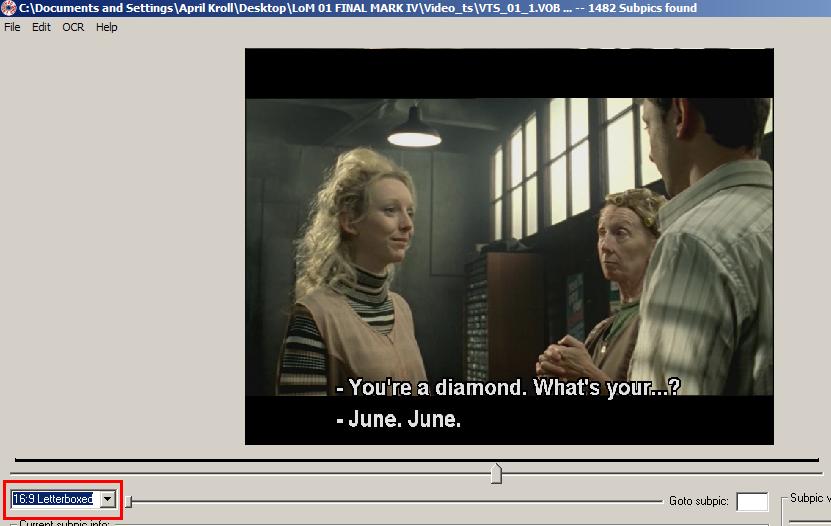
Which is pretty much what I get on my tv. Do I maybe need 2 subtitle streams? One for a widescreen tv and another for a 4:3 tv? If so, how do I got about doing something like that? -
Hi-
You changed it to 16:9 Letterbox, so what did it say before you changed it? 16:9?
Ahh, now we may be getting somewhere. If you have a 16:9 DVD then yes, you're supposed to load 2 subtitle tracks for each subtitle stream. One will be used when being displayed on a 16:9 TV set and the other when being displayed on a 4:3 TV set. Sometimes the DVD will come with the 2 different tracks; other times the same track is used for both. In any event, when using Muxman you first load the "Wide" track and then hit the "Wide" button, followed by loading the "LB" track (or the "Wide" track for a second time) and then hitting the "LB" button (or in very rare instances, the "PS" button). If it's a 16:9 DVD, you must load 2 tracks for each stream. Usually a stream is a language, but could be Director's Commentary subs, or subs for the hearing impaired, or some such.Do I maybe need 2 subtitle streams? One for a widescreen tv and another for a 4:3 tv? If so, how do I got about doing something like that?
I've never made that mistake so I don't know how it looks if you just loaded the one track (after all, Muxman does warn you when there's only one), but I wouldn't be surprised if that's the cause of your problem. -
Yes. It did say 16:9. I thought it only needed one stream because the originals had only one stream. I guess they're supposed to display in the letterboxing. Which means that my problem probably really was just overscan.
So, if I do only have one stream, how far up do the subtitles have to be for them to not be cut off by overcan? -
It's not overscan.
Did you not understand what I wrote? Each 16:9 DVD subtitle stream (each language, if you will) must have 2 tracks. If the DVD came with only one track (only a single Subpictures_20.sup, with no Subpictures_21.sup), then it has to be loaded twice when using Muxman, following my instructions above.I thought it only needed one stream because the originals had only one stream. -
Hi-
If you're talking about up at the top of the GUI, then you don't have to select anything. You load the M2V first, and if it's 16:9 that means you'll need to load 2 subtitle tracks for each subtitle stream.Muxman only gave me any grief when I tried to select a mode (16:9 or letterbox).
Similar Threads
-
Syncing subtitles with MeGui after an AVS cut
By Homeless Ninja in forum SubtitleReplies: 0Last Post: 11th Feb 2010, 23:52 -
Subtitles in Final Cut or other software?
By perik in forum SubtitleReplies: 2Last Post: 10th Dec 2009, 08:02 -
Final cut pro and subtitles
By akiraku in forum MacReplies: 7Last Post: 6th May 2009, 17:31 -
AVI overscan problem (subtitles cut off)
By 3lutz3toe in forum MacReplies: 1Last Post: 28th Apr 2008, 14:31 -
Subtitles getting cut off
By shockaholic in forum Video ConversionReplies: 2Last Post: 25th Oct 2007, 10:05





 Quote
Quote