I would like to convert my old VHS tapes to DVD. My video board is an NVIDIA GeForce FX 5700 [Display adapter] (Includes cable input). The capture software is either NVIDIA ForceWare Multimedia Version 03.02.24.00* or Ulead Video Studio 11 (both give about the same results). The original videos were obtained with a Panasonic PV-L580 Palmcorder and transferred to VHS tape using a Panasonic VCR recorder/player. My OS is Windows XP Home, Sp2. The motherboard is a 2233 megahertz AMD Pentium 4 and has 1 gig of memory. I no longer have the original Palmcorder tapes as they date back into the 1990’s, although I have some recent Palmcorder tapes and played them into the computer using the Palmcorder output, and these worked fine).
The first VHS tape went OK, but subsequent tapes have so much flickering (I don’t know what to call it, so I have attached a picture) that they are unusable. Basically, the left half of the picture contains a horizontally shrunk, red/green transparent image of the current frame which is overlaid the current frame. These occur sometimes quite rapidly (every second or so), sometimes not for several seconds and sometimes not for a minute or two. In theory, I could edit the bad frames out in Video Studio but there are so many it would result in too much of a chop job. Also, during that frame editing process, there are sometimes bad frames which do not show up on the editing strip.
I have two Panasonic VCR’s and have tried both. Manually tuning the tracking has no effect—the tracking changing results in an entirely different, snowy result. I have tried both the Nvidia and Video Studio capture software and both behave the same way.
Strangely enough, the tapes being copied play fine on my Hitachi 53 inch projection color TV using either VHS player.
I have tried both coax and video/audio connections to the computer. I tried copying one of the tapes to the other VHS recorder and then played that back to the computer, but that didn’t change anything.
Studio-recorded tapes play into the computer without incident.
The fault appears to lie within the tape recording which the computer card is unable to deal with whereas the TV set can deal with it.
Perhaps the tapes have aged and the signal strength is insufficient for the computer but OK for the TV??? The problem only seems to occur with tapes which were transferred from the Palmcorder to the VHS player.
I would appreciate any comments or suggestions you can make regarding what the problem is and how it can possibly be corrected.
Thank you.
Stuart Culp
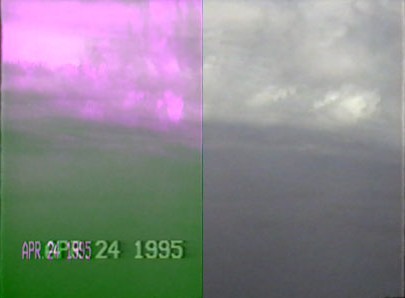
Try StreamFab Downloader and download from Netflix, Amazon, Youtube! Or Try DVDFab and copy Blu-rays! or rip iTunes movies!
+ Reply to Thread
Results 1 to 15 of 15
Thread
-
-
The image you are seeing is the YCrCb (aka YUV) instead of the RGB. The tell-tale signs are the green and pink hues.
Most likely the captured video files are incorrectly tagged w.r.t. the pixel format which is confusing the playback software.
Why this occurs sporadically, I can't say.
What software are you using to play the videos? Have you tried different ones?John Miller -
John
Thank you for your reply. It has given me more insight into what is going on. I am fairly knowledgeable as to black and white, but absolutely know nothing of color schemes.
The capture software is either NVIDIA ForceWare Multimedia Version 03.02.24.00* or Ulead Video Studio 11 (both give about the same results).
As I understand the flow of the video, the analog signal enters the video tuner (on the Nvidia card) where it is amplified and digitized. Then it is sent to to whatever software is selected—either Nvidia or Video Studio. Since the problem occurs with both software packages, I am inclined to feel that the problem resides with the amplification and a/d part of the process.
In addition, if I play a recent recording, everything is fine. If I play older recordings (from the 1960’s), even those commercially made and purchased from national parks and other sources, some exhibit the problem. I have been told that VHS tapes that are 10 years or more old might as well be thrown away because of signal deterioration. An interesting thing I noted is that of the tapes that play OK the “banding” can be seen sometimes during fast forward. Another interesting note is that if I have the TV input set up to receive the VHS video on channel 4, but set the TV to some higher channel so that it gives a black screen, the “banding” appears also (depending on the channel) only the banding is solid green.
My TV set plays all the videos OK via the VHS players. The TV has an audio and video output for monitoring purposes, and I thought tapping into that might give a cleaner signal to re-record, but for some reason the outputs seem dead.
Since all the tapes work OK with the TV, I feel that there is hope, somewhere. At this point I am inclined to point the finger at the NVIDIA tuner board. Maybe finding someone who can conveniently play VHS into their computer will help. If I was sure of the solution I could purchase another tuner card, but proving that it would solve the problem before purchase would be difficult. There are commercial people who might be able to recover and digitize the video, but I have a feeling they would be quite expensive.
If it is truly a tape deterioration problem, I have quite a job ahead!!
Do you have any additional comments or ideas?
Thanks again.
Stu -
Hi Stu,
The problem is a software one - nothing to do with tape deterioration you will be pleased to hear. The question is which of the many bits of software used in the process from capture to playback is responsible?
All of the full color image information is in the example you have posted. The problem is that somewhere along the way, one or more bits of software are mis-reading information that tells it about the way the color is encoded in the image.
Analog video - as on the tape - is not recorded as red, green and blue but as luminance (luma) and chrominance (chroma). There are all kinds of historical reasons as to why. The luminance, Y, is basically the black and white part of the signal. The chrominance is the color part and is actually two parts - Cr and Cb. Mathematically, all three can be converted to and from RGB.
The analog capture card converts the voltages of both luma and chroma into digital representations. Because our eyes don't see color with the same detail as the b/w, the chroma is often sampled by the capture card less - typically a factor of 2. i.e., the chroma part of the image is half the size of the black and white part (just like in your example).
One problem is that there are many ways of storing all the information and there needs to be some way of telling software which one is being used. You example looks like YUYV - a black and white pixel followed by one of the chroma pixels followed by another black and white pixel followed by the second chroma pixel. But it might be UYVY - a sort of reverse version. BUT - somewhere along the way, something is treating the data as RGB.
To work out what's going wrong, we need to dig inside the video files themselves.
Are they AVI files or MPEG or some other type?
If they are AVI, do you know what kind?
Do they play in Windows Media Player?
The puzzling bit is that is doesn't always happen. Perhaps glitches in the video on the tape are somehow mishandled by the capture card's software causing it to incorrectly tag the video frames (odd, I know, but...)
When it happens, is it just for one frame? Does it only happen at edit points on the tape - i.e., a point where the tape would have been stopped and recording resumed at a later time?
John. -
In my own case I chose a different route to get the VHS material into my computer. Firstly, although I had old VHS tapes, I have not had a VCR for many years. I purchased a combination VCR/DVD Recorder (not a VCR/DVD Player); the Recorder part is the key. So, I can put my VHS tape in the VCR side of the combination player, hit the Dubbing button and the VHS video is copied to and digitalized for the DVD disc. I use the HQ (Highest Quality) setting on the recorder. I then 'Finalize' the DVD.
The resulting files on the DVD have a .vob extension. Then I put the DVD into my computer DVDRW and copy the .vob files to my computer hard drive.
Then I convert the .vob files to .wmv files using Windows Media Encoder; the reason for that is that Windows Movie Maker does not handle .vob files. I have also used VirtualDub for MPEG for this task, with the Windows Media Video 9 codec which results in an .avi file.
Then I import the .wmv or .avi files to Windows Movie Maker where I edit as needed and Publish to a final .wmv file.
I import that .wmv to Windows DVD Maker and create/burn my final DVD.
The final product is quite good considering many of my VHS tapes are 20-25 years old, having sat in a box in a closet these many years.
Obviously other editing products can be used, but I the part I wanted to emphasize was the VCR/DVD recorder step which takes a lot of the stress and hassle out of the analog to digital conversion step.John Hanley
Sugar Land, TX -
Hey
I use an ADS InstantDVD converter. I run my SVHS/VHS tapes through the converter which converts to Mpeg into a folder on my computer,then just import into VidStud9 and edit (or burn)
Simple and quick !
Eliminates the DVD burning step ! -
Capture on Hauppauge PVR-150, from JVC HRS7500 - fed thru DataVideo TBC1000 and sometimes Elite Video BVP-4 proc-amp. If I don't want to watch over it - or have need of the computer for other purposes: I use a Panasonic DVD Recorder instead of the PVR150.
;/ l ,[____], Its a Jeep thing,
l---L---o||||||o- you wouldn't understand.
(.)_) (.)_)-----)_) "Only In A Jeep" -
You've lost so much quality by doing this.Originally Posted by retexan599
You could right from DVD recorder to editor to new DVD with the right tools, losing little to no quality, and taking less time.Want my help? Ask here! (not via PM!)
FAQs: Best Blank Discs • Best TBCs • Best VCRs for capture • Restore VHS -
Thanks for all the info.
Let me give this phenomenon a name. How about “banding”? Not very scientific.
I didn’t mention that the banding is visible on the monitor screens even before the “capture” has started. I suppose the software has done its thing by then, anyhow.
I just discovered I have a third capture software. It’s part of the Nero 7 Suite.
Nero can capture in three formats: DVD—UYVY, AVI—UYVY and MPEG-2—UYVY.
Nvidia can capture in three formats: DVD high, DVD medium and DVD low. No other info.
Video Studio (VS) can capture in three formats: AVI—UYVY, MPEG—Variable Bit Rate—3000 Kbps and DVD—Variable Bit Rate—9000 Kbps.
I captured a sample of each from the three capture software suites using the worst of the tapes. All exhibited banding in the video monitor during capture. Except for the AVI, all resulted in mpg files. I then opened each file in Real Player, Windows Media Player, Nero Show Time, Win DVD and Ulead Video Studio. In all instances the banding was present.
Then I sampled 8 tapes. Five were home brew, and one of the 5 was good. Three tapes were commercially purchased during traveling around the country, and of those, one was bad. I also noted that sometimes during fast forwarding the banding was present, only the color was solid green.
Two suites gave info about AVI Both were 640 x 480 UYVY.
The occurrence of the banding appears completely random. Sometimes it is in every frame and sometimes (more often) every few frames. Occasionally there will be quite a long period of good playback. There seems to be no relation to stopping or starting the filming process. I am attaching a picture of the banding in frames as well as the monitor.
The thing about this that really bugs me is that they all play fine on my Hitachi TV!! That is the thing that made me suspect something in the analog part of the processing.
I tried turning off McAfee, but that had no effect.
I will continue to look into alternative hardware means of getting the tapes digitized. But the reason I chose not to go that route is that I only have a dozen or so tapes to do, and I figured “gee whiz, I have two (now 3) suites to do the job, and why not go that way?” Also, until we can figure out what this banding is, I wouldn’t have any guarantee that other hardware might not do the same thing.
I had really hoped that the monitor output of the TV would provide a good signal to re-record, but it just doesn’t seem to be functioning.
I would really appreciate your continued thinking and support on this knotty issue.
Thank you.
Stu
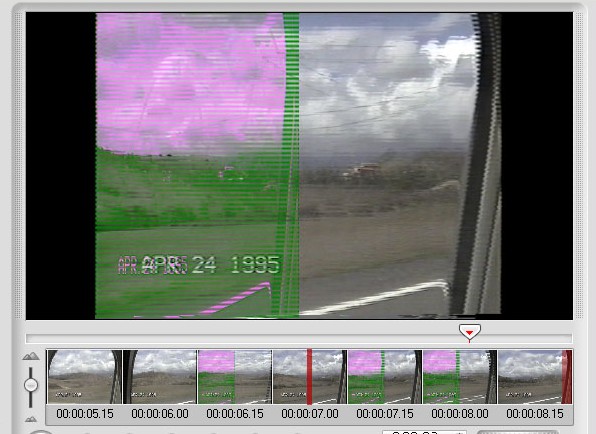
-
If this is happening in all your software and it is from the same capture card then I suspect the capture card's driver.
The banding you see can only be caused by an YUV vs. RGB error.
Perhaps the nVidia is doing something else that is causing a glitch leading to incorrect color encoding.
Have you checked nVidia for driver updates?
If you capture the same portion of video does the problem show up on the same frames?John Miller -
Try capturing with VirtualDub or VirtualVCR (my fav) -preferably in raw format- and see if you still get the same problems. That will help to eliminate if it is your current capture software that is causing the prob.
Cheers,
RickRene: Could you not just wound him a little bit?
Hans: Well now, with a 25 pound shell that is not easy.
'Allo 'Allo -
I got the picture running in VirtualDub and it shows the banding. I can't figure how to save the file. All I get saved is that rotating rgb cube. Actually there is no "save" control shown anywhere. Not very good help menu.
Stu -
I have experienced the same problem in the past and i still am not sure what's causing this.
Fact is this happen while capturing vhs tapes.
With an analog source from the sat i have no problem
Only way i found is use the software fly 2000tv (compatible with philips SAA71XX chipsets mainly) and using the WDM drivers ASWELL as the internal audio drivers and the problems are 99.9% gone.
I only use this now & it's even better than the notorious virtual vcr for capturing vhs if you ask me because we can rec. in mpg with it through the windvr 3 mpeg codecs.*** DIGITIZING VHS / ANALOG VIDEOS SINCE 2001**** GEAR: JVC HR-S7700MS, TOSHIBA V733EF AND MORE -
If you feel like throwing a little money at this problem and are computer saavy, you may want to give up on that FX5700 and try one of these for capturing. I've tried this product and it works pretty well, I'd guess it's as good as or better than your FX5700 (if it worked properly). Advice for using this product: use windows to install only the driver, and capture with VirtualDub or VirtualVcr. Connecting your audio directly to your sound line-in works best. Good Luck
Usually long gone and forgotten
Similar Threads
-
Capturing VHS to PC (overscan problem)
By JackDanielZ in forum CapturingReplies: 13Last Post: 18th Feb 2012, 07:31 -
Done capturing my VHS, what now?
By Akerhage in forum Video ConversionReplies: 31Last Post: 27th Jul 2011, 08:37 -
Very strange VHS capturing problem..
By Veepa in forum CapturingReplies: 5Last Post: 3rd Apr 2010, 04:39 -
Capturing VHS using All In Wonder HD
By ukcolonelcolin in forum CapturingReplies: 14Last Post: 2nd Dec 2008, 09:32 -
Problem capturing from VHS recorder via SCART
By Freebird in forum CapturingReplies: 8Last Post: 29th Aug 2007, 13:18




 Quote
Quote