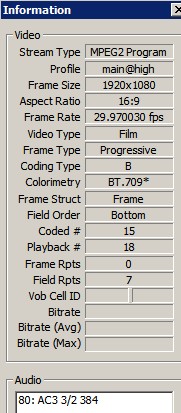Hi, my friend gave me a hidef mpg clip of a concert and I'm having a hard time converting it into something tmpgenc can read. The file would not play in mediaplayer classic. I tried to open the file concert.mpg in virtualdubmod and the video looked heavily corrupted with had the wrong resolution listed in the info. I renamed the file to concert.ts and tried to convert it with HDTVtoMPEG2. It could not open the file. I opened the file with GSPOT and it identified its info and it played correctly in the little preview window.
I opened the file with GRAPHEDIT using its auto settings and got this-
concert.mpg-->mpeg-2 splitter-->MPV decoder filter-->video render
concert.mpg-->mpeg-2 splitter-->ac3 filter-->default directshow device
It played perfectly in the graphedit preview window. I removed the final video and audio ouput filters and saved the graph file to concert.GRF
I created an avisynth (concert.avs) file with the following
Directshowsource("P:\concert.GRF",fps=23.976,audio =false,seekzero=false,seek=true)
I tried to open up the avs file with virtualdubmod and it locked up.
I went back to graphedit and tried the DUMP filter to save it as an avi. This did not work. It created a blank avi with 1 frame.
I tried the dvbportal hdtv reference dump and it saved an 8mb empty file.
I tried this
concert.mpg-->mpeg-2 splitter-->MPV decoder filter-->huffyuv-->avimux
When I opened it in virtualdubmod I got the open video pin error message.
I've worked on this for 6 hours and its driving me crazy. Any help would be greatly appreciated.
Thanks, Garyk
+ Reply to Thread
Results 1 to 12 of 12
-
-
How about this:
After playing the graph, you should get a viewable MKV file.concert.mpg-->mpeg-2 splitter-->MPV decoder filter-->Matroska Muxer-->File Writer -
Thanks for replying so quickly.
I tried DGINDEX and DVD2AVI and both locked up.
I tried inserting the Haali matroska muxer - it doesnt have an ouput pin for a file writer connection. I played it and got 380KB empty file.
I tried riverpast video cleaner pro. It could not open the file. Total video converter failed as well.
Thanks for trying, any more ideas? -
remux it with TS Muxer
http://download.videohelp.com/download/tsMuxeR_1.2.9.zip
Then run the resulting file through Mpeg2repair IF you're still having problems. -
Thanks, I tried TS_MUXER and it created a file which could be opened by HDTVtoMPEG2. Unfortunately, the file it created was corrupted. I ran MPEG2REPAIR on the new .TS file and the resulting output was a mess as well.
It doesn't make sense. It plays fine with GRAPHEDIT and VLC-PLAYER, but in everything else its screwy.

-
Sure, how do I make a chunk? Its a huge 2GB file and I only have Dial-up - yeah I know...poor me

-
Ayyyy... That's not going to be fun at all.
Download Cutfile http://jsoto.posunplugged.com/tools/CutFile_exe.zip
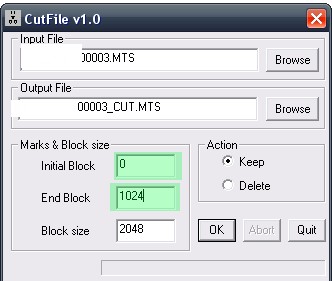
Use the settings in the green highlights. That should give you around a 2K chunk to upload. Not too big. You can upload files up to 5K in size to this site. -
I really appreciate your help. Here is a chunk off the start.
springsteen_cut.mpg -
Thank you very much Soopafresh. That worked perfectly. I was at my wits end and about to delete the thing. Thanks again.
Similar Threads
-
Mkv Nightmare!
By Soixante in forum Video ConversionReplies: 3Last Post: 19th Nov 2011, 06:51 -
how do i take avs logo off avs video
By tnwolf35 in forum Newbie / General discussionsReplies: 3Last Post: 3rd Sep 2010, 22:08 -
Graphedit
By jfauden in forum Capturing and VCRReplies: 2Last Post: 17th Jul 2008, 16:50 -
Subtitle nightmare
By willshakespeare in forum Authoring (DVD)Replies: 2Last Post: 10th Jun 2008, 22:21 -
DTS nightmare goes on
By vertical in forum Newbie / General discussionsReplies: 16Last Post: 2nd Nov 2007, 11:40




 Quote
Quote