Hi
Does anyone know how to time lock a video? Searching aorund hasnt lead to many ideas.
What I want to do is stop a video distributed on a DVD/CD from playing after a particular date. These are internal company training videos and my aim is that after 3 months, for example, they wont play anymore - it gives me some version control so people arent using old videos.
Its been suggested that a variable in flash might do the trick but I havent been able to nail it
Any thoughts?
Thanks
Dennis
+ Reply to Thread
Results 1 to 15 of 15
-
-
wouldn't it be easier to put the videos on a company server and change them as they are updated? then they will use whatever is the latest. otherwise you will need to implement some sort of drm infected video. you'll need to use drm encoders and players.
--
"a lot of people are better dead" - prisoner KSC2-303 -
Thanks for the reply...yeah I have them up on a streaming video server but that is causing some headaches in some training areas. Was exploring the idea of them dying on DVD after a period of time as another option.Originally Posted by aedipuss
Cheers
Dennis -
I have never tried it but Nero has option to set "Volume expiration", so maybe it may work for you
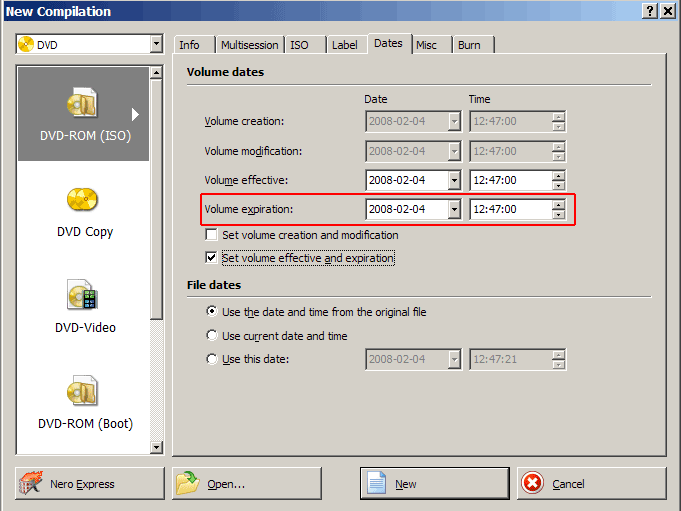
-
"Thank you for watching our new training video. This disc will self-destruct in 89 days, 23 hours, and 30 minutes. Have a nice day."
-
Basically impossible with a normal DVD. You might be able to make it work if it used a player on a PC (eg, Flash), which would check against your server or just against the date to see if it was still current. But I think it would be a lot simpler just to have on the opening menu:Originally Posted by dm64
Training video #12
Not valid after June 2008
If people ignore that, let it be on their heads. You're otherwise likely to annoy people and have them calling you when they're locked out of using them for whatever unanticipated glitch, and smartarses will just change their PC date or find another way to spoof it. -
Would that "expiration date flag" receive some consideration from the standalones

-
Has anyone tested the volume expiration in nero burning rom? Exactly what does it do? I haven't find anything about it.
WMV with DRM is the only format I know that supports time locks. -
Originally Posted by stantheman1976
Hahahahaha I like this option Cheers Dennis
Cheers Dennis
www.elickr.com -
Thanks for the tip - I will explore thisOriginally Posted by noemi7Cheers Dennis
www.elickr.com -
Originally Posted by AlanHK
Thanks to everyone who has given some ideas on this thread!
If the Nero idea doesnt track then my next option is warnings all over the place. I will probably setup and autorun then load a html page with links to the videos on the disc (probably go with videos format rather than dvd format). That way I can embed links to the streaming videos but allow them to use the videos on the disc with a bunch of warnings about checking if its the latest version.
Thanks to the experts Cheers Dennis
Cheers Dennis
www.elickr.com -
The expiration date appears to work for PCs, as there are reports from people who have been unable to access their discs because they set the start and expiration dates to be equal.
This won't work on standalone players because they have no sense of time. DVD recorders do have a time clock, but standalone players do not, and hence no reference point for an expiration date. This doesn't mean that DVD Recorders will take any notice, just that they may be equipped to do so, whereas standalone players are not.Read my blog here.
Similar Threads
-
Is there still a listing of all-time post counts here or is that locked up?
By yoda313 in forum FeedbackReplies: 8Last Post: 24th Mar 2011, 12:24 -
VHS Locked
By arcmusic in forum Newbie / General discussionsReplies: 4Last Post: 13th Jan 2011, 11:33 -
OT: video file locked in password protected winzip?
By BIFFtheSTIFF in forum Newbie / General discussionsReplies: 0Last Post: 24th Oct 2009, 15:01 -
Need a video card that will run s-video and vga at the same time
By fordguy in forum ComputerReplies: 4Last Post: 22nd Mar 2008, 11:42 -
Need a video card that will run s-video and vga at the same time
By fordguy in forum ComputerReplies: 1Last Post: 20th Mar 2008, 14:57




 Quote
Quote