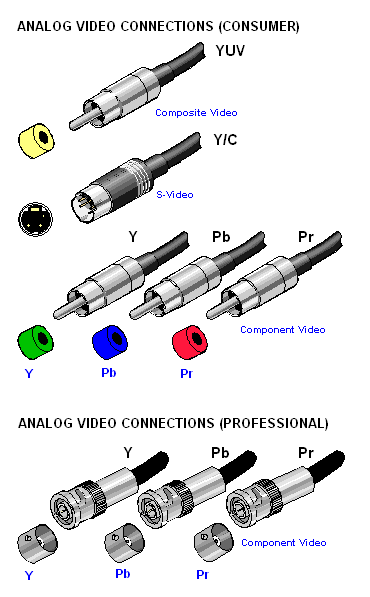Hi everyone!
I got a new TV, a new LCD fully HD TV. Is a nice TV, but I am having problems with HD connections. My DVD recorder/player does not have HDMI or DVI outputs. This DVD recorder/player has only s-video output and standard AV 3 colors cable. I do not know what you do because I see that the signal from DVD to TV comes not clear. The TV has HDMI and DVI input, and the DVD not. Is possible to find any HD cable, that in one side will be HDMI and in the other side to be S-video? Or any precious suggestion my friends? Thanks in advance
Try StreamFab Downloader and download from Netflix, Amazon, Youtube! Or Try DVDFab and copy Blu-rays! or rip iTunes movies!
+ Reply to Thread
Results 1 to 30 of 36
Thread
-
-
No.
The only hd options you have are:
hdmi
dvi
vga
component
Svideo will not do high def.
If you don't want to get an upscaling dvd player you can get an older style progressive dvd player for less than 50.00 that will have component hook up. I assume your tv has component connections. That way you can hook it that way and least get a progressive signal. 480p will be better than a svideo cable.
But if you look depending on your budget I would suggest checking out upconverting dvd players. If you have a free hdmi port available than use that for the best signal. You can get upconverting players for under a 100.00 these days.Donatello - The Shredder? Michelangelo - Maybe all that hardware is for making coleslaw? -
I haven't seen an HDTV yet that didn't have YPbPr (Green-Blue-Red) inputs.Originally Posted by 1234567Recommends: Kiva.org - Loans that change lives.
http://www.kiva.org/about -
I did not know, that YPbPr (Green-Blue-Red) is a HD input source. So, my Tv has 2 YPbPr (Green-Blue-Red) inputs. Final question: The scart is a HD input?(my VCR) has a scart output)Originally Posted by edDV
Anyhow, thanks a lot for your help friends.
-
No, scart isn't a HiDef connection, though a RGB scart connection is about as good for quality on standard def. as component.
-
Thanks my friend.Originally Posted by KBeee
p.s. Does somebody see a cable HDMI to component( HDMI-TV input---Component-DVD-output) ? -
You are in the USA? SCART is not usually found in the USA.
YPbPr out of a DVD player is 720x480i or 720x480p. That is your best connection to a HDTV set for a standard DVD player. The HDTV will receive 720x480 and automatically upscale to the native display resolution of your TV (usually 1366x768, sometimes 1920x1080).
YPbPr from a high definition source (like a cable box) can be set to 480i, 480p, 720p or 1080i.Recommends: Kiva.org - Loans that change lives.
http://www.kiva.org/about -
Samsung multiformat VCR have scart output.Originally Posted by edDV
YPbPr will cost how much? -
The cable? About $9.60 at Walmart. Called analog component.Originally Posted by 1234567Recommends: Kiva.org - Loans that change lives.
http://www.kiva.org/about -
At Staples Depot or at Best Buy, I saw that costs about 40$.Originally Posted by edDV

-
That is why you buy a Philips or RCA cable at Walmart.Originally Posted by 1234567Recommends: Kiva.org - Loans that change lives.
http://www.kiva.org/about -
Is the same quality of this cable? So, the same quality of this in Wall Mart?Originally Posted by edDV
-
Nothing to do with quality. Retail stores discount the main product then charge tripple or more for accessories. Get the best prices and quality online. For this cable, get it at Walmart.Originally Posted by 1234567Recommends: Kiva.org - Loans that change lives.
http://www.kiva.org/about -
No I mean, the quality of this cable at Wall Mart is the same with quality of the same cable at Staples or Best Buy( where will cost 3 or 4 times more)?Originally Posted by edDV
-
For your needs yes. You will never see a difference. If you need very long cable runs buy quality cables online from someone like this.
http://www.ramelectronics.net/audio-video/video-cables/component-video-cables/componen...prod55872.htmlRecommends: Kiva.org - Loans that change lives.
http://www.kiva.org/about -
yes buy the cheap cables! ..paying $40 for a cable is rediculous!
I am just a worthless liar,
I am just an imbecil -
At this point, this component cable at Wall Mart is beter than normal analog cable( red yellow white)?Originally Posted by edDV
-
Much better. It is component YPbPr not NTSC. You will still need red-white for audio.Originally Posted by 1234567Recommends: Kiva.org - Loans that change lives.
http://www.kiva.org/about -
Ok, and thanks very much for all explenations. Final issue: Is any cable that can be HDMI to Component ( or svideo or scart)?Originally Posted by edDV
-
NO HDMI is all digital. S-Video, component, and SCART are all analog.Originally Posted by 1234567Recommends: Kiva.org - Loans that change lives.
http://www.kiva.org/about -
When I got my LCD TV last month I wasn't happy with the DVD to TV picture quality until I picked up a cheap upconvert DVD player for $60. That with a HDMI cable makes a world of difference over any analog connection between the player and TV.
-
Yes alternative is buying a new upscaling DVD player + HDMI cable. HDMI cables are best bought online. Stores want >$30. Online about $7+shipping.Originally Posted by rijir2001
Or use your current player + $9 Walmart component cable and you will see a big improvement.Recommends: Kiva.org - Loans that change lives.
http://www.kiva.org/about -
Yea, is a great idea to buy a new DVD with HDMI inputs, instead of spending a 50$ for a component 24k gold cable. In my case, a have a DVD player, without HDMI inputs, with hard drive 160 gb, multisystem multiformat DVD, that can play any DVD or video file( avi, divx, mpeg etc. So, for me is better to buy a cable-component.Originally Posted by edDV
-
Forget the $50 gold cable and buy the $9 (6ft) or $20 (10ft) Walmart cable. The picture will be the same.Originally Posted by 1234567Recommends: Kiva.org - Loans that change lives.
http://www.kiva.org/about -
Ok, thanks man. I trust you. By the way, technically speaking, why you are sure that the signal will be the same?Originally Posted by edDV

-
Because 480i analog component is basically 0-8MHz monochrome luminance and two color difference channels and is well within standard 75 ohm coax specification. TV stations use hundreds of feet of this stuff (usually Beldon 8281) with little need for equalization until you are out hundreds of feet. At six feet most any 3x coax will work. The $9 Philips cable at Walmart will be fine.Originally Posted by 1234567
High definition 720p 1080i analog component has frequencies out beyond 20MHz per component and is therefore more subject to attenuation and group delay at long lengths. Also HD paths are more sensitive to external noise. That is why for long runs (>25ft) higher quality coax cable and shielding is required. Even short cables can benefit from "double shielding" as is the case with the Walmart $20 cable. At 10-20 feet consumer double shielded cables are adequate.
Keep in mind that cable systems routinely pass 0-1GHz bandwidth hundreds of feet over 75 ohm coax but at those frequencies, electronic equalization IS required to get flat response.Recommends: Kiva.org - Loans that change lives.
http://www.kiva.org/about -
Thanks my friend. I understand basically things that you explain( I am not so connected with Tvs or DVDs). So, is no need to buy 24 gold cableOriginally Posted by edDV

-
The "gold" is in the connector but all the connectors inside your cable box or DVD recorder are not gold so big deal.Originally Posted by 1234567Recommends: Kiva.org - Loans that change lives.
http://www.kiva.org/about -
Thanks for the explenations. Yeaah I understand. Nothing is "gold" inside the cable exept the top of cable. But at this point something is missing me: both cables red-yellow-white and red-blu-green, do not come with gold inside. So, if both come without the "gold", technically, where is the real difference between red-yellow-white and red-blu-green cables? So, if they both are not gold, why to choose the red-blu-green instead of red-yellow-white ?Originally Posted by edDV

-
Yellow is composite NTSC, the lowest quality connection.Originally Posted by 1234567
S-Video is NTSC with luminance (Y) and chrominance (C) on separate wires but C is still modulated NTSC.
Analog component has Y and the two base color components Pb and Pr on separate coax cables. This is by far a superior connection and can carry standard def or high def (e.g. 720x480i, 720x480p, 1280x720p, 1920x1980i).
Audio is carried separately on red/white analog cables or on S/PDIF digital orange coax or optical Toslink cable.
Recommends: Kiva.org - Loans that change lives.
http://www.kiva.org/about
Similar Threads
-
how do i edit menu connections on an existing dvd?
By animalia in forum DVD RippingReplies: 7Last Post: 14th Jun 2010, 03:42 -
Question about transferring HD-DVR to DVD connections
By kevin75 in forum DVB / IPTVReplies: 1Last Post: 29th Apr 2008, 12:03 -
DVD Lab - Movie/Title order in connections view
By BeachNut in forum Authoring (DVD)Replies: 5Last Post: 21st Jan 2008, 16:17 -
VHS to DVD: what connections to use?
By Stabes in forum Newbie / General discussionsReplies: 7Last Post: 14th Jan 2008, 00:05 -
HD connections?
By James in HD in forum Camcorders (DV/HDV/AVCHD/HD)Replies: 4Last Post: 13th Nov 2007, 17:02




 Quote
Quote