It seems that SVCD2DVD cannot manage subtitles insertion correctly.
In fact when I tried to process an HDTV.X264 video/audio stream in mkv container with a subtitle file (same name and in the same directory) in sup format (converted from srt by subtitle creator 2.2), the resulting video stream (both mpg and Vob format) is no longer readable and the video player (Nero show time in this case) freezes (no longer responding).
Please note that I'm using SVCD2DVD in a W2K sp4 environment, AMD Athlon(tm) 64X2 Dual Core Processor 4800+, 3144916 KB RAM.
I have also authored the mpg output file (the version without sup subtitle) coming from SVCD2DVD through another software (TMPGEnc DVD Author 3 with DivX Authoring), including also the subtitle (srt version). In this case the result was successful. I have obtained a readable/playable dvd video movie.
This means that either SVCD2DVD for decoding/coding/authoring or Subtitle Creator for conversion from srt to sup (or both of them) do not work correctly.
I have just authored again with SVCD2DVD but using SRT2SUP instead of Subtitle creator to convert from srt to sup, but the result was negative again. I suppose there is something not working well inside SVCD2DVD.
I have also used a commercial software (Cucusoft AVI/MPEG TO DVD/VCD/SVCD/MPEG Converter, Pro Version, v7.07) to do the same conversion job, including subtitle stream: in this case the result was successful. Please note additionally that Cucusoft software accepts subtitles in text srt format directly.
Can ChrissyBoy help me in some way?
+ Reply to Thread
Results 1 to 7 of 7
-
-
Post your log file.
Dwight
"A positive attitude may not solve all your problems, but it will annoy enough people to make it worth the effort."
- Herm Albright
www.martialconcepts.com -
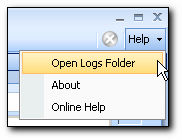 Dwight
Dwight
"A positive attitude may not solve all your problems, but it will annoy enough people to make it worth the effort."
- Herm Albright
www.martialconcepts.com -
Thanks for your help. I have enclosed two log files, one when muxing .sup converted from .srt by Subtitle Creator, the other by SRT2sup.
logs.zip -
One additional question - have you burned the SVCD2DVD created files to a DVD and tried on a stand alone player?
Dwight
"A positive attitude may not solve all your problems, but it will annoy enough people to make it worth the effort."
- Herm Albright
www.martialconcepts.com -
I have burned DVD Video obtained by SVCD2DVD with Nero v.6.6.1.15 on a DVD +RW and made the following playback tests by using subtitles converted from srt to sup both by Subtitle Creator v. 2.2 (case A) and by SRT2SUP a4.03 (case B):
A) Results:
1) by inserting DVD in the PC CD player and so using the autoplay function which starts executing W2k dvdplay.exe.: Video ok, subtitles disabled as default, but can be enabled, audio very low.
2) by using Nero Showtime: video freezes after a few seconds, Nero Showtime stops responding, but audio playback goes on at a normal level.
3) by playing it with a standalone DVD player (Pioneer DVD 490V): video is black&white and freezes after a few seconds; also audio stops and player stops responding.
4) by playing it with another standalone player (Sony RDR HX 725 DVD recorder): video is black&white but goes on; also audio goes on at a normal level; subtitles disabled as default; if enabled, however, they are practically not visible because below the lower part of the TV screen.
B) Results:
1) same as A.1
2) same as A.2
3) almost same as A.4; the difference is that subtitles are a little better visible on the lower part of the TV screen
4) idem as B.3
C) Additionally I have repeated the same tests with the movie obtained by SVCD2DVD without any subtitle as follows:
1) Same test as A.1: Video and audio OK
2) Same test as A.2: Video and audio OK
3) Same test as A.3: Video black and white, audio OK
4) Same test as A.4: Video black and white, audio OK
So, with said tests I found I have also a problem with the video black and white.
What shall we do now?
Similar Threads
-
WMV Editor tha besides cuttin has logo insertion feature
By fgtan in forum EditingReplies: 4Last Post: 6th Jun 2011, 04:26 -
How to manage many MPEG-2 files?
By nickflyger in forum Newbie / General discussionsReplies: 1Last Post: 10th Nov 2009, 10:27 -
Adding subtitles to an SVCD2DVD project :shock:
By bxmbxm in forum SVCD2DVD & VOB2MPGReplies: 1Last Post: 18th Aug 2009, 11:54 -
Hardware or Software codecs for Starnet Development ad insertion system
By cybertheque in forum Capturing and VCRReplies: 3Last Post: 9th Mar 2009, 12:48 -
Automatic DVD Chapter Point Insertion
By cw4u in forum Authoring (DVD)Replies: 1Last Post: 26th Aug 2007, 01:43




 Quote
Quote