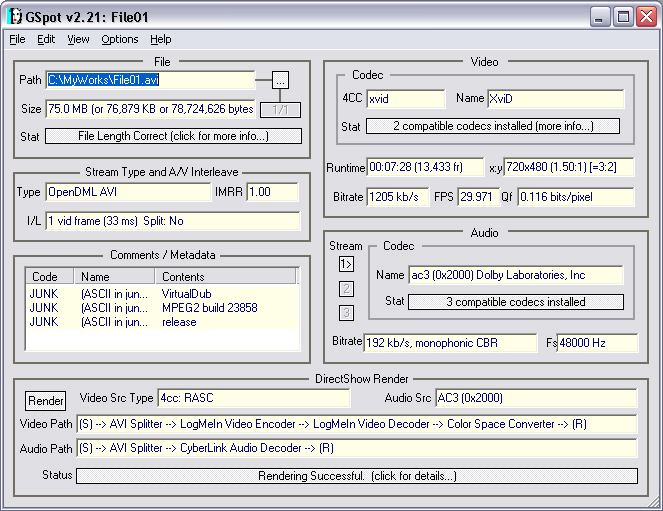Hi,
I have some AVI files which I'd like to burn to DVD. I have succesfully used Cyberlink PowerProducer to make DVDs before. However, I have some more AVIs which will not work (there is no audio).
I coplared the Properties of the files and found that the ones which DO work have MPEG Layer-3 audio properties, whilst the ones that don't are missing such information. However the files play perfectly in Windows Media Player.
Is there some software that can convert the audio of an AVI file? I've tried searching for audio converters but only get, well, audio converters!
Cheers,
Choony
+ Reply to Thread
Results 1 to 7 of 7
-
-
Use GSpot on the troublesome AVIs, and we'll be able to tell what's amiss. Try FAVC instead of PowerProducer - Or get a player that plays DivX/XviD avi to avoid converting at all.
/Mats -
Ah - Try installing the ac3 acm codec. Should help. But mono audio is unusual, and could trip some converters.
/Mats -
The AVI has AC3 mono at 48000 Hz.
DVD audio is AC3 at 48000 Hz.
I've never tried to author using mono sound, but the spec does not seem to say it MUST be stereo. So I would try to just demux the AC3 (eg, using VirtualDubMod, and then cleaning the result with BeSliced) and see if you can use that without running it through format conversions.
There may be a tool to combine AC3 tracks to make stereo if it doesn't work. -
I think AlanHK is onto something. While mono (one channel) AC3 is certainly valid (I believe it is called 1.0 AC3), simple conversion programs may not account for this. One channel AC3 is unusual, but it's certainly legal for DVD. I have made such DVDs and they play fine. I have seen some authoring programs that expect all sound to be either 2 channels or 6 channels and nothing else. Perhaps PowerProducer is like this. Most mono soundtracks are now authored as what is called 2.0 AC3, which means that the left front and right front channels contain the sound and no other channels are used. The left and right front channels are the same, so this produces mono sound that appears to come from in between your left and right front speakers. In the early days of DVD, 1.0 AC3 was used where only the center channel has audio, but it's now considered to be better to just use 2.0 AC3 instead. It's an authoring decision and nothing more. Criterion produced some DVDs in the early days of DVD that have 1.0 AC3 sound, but they now use 2.0 AC3 for mono soundtracks.
If you demux the audio, it may be simple to "convert" it to 2 channel by using the same channel as the left and right channel for 2.0 output. BeSuite GUI may in fact be able to do this for you and it's freeware. -
OK, well after being much confused over this and trying VirtualDub, FAVC etc, I stumbled on ConvertXtoDVD software and although it's not free (40 Euros - not bad) it works a treat!
Saves me demuxing - I did a (quick) Google for BeSuite GUI but didn't find it. Anyway, I'm happy now.
Thanks guys.
Similar Threads
-
Tool to Find Peak Audio Levels of AVI and MPEG files
By Deluge in forum Newbie / General discussionsReplies: 3Last Post: 30th Aug 2010, 14:47 -
can I burn 2 AVI files to dual layer with toast
By BattyRoy in forum MacReplies: 6Last Post: 10th May 2008, 01:10 -
Conversion from asf files to avi or mpeg
By Jescal in forum Video ConversionReplies: 1Last Post: 23rd Jan 2008, 17:37 -
Mpeg-1 Audio Layer 2 - Audio Tag 50 - VirtualDub, TMPEGEnc Can't Read
By Rebooter in forum AudioReplies: 2Last Post: 26th Oct 2007, 22:51 -
MPEG-1 audio Layer 2
By dedine in forum Video ConversionReplies: 4Last Post: 4th Sep 2007, 16:51




 Quote
Quote