Hi,
I have a Fujifilm S6500 (Or 6000 - same camera).
I would like to upload the AVI file to Premiere.
How to convert this file into one of the supported AVI files by Premiere?
Here is the GSPOT image for the file.
Thanks,
Uriel
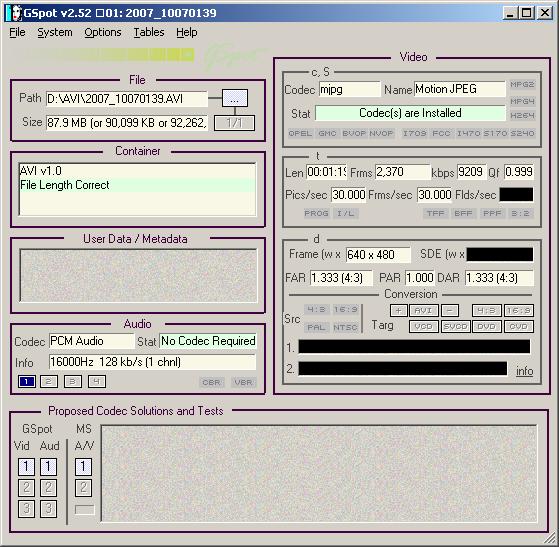
+ Reply to Thread
Results 1 to 7 of 7
-
-
Can you play the avi mjpeg in windows media player? If not then try install a mjpeg codec, I think it works with ffdshow.
If that wont work reconvert to avi uncompressed with for exeample virtualdub. -
Thanks.
Yes, I can play it using the Windows Media Player.
What can I do in order to convert it to one of the supportd Premiere 6.5 AVI files?
Here is the error message from the Premiere
Uriel
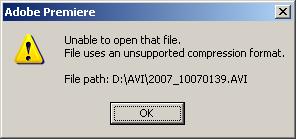
-
Tried virtualdub? Open avi, Video->Full processing, Audio->Direct stream copy and File->save as a new avi with uncompressed video.
-
Hi again,
I have did what you have advised me: VirtualDub -> File -> Open Video File -> Full Processing Mode -> Audio -> Direct Strem Copy -> File -> Save as AVI (I couldn't find the uncompressed option).
Anyway, the Premiere uploads the file but requires to render the project.
I attached here the source file Gspot, and the Output file Gspot.
In addition, in the bottom of the image, I paste a Gspot of an ideal file from my prespective. In this file, the Premire does not any rendering.
How to convert my file into the ideal format?
Thanks,
Uriel
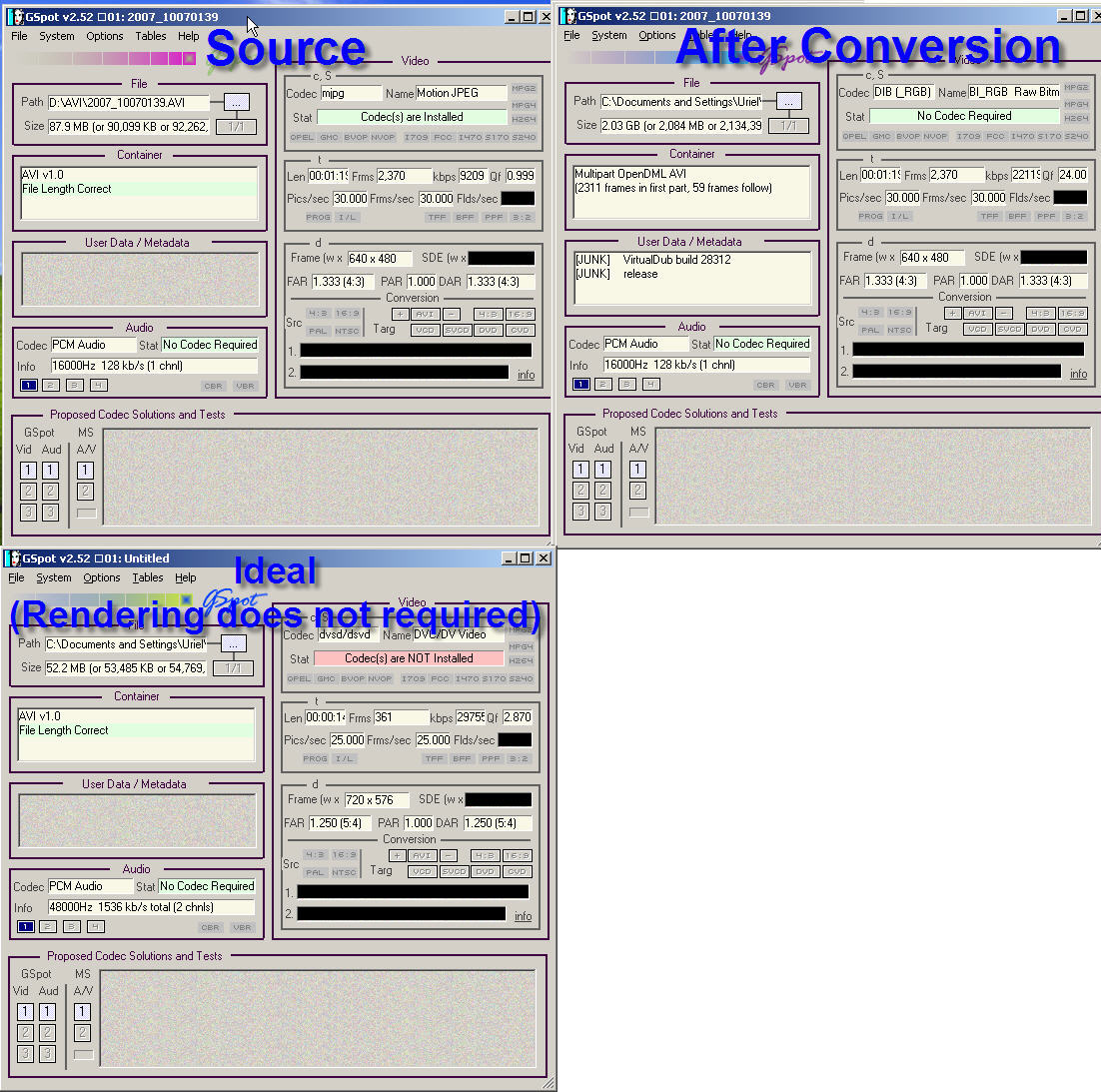
-
Hi,
I have an idea: I will covert my AVI file to dvsd/dsvd, directly, using VirtualDud.
How can I find the required codec?
Thanks,
Uriel
Similar Threads
-
How Do I Convert an MP4 file to Windows Movie Maker format?
By gasjkh22 in forum AudioReplies: 7Last Post: 28th Aug 2011, 06:13 -
File format not supported on mp3 adobe premiere cs3
By afrojavi in forum EditingReplies: 2Last Post: 26th Apr 2010, 06:35 -
Subtitled AVI Movie File - Can't Convert To DVD Format Without Glitches
By TheGimp in forum ffmpegX general discussionReplies: 13Last Post: 19th May 2008, 01:48 -
Convert Fujifilm S6500 ouput movie file Premiere supported format
By p_uriel in forum EditingReplies: 1Last Post: 29th Jan 2008, 17:33 -
Convert Coreldraw file format(cpt) to some other format like tiff
By mysts in forum Off topicReplies: 0Last Post: 31st May 2007, 11:38




 Quote
Quote