I am currently using Windows Vista, with Windows Media Player 11. The only option I have is "Burn". I want to play DVDs with switching subtitles, parental control, etc. But those options are gone. How can I bring them back?
+ Reply to Thread
Results 1 to 5 of 5
-
-
-
The only point is, I want to revert all those WMP options back to normal, from just "Burn" to everything.Originally Posted by redwudz
-
That's what I thought you wanted, but at least in my versions of Vista, WMP seems a crippled program with very limited options.
 I see no useful menus except when I change it to a 'classic' version by R clicking on the bottom toolbar and selecting 'Show Classic Menus'.
I see no useful menus except when I change it to a 'classic' version by R clicking on the bottom toolbar and selecting 'Show Classic Menus'.
The only way I see to restore it if you are missing your desired options at that point is to reinstall it from MS.
But other users of the program may have some better suggestions.
-
Actually, here's the proof:Originally Posted by redwudz
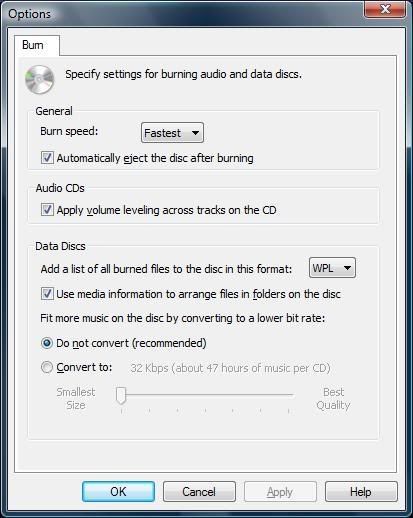
And I want it to look something like this instead:

Similar Threads
-
display size between windows media player and VLC player
By kool_k in forum Software PlayingReplies: 4Last Post: 6th Aug 2011, 16:18 -
Windows 7 Media Center to use Windows Media Player for MKV
By pvong in forum Newbie / General discussionsReplies: 4Last Post: 31st Jan 2010, 11:26 -
Problem playing wmv files in Windows Media Player and Media Player Classic.
By rayden54 in forum Software PlayingReplies: 4Last Post: 1st Aug 2008, 23:49 -
Media Player Classic and Windows Media Player 9.0
By siluet in forum Software PlayingReplies: 0Last Post: 26th Dec 2007, 11:01 -
how do I flip an AVI video in windows media player or media player classi
By mdavenport in forum Newbie / General discussionsReplies: 2Last Post: 6th Jul 2007, 00:18




 Quote
Quote