I added 1GB of memory to my system and in the process, now my TV capabilities no long work. The TV application will start, I get a few seconds of audio and what appears to be "slow video" and then the screen goes blank, as if the card fails. I have to manually restart the system to recover.
Everything else has gotten much faster and it seems that the TV is the only thing broken. I've removed the card and reseated it (no change), uninstalled and reinstall the catalyst software, and still it does not work. The only thing I have not done is remove the new memory. Now before I do that, I would like to poll the experts and see if anyone can tell me if I have a problem with my memory configuration.
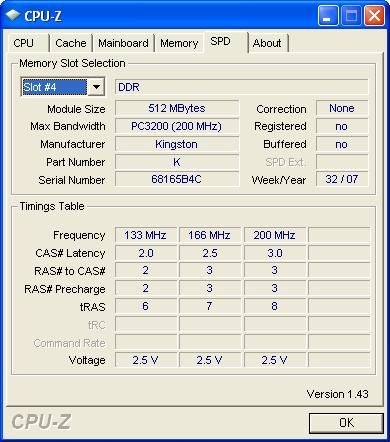
+ Reply to Thread
Results 1 to 30 of 30
-
-
Well, I removed the newly added memory and the TV still did not work. I'm guessing maybe the TV cable stressed an internal connection and broke the TV function. But as a video card, it still works fine.
Can anyone recommend a good PCI card for video capture?
-
You're throwing in the towel too early.
Changes in CPU or RAM can adversely affect the ATI MMC software (and other software). In most cases, Simply uninstall ATI MMC, use the ATI uninstall utility, run CCleaner for safe measure (clean registry), and then re-install ATI MMC again. I suggest doing it from disc, as the current AMD site has removed most legacy versions of drivers/MMC, and the most current version released by AMD for ATI cards sucks.
You'll be hard pressed to find another product that works as well as an ATI AIW Radeon card does (it truly performed at a near-professional level).Want my help? Ask here! (not via PM!)
FAQs: Best Blank Discs • Best TBCs • Best VCRs for capture • Restore VHS -
I guess I did not state it very elegantly, but I did uninstall ATI MMC using the ATI uninstall utility, then I re-installed using my disc.
However, I did not use CC Cleaner. Would that one step make a difference?
Have you ever had a bad experience using CC Cleaner? -
Well, I performed the steps as LordSmurf suggested, and I still have the problem. I'm afraid I probably damaged the card when I laid the case on it's side (with the coaxial cable attached) to add the new memory.
-
Dude, I'm impressed you EVER got that thing to work.
I had nothing but heartaches on both machines I tried it with.
Bad drivers, no support.
I will never buy ATI again.
I wish you luck, though. -
msspurlock, if you've got nothing useful to say, say nothing. Many people have used AIW cards with no problems at all. Only people with a badly set up system in the first place had troubles.
But to the OP. If you had damaged the card by pulling on the coax, you would be getting no signal from the aerial. It wouldn't give audio and slow video, it would just give noise the same as if you pull the aerial out of your TV. I would suspect if you start the TV application and select S-Video or Composite as your input, it would do the same thing. Try it, if it does, it isn't the coax connection.
The only thing I will say is that I have ALWAYS done a format and clean install whenever I have changed any hardware (something that if msspurlock had done he would now be telling you how wonderful the AIW is and you should stick with it). -
Are you using Windows XP -- SERVICE PACK 2 -- ?
What ATI MMC and what version of CATALYST (or pre-CATALYST) drivers are you installing?
The 6168 drivers are best, non-CATALYST. The ATI MMC 8.7 is best, but 8.8 works well on the 9200 card.
Which card is this, anyway? Specifically.
I've used ATI AIW cards since 2001. The only time I had troubles was when I adjust other computer hardware. In most of those cases, the real cause was Windows pitching a fit, or motherboard incompatibilities with the new hardware. In two instances, I had to reinstall Windows (it was all fubar and bloated as hell anyway). These days, thanks to tools like WinPatrol and CCleaner, I can run a more minimalist uncluttered system. In all caes, I've never run across an ATI setup that was not correctable, although I've met may users that give up (in my opinion, due to impatience or lack of computer experience -- not a fault of ATI).
So I suggest keep trying various things. Run CCleaner again which has it's own uninstall area, and see if the ATI Uninstall tool missed something (it often does -- run it AFTER the normal Windows uninstaller).
After that, pull and re-seat the card. Maybe temporarily put in another graphics cards, to be sure Windows is not re-adding ATI stuff too fast (this happens -- a fault of MS, not ATI -- happens with other hardware from time to time too, such as USB mice).Want my help? Ask here! (not via PM!)
FAQs: Best Blank Discs • Best TBCs • Best VCRs for capture • Restore VHS -
Actually, the problems that he is encountering are pretty common even for those of us who do not give up easily.
First off, I do strongly believe that an XP update is at fault for our latest issues of TV tuner black out.
Secondly, ATI has really done nothing in my opinion to fix or constitute a clear path to customer satisfaction.
I am currently in limbo with their support department and have done many of their canned responses long before I even sent them a ticket.
I have a yellow exclamation mark in front of my ATI 200 Streamline driver and error 10 letting me know it cannot start, doesn't want to start, and wont start no matter how many times I have uninstalled all software, drivers and of course, CC'd the registry.
The problem also occurs even with the original disk I have, but XP gives a constant warning that the drivers are out of date and of course, disables them making them all (the initial disk had multiple ATI drivers for soundbar, WDM...etc) absolutely worthless.
Updating them the first time, uninstalling, CCing and reinstalling provided no freedom from error either. The driver simply does not initialize. Its that simple.
Now...one could say that this is an isolated issue. It is not. I have upgraded their drivers and software before without any issues, BUT...found the new versions awful (Titan TV especially)
so I simply reverted back after uninstall and reinstall of the old disk.
One could possibly argue that it has something to do with ATI and M$ shady underhanded tactics at protecting content from screen capture or live recording (after all, we all should have to buy Tivo, M$ and DVR from Comcast right?) or...it could be pawned off as reasoning to move all cards to digital from analog (eventhough that doesn't officially happen until 2009 Nvidia at least has announced that they are discontinuing some of their AGP tuner cards)
However, whatever be the reasoning, we had cards that worked one day and the next they quit working. That is not a simple coincidence and it certainly is even more suspicious when their "updates" do nothing more than waste your spare time for dismal results.
The fact that I have had nothing but issues with ATI from the getgo and found their support and general attitude towards their customers as literally "its your junk now" is discouraging to say the least and frankly, this will be the last ATI card I ever buy. Having dealt with Nvidia, using Linux and installing each drivers on various distros, I can tell you without any doubt, that Nvidia is the company to go with because they seem to actually give a crap.
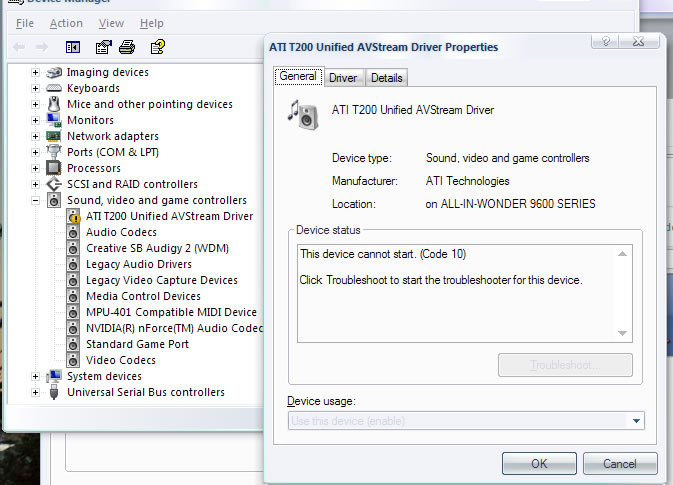
-
I dont mean to start a flame war here, but reinstalling Windows everytime you do a hardware change is simply bad advice. This is not the days of Windows 3.1 where every hardware change provided challenges that rivaled obtaining a bachelor degree in rocket science.Originally Posted by Richard_G
The whole basic premise behind drivers, installation programs and updates are to steer away from those wonderful days gone by and to avoid the common headaches that were associated with improper driver versions by companies "throwing together" a quick fix just to get it to work.
Now, in the world of Linux, we deal with these issues each and everytime we update a driver, and anybody that has used and installed a video card on Linux by hand and console, will tell ya which video card company does it the right way.
The fact that ATI seemingly sells a product and doesnt stand behind it, is more than enough reason to stay away from it, regardless of how many times you needlessly reformat and reinstall Windows to accommodate a video card from a company with horrible support for their products. -
ATI is now an AMD property and really doesn't resemble the ATI of old in any way. They created a great product (which is no more difficult than Matrox or Canopus cards to install) and budget hardware is usually the source of problems. Ironically, ATI had the most trouble with AMD systems, which are often built from cheap crap.
nVidia doesn't make video cards to the caliber of ATI. I like nVidia for graphics too, but that's not video.
ATI AIW Radeon cards don't play nice with Audigy cards, just FYI.
Computers don't just "quit working". You had to do something to it. The only exception might be power supply hardware that fizzles out simply by being plugged in (bulged capacitors, for example).Want my help? Ask here! (not via PM!)
FAQs: Best Blank Discs • Best TBCs • Best VCRs for capture • Restore VHS -
Have you reinstalled the TV application?
The unforunate part of owning a product that does everything in one shot is that it is troublesome.
ATI AIW are high maintenance...but like anything worthwhile, are worth the effort.
VH -
To the OP - Test with s-video or composite cable to eliminate the tuner and coax cable. Generally, though certainly not always, if it works at all the drivers and software are basically OK.
ATI AIW cards are a complex, multi-function device. It is not one device but several on one card. Driver and MMC combination is very important. Unlike almost any other hardware in existence, mobo and soundcard clock timings become very important.
The performance available in quality video capture blows away any similar card, of which there are almost none which do the same functions.
If you want easy, one-click install and simple functionality this is not the card for you.
If you want the best and most versatile video capture available at a reasonable price and are willing to put forth some effort, there is nothing better available. Real-time MPG enoding is not simple. -
OK, here's a suggestion. Completely remove the card from the machine. Uninstall the card in XP. Uninstall the software. Run the cleaning software. Reboot the machine. Run the cleaning software again. Turn the machine off.
Put the card back in, AFTER carefully cleaning the slot, use compressed air. Re-install the software from the disk.
Sometimes you have to put things back to as close to state zero as you can without reinstalling operating systems.
I've seen stranger things. Like having to install the software twice (I swear this is true, and it was something M$ recommended on their website) in order to get it to completely install. Now you ask me, that's a B$ installation program that requires that nonsense.
Oh yes, don't forget to reboot a million times or so.
Often the state zero approach works just fine. -
Billf2099, are you confusing the AIW with a TV tuner card? If you remove the card how can you then run anything, you've got no graphics??
The AIW is a graphics card, TV tuner card, Analogue capture card and Video output card all in one. Hence the name. Remove an AIW and in order to even boot the machine you would need to fit a different graphics card which would require it's own drivers loading and you'd end up clogging the system with even more unneeded rubbish. -
I guess I should state that first, I am an AIW-phile. If I can't get my card to work, I will try to get another AIW as a replacement. Which could prove to be difficult, as the AGP AIW cards have been discontinued.
Richard_G, some mobos have built-in video, so Billf2099's suggestion could work. However, I don't think my mobo has built in video.
As for Nelson37's suggestion to try s-video or composite, unfortunately that won't work. Since I uninstalled and reinstalled the software and ran the CCleaner, the TV application dies within a second or two after the MMC startup box appears on the screen. I never get the option to select a different input. And when I say the application dies, it kills the ENTIRE display. I have to press the reset button on the computer and reboot to recover. Unless you know how to select s-video or composite without bringing up the TV app.
lordsmurf's suggested possibly installing a different card, but I don't have a spare one to install.
I'm running ATI MMC 9.12 and it is the 2006 AIW 9600 card with 256mb of memory. As for the Catalyst, when I select the "about" option on the Catalyst control center, it says I have version 1.2.2141.1185 and .net runtime version 1.1.4322.2407. I am not familiar with the 6168 non-Catalyst drivers. -
Well here is my two cents
I have the AIW X800XT ... I read the instructions at the website to install in this order.
So each file was downloaded and installed in the order said ... I rebooted when it said.
Everything is fine .... did this about 7 days ago or more.
I'm using the latest files from ATI/AMD website. -
"2006 AIW 9600 card with 256mb of memory" -- this is one of those 4x/8x cards. Are your BIOS AGP settings correct?
Prior to CATALYST, drivers, control panels, and display were 3 separate installs. One of the last video drivers was tv-capture-wdm-6-13-10-6168v1.exe
Because your card is new (literally the last of the AIW Radeon line), I don't know how well it would work with older pre-Catalyst software. Maybe worth trying, given the situation. Can't make it much worse.
I've had momentary ATI problems for years. It was almost ALWAYS a hardware upgrade or OS update that caused it. I figure them out fairly quickly, within a few weeks. Matrox and Canopus devices are the same way, tend to go all fubar from time to time, set off by even small system changes.Want my help? Ask here! (not via PM!)
FAQs: Best Blank Discs • Best TBCs • Best VCRs for capture • Restore VHS -
This might be one of those sorry situations in which you must back-up your data, wipe your system and reinstall. Could be Windblows, could be Catalystic or could just be bad luck. Everyone who uses this type of gear goes through it. Just glad to hear someone else is in the same boat...I'm formatting 2 machines this weekend, and one of them isn't even an ATI blunder...
-
I was firmly convinced I had a hardware problem since I could not get the TV app to work. Plus I have another program that will capture video (Nero Express, I think), and it would crash as well.
Then I stumble across someone mentioning Windows Movie maker and it is supposed to be included in WinXP. But I can't find it any start menu. Anyway, I dug around and found it using windows help. Sure enough, I was able to tune to a channel and capture in .WMV format. But I don't want .WMV, I want Mpeg2.
If I were to de-install the MMC software again, should I delete all the directories and files associated with ATI that remain in the Program files directory? Maybe I should uninstall/delete the Nero suite as well? -
ATI has a "cleaner" that you MUST use before you reinstall. Run the cleaner to do the uninstall and then reinstall. You may have to do this a couple of times...I have found that when the TV tuner blows up that a reinstall of just the TV application will work most of the time. Then other times it is doing the whole driver/Catalyst thing...and other times it is doing the whole Windows thing.
On a side note, I accidently changed the TV application's audio to SPDIF digital last week. Still had the tuner's picture, just no audio. Simple change back, right? Not. The audio menu disappeared from set-up. No way to change back. Reinstall of the TV application changed nothing. Cleaned and reinstalled...nothing. My OS install was getting old and bloated so I just blew the whole thing out and have a speedy new media centre install with all things working great. The point is that just one simple button push can be disaster to the application and some work may be at hand to solve it... -
The ATI "cleaner" doesn't have to be used. You can just as well use a registry cleaner like CCleaner to remove left-behind crap. Heck, use both.
Removing Nero and other items may or may not help.
My second computer was going on 5 years old with the same original OS install. Not to mention hardware changes, software installs/uninstalls, etc. It had some drivers issues because of a hardware change. I went ahead and backed up data to the second hard drive, wiped the main hard drive, and re-installed Windows. System works perfectly now (cross fingers, hope I don't jinx it now). -- Linux and Mac get just as cluttered, all OS do after years of use.Want my help? Ask here! (not via PM!)
FAQs: Best Blank Discs • Best TBCs • Best VCRs for capture • Restore VHS -
UPDATE: I acquired a used AIW 2006 card on Ebay for a reasonable price. I uninstalled all my ATI software, removed my old, inserted the new (used) card, and installed the software from the disc that came with the used card.
And it WORKS! It is MMC 9.06 and I think I'll need to create some custom capture rates, but I'm on the right track.
Thanks to all who submitted suggestions, especially lordsmurf. -
i have my original aiw 128 pro 32 mb card bought back around 2001. i had a very difficult time gettting it to work under windows 98. however, to make a long story short my reliable, never fail capture combination is this very same card using mmc 7.9. Don't ask me why it works, but i have built different computers amd and intel and it has never failed me through numerous os reinstalls. Perhaps it is the mmc 7.9 that makes it perform so well ? I have not tried other mmc versions (if it's not broken why fix it) but it is sad that amd has chosen not to make previous mmc versions available. I saved my copy to disc and am so glad I have. I like the original leadtek win2000xp card but the aiw captures dvd compliant files that load into tmpg author. I would like to hear from anyone who has had similar success with this combination.
-
Used that card for many years and still have one, maybe two. I upgraded in order to be able to use the features of the newer MMC progs, IIRC it was variable bitrate and/or 48k audio capture. Great card.
-
You are right, don't try it ever again.Originally Posted by msspurlock
ATI A-I-W cards have never been for any technically-, mentally-, or otherwise challenged people.
But with the hint of working brain, these cards work like a charm.
Been using ATI A-I-W since 1997's first 4MB PCI model came out, and I never had any problem with any of their models, but obviously I'm not crippled in any way... even though I'm no longer using any A-I-W cards nowadays, no one is going to tell me these cards didn't or don''t work LOL For a small fee I can invite you to my place and show you one in action, still working perfectly since 2001 :P
For a small fee I can invite you to my place and show you one in action, still working perfectly since 2001 :P
-
The ATI AIW is like a high-performance automobile. It requires the user to have the necessary knowledge and skill to operate it and is very unforgiving to those who don't. It also requires more maintenance and patience than its vanilla counterparts but offers rewards to those willing to take the time to learn it properly.Originally Posted by DereX888
-
Lord Smurf is MY guru for AIW. Since early 90's had several. Transferred first AIW 128 thru 3 different Dells. Last Dell I had was 2001-2003 Pentium III. Lost power supply when it was a year old. Dell's robbery prices for their proprietary Intel boards and power supplies caused me to replace PS with PC Power & Cooling version at 1/2 price. Bought a Velocity Micro in 2003 and gave Dell and AIW128 to my grandson who is still using. My Velocity is Profile below. Bought with AIW 9800. No problems myself with any AIW until after first year lost WD boot drive. Re-installing warranty drive no problem. Pulled my hair out re-installing AIW 9800 until Lord Smurf advice. Success with Catalyst 3.9 and MMC 9.08.
Built a clone of the Velocity myself. Installed an HP OEM AIW9000 cheap. Easy install, great stability with same 3.9/9.08 combo. Last year bought AIW9600 for a spare. The AIW9800 fan quit. Still in 5 yr wty. Ha-Ha. Before I wasted anymore time with AMD I realized that return shipping cost more than a generic fan.
Meanwhile, I plugged in the AIW 9600, etc.etc....NO problems.
Listen to the Lord! -
It's amazing how many of the old AIW 128's are still in active duty. I bought one in 2000 for a system I built with an Asus P2B mobo running a PII 233mhz processor. It served its purpose well at the time and in 2002 I gave the system to a friend. They still run it today (power users, obviously) and I think they just assume that ALL computers can recieve cable TV...Originally Posted by OleTexCajun
-
I put my AIW 64MB VE (7500) back in my old HP and it took me all day to get it to work. I kept uninstalling everything and unistalling the onboard graphics (no way to turn it off in the BIOS) but everytime I would reboot, it would reinstall the Intel graphics without telling me. I finally waited till I had everything installed and then went into Devide Manager and there was an option to disable (instead of uninstall) the Intel graphics that wasn't there before and after disabling the onboard graphics, the TV Tuner worked fine (well except that channel 2 and channel 3 aren't coming in).
I was hoping to use this card on my new board with the onboard Intel GMA X3000 graphics since it handles high def pretty well but the I couldn't get the TV tuner to work on it and I didn't want to turn off the onboard graphics since it's much better than the old AIW. Not sure what I'll end up doing since ATI's new cards won't support Windows 2000.
Similar Threads
-
?? Radio Stream No Longer Works ??
By JaxGuy in forum Video Streaming DownloadingReplies: 1Last Post: 23rd Nov 2011, 19:34 -
WD External hard drive no longer works with my LG DVD Player
By KarlKarlson in forum DVD & Blu-ray PlayersReplies: 0Last Post: 28th Feb 2010, 13:16 -
AC3 no longer works w/ WMP 11
By dmjerbear in forum AudioReplies: 2Last Post: 5th May 2009, 23:14 -
DVD burning nightmares...it no longer works???
By apollo1980 in forum Authoring (DVD)Replies: 1Last Post: 27th Dec 2008, 17:22 -
Web page for Guide for MKV to Blu-ray no longer works?
By dwisniski in forum Authoring (Blu-ray)Replies: 8Last Post: 10th Jul 2008, 22:44




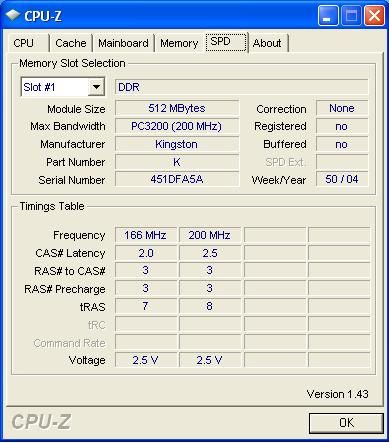
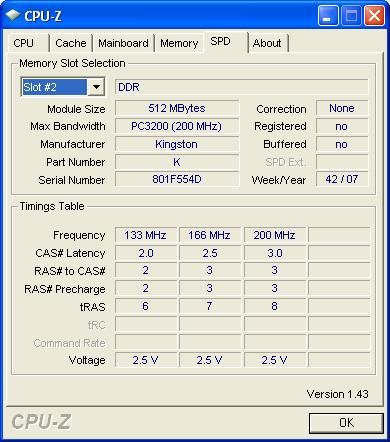
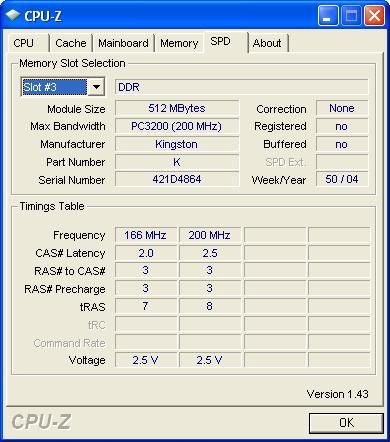
 Quote
Quote
