Hi,
I have questions regarding transfer quality from miniDV to AVI.
Few months ago, I hired a professional to record my wedding. He used a professional camcorder, I dont know what brand but it is huge and not that typical for home user.
For some certain reason, I dont ask him to make a DVD (or AVI) out of it, instead I asked him to give me the miniDV tapes.
He gave 2 miniDV tapes to me.
So now, I have to transfer them to my PC.
I own Sony DCR-PC10E miniDV camcorder. It is quite old.
My questions:
What will determine the quality of the resulting AVI? Is it the miniDV itself or the player (my Sony camcorder).
I meant, I am sure that the professional that I hired created a very good quality miniDV with his camcorder.
Now I am afraid that I will not get good quality because I use my old Sony camcorder to transfer it to my PC.
Or will it be transfered as "raw data" to the PC and then the video capture software (I use Ulead VideoStudio 11) will determine the quality?
Please if you could enlighten me about this topic.
Thank you,
Regards,
Kapotje
Try StreamFab Downloader and download from Netflix, Amazon, Youtube! Or Try DVDFab and copy Blu-rays! or rip iTunes movies!
+ Reply to Thread
Results 1 to 12 of 12
Thread
-
-
1000 0100 0010 0001
1010 0101 1100 0011
Thats all your camera sees and passes to the capture. If your camera can see & send data it will work. -
If this was a "Pro Wedding Videographer" rather than a "video literate friend" he could have well screwed you because these guys often lose on production but make money off editing and distribution copies.
People don't realize how difficult a wedding shoot is if done right. It is a total power play for camera positions, lighting and anyone giving a damn. I've never made a dime from my gratis weddings but I'am black and blue from the experience. Good work is never rewarded or acknowledged.
If he shot straight DV format then you have what you need. If he shot HDV, 24p, 24pa, 24f, AVCHD then you need to study up to use this stuff. If he recorded "non-standard", you have a small claims case.
Unless proven otherwise, I'm on the videographers side on this one.Recommends: Kiva.org - Loans that change lives.
http://www.kiva.org/about -
Hi kapot,
As mentioned earlier, make sure the heads are clean on your Sony. Pop the miniDV tape in and record to your PC using a firewire cable and something like WinDV or similar software.
If you're not sure how to tell if it's DV AVI, do a short test transfer and, all being well, you should get an AVI file. Open that AVI fil up in GSpot and post a screenshot of the details for us to comment on.There is some corner of a foreign field that is forever England: Telstra Stadium, Sydney, 22/11/2003.
Carpe diem.
If you're not living on the edge, you're taking up too much room. -
Originally Posted by kapot
Standard MiniDV format tapes contain a digital DV format stream of data. When you connect your camcorder to the PC or MAC with a IEEE-1394 cable (aka Firewire or ILink), the DV stream data is sent intact to the hard drive and closed to a file. The resulting DV-AVI file is an exact first generation copy of the data on tape. WinDV software will manage the data transfer to a file. Videostudio will also do the transfer (captured as DV format) but there is more room for error*. I suggest you use WinDV.
* Videostudio can capture the DV stream to a number of formats. You must capture to DV format to get the full quality transfer. Archive the resulting file for future use and don't erase the tape. The tape is your backup.Recommends: Kiva.org - Loans that change lives.
http://www.kiva.org/about -
Thanks for all the replies.
Yesterday, I connected the Sony camcorder to the PC via firewire cable and transfer the video using Ulead VideoStudio 11. I transfered to DVD PAL HQ (MPEG) format, 720x576 pixels.
The thing that I still need to clear up here, is there any way to know what is the resolution recorded in the miniDV?
Or it is simply not there and then it depends on the capturing software (Ulead) itself to convert to certain dimension.
I meant, which resolution is used by the miniDV?
Thanks,
Regards,
Kapotje -
DV format (PAL) has 720x576 resolution same as DVD MPeg2.
By transferring to DVD MPeg2 format you lowered the quality in 3 ways.
1. You don't have a first generation DV-AVI file on your computer. The stream was instead directed to the realtime Mainconcept MPeg2 encoder module in ULead Video studio. I hope you kept the tapes. I recommend again you transfer to DV-AVI as your source file. A DV-AVI file will be about 13.5 GB/hr.
2. The real time Mainconcept MPeg2 encoder is good but you can get better quality using the non-realtime encoder.
3. For something as important as a wedding video, I'd go with highest bitrates in the output MPeg2 encoder as well. Hand held camcorder video is the most difficult to encode and deserves higher bitrate.
The suggested work flow for a quality result is
DV-AVI source file
DV format editing (project properties) see below*
DV format output to a file and/or tape as "edit master"
Then encode the "edit master" DV file to DVD MPeg2 using one of the following settings:
For PCM audio: Use ~8000Kb/s CBR (lower field first)
For AC3 audio: Use ~9000KB/s CBR or VBR (lower field first) and 224Kb/s for audio
Either of the above allows one hour of recording to a DVD-5 disc.
Next author the DVD.
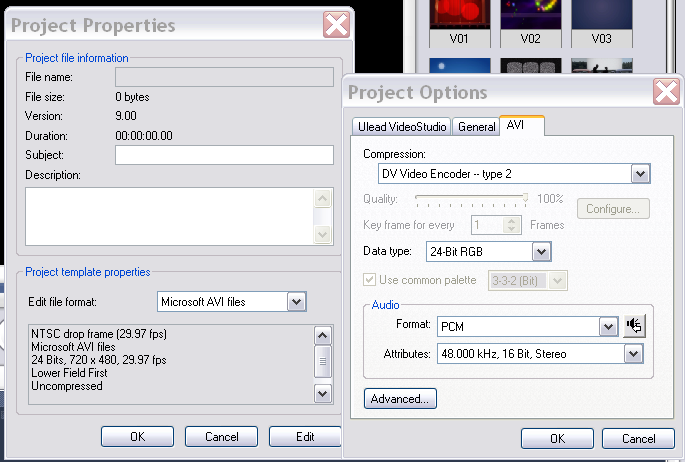
Sorry, I showed NTSC project settings. PAL settings are under "General"
 Recommends: Kiva.org - Loans that change lives.
Recommends: Kiva.org - Loans that change lives.
http://www.kiva.org/about -
I suggest the Ulead software be set aside for the moment.
Use WinDV (freeware) to transfer the DV-AVI files to your hard drive.
Where you go from there is very much personal choice. You can edit, or you can just author out to an unedited DVD.Want my help? Ask here! (not via PM!)
FAQs: Best Blank Discs • Best TBCs • Best VCRs for capture • Restore VHS -
I agree to transfer using WinDV to a file as the first step.
Then import the file.
PAL Project Properties summary
 Recommends: Kiva.org - Loans that change lives.
Recommends: Kiva.org - Loans that change lives.
http://www.kiva.org/about -
I am a part time wedding/event photographer. I do both video and photo and whatever they want. I would rather do still photo than video, but of course I'll say yes if they want video. Still photo is a lot easier and less work and same pay with the video job.Originally Posted by edDV
Back to the OP, edDV made a good point that you should know what the paid videographer shot. They could have done in HDV, SDV, 24p, widescreen and etc. If you know what your source is and then just find the right tool to work with. The one they gave you could be the edited version that's how most videographers do. I know I wouldn't give my clients the unedited version. There are lots of craps that I don't want them to see. I hope you enjoy editing your video. It's fun when you get into it.
vcdlover
Similar Threads
-
Hiss removal on a bad quality transfer?
By michel weisnor in forum AudioReplies: 8Last Post: 2nd Mar 2009, 12:42 -
HDV Quality Transfer?
By gz023247 in forum Camcorders (DV/HDV/AVCHD/HD)Replies: 11Last Post: 15th Jan 2008, 11:10 -
How to get DVD Quality on a VHS Transfer?
By Nitro89 in forum CapturingReplies: 28Last Post: 10th Nov 2007, 00:26 -
Top quality professional transfer of 8mm and Super 8mm film
By cosmichippo in forum Video ConversionReplies: 75Last Post: 25th Jul 2007, 21:28 -
firewire losing quality in transfer...temporary glitch?
By strwbrysunshine in forum Newbie / General discussionsReplies: 6Last Post: 31st May 2007, 20:32




 Quote
Quote