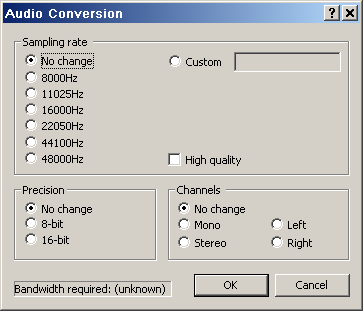Hello,
Using Virtualdub to convert/compress a divx video to xvid, also using a resize filter.
The source file has AC3 Audio
When I open the video Vdub gives a warning
"[!] AVI: Truncated or invalid compressed audio format detected (18 bytes,
should be 36). Attempting to fix."
I go ahead and select the audio codec and I find that there are no bitrate options when I select "Lame Mp3" ussually there is a list of bitrate options on the right, so i ticked "show all formats", After that the options come and I select Lame MP3, at 128k CBR.
However when I try to encode I get an error - "The audio codec cannot compress the audio to desired format, check that the sampling rate and number of channels in the source is compatible with the selected compressed audio format"
The only Codec I am able to get the audio to compress is with the defualt Mpeg layer 3 codec, but I cant select bitrates higher than 56k.
Virtualdubmod on the other hand doesnt give the error when i open the movie, but the same problem as virtualdub, no bitrate options and gives the error when i try to encode.
Is there any other MP3 Codecs that i can download and use as an alternative to Lame?
Any help?
Thanks,
kidcash
+ Reply to Thread
Results 1 to 5 of 5
-
-
You might have some bad frames in your AC3 audio
It might help to demux the audio with YAMB, and use AC3fixGUI to fix the audio, then remux with YAMB, then run it back through vdub or vdubmod
If that doesn't work you can also try encoding the audio separately by demuxing the audio (with YAMB or through vdub), and using a separate audio encoder like besweet/belight to convert to mp3 -
YAMB Doesn't work.
I went :
Editing > Click to extract streams from AVI/MP4/MOV/TS Files
I pointed to the location of the file.
Selected the Audio stream.
When clicking next got an error
"D:\Program Files\Yamb\MP4Box.exe" -aviraw audio "F:\mymovie.avi" Doesnt exist.
I also tried the Audio Conversion menu, But when I selected the options i want, then went File>Save WAV,
I got the same error mentioned in the first post.
I have Tried AutoGK, and it seems to be encoding fine without giving any errors, and AutoGK uses Virtualdubmod !
Also using 128k CBR MP3 Audio, which was what I was not able to get to work in Vdub/vdubmod as I got those errors. I'd rather get it working with vdub because I like to use my own xvid settings so i can get it to work well on my mobile media player.
Also i might just add, I looked at the details of the file with mediainfo again and it has 6 channels.
I'm really not sure why it encodes when I use "Mpeg Layer 3 Audio" Codec, and does not encode when I use "Lame MP3" Or any other type.
I have just tried setting the audio to "Direct Stream Copy" and then File>Save WAV, the audio is now saving.
Now that it is being saved as WAV, would I be able to run it directly back into virtualdub? or will it sitll have errors, and would I need to use a tool to fix those errors now that I have saved the audio as wav?
Edit : just tried that, when i Select Audio>WAV Audio and then point it to the wav file, then i select compression there is still no bitrate options under Lame MP3, I have to press the "show all formats" checkbox in order for it to show them, and then again I still get the same error when trying to encode.
Edit : Ok this time after saving the audio as wav with virtualdub I ran it thorugh AC3fix and it seemed to have done nothing, when i clicked "Proccess", Nothing happened, but then it said "In OK, Out OK", then i ran the file back into virtualdub, under the audio menu i selected "wav audio" and selected the file i had ran through ac3fix. When I selected "Compression" under Audio still under all the codecs no bitrates were displaying just like before. Once again I clicked the "show all codecs" tickbox and then I selected my desired bitrate. It cannot encode, but it does not give me an error with the audio now, it says "Unknown error occured : may be corupt data" , When I take the resize filter off it works. But with the resize filter it doesnt want to work.
Edit : If I select "uncompressed" video then it works with the resize filter, but I cannot get it to work with the resize filter with xvid, worked with other movies I tried, not sure why its not working now !.
Edit : Source resolution was 448 x 240, with the filter i set it to resize at 240 x 171, with xvid didn't want to encode with uncompressed worked fine. I set it to 240 x 172, now using xvid it began to encode. Why? Is it because 171 is not a multiple of 2?
Any Thoughts, Ideas and Comments on all of the above? Since I'm quite new and not sure if I am doing this correctly.
Kidcash. -
Hi Kidcash,
It's a bit late, I think you already found a solution.
Nevertheless, I was facing the same issue today when opening an AC3 encoded AVI file to append another segment to it.
I'm not sure that this helped, but I uninstalled and reinstalled firt the latest version of AC3 filters, in order to decompress the audio and save it as WAV.
I "reinjected" it then to my AVI, and could fine in the compresion bit rates and further settings for the Lame MP3 codec.
@+
Honziku
Similar Threads
-
divx 2pass encode error
By ledishis in forum Video ConversionReplies: 3Last Post: 4th Apr 2012, 15:47 -
Audio encode error in MeGUI
By fatcharlie in forum Newbie / General discussionsReplies: 6Last Post: 14th Apr 2011, 12:43 -
Megui error encode !
By whitebeard in forum Blu-ray RippingReplies: 0Last Post: 17th Jan 2011, 05:46 -
x264.exe error in Megui during encode
By glassbottomboat in forum Video ConversionReplies: 0Last Post: 6th Dec 2009, 23:55 -
Strange Error Message when trying to encode to DIVX
By Meiso in forum ffmpegX general discussionReplies: 1Last Post: 1st May 2008, 10:20




 Quote
Quote