Hi there i have a FLV video that im trying to convert to AVI.
Here's some info on the FLV video.
Now i was able to convert the FLV to either AVI but when i did that the video came out in odd ways.
1. The Video seems like it was increased in play speed.
2. Audio is out-of-sync
Really the FLV is perfect when the FLV plays, but after the convert to AVI it turns out alot of problems.
For example when i used FLVExtract on the FLV.
1.The AVI from FLVExtract came out to be a time of "17:13" and doesn't play with VLC Player. Does with Windows Media Player but it seems fast when it plays.
2.The MP3 from FLVExtract came out to be a time of "23:56".
Also when playing the FLV in VLC Player the audio plays but it sounds odd.
If any of you can help me out please let me know.
+ Reply to Thread
Results 1 to 18 of 18
-
-
Some FLV's are encoded at different specs and framerates. I would use mediainfo to more accurately determine this
An easy way to do your conversion (without re-encoding) is to use avidemux. Open your original FLV file, set the video and audio sidebars to "copy" and the format to "AVI." Now press save (but you have to enter the full filename plus extension e.g. "myfile.avi")
If this is still not in sync, you can repeat as above, but manually adjust the FPS of the video by using video=>frame rate=>enter whatever like 59.94 (or what mediainfo gave you)
Cheers -
Thanx alot for the help "poisondeathray"
I used the "MediaInfo" program and this is what i got back.
General #0
Complete name: FLV VIDEO NAME.flv
Format: Flash Video
File size: 176 MiB
PlayTime: 23mn 56s
Bit rate: 1028 Kbps
Encoded date: Mon Sep 10 13:25:44 2007
Video #0
Codec: On2 VP6
PlayTime: 23mn 55s
Bit rate: 879 Kbps
Width: 640 pixels
Height: 480 pixels
Display Aspect ratio: 4/3
Frame rate: 23.976 fps
Audio #0
Codec: MPEG-1 Audio layer 3
Codec profile: Joint stereo
Bit rate: 128 Kbps
Bit rate mode: CBR
Channel(s): 2 channels
Sampling rate: 44.1 KHz
Resolution: 16 bits
Writing library: Xing (new)
Also after using the "AVIDemux" program. I was able to get a perfect video without any out-sync on video/audio but the audio is making a funny noise sound when playing in VLC Player.
Also messing with the framerate to match the one from "MediaInfo" makes it out-of-sync. -
I can't explain why there might be a "funny noise sound"? Have you tried another player?
If you selected "copy" for audio, it should be identical to the original.
Was there any funny noises when you played the demuxed mp3 track from flvextract?
If not, then you can use the demuxed track as an input in avidemux (Just do the same as before, but use audio=>main track=>audio source=>external mp3 (and "point" to the location of the demuxed mp3)
Maybe you could clarify what these "funny noises" are? -
Well i was going to use "AVIMux GUI" to delete the sound thats messed up in the AVI and replace it with the one created by FLVExtract.
But! the problem is that the MP3 has a time of 23:56 but the video has a time of 17:13.
Altho the program "AVIDemux" made a perfect AVI out of the FLV the audio plays fine i can hear and everything perfect but there is this glichy kinda noise in the background.
Here's the funny sound im talking about.
http://www.mp3space.com/listen_prompt.php?id=4988 -
Isn't the "true" time of the video 23:56? or is it 17min?Originally Posted by SuperVegito2007
Check if the separate MP3 stream (from flvextract) plays normally (like in winamp)
Just discard the video from flvextract and use the demuxed mp3 (as outline above) -
Well to be honest i cant answer that. i thought it would be 23:56 but when it uses the video its only 17:13.
For example if i was to play the FLV in FLV Player it wouldnt play from the time line past 17:13 but it shows more then 17:13.

In the red shows the ending of the video. but the arrow showing it stopping way before 23:56. so im thinking that it's suppose to be 17:13. Since the video keeps at 17:13 but the audio is trying to be 23:56.
Also yes the MP3 stream (from flvextract) does play normally in any player. (Windows Media Player/VLC Player etc..)
Even so it does say a time of 23:56. which made a out of sync when using it as a source in AVIDemux.
So idk.. think you know how to fix it
-
First, why do you want to convert to AVI?
If the mp3 @ 23:56 "sounds right" then this is your goal - normally you would compress/expand the audio or video to match the other. If you adjust the mp3, it will sound like slo-mo or too fast like chimpunks.
Can you try the external mp3 source in avidemux and adjust a frame rate for video to match?
Does the "correct" video from avidemux "look normal" or sped up? - Is it 17:13? -
I want to convert to AVI because most of my video's are AVI (i usually always use AVI)
And yes that chimpunks did happen one time in the audio when converting to AVI from the FLV.
This is the correct video from avidemux but only has a funny audio sound.
General #0
Complete name: VideoAVIfromFLV.avi
Format: AVI
Format/Info: Audio Video Interleave
Format/Family: RIFF
File size: 177 MiB
PlayTime: 17mn 13s
Bit rate: 1433 Kbps
Video #0
Codec: VP6F
PlayTime: 17mn 13s
Bit rate: 1276 Kbps
Width: 640 pixels
Height: 480 pixels
Display Aspect ratio: 4/3
Frame rate: 33.334 fps
Resolution: 24 bits
Audio #0
Codec: MPEG-1 Audio layer 3
Codec profile: Joint stereo
PlayTime: 17mn 13s
Bit rate: 128 Kbps
Bit rate mode: CBR
Channel(s): 2 channels
Sampling rate: 44.1 KHz
Resolution: 16 bits
Writing library: Xing (new)
Also i cant do the external mp3 source because i tried it before and it makes the whole video out-sync.
reason i bet is because of the 2 time's of the Video Time and Audio Time. (Video Time:17:13 but Audio Time:23:56) -
It seems to me that the if the video length is 17:13, and the audio length is 23:56, that there is extra audio (When you play the audio by itself)?
Is this because the video was cut short?
To make it sync, why not cut 5minutes, 43sec off your audio using an audio editor, then mux it with avimuxgui? -
I wish it was that simple but that cant be done either.
Reason because the audio isn't missing anything. like i said before the audio length became 23:56 but the whole thing has audio on it. so i cannot cut it. (and yes when i play the audio by itself)
Also neither is the video cut short. because it ends perfectly with end credits and everything. -
Wow....that doesn't make sense at all
 ? I don't know how that is possible?
? I don't know how that is possible?
xxxxxxxxx Video (17:13)
-------------------- Audio (23:56)
Are you sure the 17:13 video looks ok, not sped up?
The only other thing that I can think of is repeat the procedure that gave you an in-sync AVI with avidemux, but instead of selecting "copy" for the audio, try re-encoding it with mp3 -
If the above doesn't work there might be a different way.
"1.The AVI from FLVExtract came out to be a time of "17:13" and doesn't play with VLC Player. Does with Windows Media Player but it seems fast when it plays. "
Take your AVI that you made from the initial post and use AVI frame rate adjust.
You can download it here http://www.kadath.com.ar/frateadj/frateadj100.zip , but it seems down, so I uploaded a mirror here http://www.megaupload.com/?d=8KE562BQ
Just do tiny changes until the video is in sync with the audio.
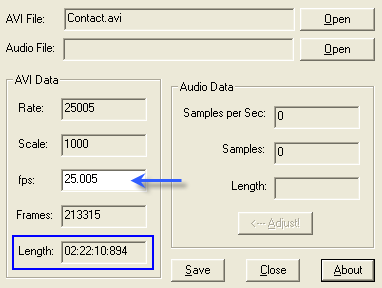
-
 I think you have done it.
I think you have done it. 
Programs used.
1.FLVExtract
2.MediaInfo
3.AVI frame rate adjust
4.AVIMux GUI
1. Open "FLVExtract", Check Audio & Video only. and Drag the FLV into FLVExtract.
2. You will have 2 files a AVI and MP3
3. As Stated the Video would become 17:13 but the audio is 23:56
4. Open the FLV with "MediaInfo" to get the frame rate of the FLV. (in my case was "23.976")
5. After that open "AVI frame rate adjust" click Open select the AVI from "FLVExtract".
6. Change the FPS to the same as what "MediaInfo" said (again in my case was "23.976")
7. After that is entered click "Save" then "Close"
8. Open "AVIMux GUI" drag the AVI & MP3 from "FLVExtract" into "AVIMux GUI"
9. After that click "generate data source from files" then click "Start"
10. Give the New AVI a filename Then click "Save"
And that should fix the FLV/AVI problem (At least it fixed mine)
Thank You for all the help "poisondeathray"
(Even tho the AVI is fixed without audio problems or sync problems, it doesn't play the video in VLC Player?) it does play in Windows Media Player & GOM Player.
Even still it's a problem the AVI is perfect but it still acts like a FLV.
the AVI only seems to be acting like the box for the FLV Codec/MP3
when i was trying to get it out of the FLV Codec.
Think anyone can help with this?
General #0
Complete name: Video1.avi
Format: AVI
Format/Info: Audio Video Interleave
Format/Family: RIFF
File size: 176 MiB
PlayTime: 23mn 56s
Bit rate: 1025 Kbps
Writing application: AVI-Mux GUI 1.17.7, Aug 8 2006 20:59:17
Video #0
Codec: VP6
Codec/Info: Flash, On2 Technologies
PlayTime: 23mn 56s
Bit rate: 876 Kbps
Width: 640 pixels
Height: 480 pixels
Display Aspect ratio: 4/3
Frame rate: 23.976 fps
Resolution: 24 bits
Audio #0
Codec: MPEG-1/2 L3
Codec/Family: MPEG-1
Codec/Info: MPEG-1 or 2 layer 3
Bit rate: 128 Kbps
Channel(s): 2 channels
Sampling rate: 44.1 KHz
Title: Video1
Coherency/PlayTime: 1436578
I think the only problem is that the AVI still has that "Codec: VP6". -
Poisondeathray: I can not tell you how excellent this advice of yours is for me. Simple, straightforward, and IT WORKS! Both mediainfo and avidemux were unknown to me, but within seconds of reading your post, I had fixed an FLV that had been causing me hours of headaches. My FLV, when extracted by me via FLV Extract, produced an MP3 of 2 hours, 4 minutes, and an AVI of, believe it or not, 2 hours and 50 minutes! I couldn't understand how there could be such a skew. I thought that the MP3 was the problem (perhaps oddly encoded). But when I read your post, it was obvious that:Originally Posted by poisondeathray
1. The AVI was in error. It was showing up in avidemux as 21 FPS frame rate, while mediainfo clearly showed the FLV had a 29.97 FPS frame rate.
2. I followed your instructions on fixing the frame rate in avidemux, and, bingo! A nice, compatible AVI with the same length as the MP3.
From that point, it was a simple matter of merging the two (VirtualDubMod), and encoding to VCD or MPEG2 (TMPGEnc) to play in my DVD player.
Again, thank you so much for your excellent advice! You and this forum totally rock!
-- vertex12 -
-The Mang
-
louv68: Thanks for the info on the fine program WinFF. I don't know how you people find such awesome programs! WinFF works beautifully for me. Its versatility is amazing. Conversions that crash TMPGEnc (and I mean really crash -- like forcing me to re-boot my new Dell laptop), work beautifully with WinFF.
If you have ever tried converting FORA TV FLV files, though, you will find something that WinFF doesn't correct. These FLV files play fine in a dedicated FLV player (ie audio in sync with video), but are always out of sync when converted. Even WinFF thinks the FLVs have a frame rate of 21 fps but they are really 29.97 fps.
The only way I have found to fix this, thanks to poisondeathray (bless you, sir), is to use avidemux to put them back into the correct frame rate. And it works great!
But WinFF is now my application of choice for almost all conversions.
Thanks louv68!
Similar Threads
-
Audio to video delay value on a DVD
By nic2k4 in forum EditingReplies: 20Last Post: 7th Dec 2011, 04:06 -
Adding audio (wav) to video (avi) (want to delay start of audio)
By Lanton in forum Newbie / General discussionsReplies: 2Last Post: 12th Apr 2010, 13:50 -
VOB to H264 MKV (AVI Synth and audio delay help)
By PsyCLown in forum Video ConversionReplies: 1Last Post: 20th Feb 2009, 02:52 -
video/audio delay
By cyber69 in forum Newbie / General discussionsReplies: 7Last Post: 3rd Nov 2008, 15:45 -
Convert FLV But Now Audio Delay?
By SuperVegito2007 in forum Video ConversionReplies: 11Last Post: 15th Dec 2007, 21:53





 Quote
Quote