hi there ... i need to encode some 1920x1080 uncompressed video sources into mpeg2 transport streams. I have been trying some different software (compressor/squeeze/mainConcept/Digigami MegaPEG) ... these get close to my parameters but none can get all the parameters correct...
the parameters are:
-Must be Transport Stream
-Main Profile High Level MP@HL 4:2:0
-Packet Size 188bytes
-Stream must start with an I Frame and finish on a 188bytes packet boundary
-Video PID must be 0x31(49 in decimal) and audio must be video PID +3)
-Constant bitrate (between 20Mbps and 50Mbps)
-Closed GOP structure
-13 or 15 frames / GOP
-Each GOP will contain a sequence header
Can anyone point me towards some software to do this? And does anyone know how to set/change the video PID?
thanks for your help
+ Reply to Thread
Results 1 to 18 of 18
-
-
Sounds like you're using a MediaSonic/Electrosonic style hardware player
-You'll probably need two apps to accomplish this - one to encode, and the other to mux to TS.
-Muxers that will work are MpegVCR and VideoRedo - both apps will allow you to specify the PID
TmpgencXpress 4 is one of many mpeg encoders that can do MP@HL with the parameters you described. -
hi ... thanks so much for your reply ... Tmpgenc is great and is currently encoding ... i have a couple questions if you have time to explain:
- i couldn't find an option for transport packet size. I need it to be set at 188bytes ... any ideas how to do this?
- I need to be able to set the video PID and audio PID. Do you know how I can do this?
thanks again for your help -
thank you so much!!! this has worked... so I made the elementary stream in TMPGEnc, and then transport stream in MpegVCR ...
a couple questions just to satisfy my curiosity:
Is there any difference in quality encoding straight to TS rather than multiplexing to TS?
Do you know what 'Program Map Table' means?
thanks again for your help -
No difference in quality between TS and MPEG PS and no difference in encoding to TS or muxing to TS.
PMT
Program Map Tables, or PMTs, contain information about programs. For each program, there is a PMT, with the PMT for each program appearing on its own PID. The PMTs describe which PIDs contain data relevant to the program. PMTs also provide metadata about the streams in their constituent PIDs. For example, if a program contains an MPEG-2 video stream, the PMT will list this PID, describe it as a video stream, and provide the type of video that it contains (in this case, MPEG-2). The PMT may also contain additional descriptors providing data about its constituent stream
http://en.wikipedia.org/wiki/MPEG_transport_stream#PMT -
Soopafresh,
Do either of those muxers you listed support 5.1 .ac3 files? I DO have a MediaSonic MS9200...at least I'm demoing it for now. I'm currently looking at the MS9200 and the MikroM MVP-111. I'd rather not have to pay thousands for a PixelTools encoder and muxer package. You seem to be familiar with MediaSonic players. Are there any alternative (read cheaper) encoders/muxers that produce compatible streams?
Thanks,
Tim -
Sure. No need for the uber-expensive Pixeltools encoder. At that high of a bitrate for HD, most MPEG2 encoders look the same. I've had the Mediasonic play MPEG2 files that I created with the free FFMPEG encoder. HCenc will work great as well, probably even better, as long as you know basic Avisynth syntax. Finally, TmpgencXpress would be the most user-friendly way, but it's $100.
I would plop down the $50 for the MPEG-VCR muxer that I mentioned above, however. As far as 5.1 AC3 is concerned, I know the app will mux it with the video. I don't know if the mediasonic can decode 5.1 because I've never tested it, but I know for a fact that 2.0 works. Try 5.1 and see.
Let me know if you need additional info. -
Thanks for the help. And yes, I'm working on Saturday! I have a theater install to do and have a lot of prep work.
I need to work with SD and HD, and the MS9200 supports 5.1 (so Electrosonic tells me, none of their clips were 5.1, and I haven't gotten that far yet). So far, I've been able to encode SD with Squeeze, and with VideoReDo, I could re-configure the PIDs and remux as a .ts, and it plays fine except for no audio. I will be trying different encoding/muxing schemes this afternoon to see which workflows are the simplest to use. We use Final Cut Studio, as well as does the other production house that provides content, so I'm trying to find the easiest, most reliable methods for that.
I'll post back some results, and maybe more questions!
Thanks,
tim -
The muxing part is key, especially the PID #s
For Mpeg2 encoding, these settings should work (using TmpgencXpress)
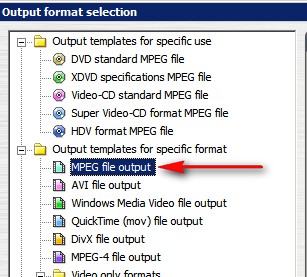
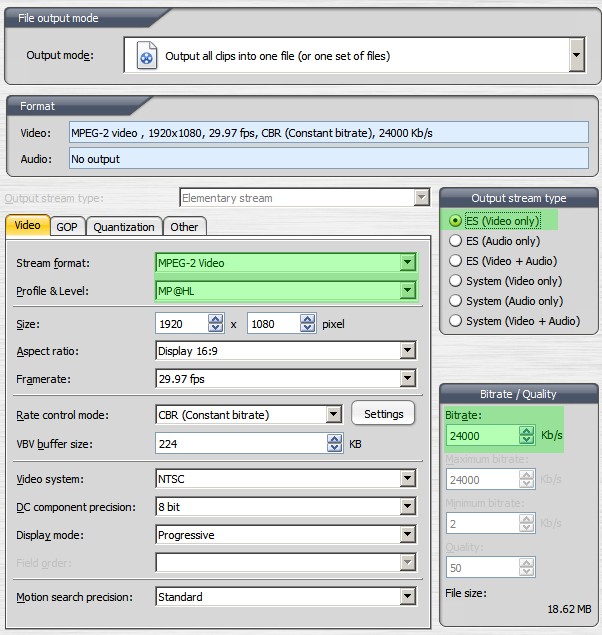
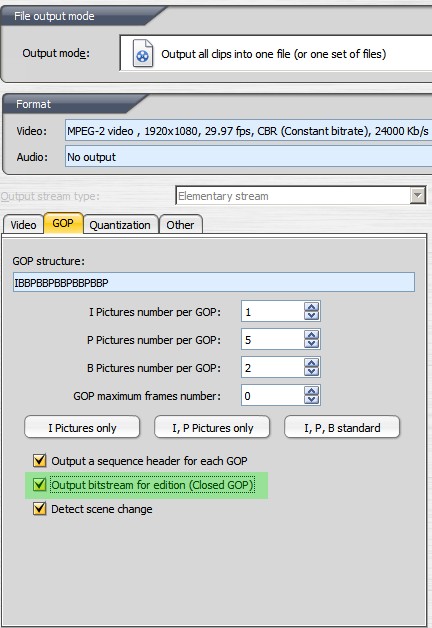
-
That's very informative, thanks. I have Electrosonic's recommendations/requirements, but have found that their SD requirements of MPEG-2 Program Stream encoding and MPEG Layer II audio don't work (for me at least). I have excellent SD encoding with these:
TMPGEncXpress:
MPEG-2 Elementary Stream @ 14Mbps MP@ML
Closed GOP
AC3 audio @384kbps
MPEG-VCR:
Multiplex video and audio into MPEG-2 Transport Stream
PIDs of 48, 49, & 52 (0x30, 0x31, 0x34)
Basically, I used the same settings as for HD except MPEG profile and bitrate, and aspect ratio.
Now I'm trying some HD, as well as AC3 5.1.
Oh yeah...the SD looks pretty good when scaled to 1080i over HD-SDI too, although I'm monitoring the downconverted signal on a high-res 16:9 SD monitor.
tim -
HD works good, too. Well, except I have 1 frame of black corresponding with every edit point in the FCP sequence. But I've traced it to a 2GB file size limitation that cropped up between the transfer from my Mac, to a WinXP server, to the Win2K computer I have the software installed on. I exported an 8-bit HD 1080i uncompressed QT to use as the source file for encoding. I'm now trying to work around that problem.
TMPGEncXpress:
MPEG-2 Elementary Stream @ 30Mbps MP@HL
Closed GOP
AC3 audio @384kbps
MPEG-VCR:
Multiplex video and audio into MPEG-2 Transport Stream
PIDs of 48, 49, & 52 (0x30, 0x31, 0x34)
AC3 5.1 works great. I just threw a rough mix together in Soundtrack Pro and encoded in Compressor at 384kbps (recommended bit rate). Muxed with a different video clip in MPEG-VCR and it's done.
I think this will work great for at least the MediaSonic player, if not also the MikroM MVP111 that I'm trying next week (also supports MPEG-2 TS).
Now here's a big question: Can I rip SD DVDs and place them on the MediaSonic player? Well, I guess the actual question is how easy (or hard) would it be to rip them and convert to TS?
tim -
So far, I've taken SD, HD, and 5.1 DD and have been able to play them on the MediaSonic very well. I have not been quite as successful with ripping DVDs to put on there. I demuxed a Title Set to an .m2v and .ac3 with MacTheRipper, and remuxed in MPEG-VCR to an MPEG-2 TS @ VBR and CBR, but it plays like a dirty DVD for a few minutes and quits both ways (I think it was CBR encoded on the DVD). That's the closest I've gotten so far. I also tried remuxing the VOB in VideoReDo to .mpg, but I don't think the PIDs stuck, so it won't cue up. Any suggestions?
tim -
I just realized that VideoReDo only outputs .mpg Program Streams, so I tried a .ts Transport Stream, and it works! I'm not sure about the 5.1 (I don't have 5.1 monitoring set up right now), but the Lt/Rt downmix sounds fine.
So, this is what I did:
-I ripped the DVD Title Set (Main Feature) to the HDD with DVD Fab HD Decrypter 4 (you must ONLY select the AC3 audio track).
-Opened (or drag) the multiple VOBs in VideoReDo (it automatically seams them together), and Saved Video As a .ts Transport Stream.
SETTINGS:
-PIDs of x30, x31, x34 (48, 49, 52)
-Output set as 16:9 (change in Save As... Options)
-Set max GOP to 15
[s:f69b078d09]It may take a little trial and error with the VOBs to get it to come out right. Now if I can only figure out how to stretch the anamorphic 720x480 to 864x480 so it will play out as 16:9.[/s:f69b078d09]
It plays back as 16:9 now. I'm having audio dropouts at the ends of 2 DVDs (about 23 min TRT), but I think it may be how they were encoded (they are from the same series), and their 448Kb/s may be suspect also. A different DVD is perfect all the way through (224Kb/s AC3 2.0, about 12 min TRT).
tim
EDITED ON 2/27/08 by Tim -
Hi. I also have a mediasonic HD 9200. I am running a mac and have cleaner 6.5. Any suggestions on how to set it up to spit out files from .mov to files that mediasonic will accept? I am also interested in the 5.1 audio.
Thank you. -
i've been working on the same thing for about 3 days now. i was able to get compressor to make video files that were playable but not the audio. cleaner doesn't have support for ac3 audio so that is a dead end. my work around was to make a mpeg 2 (.m2v) video only - and then ac3 audio only (can do 5.1) with compressor and then take the two separate files and multiplex them with the correct PID numbers and that seems to work pretty good so far. Unfortunately I couldn't find a good AND affordable mac multiplexer so I use mpeg-vcr ($35) on xp. i'm running bootcamp so i have to reboot but it's bearable.Originally Posted by annimate1
-
hi. you guys are a life saver. I am currently working on a project that uses the MS9200 HD player and the encoding is a killer. Thanks to you, i finally got the encoding to work on the player. but i find it funny that when i use an uncompressed avi file render out from AE, i need to perform an extra step using the videoredo to convert the .mpg format to .ts? while, the files i rendered out from premiere (also uncompressed avi) doesn't require the videoredo software to convert to .ts. Can anyone explain why this happens? is it because of the way AE calculates is different from Premiere Pro?
Similar Threads
-
Any source to MPEG2 Transport Stream with multiply audio streams
By traaance in forum Video ConversionReplies: 4Last Post: 6th Jan 2012, 07:50 -
Combine two transport streams.
By Deadeditor in forum Newbie / General discussionsReplies: 0Last Post: 13th Apr 2011, 09:12 -
Joining transport streams ?
By NotSoEasy in forum DVB / IPTVReplies: 7Last Post: 3rd Jul 2009, 19:32 -
Re-encoding MPEG2 Transport Stream (.ts) file
By kary.sharma in forum Video ConversionReplies: 2Last Post: 12th Dec 2008, 05:01 -
saving driver specific parameters for next capture
By hpishva in forum ProgrammingReplies: 0Last Post: 6th Nov 2007, 14:02




 Quote
Quote
