I cant seem to get GSpot to tell me I have successfully converted an interlaced clip to progressive. any ideas? Ive tried deinterlace as a setting, no fields (progressive setting) and its always shows up as interlaced in GSpot.
is there a simple program that converts video to progressive?
+ Reply to Thread
Results 1 to 14 of 14
-
-
PLEASE give us more information.
What tools are you using?
What is your source file?
What format are you converting to? -
well its more of a question on what tools I need to do it.
source .avi is from my canon elura 100 so its NTSC 720X480 and its interlaced
all that I want to do is make it progressive.
I have many tools SUPER, Mediacoder, Adobe Premiere Pro CS3, and many others.
Any help on what simple tool could do this (preferably free)interlaced to progressive conversion.
I need this for after affects HD plugin that will only do progressive scan clips.
Is Gspot just a buggy program that will always say video is interlaced? thanks. -
Hi-
No, the fault is probably at your end. There's a difference between the source and how it's encoded. That is, it can be deinterlaced and progressive, but if you encode it as interlaced, it's still going to show up in GSpot or any other program that reads the video attributes as interlaced. So, you have to both deinterlace it and encode it as progressive. Or not. It's perfectly OK to encode progressive material as interlaced. Most PAL movies on DVD are like that. Have a look at the output video using a player or program that doesn't deinterlace (VDubMod, DGIndex, etc.). If you don't see interlacing during movement, it's not interlaced. I can't tell if you're encoding to an intermediate file before sending it to After Effects or not. I can't tell the format you've converted to which GSpot reads as interlaced. If you want to deinterlace it, I guess you'll have to reencode to an intermediate file, unless After Effects accepts AviSynth script files or frameserved VDub files.Is Gspot just a buggy program that will always say video is interlaced? thanks.
As for what can be used to deinterlace, I use the deinterlacers in AviSynth. VDub(Mod) also has deinterlacers, built in or 3rd party add-ons. -
what about premiere pro cs3? it has deinterlace and I have chosen it and no good


-
Never used it. Again, to what format did you export it? AVI, MPEG-2, what? So you are making some sort of an intermediate file, right? And also in Hi-Def? And lossless or even uncompressed? You're supposed to give your complete workflow. No one likes to have to guess.
-
its a microsoft dv ntsc(AVI) export from adobe premiere pro
the camera captures ntsc interlaced
i need progressive.
im gonna post a vid of what im doing -
Ah, so isn't DV AVI by definition interlaced? Even if what it contains is progressive? Can you export in some other AVI format, perhaps a lossless one (which DV isn't)? Like maybe Lagarith? I don't work with DV or Premiere, so someone more knowledgeable might have to suggest an alternative method of doing what you want.
-
you know more than me about it Im sure. and no I didnt know dv is interlaced by definition.
I will try some more lossless codecs thanks for you help./ -
Originally Posted by craig198
Why do you need it progressive? For what purpose? The purpose helps define the process.Recommends: Kiva.org - Loans that change lives.
http://www.kiva.org/about -
He says he wants to work with it in After Effects and that After Effects accepts only progressive sources. You'd know more about that than I.Originally Posted by edDV
Doesn't play it at all, or doesn't play it well? Lagarith AVIs often play jerkily as they need a powerful CPU to decode it for real time playback. In any event, I wouldn't worry about it as Lagarith isn't your final destination. As long as you can work with it, it should be OK....but system doesnt like to play the file back for me...hmmm any ideas? -
Many ways to go about it. I'd use the avisynth techniques above or use Premiere or Vegas to Bob (interpolate) DV to 59.94 progressive for effects processing. Here is a Vegas example.
From a DV project (Deinetrlace Method = Interpolate Fields) render as 720x480, 59.94 fps progressive.
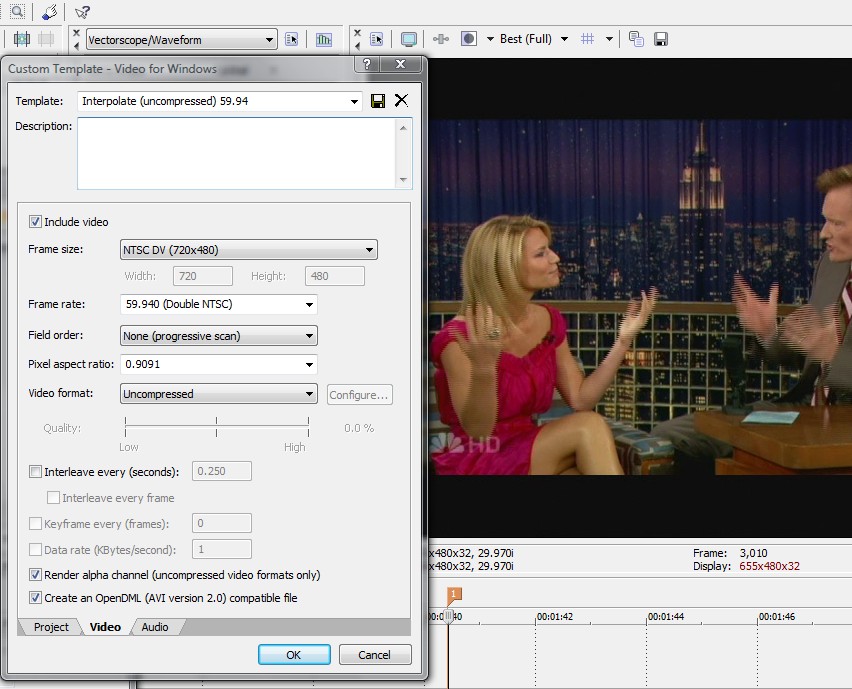
Then review the result in a 720x480, 59.94 fps project. Then import file to After Effects.
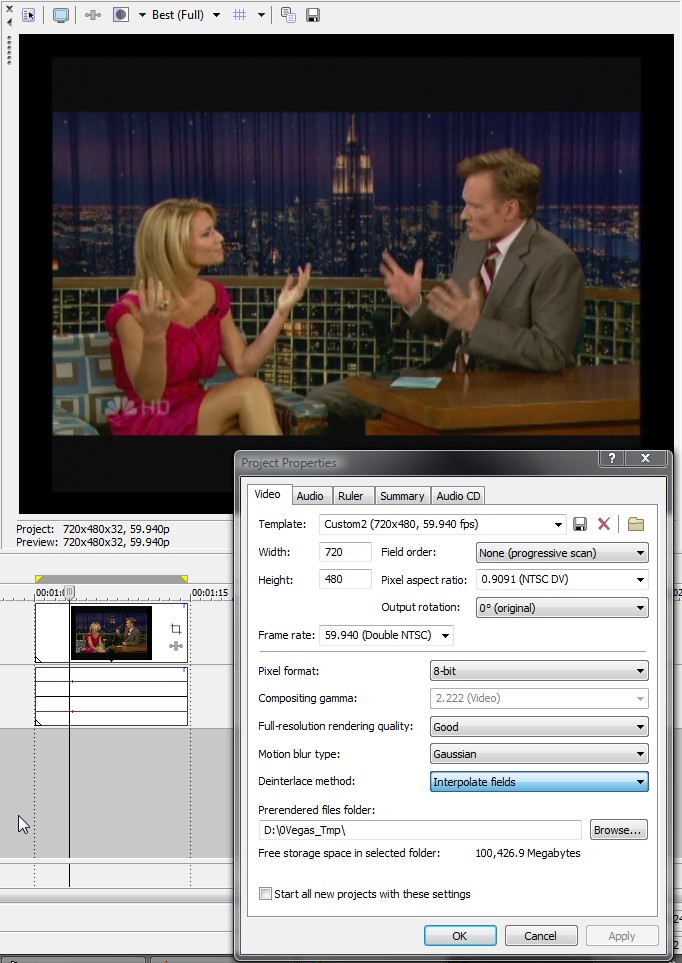
You can see here that the 59.94p file (top) now has double the frames of DV 29.97i (bottom).
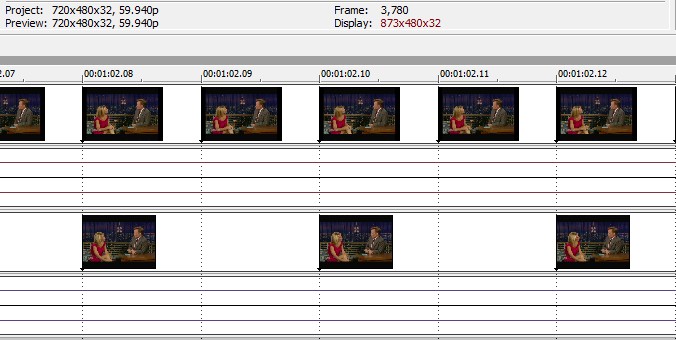
Or, this animated tutorial shows a way to do it inside After Effects from a DV file import. Their method separates fields, then uses a "directional blur" to fill the missing field.
http://library.creativecow.net/articles/kramer_andrew/deinterlace.php
This technique however results in a 29.97p result with no influence from the opposite field. Half the motion samples are eliminated. Fast motion may appear stepped at 29.97p.
Click in box to see full frame.
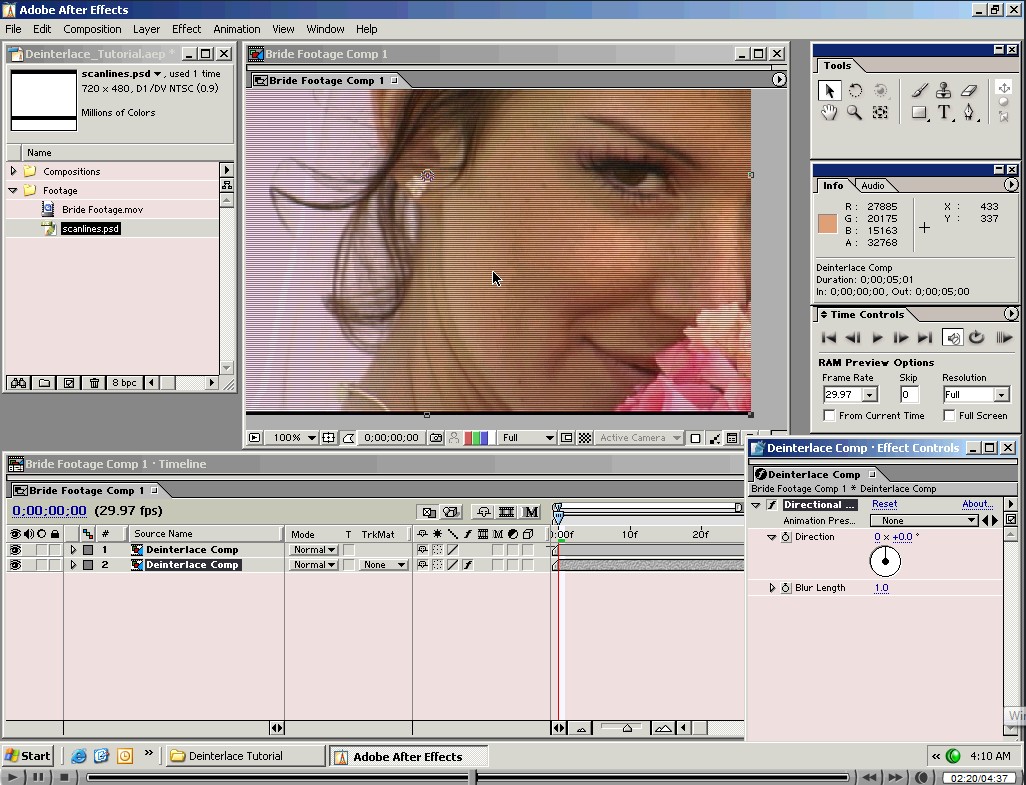 Recommends: Kiva.org - Loans that change lives.
Recommends: Kiva.org - Loans that change lives.
http://www.kiva.org/about -
sry been away from this forum for lil bit. thankyou very much I will try this.
Similar Threads
-
Question about HD to SD and interlace>progressive>interlace
By ayim in forum Video ConversionReplies: 4Last Post: 10th Dec 2009, 13:21 -
interlace - progressive problem
By jin007 in forum Newbie / General discussionsReplies: 1Last Post: 18th Aug 2008, 11:55 -
Interlace or Progressive??
By Browncoat in forum Newbie / General discussionsReplies: 9Last Post: 31st Jan 2008, 16:14 -
Interlace/progressive detector
By demonwarrior in forum Newbie / General discussionsReplies: 9Last Post: 6th Dec 2007, 01:35 -
29.97 interlace to 23.976 progressive
By Alex DeLarge in forum Video ConversionReplies: 5Last Post: 8th Aug 2007, 19:09





 Quote
Quote