I appreciate any help on Ripping a Karaoke DVD into any format I can play on a typical commercial Karaoke machine.
This DVD has 500 karaoke songs in the first 2 DAT files. All the lyrics are stored in the .VOB file (I think). I appretiate any help on this topic.
Thank you for your help.
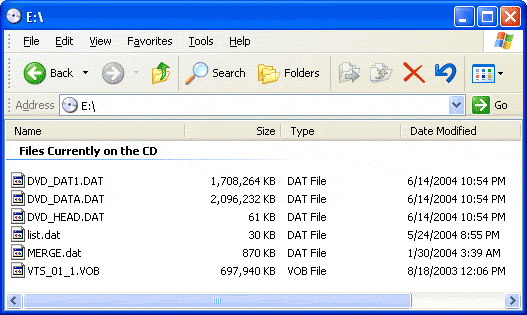
+ Reply to Thread
Results 1 to 4 of 4
-
-
One post is sufficient.
What format does your "typical commercial Karaoke machine" use? Most machines read the tracks from DVD.Google is your Friend -
It's just not that simple

What you have is called a Super CD+G disc. It's a specialized format. Contact the manufactorer for help on obtaining normal CD+Gs, a Super CD+G player, or other help.
Try www.soundchoice.com or http://www.cavsusa.com/index.html . Here's how to make Super CD+G http://www.cavsusa.com/html6/zeroboard/view.php?id=help&page=1&sn1=&divpage=1&sn=off&s...desc=asc&no=14
There is no "normal" Karaoke player that can read a Super CD+G disc. Normal CD+G is a format that takes CDDA (44100 PCM audio) and a CDG track (contains the images, less quality than VCD, fewer resolution and more color constraints) burnt to a data CD in DAO-RAW+16bytes PQ subchannel data. There are a few knock of softwares that attempt to fudge the disc on normal cd writers using TAO or SAO write modes. The CDG data is written in the sub channel data to still allow 74(80) minutes of music data. Of course you lose the error correction using this method.Linux _is_ user-friendly. It is not ignorant-friendly and idiot-friendly. -
CD+G is or was the main format
http://en.wikipedia.org/wiki/CD%2BG
this page has some software
http://web.ncf.ca/aa571/cdgfaq.htm
Similar Threads
-
I need help with Karaoke DVD to Karaoke VCD(MPG)
By adrianneow in forum Newbie / General discussionsReplies: 1Last Post: 8th Jun 2011, 10:02 -
Karaoke DVD of China DVD Karaoke player
By d0ming in forum DVD & Blu-ray PlayersReplies: 2Last Post: 9th Apr 2010, 08:17 -
Which Format/Codec works on Windows Machines without any Plugins?
By BMX2000 in forum ffmpegX general discussionReplies: 17Last Post: 2nd Nov 2008, 10:13 -
format of subs which works on dvd players
By evile1690 in forum SubtitleReplies: 5Last Post: 4th May 2008, 10:46 -
Which video format works best in a PowerPoint Presentation?
By foochuck in forum Video ConversionReplies: 1Last Post: 4th Oct 2007, 10:54




 Quote
Quote