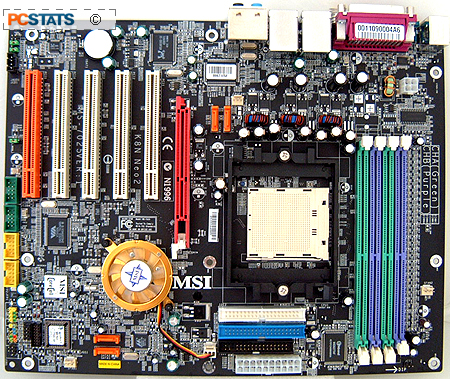i have windows vista, and a msi kn plat mobo
i reset the bios, after cleaning out the computer for dust, and now my computer is freaking out.
some symptoms.
i cant connect to AIM
cant check properties of thecomputer
cant open control panel
my avg is freaking out about virus definitions
my windows update is freaking out about not getting the updates.
any suggestions?
+ Reply to Thread
Results 1 to 11 of 11
-
-
How did you 'reset the BIOS'?. If you just returned it to default, then you would just lose your custom BIOS settings. That rarely causes problems, especially of the type you mentioned.
That sounds like you DL'd some sort of malware at some point.
No real suggestions, other than DL'ing a new version of your BIOS and installing it. If you have the latest version, re-install it. -
red button? i've worked on a lot of motherboards the last 25 years and i've never seen one on a m.b. what does the manual say it does?
--
"a lot of people are better dead" - prisoner KSC2-303 -
LOL the "do not touch" red button?

Just a guess, but is your "clock" accurate in the BIOS or windows clock? -
Have seen thousands of error messages, none have contained the text "freaking out". They do, on occassion, contain specific text which is sometimes helpful in solving the problem. Not having the exact text of the error message provides virtually no useful information.
Many hundreds of motherboards, none with a "red button" or in fact any button of any color, and especially not one designed to reset the BIOS. Are you perhaps referring to a red-colored jumper cap seated on one pin of the two-pin "clear CMOS" jumper?
The PC appears to boot and run normally, other than the specific issues you mention? Most if not all of these could be covered by a non-Admin login, have you changed your login name? Was ANY hardware changed, at all?
What other symptoms were being experienced prior to the cleaning?
And most importantly, please describe EXACTLY what the hell you did and EXACTLY what happens, including complete text of error messages, after that? -
Based on the OPs computer specs, the MSI board above is likely the wrong board (too new).
Of course, if the OP posts the correct information, we could be more helpful.Google is your Friend -
How exactly did you clean the PC out for dust?Originally Posted by gooberguy
Did you unplug anything? If so, did you plug them back in firmly? e.g., a hard drive data cable.
Was the power supply unplugged - i.e., even if the PC was off, was the power supply plugged in to an outlet?
Did you remove the lithium battery that maintains settings when there is no power?
Similar Threads
-
Can't get to BIOS
By videocheez in forum ComputerReplies: 5Last Post: 31st Aug 2008, 22:23 -
how to reset a Philips computer monitor to factory defaults
By sarainelkins in forum ComputerReplies: 1Last Post: 27th May 2008, 15:42 -
Philips 3480 reviewed at CD-Freaks
By TheResonator in forum DVD & Blu-ray RecordersReplies: 0Last Post: 22nd Apr 2008, 13:47 -
CD Freaks does it again...
By Anonymous4374945 in forum Newbie / General discussionsReplies: 55Last Post: 27th Jul 2007, 01:11 -
CD Freaks ANNOYING BLOODY SURVEY POPUP
By Anonymous4374945 in forum ComputerReplies: 16Last Post: 18th Jul 2007, 19:43





 Quote
Quote