Hello all!
Yesterday I recorded something off Discovery HD and it's 19GB in size (it's Full HD). I wanted to convert this to XViD so I would reduce the size of the file. I use TMPGenc and when I load this file I get a "VFAPIFrame Server.exe" crash. When I click "Do not send" (you know the standard Windows gibberish), TMPGenc starts up normally and I can edit the video as well (cut out the commercials etc...) but here's the problem:
As you can see TMPGEnc does not recognise the audio in the source. If I play the file everything works normally. What is wrong here? And if it's the VFAPI's fault how can I fix it (It only crashes with this file)?
Oh and here is the G-spot screenshot perhaps it's usefull:
(Yes and I have the AC-3 audio plugin installed)
+ Reply to Thread
Results 1 to 14 of 14
-
-
DEmux it first, also fix the header if necessary.
Then you can convert it easily. -
Could you please tell me how-to DEmux this files (with what program etc...)
-
-
Yes, there is another way. VideoReDo (not free, but you can try before you buy) is what I used to edit all HD MPEG-2 video sources. It has an option to fix corrupt video files. Sometimes it works, but not always. Use it to edit your file down by removing commercials and save the final result. With any luck, perhaps the new file will be OK and TMPGenc won't crash.
-
Have you tried demuxing with PVAStrumento or convert it to mpg with HDTV2MPEG2?
Another option is load the ts in DGIndex, save it to d2v file and load the d2v file via avisynth. Then I would do the conversion with virtualdub.
Similar Threads
-
convert my source media into a lossless codec before editing?
By lee09 in forum EditingReplies: 1Last Post: 30th Aug 2011, 07:56 -
Need to batch-convert videos to MP4 using same bitrate as source videos
By BLboy in forum Video ConversionReplies: 7Last Post: 26th Jan 2011, 22:25 -
Please, help to convert progressive source to interlaced result
By lovyagin in forum Video ConversionReplies: 11Last Post: 6th Oct 2009, 12:57 -
Does TMPGEnc DVD Source Creator 4 convert Divx(Avi) with audio?
By Plarocks in forum Authoring (DVD)Replies: 9Last Post: 10th Sep 2007, 18:11 -
AviSynth not recognizing source type (source is animation)
By happypyro in forum DVD RippingReplies: 1Last Post: 5th Sep 2007, 14:48




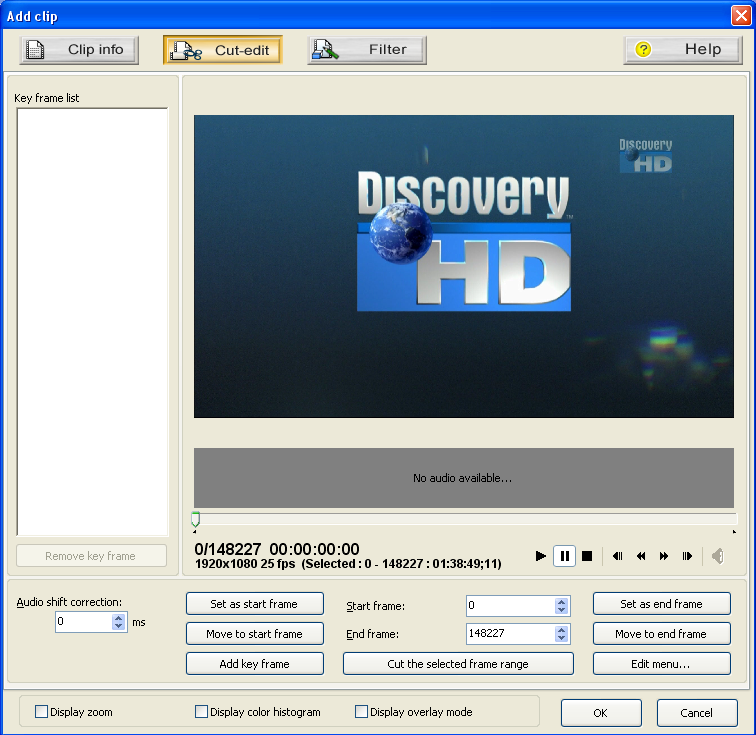
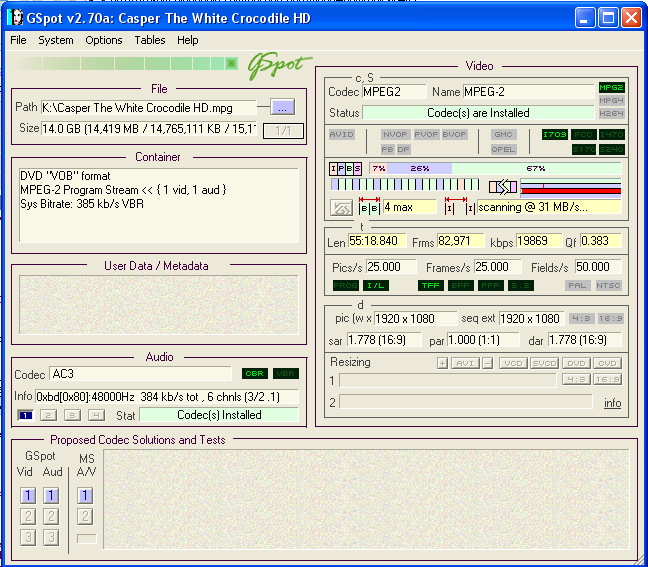
 Quote
Quote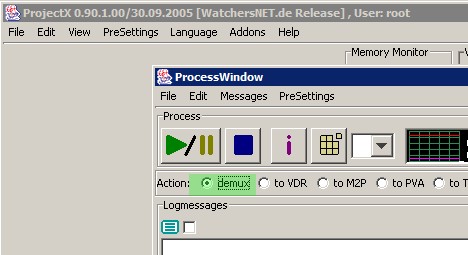
 I wrote it below the pictures... Hum with
I wrote it below the pictures... Hum with