hi all and a happy new year. I have a problem with a dell pc and a canon canoscan lide70 scanner. its comes up with communication error. now what i do is, i install the drivers and the software, that goes in great when i go to do the first scan it says communcation error? anyone else had this problem?
+ Reply to Thread
Results 1 to 8 of 8
-
-
Are you connect through a USB hub? Try direct USB connection to your computer.
Check on the bottom of scanner - Is it unlocked?
Does the error message give you a specific error code?
Under control panel > Administrative Tools > Services
Be sure the Windows Image Acquisition (WIA) Startup Type is not set to disabled - It should be set to automatic.
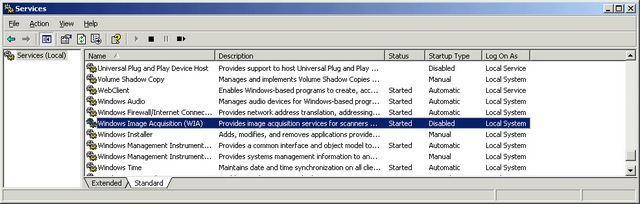
-
just did what you said, it was set to manual. ran it again. still the same the error code is 2,155,0
-
I see elsewhere that a similar error code was resolved by using a new cable. Different canon scanner model / but same error code. I might try a new cable. (might even try same cable plugged into a different USB port on your PC).
http://forums.techguy.org/hardware/670004-canon-mp830-error-cannot-communicate.html -
Is your scanner powered off the usb hub or from a power supply brick? I had that problem with a similar scanner (Canon FB620U) and used the power brick to fix it.
This is assuming the scanner shows up correctly on the Device Manager:
Right click My Computer, Hardware tab, Device Manager, Imaging Devices. -
right i have had two scans from it now? has anyone else used this scanner before any ideas on what can cause this prob
 many thanks
many thanks 
-
Never experienced an issue with that model , but some suggestions
A: No mention of sp2 in pc specs (software related communication errors)
B: Try a different usb port
C: Install product first , connect scanner when required , exit installer when completed , correctly disconnect scanner , then reboot system prior to any scanning is started
D: Not all usb cables are made equal ... get quality first time
Notes :
This unit dosent use a power brick
It is a scanner , not a "multifunctional device
Can be used with a powered usb hub , such as that , sold by belkin .
Similar Threads
-
slide scanner needed and question
By mazinz in forum ComputerReplies: 6Last Post: 11th Apr 2010, 18:51 -
Old scanner...
By alegator in forum ComputerReplies: 18Last Post: 26th May 2009, 18:17 -
I Need A New Scanner
By RenoLuna in forum Newbie / General discussionsReplies: 5Last Post: 1st Dec 2008, 18:25 -
Flatbed Scanner For Mom
By mccoady in forum ComputerReplies: 11Last Post: 18th Aug 2007, 17:48 -
Looking for the best scanner/techniques for pictures
By PharmBoy in forum Newbie / General discussionsReplies: 10Last Post: 20th Jul 2007, 00:17




 Quote
Quote
