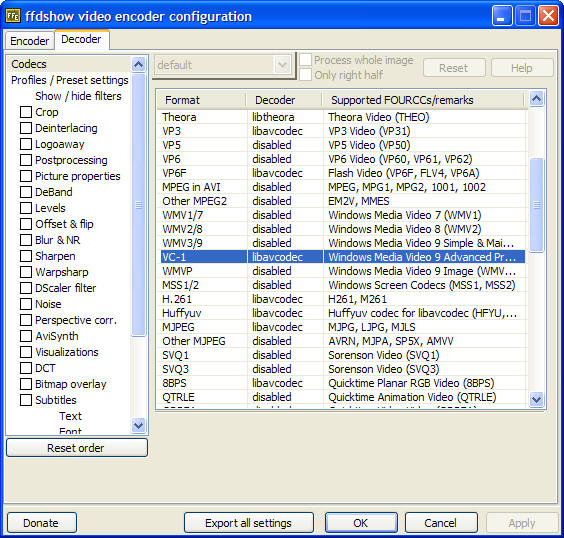I tried virutaldub and even virtualdub-mpeg, and neither works for WMV. I tried to search the FAQ here but this is for a WMV file I have on my HDD, I am not grabbing a stream.
I've also tried CinemaForge, but it has strict standards on the resizing. Meaning I cant just pick non-standard sizes, and in this case I have to because some other application choose not to use standard video sizes.
Thanks.
+ Reply to Thread
Results 1 to 24 of 24
-
-
Windows Movie Maker, wont let you specify the size.
Windows Media Encoder wouldnt let me pick non-standard sizes. -
resolution as in dimensions like width and height
-
Avisynth is way too complex, I'd rather not have to write code to edit files. Guess I'll have to find something that isnt too expensive.
-
You can get a wmv plugin for virtualdub, however i don't think it supports newer vc-1 encoded wmv files
http://home.comcast.net/~fcchandler/Plugins/WMV/index.html -
[s:5b56104001]Yes, it supports --- via Windows Media Video Compression ManagerYou can get a wmv plugin for virtualdub, however i don't think it supports
newer vc-1 encoded wmv files
(VfW stuff), I mean.[/s:5b56104001] -
You can do that, you have to check what you have selected. i.e. if you have selected option A it won't allow you to do option B and/or it will automatically check or uncheck other options. Try starting a new session and skip the wizard, go through each tab one by one in order. Been a while since i used but I know you can do that.Originally Posted by pers0n
-
You do have to have one of the most recent versions (or the test versions) of VirtualDub, to be able to use the plugins, though.Originally Posted by poisondeathrayIf cameras add ten pounds, why would people want to eat them?
-
Thanks for all the help.
I tried the WMV plugin inside the newest VirtualDub but it didn't like it. I even installed Windows Media Player 9. This is on a Win2000 (has SP4, xvid, divx codecs) computer that doesn't have internet access, but I can put stuff on a thumbdrive and move stuff over or install anything. Its basically just a test machine, that I can do anything with since its not on the network or on the internet.
I tried WME again like you said but it gives me this error message:
"At least one custom video output size is not valid."
I am attaching a screenshot
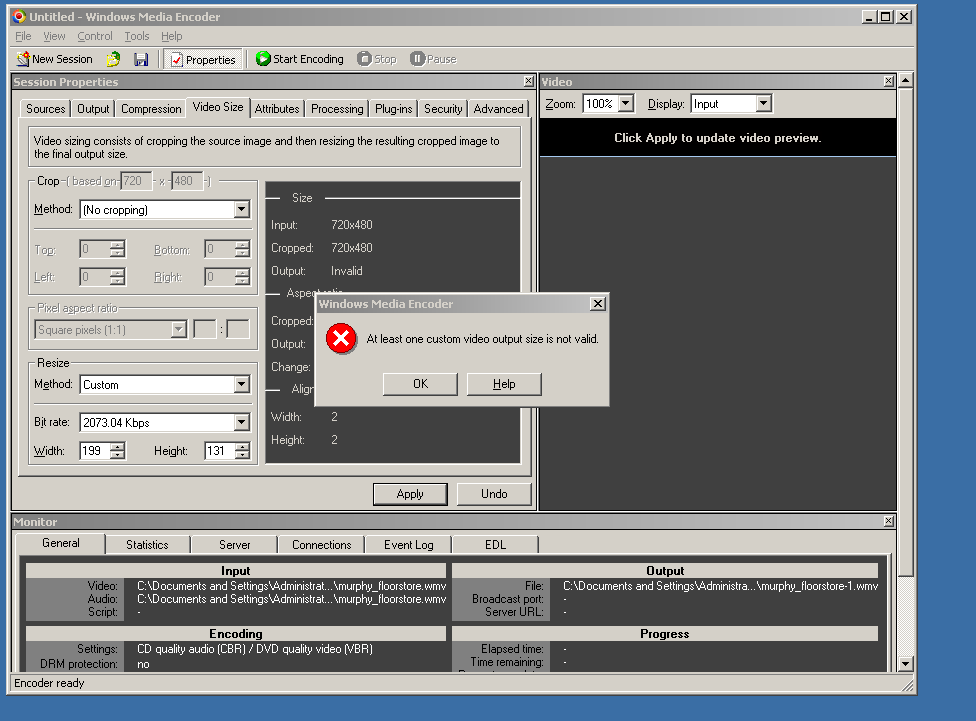
-
Hello,
Your resize value is not correct. Use even numbers when resize.
199 is not valid. Use 200 instead. Same for the height, use 130 or 132. -
s0me0ne wrote:
That's strange. I use VirtualDub 1.7.7 and the wmv-plugin works fine @ here.I tried the WMV plugin inside the newest VirtualDub but it didn't like it.
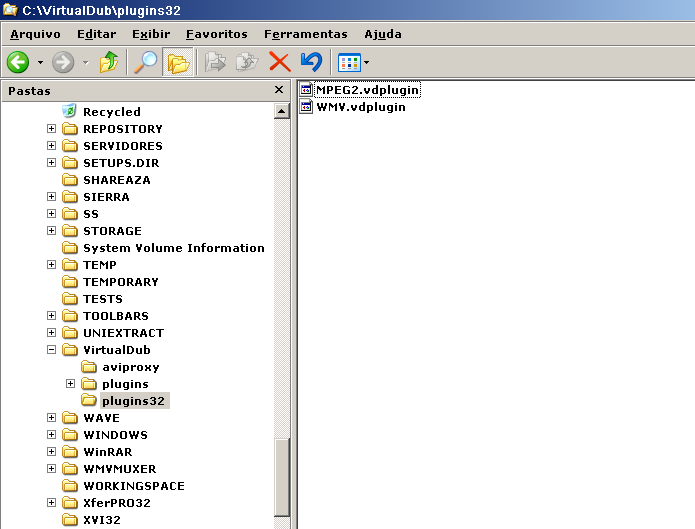
-
It works for wmv3, not vc-1 encoded wmv files (at least for me)Originally Posted by Midzuki
-
I would suggest you download a program called AviDemux. It is a freeware open source program and I know it has a filter built in that allows you to resize a video file. Personally I am very impressed with what this program can do. I find it to be a very stable program as well.
-
I agree, awesome program.Originally Posted by Tom Saurus
It too has problems with vc-1 encoded wmv files (which I suspect the OP has) -
Midzuki wrote:
Well, I was wrongYou can get a wmv plugin for virtualdub, however i don't think it supports
newer vc-1 encoded wmv files
Yes, it supports --- via Windows Media Video Compression Manager
(VfW stuff), I mean. I thought VC-1 was just a "higher encoding profile" of
I thought VC-1 was just a "higher encoding profile" of
WMV3, but it is more than just a superior profile. Besides, it's not available through the
VfW interface --- this the reason why VirtualDub cannot deal with it.
poisondeathray, you are right. Thanks for correcting me.
-
If the OP does have a VC-1 encoded WMV, I believe the latest version of ffdshow will allow you to configure the VFW setup to work with the VC-1 codec.
Then you should be able to use the WMV plugin for Virtualdub to resize the file. -
exactly what size are you making this...and why?
Similar Threads
-
Anyone know of a good MP3 program to resize (make smaller) some files
By soulbug in forum Newbie / General discussionsReplies: 4Last Post: 28th Feb 2011, 16:03 -
anyone know of a dvd authoring program which can crop/resize?
By maca in forum Authoring (DVD)Replies: 7Last Post: 18th Jan 2010, 20:41 -
any free tools to resize/clip mpg2 and add black borders?
By extent in forum EditingReplies: 4Last Post: 16th Dec 2009, 18:23 -
Any free way of editing wmv?
By Han Solo1 in forum Newbie / General discussionsReplies: 3Last Post: 26th Jul 2009, 20:58 -
Free flv to wmv converter.....
By Dr.Gee in forum Newbie / General discussionsReplies: 2Last Post: 29th Jul 2008, 21:23




 Quote
Quote