Carlos, Congratulations on your wedding.
Soopafresh, Nice work on that clip!
+ Reply to Thread
Results 31 to 49 of 49
-
-
Soopafresh, jagabo, very nice !
Upped the 3rd pic's clip 4 U 2 C 4 yourself (16Mb) http://rapidshare.com/files/82354960/wed-clip1-D-mvdegrain2-fft3d-more-saturation.mpv 16Mb
Could tweak gamma etc, but it's only an example....
edit: a bit like this I guess :- http://rapidshare.com/files/82360422/wed-clip1-E-mvdegrain2-fft3d-more-saturation-gamma.85.mpv 16Mb
Still not happy with it. Like I said http://forum.doom9.org/forumdisplay.php?&forumid=33 is the place to post for specialist filtering advice. -
OK, same filtering on clip 2 with a smidgen less gamma reduction ...

http://rapidshare.com/files/82365541/wed-clip2-E-mvdegrain2-fft3d-more-saturation-gamma.90.mpv
These achieved about 1.5 frames per second filtering/encoding on an AMD3500+ SATA-disk PC ... 25fps = PAL realtime, so you can work out for yourself how long that'd take to do
-
Only Carlos will know just how much light was in the church on the day.
My idea is to attempt to replicate that light by just using basic colour-correction and de-noising, both from a standard video editor.
The result: http://rapidshare.com/files/82329241/clip1.mpg will not be anything as sophisticated as the other attempts but maybe a combination of ideas will produce the best solution. -
DB83, looking forward to seeing your clip ... rapidshare message "Server #239.rapidshare.com unavailable due to hardware-problems. We are working on it." ...
what s/w did you use to denoise/correct ? the rather crude avisynth script I used for the 2nd clip was (warts and all)
SetMemoryMax(256)
LoadPlugin("C:\Program Files\AviSynth 2.5\plugins-dcw\AGC.dll")
LoadPlugin("C:\Program Files\AviSynth 2.5\plugins-dcw\fft3dfilter.dll")
LoadPlugin("C:\Program Files\AviSynth 2.5\plugins-dcw\degrainmedian.dll")
LoadPlugin("C:\Program Files\AviSynth 2.5\plugins-dcw\MVTOOLS.dll")
LoadPlugin("C:\Program Files\AviSynth 2.5\plugins-dcw\MaskTools.dll")
LoadPlugin("C:\Program Files\AviSynth 2.5\plugins-dcw\mt_masktools.dll")
LoadPlugin("C:\Program Files\AviSynth 2.5\plugins-dcw\RemoveGrainSSE2.dll")
Import("C:\Program Files\AviSynth 2.5\LimitedSharpenFaster.avsi")
#
AviSource("D:\HDTV\wed-clip2.avi", audio=false)
AssumeFPS(25)
AssumeBFF()
#
original=LAST
W2=width()/2
h2=height()/2
#
SeparateFields()
fields=LAST
backward_vec2 = fields.MVAnalyse(isb = true, delta = 2, pel = 2, overlap=4, sharp=2, idx = 1)
backward_vec4 = fields.MVAnalyse(isb = true, delta = 4, pel = 2, overlap=4, sharp=2, idx = 1)
forward_vec2 = fields.MVAnalyse(isb = false, delta = 2, pel = 2, overlap=4, sharp=2, idx = 1)
forward_vec4 = fields.MVAnalyse(isb = false, delta = 4, pel = 2, overlap=4, sharp=2, idx = 1)
fields.MVDegrain2(backward_vec2,forward_vec2,backw ard_vec4,forward_vec4,thSAD=800,idx=1)
Weave()
#
FFT3DFilter(sigma=2, plane=0, sharpen=1.0, degrid=1.0, interlaced=TRUE) # luma first
FFT3DFilter(sigma=8, plane=3, sharpen=1.0, degrid=1.0, interlaced=TRUE) # chromas next with more filtering
#
LAST.SeparateFields() # if content is interlaced
HDRAGC(coef_gain=1.0, min_gain=1.0, max_gain=1.5, coef_sat=1.0, corrector=0.8, reducer=2.0, black_clip=5.0)
Weave() # if content is interlaced
#
Levels(0, 0.9, 255, 0, 255, coring=false)
#
LimitedSharpenFaster(smode=4, dest_x=720, dest_y=576)
#
L = LAST
#
dcwBox8(original,"original",L,"processed") ++ L
#
# or comment that boxing out and just use L
#
Function dcwBox2(Clip a, string asub, Clip b, string bsub) {
hClip = a.height()
wClip = a.width()
stackvertical(stackhorizontal(a.crop(0*wClip/2,0*hClip/2,-1*wClip/2,-1*hClip/2).subtitle(aSub,size=10), \
b.crop(1*wClip/2,0*hClip/2,-0*wClip/2,-1*hClip/2).subtitle(bSub,size=10)), \
stackhorizontal(b.crop(0*wClip/2,1*hClip/2,-1*wClip/2,-0*hClip/2).subtitle(bSub,size=10), \
a.crop(1*wClip/2,1*hClip/2,-0*wClip/2,-0*hClip/2).subtitle(aSub,size=10)))
}
Function dcwBox4(Clip a, string asub, Clip b, string bsub) {
hClip = a.height()
wClip = a.width()
stackvertical(stackhorizontal(a.crop(0*wClip/4,0*hClip/4,-3*wClip/4,-3*hClip/4).subtitle(aSub,size=10), \
b.crop(1*wClip/4,0*hClip/4,-2*wClip/4,-3*hClip/4).subtitle(bSub,size=10), \
a.crop(2*wClip/4,0*hClip/4,-1*wClip/4,-3*hClip/4).subtitle(aSub,size=10), \
b.crop(3*wClip/4,0*hClip/4,-0*wClip/4,-3*hClip/4).subtitle(bSub,size=10)), \
stackhorizontal(b.crop(0*wClip/4,1*hClip/4,-3*wClip/4,-2*hClip/4).subtitle(bSub,size=10), \
a.crop(1*wClip/4,1*hClip/4,-2*wClip/4,-2*hClip/4).subtitle(aSub,size=10), \
b.crop(2*wClip/4,1*hClip/4,-1*wClip/4,-2*hClip/4).subtitle(bSub,size=10), \
a.crop(3*wClip/4,1*hClip/4,-0*wClip/4,-2*hClip/4).subtitle(aSub,size=10)), \
stackhorizontal(a.crop(0*wClip/4,2*hClip/4,-3*wClip/4,-1*hClip/4).subtitle(aSub,size=10), \
b.crop(1*wClip/4,2*hClip/4,-2*wClip/4,-1*hClip/4).subtitle(bSub,size=10), \
a.crop(2*wClip/4,2*hClip/4,-1*wClip/4,-1*hClip/4).subtitle(aSub,size=10), \
b.crop(3*wClip/4,2*hClip/4,-0*wClip/4,-1*hClip/4).subtitle(bSub,size=10)), \
stackhorizontal(b.crop(0*wClip/4,3*hClip/4,-3*wClip/4,-0*hClip/4).subtitle(bSub,size=10), \
a.crop(1*wClip/4,3*hClip/4,-2*wClip/4,-0*hClip/4).subtitle(aSub,size=10), \
b.crop(2*wClip/4,3*hClip/4,-1*wClip/4,-0*hClip/4).subtitle(bSub,size=10), \
a.crop(3*wClip/4,3*hClip/4,-0*wClip/4,-0*hClip/4).subtitle(aSub,size=10)))
}
Function dcwBox8(Clip a, string asub, Clip b, string bsub) {
hClip = a.height()
wClip = a.width()
stackvertical(stackhorizontal(a.crop(0*wClip/8,0*hClip/8,-7*wClip/8,-7*hClip/8).subtitle(aSub,size=10), \
b.crop(1*wClip/8,0*hClip/8,-6*wClip/8,-7*hClip/8).subtitle(bSub,size=10), \
a.crop(2*wClip/8,0*hClip/8,-5*wClip/8,-7*hClip/8).subtitle(aSub,size=10), \
b.crop(3*wClip/8,0*hClip/8,-4*wClip/8,-7*hClip/8).subtitle(bSub,size=10), \
a.crop(4*wClip/8,0*hClip/8,-3*wClip/8,-7*hClip/8).subtitle(aSub,size=10), \
b.crop(5*wClip/8,0*hClip/8,-2*wClip/8,-7*hClip/8).subtitle(bSub,size=10), \
a.crop(6*wClip/8,0*hClip/8,-1*wClip/8,-7*hClip/8).subtitle(aSub,size=10), \
b.crop(7*wClip/8,0*hClip/8,-0*wClip/8,-7*hClip/8).subtitle(bSub,size=10)), \
stackhorizontal(b.crop(0*wClip/8,1*hClip/8,-7*wClip/8,-6*hClip/8).subtitle(bSub,size=10), \
a.crop(1*wClip/8,1*hClip/8,-6*wClip/8,-6*hClip/8).subtitle(aSub,size=10), \
b.crop(2*wClip/8,1*hClip/8,-5*wClip/8,-6*hClip/8).subtitle(bSub,size=10), \
a.crop(3*wClip/8,1*hClip/8,-4*wClip/8,-6*hClip/8).subtitle(aSub,size=10), \
b.crop(4*wClip/8,1*hClip/8,-3*wClip/8,-6*hClip/8).subtitle(bSub,size=10), \
a.crop(5*wClip/8,1*hClip/8,-2*wClip/8,-6*hClip/8).subtitle(aSub,size=10), \
b.crop(6*wClip/8,1*hClip/8,-1*wClip/8,-6*hClip/8).subtitle(bSub,size=10), \
a.crop(7*wClip/8,1*hClip/8,-0*wClip/8,-6*hClip/8).subtitle(aSub,size=10)), \
stackhorizontal(a.crop(0*wClip/8,2*hClip/8,-7*wClip/8,-5*hClip/8).subtitle(aSub,size=10), \
b.crop(1*wClip/8,2*hClip/8,-6*wClip/8,-5*hClip/8).subtitle(bSub,size=10), \
a.crop(2*wClip/8,2*hClip/8,-5*wClip/8,-5*hClip/8).subtitle(aSub,size=10), \
b.crop(3*wClip/8,2*hClip/8,-4*wClip/8,-5*hClip/8).subtitle(bSub,size=10), \
a.crop(4*wClip/8,2*hClip/8,-3*wClip/8,-5*hClip/8).subtitle(aSub,size=10), \
b.crop(5*wClip/8,2*hClip/8,-2*wClip/8,-5*hClip/8).subtitle(bSub,size=10), \
a.crop(6*wClip/8,2*hClip/8,-1*wClip/8,-5*hClip/8).subtitle(aSub,size=10), \
b.crop(7*wClip/8,2*hClip/8,-0*wClip/8,-5*hClip/8).subtitle(bSub,size=10)), \
stackhorizontal(b.crop(0*wClip/8,3*hClip/8,-7*wClip/8,-4*hClip/8).subtitle(bSub,size=10), \
a.crop(1*wClip/8,3*hClip/8,-6*wClip/8,-4*hClip/8).subtitle(aSub,size=10), \
b.crop(2*wClip/8,3*hClip/8,-5*wClip/8,-4*hClip/8).subtitle(bSub,size=10), \
a.crop(3*wClip/8,3*hClip/8,-4*wClip/8,-4*hClip/8).subtitle(aSub,size=10), \
b.crop(4*wClip/8,3*hClip/8,-3*wClip/8,-4*hClip/8).subtitle(bSub,size=10), \
a.crop(5*wClip/8,3*hClip/8,-2*wClip/8,-4*hClip/8).subtitle(aSub,size=10), \
b.crop(6*wClip/8,3*hClip/8,-1*wClip/8,-4*hClip/8).subtitle(bSub,size=10), \
a.crop(7*wClip/8,3*hClip/8,-0*wClip/8,-4*hClip/8).subtitle(aSub,size=10)), \
stackhorizontal(a.crop(0*wClip/8,4*hClip/8,-7*wClip/8,-3*hClip/8).subtitle(aSub,size=10), \
b.crop(1*wClip/8,4*hClip/8,-6*wClip/8,-3*hClip/8).subtitle(bSub,size=10), \
a.crop(2*wClip/8,4*hClip/8,-5*wClip/8,-3*hClip/8).subtitle(aSub,size=10), \
b.crop(3*wClip/8,4*hClip/8,-4*wClip/8,-3*hClip/8).subtitle(bSub,size=10), \
a.crop(4*wClip/8,4*hClip/8,-3*wClip/8,-3*hClip/8).subtitle(aSub,size=10), \
b.crop(5*wClip/8,4*hClip/8,-2*wClip/8,-3*hClip/8).subtitle(bSub,size=10), \
a.crop(6*wClip/8,4*hClip/8,-1*wClip/8,-3*hClip/8).subtitle(aSub,size=10), \
b.crop(7*wClip/8,4*hClip/8,-0*wClip/8,-3*hClip/8).subtitle(bSub,size=10)), \
stackhorizontal(b.crop(0*wClip/8,5*hClip/8,-7*wClip/8,-2*hClip/8).subtitle(bSub,size=10), \
a.crop(1*wClip/8,5*hClip/8,-6*wClip/8,-2*hClip/8).subtitle(aSub,size=10), \
b.crop(2*wClip/8,5*hClip/8,-5*wClip/8,-2*hClip/8).subtitle(bSub,size=10), \
a.crop(3*wClip/8,5*hClip/8,-4*wClip/8,-2*hClip/8).subtitle(aSub,size=10), \
b.crop(4*wClip/8,5*hClip/8,-3*wClip/8,-2*hClip/8).subtitle(bSub,size=10), \
a.crop(5*wClip/8,5*hClip/8,-2*wClip/8,-2*hClip/8).subtitle(aSub,size=10), \
b.crop(6*wClip/8,5*hClip/8,-1*wClip/8,-2*hClip/8).subtitle(bSub,size=10), \
a.crop(7*wClip/8,5*hClip/8,-0*wClip/8,-2*hClip/8).subtitle(aSub,size=10)), \
stackhorizontal(a.crop(0*wClip/8,6*hClip/8,-7*wClip/8,-1*hClip/8).subtitle(aSub,size=10), \
b.crop(1*wClip/8,6*hClip/8,-6*wClip/8,-1*hClip/8).subtitle(bSub,size=10), \
a.crop(2*wClip/8,6*hClip/8,-5*wClip/8,-1*hClip/8).subtitle(aSub,size=10), \
b.crop(3*wClip/8,6*hClip/8,-4*wClip/8,-1*hClip/8).subtitle(bSub,size=10), \
a.crop(4*wClip/8,6*hClip/8,-3*wClip/8,-1*hClip/8).subtitle(aSub,size=10), \
b.crop(5*wClip/8,6*hClip/8,-2*wClip/8,-1*hClip/8).subtitle(bSub,size=10), \
a.crop(6*wClip/8,6*hClip/8,-1*wClip/8,-1*hClip/8).subtitle(aSub,size=10), \
b.crop(7*wClip/8,6*hClip/8,-0*wClip/8,-1*hClip/8).subtitle(bSub,size=10)), \
stackhorizontal(b.crop(0*wClip/8,7*hClip/8,-7*wClip/8,-0*hClip/8).subtitle(bSub,size=10), \
a.crop(1*wClip/8,7*hClip/8,-6*wClip/8,-0*hClip/8).subtitle(aSub,size=10), \
b.crop(2*wClip/8,7*hClip/8,-5*wClip/8,-0*hClip/8).subtitle(bSub,size=10), \
a.crop(3*wClip/8,7*hClip/8,-4*wClip/8,-0*hClip/8).subtitle(aSub,size=10), \
b.crop(4*wClip/8,7*hClip/8,-3*wClip/8,-0*hClip/8).subtitle(bSub,size=10), \
a.crop(5*wClip/8,7*hClip/8,-2*wClip/8,-0*hClip/8).subtitle(aSub,size=10), \
b.crop(6*wClip/8,7*hClip/8,-1*wClip/8,-0*hClip/8).subtitle(bSub,size=10), \
a.crop(7*wClip/8,7*hClip/8,-0*wClip/8,-0*hClip/8).subtitle(aSub,size=10)))
}
Converttoyv12()
SetPlanarLegacyAlignment(True) -
WoW I never thought I'd get this many people helping!
 Thanks for the comments too!
Thanks for the comments too!
I've come on about to log off for the night realising i'd forgotten to check and there's so much here I don't have time to go through it all but will do tomorrow so your efforts are really appreciated.
I did have a quick look at Soopa's and it was pretty darn good, that bright haze has gone which was bugging me and most of the noise too. Nice I'll have a look at all the others tomorrow and make a choice on what to do with the master.
I'll have a look at all the others tomorrow and make a choice on what to do with the master.
Did the second clip give anything away regarding blame for this? When all this is sorted I'm in half a mind to ditch this camera if it's not faulty.
Cheers, Carlos.
PS - Light on the day, well it was Dec 31st in England at 3pm and overcast. I think the window gives the wrong impression, it wasn't sunny at all outside! -
Very new ones do reasonable indoors. I've an older canon mv920 (no inbuilt light source) and it does the same thing. Camera's OK and does as designed.
-
In a recent Which magazine test (around Oct-Nov last year) on camcorders by the UK consumers association, the top recommended camcorders were all Sony and Panasonic. The two Samsung models they tested got a mention as being probably the worst they had ever tested! The colour balance, noise and low light performance was so poor they recommended avoiding them at all costs. They are cheap and have performance to match.Originally Posted by -=carlos=-
-
Hey Soopa, can I ask how you did this please?Originally Posted by Soopafresh
The cleanup on this is great but the colour is a little high for my liking. Also, I'd probably prefer the brightness up a bit, I dont mind the glare from that window for the sake of making the rest of the shot look a little less drowned out.
Was it VDub filters or your own prog? -
true.Samsung cameras are not recommended at all.they should stick to making monitors and DLP,LCD,,,
-
carlos, I used an Avisynth script (props to Doom9 and Didee). The steps aren't too complicated. I'll make it easy for you and collect the plugins.
Start with the following:
A) Install Avisynth 2.58
http://www.free-codecs.com/download/AviSynth.htm
->Once you've installed it, go to the directory where it now resides - c:\Program Files\Avisynth 2.5\
Notice the plugins folder I highlighted below? You'll be copying some DLL files into there in a bit.
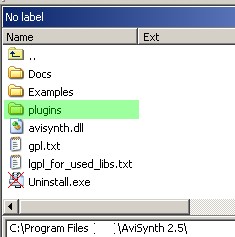
B) Install Cedocida DV codec
http://neuron2.net/misc/cedocida020.zip
Unzip, and right click on .INF file. Choose the "install" choice on the drop down menu:
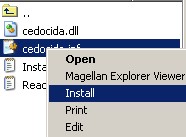
C) Download the Avisynth script and plugins
t_degrain.zip
1) Unzip
2) Copy the dll files in the GREEN folder to c:\Program Files\Avisynth 2.5\plugins
Copy the file in the RED folder to c:\windows\system32
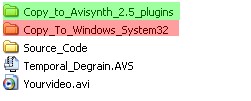
D) Open the Temporal_Degrain.AVS script using VirtualDubMod, just as you would an AVI file. Download VirtualDubMOD, as it will let you edit the script. http://downloads.sourceforge.net/virtualdubmod/VirtualDubMod_1_5_10_2_All_inclusive.zi...8&big_mirror=0
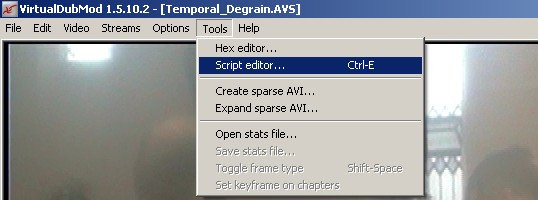
The blue bit will have to be changed to reflect the name of your actual video file.
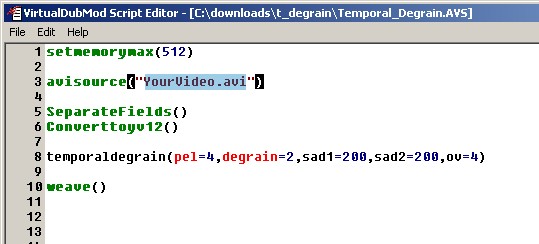
-
OK done to the editing of name part in VirtualDubMod - thanks for making this easy so far!

-
Don't expect more than 1-3fps during the re-encoding process. Lots of calculations going on to remove the noise.
-
Hey Carlos. I haven't read every word in this thread so forgive me if this has already been addressed.
Have you looked at your original video and edited video on a TV or just on the computer monitor?
When I started editing home video I spent a lot of time getting wrapped around the axle regarding the quality of what I saw on the monitor only to find my video was much better looking when I looked at it on the TV. In fact, removing the noise made it look too soft and lost too many details.
Just a thought. -
Hey Fred,Originally Posted by fredfillis
Believe it or not, as bad as the clip looked on my PC monitor, I burnt it straight to DVD (in DVD file mode, not as data of course) and on my TV I can barely see the grainy noise!
I still want a clean version for my PC but in light of this I'm happy enough to leave it for DVD since cleaning it actually did remove some detail.
Thanks for the tip
-
Glad I could help

These days I have a TV hooked up to my PC for sanity's sake. This is probably the most important thing I've learned, generally speaking, a monitor is NOT a TV. The details of that statement could take a very long post to explain, and is beyond my capabilities, especially when you include in the mix the various settings (or non settings) that PC based "players" may / may not have in order to give a good looking picture on your computer.
In my world, Rule #1 is: Always view the footage on the TV before getting carried away with color corrections, noise reductions etc. Rule #2 would be: When you do correct footage, keep in mind what your target is. Are you just wanting to make a DVD? Are you intending to print back to tape? And so on. Rule #3 is: Do a test burn on a DVD-RW, especially if you make menus etc for your DVD project.
Good luck with your wedding video! -
Wow, that's pretty cool that people actually used my function. If anyone else is using this, I recommend they grab the newest version of it. It's up to v1.15 and a lot has changed since then, here's the post with the script in it for those of you interested.
Yes, I signed up just to say that.
Similar Threads
-
What is Best Low Light Camcorder under $800?
By jbitakis in forum Camcorders (DV/HDV/AVCHD/HD)Replies: 2Last Post: 11th Apr 2011, 10:13 -
Camcorder for low light situations
By tsort in forum Camcorders (DV/HDV/AVCHD/HD)Replies: 16Last Post: 17th Feb 2010, 10:20 -
Reduce noise on low light sources
By cd090580 in forum RestorationReplies: 2Last Post: 17th May 2008, 09:44 -
Improving this kind of video (low light, trv900 18dB gain, club setting)
By wiseleo in forum RestorationReplies: 10Last Post: 16th May 2008, 10:53 -
Low-light shooting
By azinkin in forum Camcorders (DV/HDV/AVCHD/HD)Replies: 6Last Post: 17th Mar 2008, 16:12




 Quote
Quote