Hi guys, I have a divx movie that is 701megs so wont fit on my 700 meg disk.
I used Avi/MPeg Splitter v4.28 to cut the end credits off then i got this message :
*The source avi file is encoded an with improper VBR audio. The video and audio stream of the splitted file may not sync if split, so recommend to recompress the entire audio stream*
Well i ignored that and the result was it was out of sync.
I then tried again and click yes to recompress audio which it does for me.
The end result when i played the disk on my divx player was shockingly bad audio quality which sounded like the noise of waves in the ocean.
Anybody got any ideas or info on this ?
I hope i didnt waste £35 on buying this player ,now thinking i should have invested in a dvd burner instead and just converted me files
+ Reply to Thread
Results 1 to 18 of 18
-
-
=====
Hi guys, I have a divx movie that is 701megs so wont fit on my 700 meg disk.
=====
try to use NERO Overburn feature
Good Luck -
Yes, it'll fit.
Or burn it to a DVD-5 (possibly together with 5 other AVIs of the same size).
/Mats -
-
Easiest thing to do is burn to 90 min CD-R like Hech54 suggests. You have to use overburn to do this though. It is possible to demux the file and recompress the audio to a lower bit rate or re-encode the video to a lower bit rate. If you change the audio, I strongly recommend using CBR MP3 and not using VBR MP3. VBR MP3 just causes sync problems as you have found out. It's not worth the trouble it causes for what very little space it saves. Just use CBR MP3 at a lower bit rate rather than VBR MP3.
Note that if you want to overburn that Nero is the only burning program I know of that can overburn CD-R discs. It may be possible to overburn with other programs, but I don't know which ones. -
CD-Rs marketed as "80 min/700 MB" actually can contain up to 702.82 MB.
Nero does not use overburn if the total file size is less than "703" MB
-
tried nero 8 didnt work with overburn also installed virtualdub to try n demux, cant see how or to change audio from vbr to cbr
Is it really this complex to simply cut movie credits to reduce a file by a few megs without messing with audio n vid etc ? -
No! 701 MB will fit a 700 MB CD-R. Try burnatonce or other reliable burning app.
/Mats -
Nero may have failed just because Nero is not a great program. Also, you have to go into the Preferences and explicitly tell Nero how much to overburn. The default overburn value in Nero is not enough to do the job. I would recommend setting it to 82 minutes. You'll need to set it to 89 minutes and 59 seconds for 90 minute CD-Rs.Originally Posted by usermm
Perhaps you'll have better luck with something like burnatonce but I agree with Mats that this really should work. -
Not with LG drives and Prassi Ones. No overburning nonsense required.Originally Posted by jman98

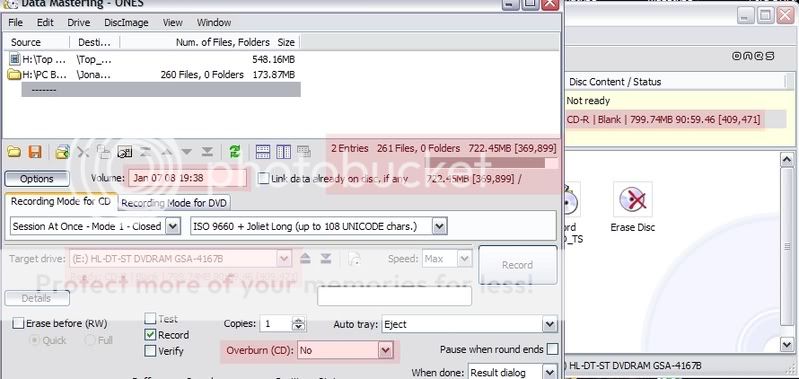
-
Another option is to cut of a couple of MB:
1) Open with virtualdub/virtualdubmod,
2) Make sure you use 'direct stream copy' for audio and video
3) Move the sliders (mark in/mark out) to the segment you want to keep
4) Save as (or save as AVI depending if you use vdub vs vdubmod)
Should take <5 minutes...
Cheers -
[quote="poisondeathray"]Another option is to cut of a couple of MB:
1) Open with virtualdub/virtualdubmod,
2) Make sure you use 'direct stream copy' for audio and video
3) Move the sliders (mark in/mark out) to the segment you want to keep
4) Save as (or save as AVI depending if you use vdub vs vdubmod)
Hi just tried that and yup saves a few megs so would fit and quality of audio is good, however out of sync
any other ideas
cheers
mike -
Use virtualdubmod.
When it asks "improper VBR...do you want to rewrite the header?"
Click NO, and repeat the steps above
If it is still out of sync, you have to determine :
1) if there is a constant sync problem (e.g. always -12ms or something), 2) if it's a changing problem (e.g. sync gets worse as you progress)
There are different ways to handle each case -
doest give option to say no regarding rewrite header can only click ok and message with virtualdub same as my first post wen using a spitterOriginally Posted by poisondeathray

-
If there is a constant sync problem, just correct the skew. In virtualdub (its a bit different for virtualdubmod), audio => interleaving => delay audio track by ____ms. Just play with different values until its in sync
If there is a changing sync problem you have to demux audio & video and alter one to match the other.
If there are more than one "changing points" - you'll have to isolate each segment, process each and then re-join -
hi thanks for that, i ran that an the result was a (.) file.......the file was reduced in size and was in sync . Can play on the pc however I copied to disk but the divx/dvd player said unsupported file...change the file name to a .avi and after several attemps on different disks it refuses to copy onto disk.Originally Posted by hech54
Opened it with Gspot and says codec is still xvid well confused now any more ideas ?
thanks
mike
Similar Threads
-
mux xvid without recompressing anything?
By redrocklobster in forum ffmpegX general discussionReplies: 5Last Post: 12th Jun 2010, 11:35 -
Recompressing MKV audio
By Jorpho in forum Video ConversionReplies: 17Last Post: 24th Feb 2009, 09:02 -
Recompressing Audio Stream
By jdvideo in forum Newbie / General discussionsReplies: 2Last Post: 15th Sep 2008, 19:04 -
Applying a filter without recompressing in VDub
By chrisr34000 in forum EditingReplies: 5Last Post: 25th Jan 2008, 18:42 -
Change resolution without recompressing?
By StoneGold in forum Video ConversionReplies: 9Last Post: 30th Sep 2007, 09:02




 Quote
Quote
