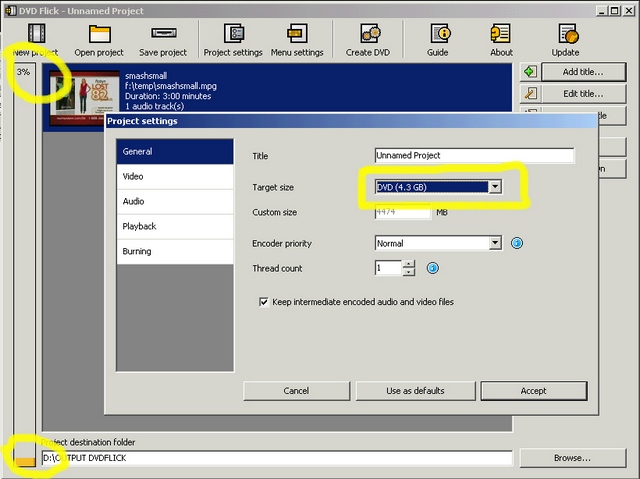Good morning to all,and Hope that its a good but HEALTHY new year for U & your loved ones,
[b]MODERATOR, not sure where to ask this,plz move to correct forum if nec[/b]
please can someone help or let me know HOW TO
Situation:
have d/l musical like this one on to a cd, cple of yrs ago
http://www.youtube.com/watch?v=dYfLHKGpJLU
and they play fine on the computer.
but
when I take the same cd & put it in a stand alone cd/dvd/vcr player burner machine i get a
"THIS FORMAT cannot be played"
I have tried to (using Port TV converter)
and it shows the cd as this
File Name: E:\Annett-2.mpg
Format: mpeg
Duration: 00:02:49.1
Start Time: 0.500 s
Bit rate: 1927 kbit/s
Video: mpeg2video, yuv420p, 720x480, 9000 kb/s
Audio: ac3, 48000 Hz, mono, 448 kb/s
and when I click on convert I have a choic of (see pict/attach,plz)
what to covert to,
have tried mpg, mpb3, video cd,data cd data & or video dvd, but will not play with picts in stand alone cd player ,
QUESTION
PLZ any idea what i need to convert these songs with auto or video/picts
to ?
do i burn them on a cd or dvd?
Thanks for the help,
clato
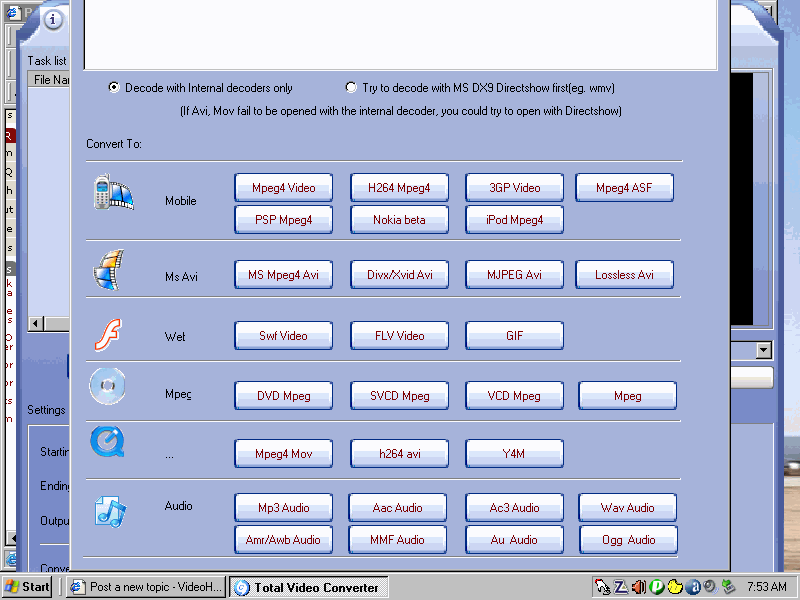
+ Reply to Thread
Results 1 to 24 of 24
-
If all my friends were to just off a bridge,
I would not jump with them,
I would be at the bottom to catch them -
ConvertXtoDVD or DVD FLick and make a DVD-VIdeo and burn on DVD.
But PLEASE change the topic subject, it should describe the topic and not just plz can you help. -
THANK YOU,Baldrick, MAY try one of thse links since, have no idea what to click on in Port Tv, 9as pict shows what options & also change subjct to ????? converting a cd file or ??
If all my friends were to just off a bridge,
I would not jump with them,
I would be at the bottom to catch them -
Baldrick, well I "'TRIED"" the DVD FLICK, that wasn't any good,kept telling me not enough room on a DVD (clean 4.7 GB disk)
MAYBE someone else can help me, figure out what to use & how to burn using Port Tv options. onto either a cd or dvd to play in standalone cd/dvd player or how to cover the above to playIf all my friends were to just off a bridge,
I would not jump with them,
I would be at the bottom to catch them -
looking for some help, plz
If all my friends were to just off a bridge,
I would not jump with them,
I would be at the bottom to catch them -
hello power pc, this is what i did & the results
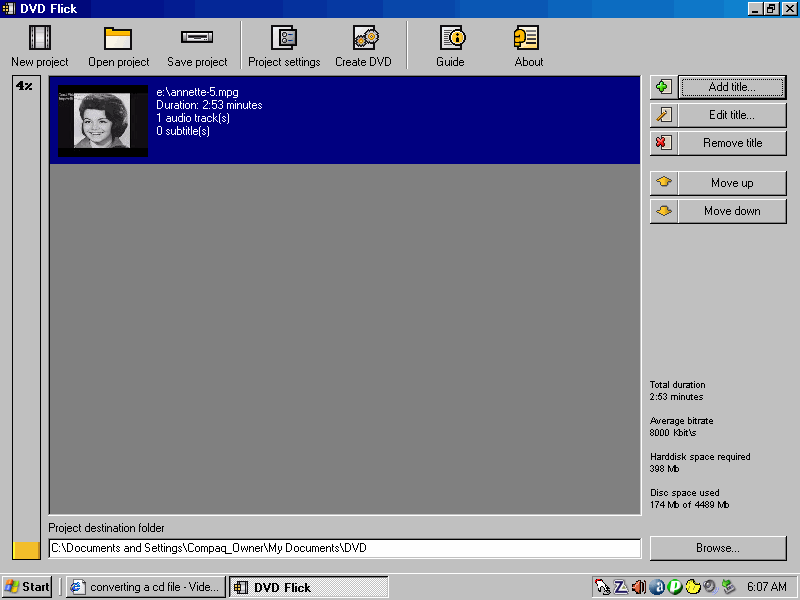
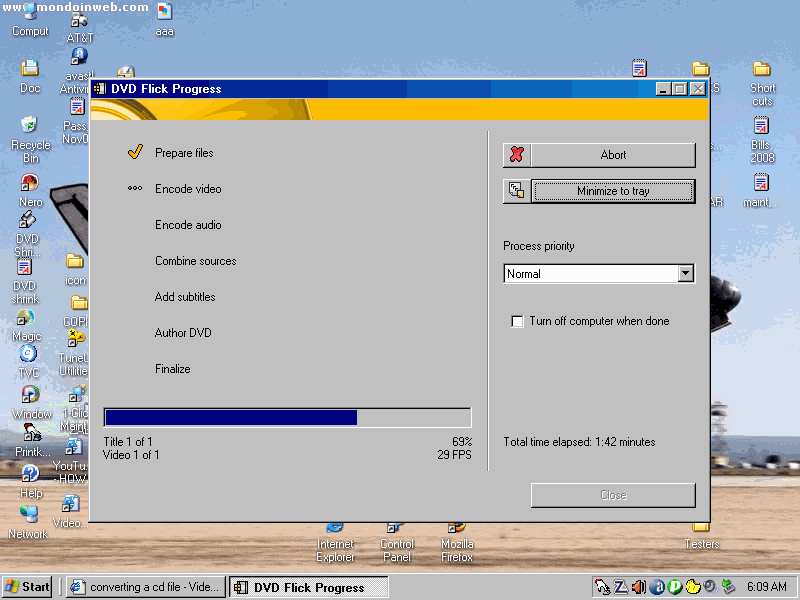
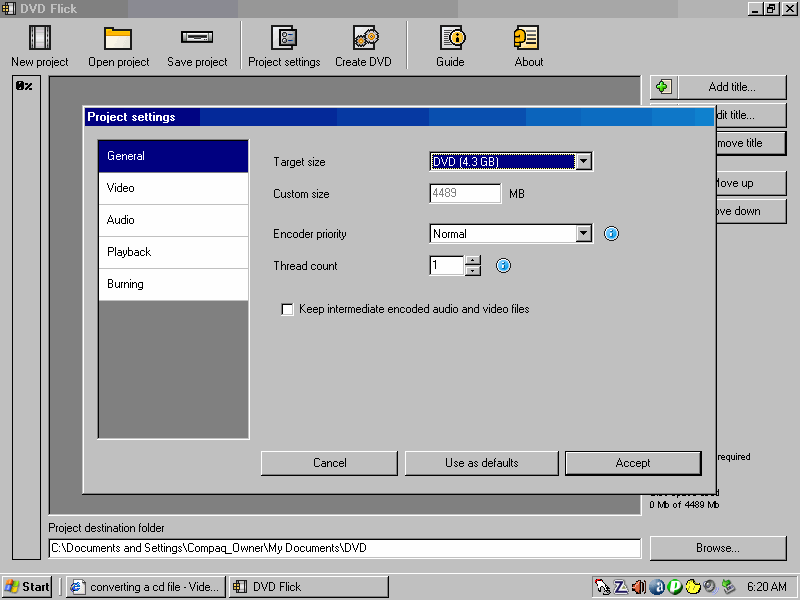
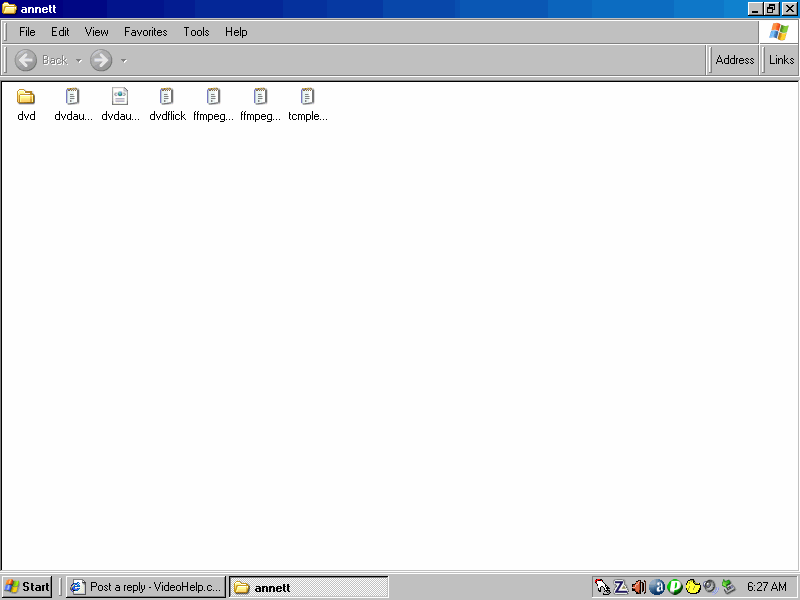 If all my friends were to just off a bridge,
If all my friends were to just off a bridge,
I would not jump with them,
I would be at the bottom to catch them -
Hmmm, that's interesting. If you could open that dvdflick.log file and post or pm me the text I can have a closer look at what happened.
In the meantime, if you have an immediate need to create your DVD, I would encourage you to try, as the previous poster suggested, ConvertXtoDVD.
Link to the last Free version (a bit dated but may still work fine with your file)
http://download.videohelp.com/download/vsoDivxToDVD_setup_0.52.99.exe
Link to newer pay/trial version
http://download.videohelp.com/download/vsoConvertXtoDVD2_setup_223.exe -
POWERPC AM redoing all again & WILL SEND YOU,THE TEXT, SO FAR nothing has worked as far as trying to put cd song/music & pict video onto either cd or dvd and have it play in stand alone cd/dvd player.
this plauer,combo unit,
http://us.lge.com/products/model/detail/tv|audio|video_digital%20video__RC199H.jhtml
PLZ ck your message here, thanks again for the help.
"Clato If all my friends were to just off a bridge,
If all my friends were to just off a bridge,
I would not jump with them,
I would be at the bottom to catch them -
Isn't this thing already DVD compliant? The only thing I haven't seen is the framerate. If it's 29.97fps, he should be good to go for making a DVD without further encoding.
First demux. I would use DGIndex. Open the MPG and File->Save Project and Demux Video. Open Muxman. Add in the M2V that DGindex gave you and the AC3 audio it gave you. If there's a delay it will be noted in the name of the AC3 file and should be taken into account in Muxman. Give it a destination folder and "Start".
Or, if you have TDA, you can probably author the MPG directly (again, if it's DVD compliant). Don't ask me how as I don't use it.
But unless your DVD player can play DVDs burned to CD-R, you'd best put it on a DVDR. -
Looks like DVDflick has done its work OK. I think the folder called "dvd" that DVDflick created is ready to burn using Imgburn. Can you open that folder and the VIDEO_TS folder inside that and see if you have five or so files totalling 140MB or so.
Also, you may want to change your DVDFlick settings from PAL to NTSC, put a check in the boxes called "Keep intermediate encoded audio and video files", "Create ISO image" and "Burn project to disc". -
Originally Posted by manono
hello Manono this is the type of machine that i own. or is the stand a ,.lone cd/ dvd player-burner/recorder
http://us.lge.com/products/model/detail/tv|audio|video_digital%20video__RC199H.jhtml
"clato"If all my friends were to just off a bridge,
I would not jump with them,
I would be at the bottom to catch them -
hello PowerpcOriginally Posted by powerpc123
here is the folder you asked for
and will reburn or recopy & MAKE SURE settings are NTSC, 9though thats what i always use,)
and R U SAYING I should go to another site & try to d/l another different program?
I think the folder called "dvd" that DVDflick created is ready to burn using Imgburn.
as you can see also,
http://www.dslreports.com/forum/r19726038-PLZ-Is-there-a-way-CD-to-play-on-DVD
where i have been trying on & off for last 6-8 months on this,using different programs, i have NO EARTHLY ID whay cannot view it on stand alone machine,
have tried, cd's,,,,,,,,dvd's ect ect,,
clato.
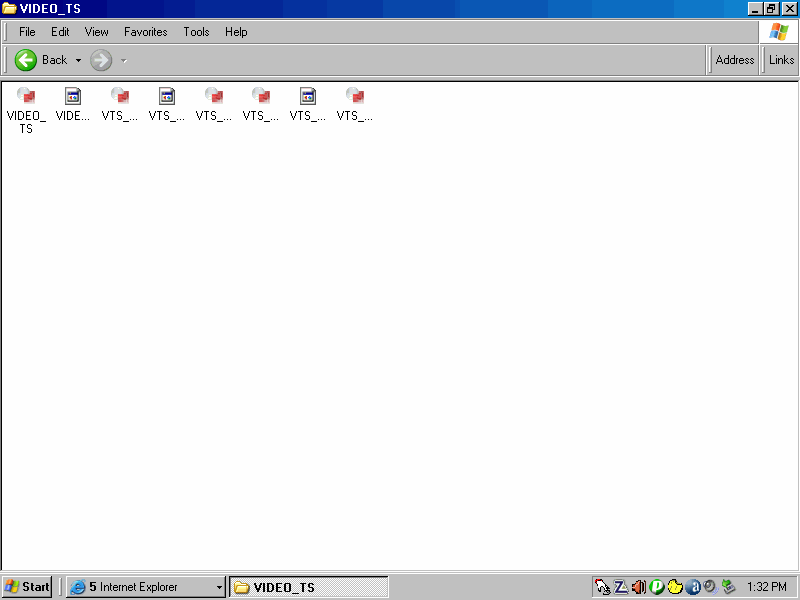 If all my friends were to just off a bridge,
If all my friends were to just off a bridge,
I would not jump with them,
I would be at the bottom to catch them -
You already have Imgburn
go here
C:\Program Files\DVD Flick\imgburn
and then click on imgburn.exe
http://forum.imgburn.com/index.php?showtopic=4632 -
imgburn open as instructed, trying it now folowing the instructions here,Originally Posted by powerpc123
http://forum.imgburn.com/index.php?showtopic=4632
clato ==16;28
as per instructions, burning now on a cd rw first, if doesn't work then try a dvdrw
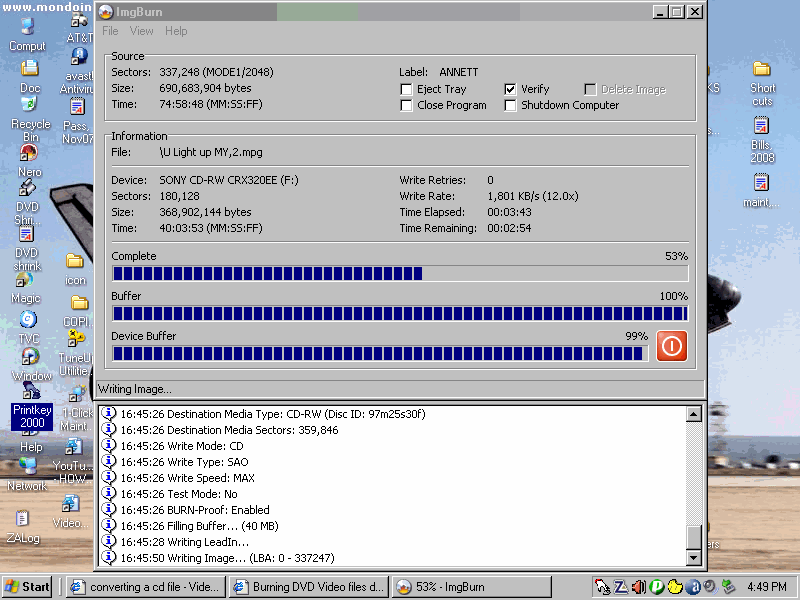 If all my friends were to just off a bridge,
If all my friends were to just off a bridge,
I would not jump with them,
I would be at the bottom to catch them -
POWERPC cd played in computer ,in standalone cd/dvd player burner,showed NO DISK, am now trying again but will burn on a dvdrw,
Clato,
will advice.If all my friends were to just off a bridge,
I would not jump with them,
I would be at the bottom to catch them -
JUST tried to load from computer, (not cd0 files that were d/l from internet,not off of cd,Originally Posted by guns1inger
dvd standalone machine just kept trying to read the dvdrw, now, am trying again with a DVD R
files,(music and / or video are like this one, are like this one,
http://www.youtube.com/watch?v=7ZYxsUDZQ4Q
clatoIf all my friends were to just off a bridge,
I would not jump with them,
I would be at the bottom to catch them -
Your Sony cd-rw crx320ee is not going to burn a DVD. We are operating on the basic premise you have a DVD burner. You do have a DVD burner --- right?
-
iPOWER PC please ck your email SIR, tried in 2 different burner drives,
SONY burner was installed at time of computer purchased, (drive F) and i also installed another cd/dvd burner drive E,is TSST CORP CD/DVDW DRIVE,,,
BOTH burned & played ok in the computer, but not the standalone,
even tried the nero burner program among many other programs, nothing seems to work.If all my friends were to just off a bridge,
I would not jump with them,
I would be at the bottom to catch them -
get the free version of convertxtodvd off the info page. open your video with it. set an output folder. convert. download imgburn. run it in build mode. drag the convertx dvd folder into it and burn.
waste of a dvdr for a 3 minute video but it's your call.--
"a lot of people are better dead" - prisoner KSC2-303 -
Your screenshot show's your still trying to burn you mpg to a cd
Try burning your dvd folder to a DVD
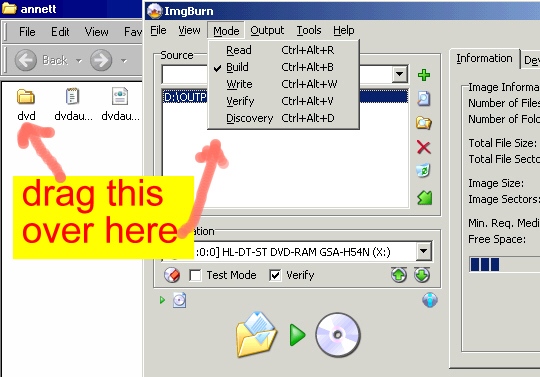
-
IF your going to explain something,WHY NOT explain it in FULL DETAIL instead of hit 7 miss'sOriginally Posted by aedipuss
get the free version of convertxtodvd off the info page. open your video with it. set an output folder. convert.SET IT TO WHAT?? download imgburn. run it in build mode. drag the convertx dvd folder into it and burn.If all my friends were to just off a bridge,
I would not jump with them,
I would be at the bottom to catch them
Similar Threads
-
How to get output file size before converting a file using ffmpeg?
By hayden in forum ProgrammingReplies: 1Last Post: 26th Feb 2012, 08:04 -
Converting a .ram file to a .wave or an .mp3 file
By bryankendall in forum Newbie / General discussionsReplies: 2Last Post: 1st Jan 2008, 18:17 -
Converting audio from a mpeg file to a mp3 file?
By hrace in forum Newbie / General discussionsReplies: 2Last Post: 6th Dec 2007, 17:15 -
question about converting flv file to regular avi type of file
By jimdagys in forum Video ConversionReplies: 4Last Post: 28th Nov 2007, 12:39 -
Converting VOB file to MP4 file. Video is perfect, audio is nonexistent.
By jdfrosty in forum ffmpegX general discussionReplies: 6Last Post: 17th Jul 2007, 19:31




 Quote
Quote