I need a little help trying to author these 4 two -hour files (7.5 hours total) (each 1GB mpeg1, See Screenshot Gspot ) into a DVD. When I try to use Gui For DVD Author, I get an error message that says, "SCR moves backwards, remultiplex input". I'm not really sure what that means or what to do about it. Maybe Gui For DVD Author doesn't support using mpeg1 and authoring into DVD. If I try to use TMPGEnc DVD Author 3, that software wants to take 5 hours to do the work, so I think it is re-coding ( I can see frame by frame in the progress screen) or something that would reduce the quality. I didn't bother to wait the 5 hours to see what the result would actually be. However, I found that I can just Nero burn the 4 files on a DVD disk (see screenshot 2) and then I can select and play any one of the 4 files with Media Player Classic and I also can play the burned (on DVD disk) mpeg1 files with a standalone DVD player. The 4 mpeg1 files appear and I just select whichever one I want to play. The fast forward (x20) works when playing the DVD, but of course the "next" button doesn't work. I guess that with mpeg1 it is impossible to fix chapter points, is that right? Lastly, I must say the video quality (see screenshot 3) is very acceptable, considering the low bit rate. My question is: I just want to know if there is any way to author these 4 mpeg1 files into a DVD structure without 5 hour processing. By the way, would a DVD structure offer any advantage over just Nero burning the mpeg1 files to a DVD disk? If I do decide to use TMPGEnc DVD Author 3 and go through the 5 hour processing, will there be a noticeable loss of quality (compared to the original mpeg1 files)? Also, will TMPGEnc DVD Author 3 allow me to set chapter points on mpeg1? I am under the impression that mpeg1 cannot have chapter points. A lot of little questions, I know, but thanks for answers and ideas on this topic.

+ Reply to Thread
Results 1 to 12 of 12
-
-
go for authoring with demultiplexed files. pure authoring tools such as Gui For DVD Author will not reencode it.
-
Not all DVD players will play raw mpg files, even if they are DVD compliant (I have a recent Pioneer DVD Recorder that won't, for example), but all DVD players will play them if authored as a DVD Video disc.
You might try DVD Lab Pro (30 day demo) to author these. If it asks if you want to demux, answer yes.Read my blog here.
-
Yes it does, I've done it many times.Originally Posted by jimdagys
From GSpot the video and audio seem to be correct. Just demultiplex the MPGs into separate M1V and MPA files (you can use TMPGEnc to do that) and try again with GfD.
You will be able to set chapter points in GfD when making your DVD. However, the visual chapter editor preview does not work for MPEG1, you have to input the times numerically or set a constant interval.
You can also use subtitles, but you have to mess around with the positioning.
You can do menus, chapter points, and be compatible with just about any DVD player. How a player reacts to a data disc with MPEGs is not predictable, though I guess most will play them one way or another.By the way, would a DVD structure offer any advantage over just Nero burning the mpeg1 files to a DVD disk?
And CCTV9? Is this a compilation of the world's most boring government television? -
That is very interesting what you are saying using TMPGEnc to demux the mpeg1 file. I looked at the TMPGEnc software and guess that (see screenshot) I should use the mpeg tool "simple de-multiplex" Is that right? I did this and got a m1v file and mp2 file. Then, after I get these 2 files (video and audio), how do I put them into Gui For DVD Author? Normally when I use Gui For DVD Author, I just drag in (to the big black window) one complete mpeg (audio and video together) file. I am not sure how to input the audio and video files separately. I can drag in the video m1v file, but I can't see how to input the mp2 audio file.
One thing about CCTV9, I think there are some fascinating programs on it. Anyway, where I am, that is the only game in town.
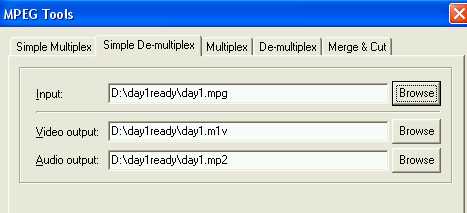
-
YesOriginally Posted by jimdagys
Just drag the video (m1v).Originally Posted by jimdagys
That creates a new title, default name the same as the file and opens a new window listing the various files associated with a title -- video, audio, subtitles.
Normally it will automatically also add the matching audio file in the same folder.
You can select it yourself if not -- click on the yellow folder icon under "Audio files". -
I seem to have a problem. I used TMPGEnc and got the m1v and mp2 files. I loaded the m1v files (audio file automatically loaded) for each title (4 titles) into Gui For DVD Author (I set chapter breaks for every 10 minutes) and created the DVD. The result opened in Media Player Classic looked OK (menu screen for the 4 titles). I clicked on one of the titles and it began to play fine. However, when I clicked the "next" button, program advanced by 10 minutes but the video froze (audio continued to play). Also, if I moved the software player slider to advance into the program, the video froze. There was a similar result using Power DVD. I'm stuck at this point and don't know how to solve the problem. Below are the files when opened in Media Player Classic. I click on the first one (red circle), as usual to play the DVD.
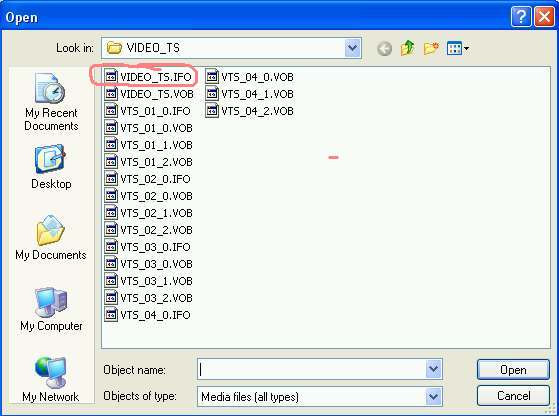
-
What happens if you burn the folder to a DVD (use a RW to experiment)? Is it playable?Originally Posted by jimdagys
I use VLC: File/Open Directory and select the VIDEO_TS directory to test my video files. -
Ok, I'm really stumped on this and I would appreciate if the experts out there would give me some ideas. I burned this problem DVD to a reburnable disk (as suggested above) and it played perfectly in my standalone DVD player. I put the disk in, I see the menu screen with the 4 titles, I can select any one title and it will play fine. When I press the "next" button, it advances perfectly 10 minutes for each time I press the "next" button. But if I take the same disk and try to play it in the computer with Media Player Classic, or Power DVD, it plays fine, until I press the "next" button and then the video freezes and stays frozen (audio continues correctly), or if I move the software advance slider, the video will freeze and stay frozen until I exit the player. I've never had this problem before with hundreds of disks that I have played with the computer, so I think there is something wrong with the authoring or file structure of the DVD. I can't give this type of disk to other people as a finished product, because many of them will want to play the disk in their computer with Media Player Classic or Power DVD. If I try to play one of the VOBs (see above screenshot) using Media Player Classic directly from the disk, it plays fine and the software advance slider works fine, but of course the "next" button isn't operational when selecting one of the VOBs. One thought I had on this problem: When I used TMPGEnc to reduce the original mpeg2 file into mpeg1 file, I chose "Mpeg-1 System VBR" (see below screenshot) I did NOT choose "Mpeg-1Video-CD (non-standard)" or "Mpeg-1 Video-CD" because both of these options gave file sizes that were slightly larger and I am already close to the limit to fit on a DVD. Do you think I should have chosen either one of the Video-CD options when using TMPGEnc? Maybe there is something non-standard about the file I got from TMPGEnc. But those mpeg1 data files play perfectly in the computer using Media Player Classic. It is just the authored DVD (using Gui For DVD Author) that won't play correctly. I'm really stuck. Maybe there is a problem with Gui For DVD Author. But I want to keep trying to use this software because it has been so good in the past.
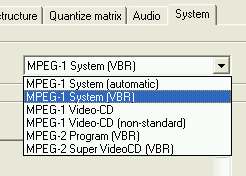
-
I did wonder about the VBR in the MPEG1. VCDs use CBR. So it appears that while it's legal for a DVD, and plays in a hardware player, software players don't handle it very well.Originally Posted by jimdagys
Anyway I had thought the MPEG1s were your original format and were avoiding conversion to save quality and time.
But if your source is MPEG2, I think it's better to reencode to a lower bitrate MPEG2 which will be more compatible.
Also you can use other resolutions than the usual 720x576. See https://www.videohelp.com/dvd
Try 352 x 288 pixels MPEG2 instead of MPEG1.PAL
720 x 576 pixels MPEG2 (Called Full-D1)
704 x 576 pixels MPEG2
352 x 576 pixels MPEG2 (Called Half-D1, same as the CVD Standard)
352 x 288 pixels MPEG2
352 x 288 pixels MPEG1 (Same as the VCD Standard)
And what was the original audio? AC3 is preferable. You can reencode that (eg, with ffmpeggui) to 128k or lower, down to 32k minimum, to save a few MB. -
I HAVE NEW INFORMATION. I tried to play the problem disk on another computer and it played perfectly. Then I took my version of Media Player Classic and put that software player on the other computer and I HAD THE SAME PROBLEM. I could not use the "next" function or software advance slider. So the problem seems to point (like what you say) that my software players cannot play this type of VBR file when authored into DVD. So, (it seems) to make a disk that is compatible with all players, I need to change something in the files. This also suggests that Gui For DVD Author was not causing the problem.
So this means I need to go back to the original mpeg2 files and re-encode. Some people on this board suggested I convert to mpeg1, 352x288 with a low bit rate, (this is what I already did) so I think I want to continue with this method. The only problem is, with my version of TMPGEnc (system settings), if I choose "Mpeg-1Video-CD (non-standard)" or "Mpeg-1 Video-CD", the file size (regardless of the bit rate I choose) is just a little bit too big. I need to get each title to about 1GB so that all 4 titles will fit on a DVD. So I chose Mpeg-1 System VBR (and this allowed me to fine tune the output file size to 1GB by tweaking the bit rate.) But since Mpeg-1 System VBR seems to be causing problems, I don't know how I can use the VCD options because the file size will be a little bit too big. I have an idea (do you think this will work)? I can go back to the beginning and re-encode to the vcd standard and then use Gui For DVD Author. I expect that the resulting DVD will be about 4.5GB. Then could I use DVD Shrink to reduce it to 4.3GB? Do you think there will be any quality loss? Can DVD Shrink reduce the size of multiple title DVDs that are made with mpeg1 files? I have another question. In TMPGEnc (video setting), I chose 2-pass VBR (see screenshot) Is that OK, or will that cause a problem in the final DVD? If so, what should I choose?
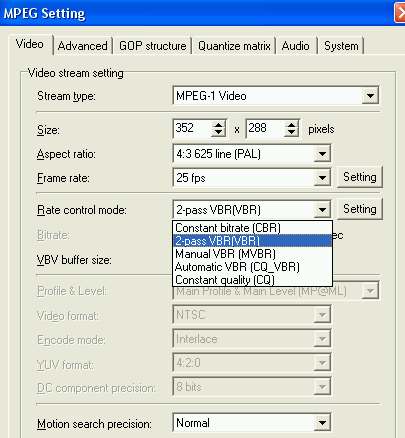
-
Really, I still suggest MPEG2.Originally Posted by jimdagys
If you used standard VCD MPEG1, I think you would have been okay. DVDs are supposed to support VCD-style MPEG1. But you are using odd rates, or VBR. And I'm pretty sure that's the problem. MPEG1 is a legacy format now, current tools may support the standard, but are not going to worry about odd variations.
I doubt if DVD Shrink will work at all on MPEG1. Try it on the disc you made before and see what happens.
Similar Threads
-
Tmpgenc dvd author 3 will not author my m2v files????
By biged670 in forum Authoring (DVD)Replies: 1Last Post: 28th Sep 2009, 12:10 -
Question how to join 4 mpeg1 files
By jimdagys in forum EditingReplies: 5Last Post: 28th Sep 2008, 22:18 -
TMPGEnc DVD Author question/
By ingeborgdot in forum Authoring (DVD)Replies: 11Last Post: 22nd Sep 2008, 14:58 -
New TMPGEnc DVD Author Question
By Robert Simandl in forum Authoring (DVD)Replies: 1Last Post: 11th Jun 2008, 08:47 -
TMPGEnc DVD Author 3 Question ...
By ZaYoOoD in forum Authoring (DVD)Replies: 5Last Post: 3rd Dec 2007, 08:17





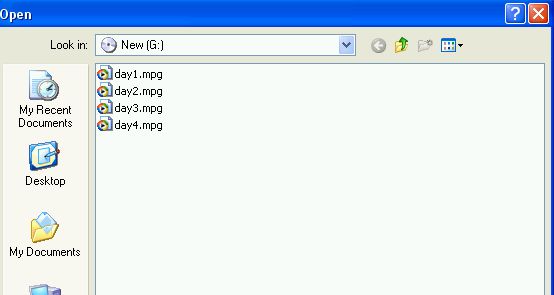
 Quote
Quote