Hello,
I tried to import a .wmv movie into Vegas and into VideoStudio but both say it's an unknown format. However I'm able to watch it in any multimedia player. How could I do? Other than that, what video authoring application do you use? Thanks.
+ Reply to Thread
Results 1 to 10 of 10
-
-
You could use windows movie maker and convert the wmv to dv-avi.
-
Thanks. I tried with Windows Movie Maker but same error message. This .wmv was created by mplayer, grabbing a streaming video. Any other idea?

-
Thanks. Here's what I got:

Just in case, here's the video: http://www.auriance.com/docs/tmp/journal.wmv
It seems the video is not saved properly, however I can watch it in all multimedia players on my computer. Any idea how I can import it in editing application?
Thanks! -
Download and install Virtualdub.
Download and install AVISynth.
Create an AVS script (text file) 'journal.avs', containing the following line.
directshowsource("journal.wmv", fps=25, convertfps=true, audio=true)
Open journal.avs in Virtualdub and 'File/Save as AVI' 'journal.avi'.
Do not try to move along the timeline. You will get a seek error. Just Open/Save.
The output will be approx 6 gig.
The AVI should be OK in a number of editors. Compress there.
-
Thanks. The output is actually 15GB and it won't fit on my 36GB HDD...Any idea to "precut" it somehow?

-
how about burning some of your files to a data disc...then you'd have room to edit
if you're going to work with video, you may just want to consider a larger HDD
...or 2 -
Hi.
Don't know where I got my figure from. Maybe lossless compression.
I haven't got your file anymore so cannot test.
This lossless compressor has a slide control. It also allows some loss to achieve a smaller file size. I quite like it.
http://www.alparysoft.com/products.php?id=8&item=35
The download link is at the bottom of the page. It requires registration, BUT it's free.
Maybe, in Virtualdub, if you select Video/Compression - select Alparysoft compression and then select configure.
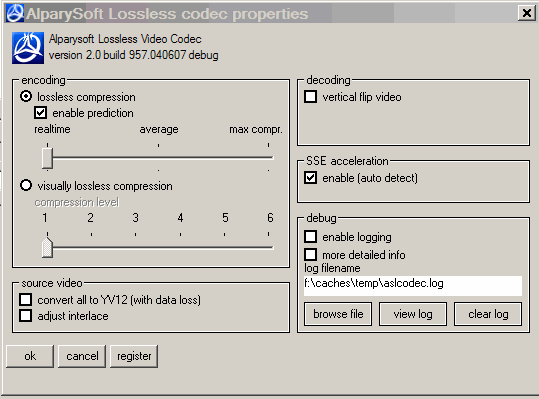
Then follow the earlier instructions.
This might take a while but you should be able to find a solution to your problem. Or, unfortunately for you, more disk space.
Luck.
-
Read my blog here.
Similar Threads
-
Import wmv into Avidemux
By rjc7394 in forum Video ConversionReplies: 2Last Post: 8th Oct 2010, 01:03 -
Import and catalog videos
By pavano_ct in forum Capturing and VCRReplies: 0Last Post: 21st Sep 2009, 23:32 -
Anyone know how gametrailers.com encodes their HD WMV Videos?
By Mysteriouskk in forum Video ConversionReplies: 5Last Post: 1st Dec 2007, 01:10 -
Cant Import videos into iTunes library from other folders
By Gangstapimp50 in forum Portable VideoReplies: 1Last Post: 30th Oct 2007, 01:34 -
WMV to FLV conversion Error for some videos
By meena in forum LinuxReplies: 2Last Post: 4th Oct 2007, 21:30




 Quote
Quote