When I try to burn my VOB files to DVD using Nero, I get a message that says something like the files are not DVD compliant.
Why are they not compliant? Is there anyway I can find out what is wrong with them.
Here is what Gspot 2.7a says:
Codec is mpeg2
Frames: 29.970
pic (w x ) 720 x 480
sys bitrate: 10080 kb/s vbr
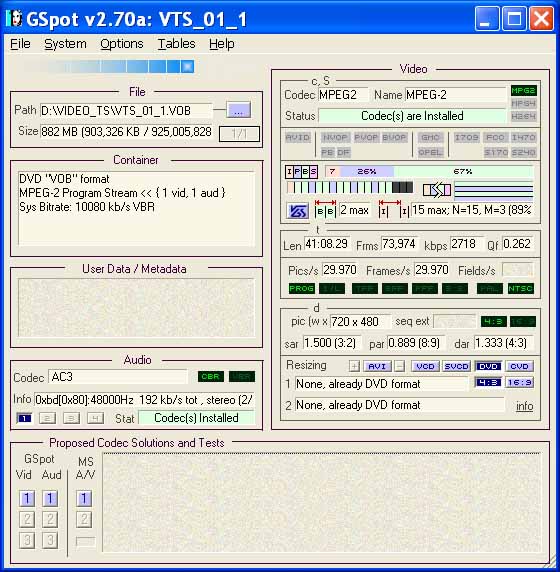
+ Reply to Thread
Results 1 to 20 of 20
-
-
What is the exact error msg in nero? I would instead burn the video_ts folder with Imgburn, http://forum.imgburn.com/index.php?showtopic=4632
-
Could be the rather odd bit-rate of the VOB.
I simply do not use Nero. It's too fussy when it comes down to 'compliance' -
Originally Posted by DB83
Bingo!
For best compatibility don't exceed 6Mbps. -
Nothing odd with 2718 kbps V, 192 kbps A (except it's far too low for 720x480).
As stated, use ImgBurn to burn the DVD structure to disk.
/Mats -
Sorry, but that is crap. That is the equivalent of saying "to be safe, never leave the house". It is also a stupid statement (unless you have tongue planted firmly in cheek and I missed it) when the bitrate of the VOB in question is only 2700 kbps, or less than half you so-called safe maximum bitrate.Originally Posted by Epicurus8a
Aside from it being horribly low for full-D1, there is nothing particularly odd about the bitrate.Originally Posted by DB83
However one VOB, taken out of context and burned with the dubiously skilled Nero means nothing. The VOB is not big enough to be part of a large titleset, as it's size suggests it is the only VOB in the first titleset. This begs the questions then - where did this VOB come from ? Do you have the required ifo and bup files ? Can you play this as a DVD Video (not an isolated VOB) with Media Player Classic ?Read my blog here.
-
My my, someone must have woken up on the wrong side of the Craftmatic today. I simply mis-read the bit rate. Is that any reason to get nasty?Originally Posted by guns1inger
Anyway, bit rates that exceed 6Mbps can cause problems for some players. -
Any player that has problems with bitrates as low as 6000 kbps is defective, or the media is very low grade. Even cheap players will play happily up to an over 8400 kbps. I regularly encode to a maximum of 9400 kbps (video) with an average of 8700 kbps and have yet to have playback problems across several hundred different players.
Read my blog here.
-
As unlikely as it sounds. perhaps the problem is that your bitrate spikes at some point to a very high value that exceeds DVD limits. I don't really use Gspot for MPEG analysis. I find the Teco Bit Rate Viewer (http://www.tecoltd.com) better for this. You can try downloading the free version of the Teco product and open your VOB in it. Pay careful attention to the maximum bit rate reported. If it's above 9800 Kbps, then that is why Nero is complaining.
Epicurus8a - While that probably WAS true in the early days of DVD players, that really shouldn't be true for even the cheapest players of at least the past 3 years. -
I'll bet my last shirt, it's a Nero quirk. Not the first time it's unpredictable...
/Mats -
Isn't all dvd player has to be able to handle 9000kbps of combined bit rate (inc audio)? Yeah I think Nero question the IFO and BUP files. Maybe you have to convert the VOB to mpg and use DVD authoring software again.
-
to johnharlin, is the *.vob file or files part of a DVD folder you authored or were they taken from somewhere at random? There can be nothing wrong with a *.vob file per se (vis-a-vis bitrates, for example), but a *.vob file is always tied to a unique *.ifo file. These files are a collective result of some DVD authoring process and go hand in hand. If a *.vob file is dragged onto a DVD-video structure content window in Nero, Nero will complain if it does not see the corresponding *.ifo and *.bup files dragged along as well. One way you can record that *.vob file into a compliant DVD-video is to re-author it, starting with demuxing & procesing it first with DGindex, for example. This site is chockful of tips on this...
For the nth time, with the possible exception of certain Intel processors, I don't have/ever owned anything whose name starts with "i". -
I'm thinking a different problem. The OP says "When I try to burn my VOB files to DVD using Nero"
To me that sounds like maybe just VOB files and not a authored DVD.
Edit: Turk690 beat me to it. -
The path in the original GSpot screenshot indicates (makes me believe) it's a complete DVD structure... (D:\VIDEO_TS\VTS_01_1.VOB)
/Mats -
If only the OP could pay attention, we'd not be guessing...

/Mats -
Don't complain. Maybe he read the rules and isn't expecting an answer for a day or two...Originally Posted by mats.hogberg"Shut up Wesley!" -- Captain Jean-Luc Picard
Buy My Books
Similar Threads
-
DVD compliant and 60fps?
By fearmyrage in forum Authoring (DVD)Replies: 11Last Post: 28th Apr 2012, 23:51 -
creating an AVCHD compliant DVD?
By tommy2010 in forum Video ConversionReplies: 5Last Post: 2nd May 2010, 01:30 -
making a compliant resolution mpeg2 file from a non-compliant .mkv file
By dwisniski in forum Video ConversionReplies: 1Last Post: 7th Mar 2008, 07:49 -
Anyway to make a non compliant disc compliant?
By zanos in forum Authoring (DVD)Replies: 9Last Post: 23rd Feb 2008, 11:46 -
Movie freezes after authoring compliant DVD files
By mltwitz in forum Authoring (DVD)Replies: 15Last Post: 21st Dec 2007, 11:29




 Quote
Quote