1) After previewing a file, I keep getting this error:
2) Also, when encoding a file, the font type and size didn't change from the default even though I chose a different one before encoding.FIXME:Hardenabling SSE and SSE2 without detection
/Users/mosesito/.spumux/Georgia.ttf doesn't look like a font description, ignoring.
Cannot load font: /Users/mosesito/.spumux/Georgia.ttf
mpg123: Can't rewind stream by 8 bits!
MPlayer interrupted by signal 11 in module: uninit_vo
- MPlayer crashed by bad usage of CPU/FPU/RAM.
Recompile MPlayer with --enable-debug and make a 'gdb' backtrace and
disassembly. Details in DOCS/HTML/en/bugreports_what.html#bugreports_crash.
- MPlayer crashed. This shouldn't happen.
It can be a bug in the MPlayer code _or_ in your drivers _or_ in your
gcc version. If you think it's MPlayer's fault, please read
DOCS/HTML/en/bugreports.html and follow the instructions there. We can't and
won't help unless you provide this information when reporting a possible bug.
Thanks in advance for the help.
Results 1 to 10 of 10
-
-
Make sure to quit mplayer with the 'Q' key (or 'ESC' key or 'Return' key). Does that solve it?Originally Posted by ayamefan13
The 20060307 binaries lost some subtitle features such as this with respect to the previous version. Hopefully this will be restored in the upcoming version.Originally Posted by ayamefan13
-
Thanks for the quick reply!
I tried it with UTF 8, but still no right subtitles in preview.
Quiting MPlayer shows up following message:
FIXME:Hardenabling SSE and SSE2 without detection
MPlayer interrupted by signal 11 in module: uninit_vo
- MPlayer crashed by bad usage of CPU/FPU/RAM.
Recompile MPlayer with --enable-debug and make a 'gdb' backtrace and
disassembly. Details in DOCS/HTML/en/bugreports_what.html#bugreports_crash.
- MPlayer crashed. This shouldn't happen.
It can be a bug in the MPlayer code _or_ in your drivers _or_ in your
gcc version.
Any other suggestion?
-
Like I said before, do not close the mplayer window with the red close button, but quit mplayer instead with the 'Q' key (or 'ESC' key or 'Return' key). Does that solve it?Originally Posted by myron1974
mplayer_basic_keys.txt
-
I puzzled a little more on this.
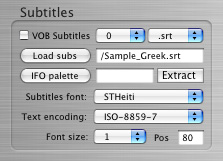
The fonts for displaying subtitles are not your system fonts (OpenType with loads of characters), but TrueType fonts (with limited characters) supplied by ffmpegX. To get Greek subtitles to show, select the correct text encoding (often ISO 8859-7 for Greek .srt files) and select a font that has the Greek characters, e.g. STHeiti (LiGothic and Osaka do have Greek, but no characters with accents).
E.g. "This is a nightmare." (a line from 16 Blocks) in Greek
should render no longer as (ISO 8859-1 in Arial)
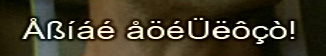
but instead as (ISO 8859-7 in STHeiti)
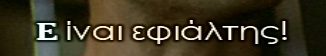
The .srt file does not hold information on text encoding that was used, therefore you need to supply those settings in ffmpegX.
Hope this helps.
-
Whenever possible pick the same framerate as the source (which is default for ffmpegX) for the smoothest motion. Framerate conversion will duplicate frames or remove frames, making it slightly less fluent.
Your profile location seems to indicate a PAL country, so that seems to make the most sense, if you have to pick one. But many modern tvs and dvd players in PAL countries have no problem with NTSC material. (The reverse is not true!)
Similar Threads
-
Font problem with TextSub 2.23
By Keeyu in forum EditingReplies: 0Last Post: 8th Jan 2011, 21:42 -
Video lags, drags, stutters when previewing in Adobe Premiere Elements...
By Captain Satellite in forum Newbie / General discussionsReplies: 3Last Post: 15th Mar 2010, 09:13 -
Serious font problem in my PC
By alegator in forum ComputerReplies: 8Last Post: 3rd Nov 2008, 07:59 -
any video converter/super font size
By MasterRoshi in forum Video ConversionReplies: 4Last Post: 19th Oct 2008, 15:48 -
Can I burn VCD or SVCD on DVD±R/W?
By Baldrick in forum Authoring (DVD)Replies: 111Last Post: 30th Aug 2008, 17:38




