Hey,
I'm not to familiar with computers but I do know how to get around them. Anyway the PC's been running fine for a while and all of a sudden whenever I play a video be it instantly or 2-20 minutes later these vertical lines appear and a loud sound is played before a crash. Can't do anything with the PC other than restart it. I've tried absolutely everything that I can including a reformat yet the error still occurs. I'm thinking its a graphics card error. Not sure though because if I watch a video on youtube or places like that its all fine. It's just when I used a player like VLC, WMP or WinAmp.
Any idea how to fix this? I'd usually hand it in for repair but due to me having an insane amount of uni work to do I can't really afford to give the pc away for a few days.
Thanks.
+ Reply to Thread
Results 1 to 17 of 17
-
-
Not much advice:
Update the video drivers to the latest version and make sure the video card is seated.
Check CPU/RAM usage during playback for anything odd there.
Check your case and video card fans and your CPU temps.
It could be the video card overheating.
Try it with the side cover off and a desk fan blowing in there. That may confirm a overheat.
Or substitute the video card if you can borrow one. -
I've updated it all and still have the same problem.Update the video drivers to the latest version and make sure the video card is seated.
Check CPU/RAM usage during playback for anything odd there.
Check your case and video card fans and your CPU temps.
It could be the video card overheating.
Try it with the side cover off and a desk fan blowing in there. That may confirm a overheat.
Or substitute the video card if you can borrow one.
I've checked the usage and the CPU usage does go from around 25% to 80-90 when the video starts but pretty soon its back to around 35% so that seems ok?
Checked all the overheating aspect and it seems ok. I've just watched a full match on TVU player (football) for 90 minutes and nothing happened. It only happens with stand alone players like VLC?
Haven't got access to another video card so id rather know thats the problem before purchasing another one.
I don't think I've installed any codecs so don't think thats the problem?Originally Posted by guns1inger
What would generally be the problem in my case? Can I rule out the video card as places like youtube or TVU player play perfectly? Any other help is really appreciated as this is extremely annoying.
Thanks. -
Does it happen on multiple videos or just one? What file type(s) is causing the problem? While streaming media appears to be working for you, about all it does is eliminate a file type. And most streaming media isn't hardware intensive.
Google is your Friend -
try a video card stability testing program like this one -
http://freestone-group.com/video-card-stability-test.htm
sounds like it's crashing when hardware acceleration is on.--
"a lot of people are better dead" - prisoner KSC2-303 -
I think aedipuss has a good idea. You could also disable hardware acceleration in your video card settings. It's usually under 'Troubleshooting'. Move the slider all the way to the left and see if you get a improvement. That should 'lighten the load' on the video card.
There is also a slight possibility that it's still a video card driver issue. You might experiment with some older drivers. Both ATI and Nvidia have a lot of different versions of drivers available and the newest may not be the best. Unfortunately, substituting the video card is one of the easiest ways to likely rule the card out as the cause.
Your first post's description of the problem would seem to point to overheating of some component, most likely in the video card, but it could be elsewhere.
-
KK - It happens with all file types. I'm not sure but I think some file types last longer than others but after 20-30 minutes no matter what the file type is the computer crashes.
aedipuss - Thanks for the link. I'm running the program now. Its on 7.30 and still running.
Redwudz - I'm not sure how to disable hardware acceleration? I went through device manager to get to my video card settings and clicked on troubleshooting but it just asked me a load of questions. No sliders? Could you please give me a step by step guide on how to do that?
Thanks for all your help. It is really appreciated. I'll try whatever I can to get this fixed. Once the test has run I'm going to clean out my computer for dust again and hope that works. I'm also trying to get my hands on another video card but it may take a while so any suggestions are appreciated. I will post back after trying some stuff and trying to watch another video later. -
It probably depends on your video card type, but: 'Control Panel>Display>Settings>Advanced>Troubleshoot'. Sorry, I forgot there is also a 'Troubleshooting' tab. The one you want should look like this:
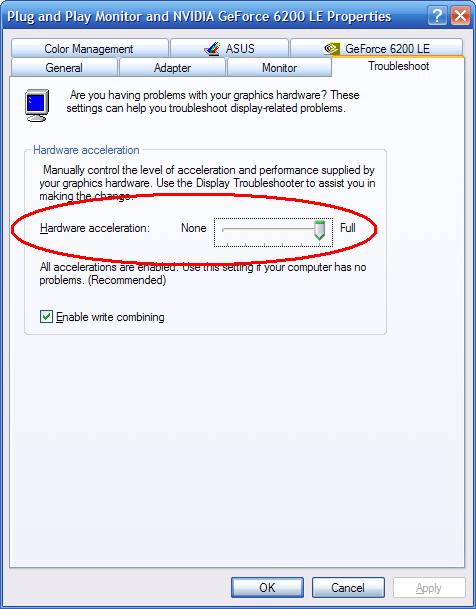
-
99 times out of a hundred, such a problem results from some change to the software, new codec, etc.
Using VLC eliminates a lot of possibilities.
If you are CERTAIN that NO CHANGES have occurred to the PC, thorough virus and spyware scan, thorough test of memory, no other errors or unusual ocurrences in any other area, then that narrows it down.
Hardware that changes functionality with NO CHANGES in software or settings is defective, period.
On-line video working versus others not - LARGE difference in resolution and bitrate. Try some intermediate files, such as a VCD-type file versus an HD file, or a DVD file to keep it all MPG. Note playing times from a cold start, or else take into account running time for heat.
A hi-res, hi-bitrate XVID or Divx should stress the card more than a VCD mpg, for instance. Should get less running time. But not necessarily, the failure may be pretty random at first. One strategy is simply to wait, hardware problems typically snowball rapidly until the failure is pretty extreme or happens immediately. At least then the question goes away.
The vertical lines (empty, blank, or random colors?) are definitely a bad sign. Likely some video memory gave up or has gone flaky, testing may very well not reveal this. The best test is something that you KNOW will fail, then when you change something and failure does not occur, you've got it. A test that says you are OK when it still fails is worse than useless. -
Thanks for that red. I've found that screen and set it to none but when I try and watch a video with it the screen gets glitchy. I tried running the test with it at none and I get a 1007 error.
I've also cleaned out the inside of the pc throughly removing the dust and it doesn't seem to have fixed the problem.
With that test before I did anything the screen crashed at approx 14+ mins. After cleaning the pc it crashed in just over 2 minutes. I think its just at random times really.
The lines are not always there. Its either lines or a blanks screen. From wat I can gather the lines or the blank screen make up the colour of the last bit of the video that was on the screen. For example the latest crash, I was on my desktop that has a grey background. The crash resulted in a near grey screen that I had to restart the pc to get working.
Is there any way to check what codecs are installed on my pc? I haven't installed any but I'm not the only user on the pc so I'd rather make sure to check.
Any other suggestions?
Once again thanks for your help. -
the test heats up the card and stresses it. after it failed it was already hot for the second time you ran it. sounds like it may be on the way out.
by the way what is the card and how old?--
"a lot of people are better dead" - prisoner KSC2-303 -
That does make sense. In the past when I've been watching stuff I can go a gud 20-30 minutes watching something without a problem but after the first crash the rest come a lot quicker.
The card is a Radeon 1600/1650 series. Not sure how old but it isn't new so I'd guess at 2+ years.
Does this mean I'll have to get a new graphics card or is there anything I can do to salvage it?
Thanks. -
The fan is defiantly working. Since I'm gonna have to get a new graphics card can anyone suggest any? Never bought one so don't know the criteria on choosing one. BTW I live in the UK.
Thanks. -
Your first step will be in determining which type you need. Based on your specs, you have a newer pc, so you should be using AGP or most likely PCI-E. Aside from that, it is a matter of how you use the PC. Since you seem to have to complaints from the nVidia 6200 (aside from not working), you could get a replacement nVidia card for less than $100. The nVidia 8500/8600 offer hardware h.264 decoding.
Google is your Friend
Similar Threads
-
Need to cut out 5 minutes of video from a dvd
By darkcyber in forum EditingReplies: 5Last Post: 2nd Nov 2010, 19:10 -
Compressing 30+ hours of video to 10 minutes?
By nerys in forum EditingReplies: 5Last Post: 8th Jul 2010, 06:49 -
Last few minutes of video frozen...
By JohnC1726 in forum RestorationReplies: 3Last Post: 14th Jan 2010, 09:56 -
video file out of sync after 20 minutes
By snafubaby in forum Newbie / General discussionsReplies: 1Last Post: 21st Feb 2009, 05:21 -
Video Sharing Site longer than 20 minutes
By xeroid in forum Newbie / General discussionsReplies: 3Last Post: 18th Nov 2008, 18:03








 Quote
Quote