Hey Fellas: I recently read where MKV files that are converted to VOB (only on pc at the moment with program called mkvtovob) will play on my playstation3. I haven't been able to find a Mac version and changing the MKV ext to VOB doesn't work. Does anyone know of a method for the Mac and how I burn it to DVD (data, dvd, etc..........). I understand there's a 4gb limit on these files for the playstation to play but HD on a DVD sounds good to me.
Any Help Appreciated!
Try StreamFab Downloader and download from Netflix, Amazon, Youtube! Or Try DVDFab and copy Blu-rays! or rip iTunes movies!
+ Reply to Thread
Results 1 to 19 of 19
Thread
-
-
There's mokgvm2dvd http://www.emmgunn.com/mokgvm2dvd/mokgvmhome.html . It's a great application. With it you can see exactly what is inside the mkv container, you can select individual files to extract (subs e.g.), you can preview your actions etc. Although it converts to .avi only, you can then author and burn it as DVD in Toast.
Another application that can handle mkv files is VisualHub. Converts mkv files to .avi but you can also author as DVD. The result of that is an .iso diskimage in which you will find the VIDEO_TS & AUDIO_TS folders. The .iso diskimage you can then simply burn.
Hope this helps. -
Thx Levina but that would lose the HD quality on the movies. That's why I'm looking for a MKV to Vob solution. Because even though it's high quality and reading as a VOB it is still playable on the Playstation 3.
Thx Though! -
I don't know anything about Playstation and misunderstood. Sorry about that. I don't know if there is such an application for the mac. The only application that comes to mind is MKVToolnix. There is a build for OSX now.
I have no idea if it can do what you need, but it just might. -
Well took the plunge and installed Windows XP with VMWare. Used the MKV2VOB and it converted beautifully. If your looking to play those compressed HD MKV on your Playstation3 then that program is your winner. Maybe a programmer can port it to Mac that would be great.
-
OK we can get the files extracted to there avi and ac3 format with http://www.emmgunn.com/mokgvm2dvd/mokgvmhome.html now all we need is a Mac program that can make a single vob file from those 2 that can be read by the playstation 3 and it will be all Mac without a need for VMWare. Can anyone write such a program? This is when I wish I was a programmer.
-
if you got enough cash you can always pay someone to build it for you.
or, you could always make sure to pay for any software you use,
like say ffmpegx, and then ask the maker of it to think about
including support for the feature you would like to see.
Sometimes, it does work.... "Everyone has to learn, so that they can one day teach."
"Everyone has to learn, so that they can one day teach."
------------------------------------------------------
When I'm not here, Where can I be found?
Urban Mac User -
I'm using Visualhub to convert on my mac, whilst it doesn't say that it converts to vob files, it does create a temporary vob file on your desktop when it makes a dvd from the mkv file.
You don't actually have to create the dvd either...just untick the burn to dvd box and when visual hub starts to make the iso disc image - duplicate the temp vob file and you have a vob copy...you must duplicate as visualhub then deletes the temp vob file.
it's working for me on my mac and i'm playing the vob files on the PS3.
Hope that helps.
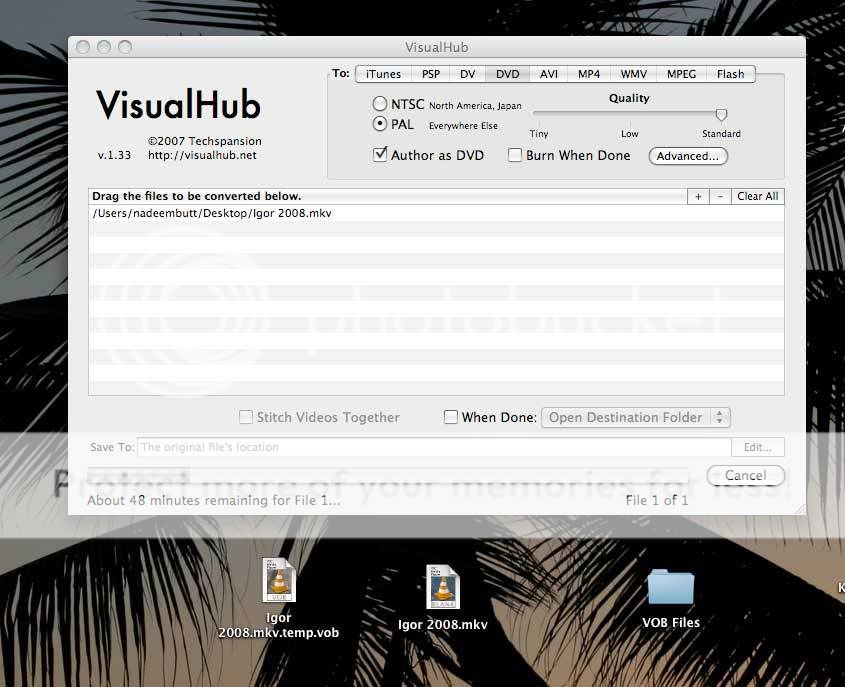
-
Actually if you uncheck author as DVD as well it will create only the vob file. ( in Visual Hub ) Im kinda new to this subject too and have been wanting to play mkv files on my ps3 also. Does converting to vob keep the quality? if so i would recommend VH, its for the most part fast and never had a problem with it.
-
VOB is StandardDefinition, the resulting definition will be the same as DVD (no matter if your mkv was an HD video or not)Originally Posted by eleventh_hourglass
byeFor DVD, iPad, HD, connected TV, … iMovie & FCPX? MovieConverter-Studio 3 (01/24/2015) - Handle your camcorder's videos? even in 60p or 60i? do a slow-motion? MovieCam. -
is there anything you can convert to, to play on ps3 that will actually keep the quality?
-
Yes, you can convert MKV file(s) on a Mac quite easily without transcoding & still preserve the quality (bitrate & resolution).
Read the tutorial here: http://www.inobambino.com/story/converting-mkv-files-play-ps3-mac -
I'm having this same problem and am looking for an alternative to using Handbrake to totally reencode MKV files to M4V, I got really excited when I found the inobambino link, but it looks like the link is broken. Anyone know of another site listing this tutorial or willing to paraphrase? Would really appreciate it.
-
Dude,Originally Posted by Vintage
iSkysoft Video Converter will convert a .mkv file into a .vob file very easily.
VideoVangelist 2.1.6 will convert the .vob file into an .iso file which you can burn into a DVD with Popcorn 2.0.
Newer versions of PC 2.x don’t accept these .iso files.
BTW, with VideoVangelist be sure to set the correct aspect ratio in its Settings dialog for the video.
It defaults to 4:3.
Hope this works.
Cheers!
 Some days you’re the windshield, other day’s you’re the bug.
Some days you’re the windshield, other day’s you’re the bug. -
i have also used ImTOO Video Converter Ultimate to convert such a file
-
I know this thread is really old but it had no solution and I came across it today.
What the OP wanted to do was Mux h264 and ac3 audio into a VOB for playback on PS3.
He proceeded to get linked to CONVERSION software that would at worst DOWNSCALE his video and at best RE-ENCODE IT.
He did not want to lose quality. He wanted to mux.
A tool for the MKV to M2TS muxing on mac exists and better yet its hosted on this site.
https://www.videohelp.com/tools/tsMuxeR
The best part is this tool meets all the requirements for the OP.
It DOESNT REENCODE and thus no quality loss, better yet (as I've just tested) playback works on PS3, therefore I have solved the OPs problem!!!
Sorry I'm very very late to post this but hopefully it helps others in need who stumble upon this post. -
ROFL.
NO.
This is not converting, its not even the same codec or container.
I explained it quite clearly in my last post, so I'm probably talking to a wall when I say this, but I'll try to explain again.
The OP wants vob/m2ts container with 720p h264 video codec, but he has an mkv container.
The OP does not want to reencode, or downscale.
The max resolution a dvd player can play is 480p, so already your question is answered, the video is 720p, of course it can't play on a dvd player, but that is not the OP's intended objective.
Additionally dvd players only play mpeg2 video codec, so again your question is answered, of course it can't play on a dvd player, but again that is NOT the OP's intention.
The OP wants to playback video on a PS3.
PS3 can play h264 720p video, but only in certain containers. MKV is not one of them.
However PS3 can play h264 720p in a m2ts container, so the solution is simple.
Remux the video to m2ts, this results in no quality loss and takes very little time to do.
The tool to do this is https://www.videohelp.com/tools/tsMuxeR
Similar Threads
-
MKV guide, Play MKV, MKV to AVI, MKV to DVD, MKV to MP4, MKV to Blu-ray
By Baldrick in forum Newbie / General discussionsReplies: 55Last Post: 29th Jun 2012, 11:19 -
VOB to MKV
By czgirb in forum Video ConversionReplies: 9Last Post: 17th Jun 2011, 19:47 -
VOB to MKV
By suv32002 in forum Newbie / General discussionsReplies: 3Last Post: 27th Nov 2009, 05:02 -
MKV To VOB
By patelmiral in forum Newbie / General discussionsReplies: 4Last Post: 4th Jun 2009, 00:04 -
MKV to VOB
By manna420 in forum Video ConversionReplies: 1Last Post: 13th Mar 2009, 09:41




 Quote
Quote
