Don't forget to mention the guy that does a excellent job on the HCbatchGUI (and supporting tools)Originally Posted by freebird23717
Boy, what a impressive list of additions and improvements with the latest release.
You're welcomeOriginally Posted by The Black
I may not have the answer to all questions but always feel free to give it a try
+ Reply to Thread
Results 181 to 210 of 1190
-
-
Thank you very much for such a fantastic program. I have used some other ones in the past and I often got crashs and got fed up with it until I started looking for a new one and I found this.
I just had a small suggestion for enhancement. Once thing I would like to have is that if there was a way that I could minimise the application to system tray. If both the main window and the job manager could minimise to a single icon in system tray, and if I need to get info, I could hover my mouse over the icon to tell me how many jobs have been completed or basically the status report it would be great. Or evern if the job manager could be incorporated into the main window, but that would be too much change.
Once again thank you for this brilliant program.
Cheers,
Ben. -
Seems a good suggestion to me. I have to take a look at what the used script language offers to realize this. Some sub windows are already child window of the main gui and thereby automatically minimize to a single icon. The job manager currently isn't.Originally Posted by ben123
Problem is that this single icon is the main gui and if you click on it, both windows will show up again. Currently (with separate icons) you can select them to show up individually. Perhaps other users prefer this, but I could try to make it optional.
When I hover over my LAN icon it shows some brief statistics like speed, send/received bytes. I'll see if I can do this to display some of the job statistics.
Indeed would be a too big change, at least to realize it on short term.Or evern if the job manager could be incorporated into the main window, but that would be too much change.
I'll let you know as soon as I have some more insight at the possibilities. -
@ben123
I can't use a single icon at the system tray because this only allows to display fixed text but I think I found something that comes close to your suggestion.
You can minimize the open main and job manager windows to a single taskbar button that permanently shows the current job in progress and error/finish messages. The icon on that button will change according to the displayed messages (same icons as on the job list).
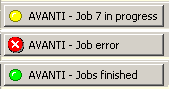
I will add it to the next version (0.3.7) which will also contain a earlier request to make the path to the FFmpeg executable user selectable. -
Hi,
I have a quick question.
Please take a look at the following screenshot :
http://img15.imagevenue.com/img.php?image=87802_1_122_912lo.jpg
Can anyone please tell me what the icons marked in the screenshot do
Thank you ... -
They are all three related to the usage of Avisynth.Originally Posted by The Black
The one left of the [User VIDEO options >] button lights up (yellow) when Avisynth is use for pre-processing or when you run a Avisynth script from the build in editor.
The two on the right of the source paths are switches that are used to set the Avisynth routing. Most of the time they are set automatically but when you use separate audio/video sources, you have to set them manually.
It's all in the manual (Avanti-help.chm). Read the sections about Avisynth. -
Hey, Chris. Quick question. There's a weekly show that I like (ESPN's MMA Live) that gets released in HD on YouTube every week. Because of length, they release it in four parts. Is there any way to have Avanti join those four FLV files before conversion or convert the four FLV files one after the other into one MPG file?
Thanks! -
Hi Kevin,
If there is a DirectShow decoder available that plays the flv's in WMP, you could use the Avisynth USER mode with a small script.
1. Enable the Avisynth USER mode.
2. Enter this at the Avisynth editor;
SegmentedDirectShowSource("@source1_path")
@preview ConvertToRGB() else ConvertToYV12()
3. rename the segments to something like;
part.01.flv
part.02.flv
part.03.flv
part.04.flv
4. load the first part at "Source1"
5. use your usual mpeg settings and process.
As soon as FFmpeg runs, the "Input #0" data at the log window will show the total duration of the four segments.
For renaming you can use any name but the dot/two digit number/dot syntax is essential for Avisynth to work. And all segments must be at the same directory.
I use this regularly for segmented AVI's captured with vdub (these are already named properly by vdub) and to join a number of vob's on the fly (then need to rename them like above).
Chris. -
Thanks for the reply, Chris. Unfortunately, I'm not having any luck. When I try the FLV files, the process fails:
I noticed using MediaInfo that the video stream was AVC and the audio stream is AAC. As these are 1280x720 files that I grabbed from YouTube with OrbitDownloader, I thought it possible that the container is actually something different than FLV. Dropping them into MKVMerge, I noticed that the first stream is audio and the second video, so I resaved all four segments with the video stream first in an MKV container.Code:13:37:45 - Waiting for Avisynth to setup ... Input #0, avs, from 'C:/Program Files/Avanti/avtemp/mma.01.avs': 13:37:46 - "Avisynth USER mode" script error. ... use "Preview (debug) Avisynth script" to check.
Avanti will now convert the first part, but it ignores the rest. I have the files named mma.01.mkv, mma.02.mkv, mma.03.mkv and mma.04.mkv and they are by themselves in a folder. Even if I drop a different part into Source 1, it still encodes only the first part. Here's the log from after I dropped in the third part (9m25s). The length of Input #0 matches the first part and the output file is just the first part.
Thanks again for the time! Any ideas?Code:13:43:15 - Process started using FFmpeg SVN-r18820-rdian06-0.97-win32-x86_32 [ffmpeg]. ====================================================================================== Input #0, avs, from 'C:/Program Files/Avanti/avtemp/mma.03.avs': Duration: 00:14:48.41, start: 0.000000, bitrate: N/A Stream #0.0: Video: rawvideo, yuv420p, 1280x720, 331422 kb/s, 29.97 tbr, 29.97 tbn, 29.97 tbc Stream #0.1: Audio: pcm_s16le, 44100 Hz, stereo, s16, 1411 kb/s -------------------------------------------------------------------------- Output #0, vob, to 'D:/TiVo/MMA/mma.mpg': Stream #0.0: Video: mpeg2video, yuv420p, 1280x720, q=2-31, 29999 kb/s, 90k tbn, 29.97 tbc Stream #0.1: Audio: ac3, 44100 Hz, stereo, s16, 448 kb/s -------------------------------------------------------------------------- Stream mapping: Stream #0.0 -> #0.0 Stream #0.1 -> #0.1 ====================================================================================== +--------------------+ +----------------+ | | Source [1] --> | Avisynth USER | --> | FFmpeg + user opts | --> Destination [1] +----------------+ | | +--------------------+ ====================================================================================== 13:43:19 - FFmpeg user VIDEO option(s) included. 13:43:19 - Free space on destination disk at start 285,351 Mb. FFmpeg messages/warnings: [ac3 @ 0xaf42970] ... No channel layout specified. The encoder will guess the layout, but it might be incorrect. 13:52:21 - bitrate: min 8784, max 14543, avg 10400 kbit/s 13:52:21 - Q-scale: min 1.6, max 3.8, avg 2.0 13:52:21 - Process finished after 00:09:02 hms with messages/warnings. ... Console processing <Ctrl><S> possibly shows more details.
-
The problem isn't FFmpeg but Avisynth.
You can see that FFmpeg is fed with the Avisynth script but it show the duration of only one segment while it should report the full duration of all four segments. This means that Avisynth fails.Code:Input #0, avs, from 'C:/Program Files/Avanti/avtemp/mma.03.avs': Duration: 00:14:48.41, start: 0.000000, bitrate: N/A Stream #0.0: Video: rawvideo, yuv420p, 1280x720, 331422 kb/s, 29.97 tbr, 29.97 tbn, 29.97 tbc Stream #0.1: Audio: pcm_s16le, 44100 Hz, stereo, s16, 1411 kb/s
It is normal Avisynth behaviour to always start off with the lowest found number even if the chosen soure number is higher.
I remember that Avisynth fails on SegmentedDirectShowSource() when the segments are different encoded. At least are in a different format.
When you used the original flv's, what was the error message given by Avisynth?Code:13:37:45 - Waiting for Avisynth to setup ... Input #0, avs, from 'C:/Program Files/Avanti/avtemp/mma.01.avs': 13:37:46 - "Avisynth USER mode" script error. ... use "Preview (debug) Avisynth script" to check.
EDIT: You can use "Preview script" at the editor to check the script before encoding. It should play all segments. -
Whoops, I edited my post above while your reply was coming through! I ended up joining the four MKV segments with MKVMerge's append feature.
But to troubleshoot, when I load the FLV file and then hit the Preview Script button, I get the following error:
Video and audio both return "Couldn't open file: Unspecified Error."Code:Segmented DirectShowSource: decompressor returned error: DirectShowSource: Could not open as video or audio.
This could be a problem with K-Lite Mega Codec Pack. I know you told me to just use ffdshow and HaaliSplitter, but this combo caused AVI2ISO to stop working and it was easier to just go back to the Mega Pack.
Although it joins the segments fine, MKVMerge does throw the following Warning:
So although the files were all pulled from YouTube and are segments of the same episode, the "private data does not match." The details that MediaInfo displays shows the video and audio encoding information is the same...Code:Warning: The track number 1 from the file 'D:\TiVo\MMA\MMA Live\mma.02.mkv' can probably not be appended correctly to the track number 1 from the file 'D:\TiVo\MMA\MMA Live\mma.01.mkv': The codec's private data does not match. Both have the same length (40) but different content. Please make sure that the resulting file plays correctly the whole time. The author of this program will probably not give support for playback issues with the resulting file. Warning: The track number 1 from the file 'D:\TiVo\MMA\MMA Live\mma.03.mkv' can probably not be appended correctly to the track number 1 from the file 'D:\TiVo\MMA\MMA Live\mma.02.mkv': The codec's private data does not match. Both have the same length (40) but different content. Please make sure that the resulting file plays correctly the whole time. The author of this program will probably not give support for playback issues with the resulting file. Warning: The track number 1 from the file 'D:\TiVo\MMA\MMA Live\mma.04.mkv' can probably not be appended correctly to the track number 1 from the file 'D:\TiVo\MMA\MMA Live\mma.03.mkv': The codec's private data does not match. Both have the same length (40) but different content. Please make sure that the resulting file plays correctly the whole time. The author of this program will probably not give support for playback issues with the resulting file.
-
Removed.
Wow! A lot of cross- posting
Is the final conversion still useabe (in sync etc.)
-
Hello Chris,
I'd like to re-encode the audio-part of an mkv-file (it's .ogg), 6 channels, into .ac3. The encoding works fine, but the message in the log says something like:
"...no channel layout specified...." "...guessing..."
So how (if possible) could I do that? Specifying channel layout? The channels end up incorrect..
By the way: Avanti is my encoder/converter of choice - great app, I have recommended it several times already.
Thank you, again!
-
This message appeared recently in FFmpeg builds but I think what it tells (the guessing) has always been the case.Originally Posted by nbarzgar
There's a long thread from August 2008 at the "FFmpeg-devel" forum about the channel layout subject;
https://lists.mplayerhq.hu/pipermail/ffmpeg-devel/2008-August/052382.html
I think there is a attempt to let encoders store "channel layout" data in the file header which up to now seems to be rarely done Recent FFmpeg versions seems to look for that data
Recent FFmpeg versions seems to look for that data  Yes, all with question marks cause I might be totally wrong.
Yes, all with question marks cause I might be totally wrong. 
The problem comes more likely from the fact that the channel order differs for OGG and AC3.
L + C + R + BL + BR + LFE = AC3
L + C + R + LFE + BL + BR = OGG
EDIT: after a Google, nobody seems to be sure about the OGG order (also found this; L + R + C + BL + BR + LFE).
There was already a discussion on swapping channels with a Avisynth user script;So how (if possible) could I do that? Specifying channel layout? The channels end up incorrect..
https://forum.videohelp.com/topic343287-150.html#1947814
also see this;
http://avisynth.org/mediawiki/GetChannel
EDIT 2:
There are two relatively new FFmpeg commands that give the impression a "channel layout" can be forced.
-channel_layout <int64> ED.A.
-request_channel_layout <int64> .D.A.
http://lists.mplayerhq.hu/pipermail/ffmpeg-user/2009-May/020806.html
This would make the need to use Avisynth redundant but it's hard to find out if and how it works. -
@nbarzgar
When I use this ogg 6 channel test file and convert it to ac3 with the Avisynth FORCE mode,
I get a ac3 with the proper channel order.
test6.ogg
I have FFdshow and Haali Media splitter installed which are used by Avisynth to decode the ogg file.
I've tried the FFmpeg -channel_layout command without succes and FFmpeg on its own isn't able to convert
ogg to ac3 in the right order (as you already found out).
Chris. -
Forgive my newbie ignorance, but I have a couple of very basic questions that I can't find the answer to here or elsewhere.
How do I "install" or register the avisynth program so that avanti finds and recognizes it? I downloaded the avisynth zip, unpacked it, and transferred the entire unpacked avisynth folder to C:\Program Files\. There was no installer, as such.
When I start avanti, I get a message in the log section saying "14:21:37 - No installation of Avisynth found (AVS options disabled)." I clicked on the "AviSynth_Template.reg" file in the avisynth\distrib directory, but that did no good. Neither did going into Avanti preferences and manually selecting "Avisynth Plugins" and "Avisynth SuperEQ" directories. Besides, those selections seem to be lost every time the program is closed and reopened.
Also, when I select an flv file in the "source 1" box and attempt to preview it, no player is launched and I get the following message in the log box:
14:39:04 - Error #01 - Could not open file for preview.
I have no problem playing the same flash files on my system using either VLC or the free Applian FLV player, so the system obviously has all it needs to play these files outside of Avanti.
I love the interface of Avanti and all that it seems able to do. I just haven't been able to do any of it yet.
Any help is much appreciated. -
download avisynth installer below
https://www.videohelp.com/download/Avisynth_258.exeDonadagohvi (Cherokee for "Until we meet again") -
Thanks so much for that help, freebird. That did the trick for establishing a link between avanti and avisynth.
Still can't get a preview of a flash file, though. Tried locally registering one of the flv codecs in the codecs database, but that didn't help. No player even opens. I just get a message that the file can't be opened.
Any ideas what's wrong here? -
Well, I just discovered that some flvs will preview and some won't. The ones that do preview will play fine so long as I have chosen VLC for preview. If I use "internal" in preferences for preview player, I only get audio on those clips. The ones that don't work won't preview in either internal or VLC players. But ALL these clips play fine if I simply double click them from their directory for direct play in VLC or the Appian FLV player.
-
@freebird73717
Thanks for the help with Avisynth! Very much appreciated
@Elizabeth Lowrey
You probably need to install a DirectShow decoder for the flv clips. Perhaps Adobe Flash Player?Originally Posted by Elizabeth Lowrey
In general; if WMP (Windows Media Player) isn't able to play the clips, you are missing the decoder.
The "Internal" video preview follows WMP closely.
EDIT:
The VLC and Applian players include their own flv decoders. These can't be used by other applications while DirectShow codecs can.
This is from the FLV Splitter download here at VideoHelp.Flash Video (".FLV" extension) is the format used to display video in Flash content. Most Flash Video content is viewed online (on sites such as YouTube), but in order to view .FLV content locally, you need a splitter installed. You will also need an FLV decoder installed. FFDShow can be enabled to play this format. You simply need to instruct it to decode "FLV1" content on the codec section of its configuration page.
I use the described setup for decoding flv (FFdshow and the flv splitter from the download link).
If you install FFdshow it's also recommended to install the Haali Media Splitter. -
Chris, thanks so much for the help.
After many headaches installing/registering/unregistering various codecs and components, I did get avanti to preview the flash files. I wound up installing the CCCP codec pack, which I like very much as a tool for organizing and controlling codec matters.
When I graph the filters being used for the flv files in graph edit, I now show:
source>MPC-FLV Splitter(Gabest) split out to the respective audio and video ffdshow filters.
Thanks so much for the help, everyone. -
Nice to hear you managed it successfully !Originally Posted by Elizabeth Lowrey
Well, most people here do not recommend codec packs but it looks like you know what you're doing.
Cheers,
Chris -
I have a new issue with one clip that I haven't been able to resolve.
The clip is listed on the Charlie Rose website as an interview with Gabriel Byrne, which originally comprised only a portion of the 1-hour broadcast. I downloaded it with Replay Media Catcher in its original flv format. When I play the clip in Zoom, the player indicates the length of the clip is 55:58 (almost 56 minutes). However the player is static -- displaying the first frame and silence -- until @ 42:17 elapsed time, at which time the interview begins at its beginning and proceeds to conclusion at 55:58. This is undoubtedly reflective of the fact that the original show was 55:58 seconds and that the Byrne interview portion of the show didn't start until 42:17 and lasted 13:41.
The identical result happens when I play the clip in Media Player Classic and, presumably, when I hit "preview" in Avanti (the preview is static on the first frame, although I have never waited the 42:17 to see if the interview actually begins at that time, and the preview window offers no transport bar to forward ahead).
In contrast, the XUL player, which comes with MediaCoder, starts playing the clip at the appropriate point in the file, its transport bar automatically starting at the 42:17 mark. The data from the media properties window in XLU looks, in part, like this:
General
Complete name : D:\Streaming Captures\AA965C5F_Charlie Rose - An interview with Gabriel Byrne.flv
Format : Flash Video
File size : 31.4 MiB
Duration : 55mn 58s
Overall bit rate : 78.5 Kbps
starttime : 2537.509
totalduration : 3472.169
totaldatarate : 324.965
bytelength : 32964062.000
canseekontime : Yes
sourcedata : B4A7D0C88
Video
Format : H.263
Duration : 55mn 58s
Bit rate : 252 Kbps
Width : 320 pixels
Height : 214 pixels
Display aspect ratio : 1.495
Frame rate : 29.970 fps
Bits/(Pixel*Frame) : 0.123
Stream size : 101 MiB
The "start time" of 2537.509 clearly indicates that there's a flag or other metadata in the file which is supposed to instruct the player or software handling the file to begin playback/data retrieval at an elapsed time of 42:17. I have no idea why XLU is obeying that flag and the other two players tried (and Avanti preview) are not.
More importantly, when I use Avanti to transcode the file to an m2v elementary mpeg2 stream for use in my DVD authoring program (DVD Architect), making sure that the 29.97 frame rate is maintained for the output, the file comes out to a playing duration in that program of 55:54:29 (minutes/seconds/frames). The 3 second discrepancy versus 55:58 presumably represents a drop frame/non drop frame time code discrepancy.
The transcoded file does not begin with 42:17 of static video, however. It starts from the beginning of the interview, albeit evidencing some degree of slow motion in the transcode, and the interview concludes for the first time at an elapsed time of 16:24:04. It then LOOPS back to the beginning of the interview at @ 32:48:14 and again at around 49:12:18 to round out the rest of the time in the file.
Obviously what's happening is that Avanti is taking 13 minutes and 41 seconds of 29.97 frame rate content and time stretching it such that, at a playback rate of 29.97, it lasts 16 minutes and 24 seconds. It is then looping it twice more fully and part of a third time to finish with a transcoded file that lasts just under 56 minutes.
I have no idea how to fix this. I've tried transcoding in MediaCoder, since it at least appears to be reading the file from the appropriate start point, but I have NEVER been able to actually get that program to render a file. It constantly stops transcoding and gives me an error message about video encoders and the like.
I'd really like to be able to transcode this file in Avanti, and I've done 2 other Charlie Rose interview flv files in successfully in similar circumstances, i.e., where the main content didn't start until some point into the file. So I don't know why this one is problematic.
Very grateful for any help. -
There's has been a lot of messing around going on with the old flv format (h263 content) where people used hex editors to modify headers. Freezing the first 42:17 min. is weird. The file size and low bitrate probably indicates that the whole show is in it (although there are two rather different bitrates reported).Originally Posted by Elizabeth Lowrey
Avanti preview has full navigation options. Select the open preview window and press <F1> for a direct link to the player documentation.presumably, when I hit "preview" in Avanti (the preview is static on the first frame, although I have never waited the 42:17 to see if the interview actually begins at that time, and the preview window offers no transport bar to forward ahead).
Keep in mind that Avanti is just a GUI and runs FFmpeg with a command line (which seems to work fine for a few other clips you did). All behaviour you describe above is simply what FFmpeg sees in and does with the clip. Taking into account that you deal with a very uncommon (probably broken) clip, makes it hard to find a solution with FFmpeg itself.More importantly, when I use Avanti to transcode the file to an m2v elementary mpeg2 stream for use in my DVD authoring program (DVD Architect), making sure that the 29.97 frame rate is maintained for the output, the file comes out to a playing duration in that program of 55:54:29 (minutes/seconds/frames). The 3 second discrepancy versus 55:58 presumably represents a drop frame/non drop frame time code discrepancy.
The transcoded file does not begin with 42:17 of static video, however. It starts from the beginning of the interview, albeit evidencing some degree of slow motion in the transcode, and the interview concludes for the first time at an elapsed time of 16:24:04. It then LOOPS back to the beginning of the interview at @ 32:48:14 and again at around 49:12:18 to round out the rest of the time in the file.
Obviously what's happening is that Avanti is taking 13 minutes and 41 seconds of 29.97 frame rate content and time stretching it such that, at a playback rate of 29.97, it lasts 16 minutes and 24 seconds. It is then looping it twice more fully and part of a third time to finish with a transcoded file that lasts just under 56 minutes.
I first would look out for a app that is able to repair the clip so it does play the full 55.58 min. Probably something that is able to remux the file. I hope some other VideoHelp members can jump in and give some advice on that.
EDIT:
One thing you could try in Avanti while encoding to mpeg2, is to add -fflags genpts to the command line.
Secondly, you could try to remux (using copy audio/video) with FFmpeg, also adding above command to the command line. But possibly you'll get a non-consecutive timestamp error on which FFmpeg cancels encoding.
Chris -
Hello folks,
I am using Avanti 0.3.7 for the first time and was thrilled to see that I could now easily create a 23.976 Quicktime .mov export directly from my 29.97 source m2t file. This is a great thing. I am able now to take hdv camera footage that was shot with the Canon HV30's psuedo 24 frame mode (aka PF24 mode) and accomplish a proper reverse pulldown straight into a QT file prepared with the Avid-ready DNxHD115 codec. This saves me from having to first make a very large sized uncompressed AVI file, which I used to convert to that DNxHD115.
I checked my results frame by frame after importing the Avanti output file into Avid and saw that it worked great.
However: when I enabled the Avanti Color Correction tab and made some contrast adjustments, the resulting import into my avid no longer worked to drop the added frames and accomplish the reverse pulldown. Nuts. I need to get this function working.
Could it be that I need to add a particular text string into the "User Video Option" inside Avanti? I am basically clueless and all I can tell you is any ideas will be a great help and I thank you for them.
Maks[/img]
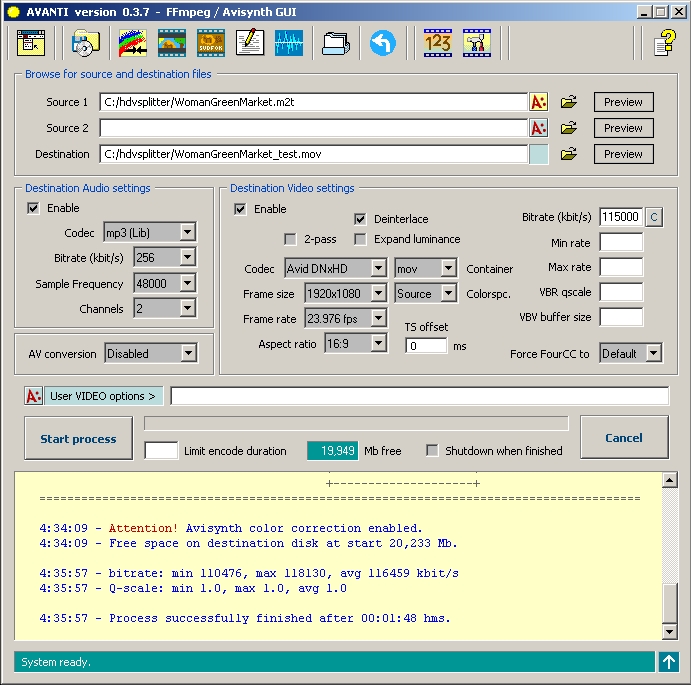
-
Maks,
Unfortunately I cant' help with your specific problem.
I can report that, at least in the context of my attempts to convert a lot of flash (flv) files to DVD compliant elementary streams, weird things would often happen to the video if Avanti engaged the Avisynth engine, which it does whenever you use the color correction tools on the associated tab. The most common issue when Avisynth was involved was a rendering of the video in effective slow motion, that is rendering each frame multiple times so that the length of the finished conversion was 2 or 3 times the length of the original. (My first thought was an incorrect handling of interlacing, but that wasn't the case.) Part of the issue in my particular case was likely due to an incorrect read in some part of the pipeline of the flv header info, which limited the length of the clip to a subset of the actual length of the file (a single interview segment of around 20 minutes of an hour long show where, presumably, the whole show was actually part of the flv file but inaccessible in playback).
The point I'm making is that things rendered correctly when I took Avisynth out of the equation -- as observed in the flow chart that graphs at the start of every render in the log window -- and rendered incorrectly when Avisynth was engaged in some way, either at the script window or via the auto scripts generated from the color correction tools. Maybe Chris can comment on why this should be so, whether it's a bug in Avanti or some incompatibility not fully documented.
Similar Threads
-
TEncoder 4.0.0 - Multithreaded GUI for FFMpeg and Mencoder (Support thread)
By ozok in forum Video ConversionReplies: 104Last Post: 4th Jun 2014, 11:10 -
GUI Encoders with Avisynth support?
By shagratt71 in forum Video ConversionReplies: 4Last Post: 13th Dec 2011, 06:27 -
AVANTI (FFMPEG) Question
By erichollis in forum Video ConversionReplies: 1Last Post: 18th Aug 2011, 16:54 -
Avanti - FFmpeg verison
By ABBrittain in forum Newbie / General discussionsReplies: 2Last Post: 22nd Jun 2011, 05:01 -
I need a supported build of ffmpeg for Avanti 0.4.8
By flashandpan007 in forum Video ConversionReplies: 1Last Post: 23rd Jun 2010, 10:28



 Quote
Quote