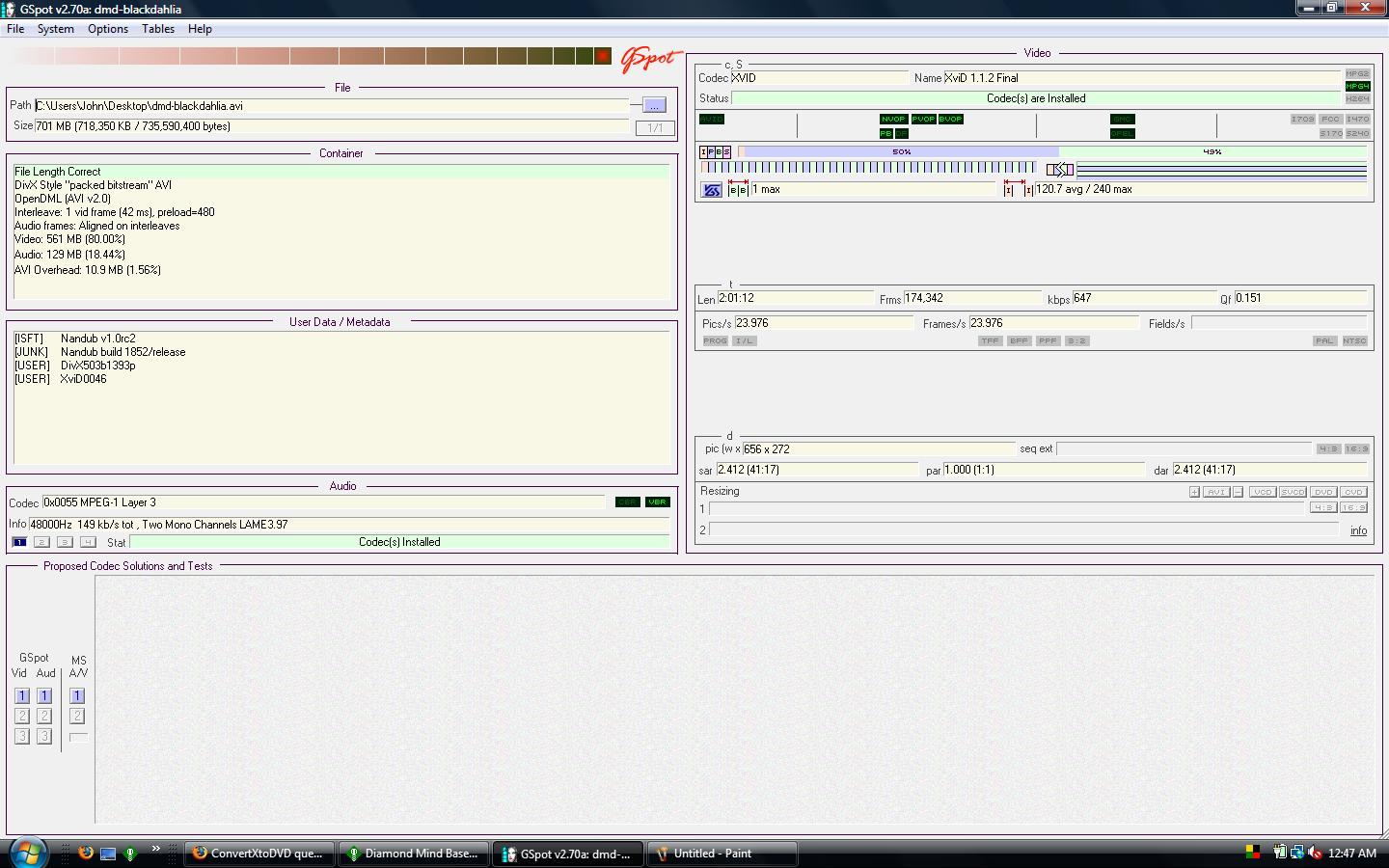I have a movie in .avi format, and I am trying to convert it to DVD, but I keep getting the message that the movie is unsupported, or not a a/v file??
I'm at a loss considering I use the same process on my main computer without a problem. Now with my new laptop I am trying the same thing without any luck. I am using Vista, so I'm not sure this is conflicting with anything.
Closed Thread
Results 1 to 14 of 14
-
-
You may not have the appropriate codec installed on the laptop.
Download GSpot (free) and open the AVI file in there - it'll tell what codec you need and whether it's installed or not.There is some corner of a foreign field that is forever England: Telstra Stadium, Sydney, 22/11/2003.
Carpe diem.
If you're not living on the edge, you're taking up too much room.
-
Says Codecs are installed. I downloaded ffdshow before I converted so it would play in my player.
-
I believe, but may be wrong, that ffdshow acts as a kind of filter to allow the file to be played even though the codec isn't installed. GSpot may be picking this up, but ConvertXtoDVD may not.
Of course, it may be that ConvertXtoDVD isn't compatible with Vista - or at least the version you have may not be...There is some corner of a foreign field that is forever England: Telstra Stadium, Sydney, 22/11/2003.
Carpe diem.
If you're not living on the edge, you're taking up too much room.
-
It states it is compatible with Vista, so I assume that is not the problem.
What codec do you suggest I download for this to work.
Before this ffdshow file, I always used the k-lite(i believe) for all my codecs. I'm not sure this is even in use any more though.
Any suggestions?
-
k-lite is a codec pack and installs loads of codecs - people often find that by installing all, or at least too many, they encounter problems.
Whatever you do, don't install any codec packs onto a clean machine - only install what you need.
When you play the file, does the "FFV" and / or "FFA" icon come up in the System Tray?
Post a screenshot of the AVI opened in GSpot.There is some corner of a foreign field that is forever England: Telstra Stadium, Sydney, 22/11/2003.
Carpe diem.
If you're not living on the edge, you're taking up too much room.
-
Both FFV and FFA pop up. Here is a screenshot.
http://img.photobucket.com/albums/v292/kostnkost/gspot.jpg
-
GSpot is saying the file has been encoded with the Xvid (v1.1.2) codec - that'll be the one you want. Maybe not that version - I suspect the latest version will be OK, but certainly Xvid.
The AVI filename is "Black Dahlia" - a movie, and you're trying to put it to DVD. Why not just re-rip the movie and then use DVD shrink to get it to DVD?There is some corner of a foreign field that is forever England: Telstra Stadium, Sydney, 22/11/2003.
Carpe diem.
If you're not living on the edge, you're taking up too much room.
-
Take your original DVD and rip using something like DVD Fab. Then use DVDShrink to get it to the right size (if it needs any shrinking) and burn to DVD as a backup.
You can get better quality by having the movie only - all the extra stuff takes up space which means less space for the actual movie and so the filesize must be smaller and so the bitrate must be lower and so a reduced quality.
The reason for doing it this way is that you're not changing from DVD to AVI to DVD - especially using a high lossy codec like Xvid for the AVI.There is some corner of a foreign field that is forever England: Telstra Stadium, Sydney, 22/11/2003.
Carpe diem.
If you're not living on the edge, you're taking up too much room.
-
In that case, definitely re-rip from the original disc and shrink as described above.Originally Posted by kostnkostThere is some corner of a foreign field that is forever England: Telstra Stadium, Sydney, 22/11/2003.
Carpe diem.
If you're not living on the edge, you're taking up too much room.
-
Buy it on DVD.
VideoHelp is not the place to get help with downloaded pirated crap.
Read our rules, especially re: warez.
/Mats
Similar Threads
-
Chapters in ConvertXtoDVD. Have a question.
By KTV86 in forum Authoring (DVD)Replies: 8Last Post: 15th Oct 2009, 05:35 -
Question about ConvertXtoDVD
By ccm2 in forum Newbie / General discussionsReplies: 3Last Post: 8th Aug 2008, 04:06 -
Convertxtodvd Question
By OhSnap in forum Newbie / General discussionsReplies: 4Last Post: 1st Jun 2008, 21:59 -
ConvertXToDVD 3 Question
By Maikeru-sama in forum Authoring (DVD)Replies: 12Last Post: 29th Apr 2008, 12:48 -
Question about new ConvertXtoDVD v3.00... overscan?
By andre477 in forum Newbie / General discussionsReplies: 7Last Post: 9th Mar 2008, 14:44