Is there a tool which will allow me to produce a single image with sub-images in a matrix form, say 2x2, 3x3, or 3x2? For example, I want to produce a 640x480 (or 655x480) image from six images so that they are displayed in 3 row and 2 columns. I don't want captions, at least at the moment.
In fact, are there tools like the one above that align groups of images into a single image in some other forms? For example, three images stacked on one another, but with 30% of each one showing--sort of like photos thrown on a desk.
+ Reply to Thread
Results 1 to 26 of 26
-
-
(I'm assuming that you have these images as separate files already)
I use "Picture Merge Genius" which automates the process of aligning pictures in a grid fashion.
You can manually move pictures into a "collage" with some in the forefront etc...
Unfortuately its not free, but you can download a trial -
If you want a Freeware option that just does a matrix format, you can try image grabber 2
(the tool was meant for video screencaps, but you use file => open folder)
However, you cannot "stack" the output -
I'll look into it PMG). One that's somewhat related to this is WikiHow for illustrating Wiki how-to pages.
There's some way to sort of fake this with XP. One can create a folder of thumbnails, and then press some key combo to eliminate the subtitles. -
Media Player Classic can also do this
Read my blog here.
-
MPC has produced some challenges. I downloaded the zip file, and opened it. It produced an exe file. It looks like WMP. Upon using it, I tried Help, and it asked me tol down load a chm file. It was contained in a zip file, and using compression produced the chm file. What am I supposed to do with it? A right click on the chm or txt file produced prrovide an Open choice. Using it does nothing.
At first blush, without documentation, this does not look related to my "gallery" need. -
"Chm" files are html help files, & sometimes, especially in the situation you've described, they carry malware. Be careful.
You can do the job completely within Vegas, if you like. Create six video tracks, one for each pic...use the Track Motion tool to size & position the pics any way you want. You could even create a "grid" pic, put that on its own track (under the other six), then place the pics accordingly.
Yup, it's a quick & dirty way to go, but it will work.Stiiv -
So far no apparent damage from the chm file. The reason I'm looking for a tool, is that I have quite a few, 100 or more, images to combine in some manner, matrix, scrapbook, interleaved or whatever. Doing them manually in Vegas or a paint program seems a bit trying.
Well, maybe a little more Googling will find something. -
Just curious if "image grabber 2" or "picture merge genius" didn't work out for you? Perhaps I misunderstood what you wanted to do?
-
This description killed my interest:
"Image Grabber II is a free tool that can grab screenshots from any video file (avi, mpg, dat, asf, wmv, qt, mov, rm, rmvb, vob)and save the screenshot as customized thumbnails to a single file or multiple files."
I'm not trying to grab screen shots. I have digial photo images I want to organize into something of a scrapbook image.
Picture merge genius might be perfect for all I know, but a minimal 5 day trial and $30 cost is an approach that I've temporarily on hold. My demand for this sort of scrapbooking is occasional. I'm pursuing some other approaches now. -
RE: Image Grabber II
As I said in my earlier post, it was intended as a screencap tool, but you can make a collage, adjust sizes, different grid sizes, post labels as well by fiddling with the settings...with a couple clicks (its automated)
Isn't that what you wanted? Or have I misunderstood?
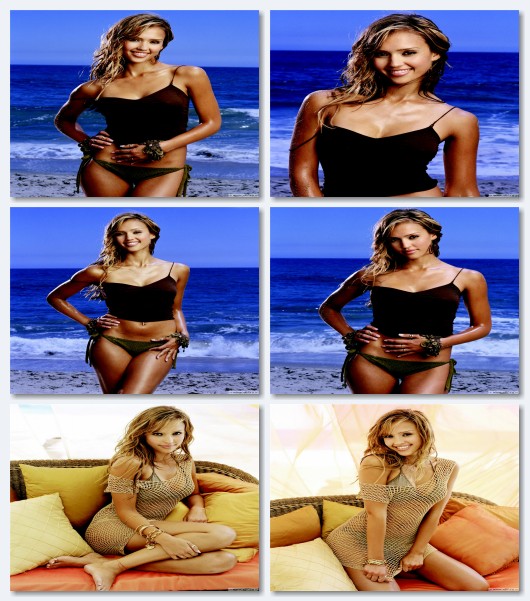
-
Well, I'll give it a try. Does it always give these results?

-
Are we talking about the same program? I downloaded the file highlighted above (a single exe), and installed it. About all the install did was put out a menu item and stuffed the exe file in a folder.
For operation, I guess it wants a video file as input. That didn't seem to work out, so the other input choice was to open a folder. I opened a file of images and it displayed them at the bottom of the screen. There is no Help, just an About. Options doesn't mean anything to me. What's up? -
Yes.Originally Posted by solarblast
File => Save File
Now configure your layout matrix (i.e. how big, 2x2, if you want labels, shadow effects, jpeg settings etc..)
Press save...Voila! -
How big? Where's that? How do I specify 2x3?
Layout columns? 5? Where are no. rows? How do I get my images into this? -
Just play with the options. It's not as customizable as picture merge genius - but hey its free right

By default it takes all the images in the folder to use (so if you had 6 images and set column =2, it would be a 3x2 matrix)
The images are already there just press 'save'
You might have to resize your output using a different program (like photoshop, or ifranview (free)) if you didn't set the tile size setting properly
If you don't like the results, do it again with different settings...You have to experiment a little
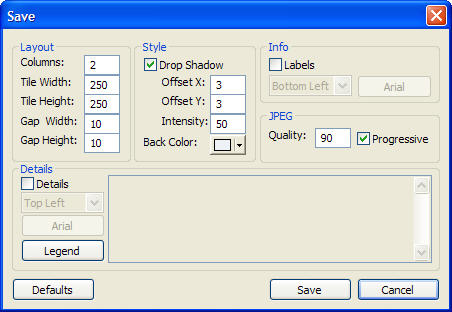
-
Talk about a minimalist approach! It looks like someone stopped development and through it out there. Well, OK, it is free.
How do I get the names of the files not to appear below the pix? Is it possible to put captions under each pic? [Ok, so I'm pushing in now. ]
]
-
Uncheck "labels"Originally Posted by solarblast
I don't think you can do captions with this program -
Thanks. I think we've about exhausted this tool. Now I wonder why the poster on MPC
 Media Player Classic) thinks it will do some of these things?
Media Player Classic) thinks it will do some of these things?
-
Your original request can be done in MPC or Image Grabber II. However you kept adding to your needs. You can do all that you need manually in Vegas, which will give you the highest quality, but is not automated.
Read my blog here.
-
Ah, back on your time zone. MPC looks purely like a player to me. Where is there a feature that allows one to merge images in some fashion?
As suggested above, the Help as represented by a chm file seems a loose end. That is, how does one attach it to MPC to really get any help? Without Help. I can't understand the program fully.
Combining 100+ images into, say, 25 2x2 images in Vegas seems prohibitive to me. -
MPC will take images from a video, not separate still images from your drive. If that is what you want - and you weren't clear at the start - then you need to look at a thumb-nailing program. Photoshop has a script to do it, and there are probably actions out there for it as well. Otherwise look at dedicated thumbnail or gallery generation programs.
For me, if it's worth doing then the time isn't prohibitive. I could have it done in one to two hours using either Vegas or Photoshop and setting it all up by hand.Read my blog here.
-
Hear, hear. Results are the bottom line here..if it was important to me, I wouldn't really care how much time it took, as long the results are what I wanted.
Stiiv -
We enter the realm of philosophy here. I only send this to remove the Notify check, which seems the only way to do it to become less participative. I'll look to another post here to see if it can be done differently. The Notify choice does not seem available unless one responds via preview-send.
Similar Threads
-
Vegas 8 and still images - always stretched?
By Foxhack in forum EditingReplies: 0Last Post: 13th Sep 2010, 20:11 -
How to generate a series of screenshots (not a gallery)
By arcademaster in forum Newbie / General discussionsReplies: 1Last Post: 23rd Jul 2010, 06:54 -
Now it's Hollywood Video and Movie Gallery....going..going..gone
By cal_tony in forum Latest Video NewsReplies: 6Last Post: 26th May 2010, 12:13 -
How do I make a 'browseable' picture gallery?
By billybob2007 in forum Authoring (DVD)Replies: 11Last Post: 23rd May 2009, 03:59 -
Capture pic from gallery
By ChildofJah in forum Newbie / General discussionsReplies: 1Last Post: 27th Nov 2007, 14:41




 Quote
Quote