Hi everyone:
I got an MKV that cannot be played even with VideoLAN. The length of the video is only 30 minutes, approximately. But the file size is +750 MB. VirtualDubMod analyzed the filed, gave me a blank warning (a warning window with nothing in it). However, the file information from VirtualDubMod showed both video and audio information that seemed legitimate.
I tried to convert it to DVD with ConvertX2DVD abd AVI2DVD. Both failed.
What can I do with this MKV to find out what's wrong with it and to make it work?
Thanks
+ Reply to Thread
Results 1 to 7 of 7
-
-
In my experience, if VLC can't play it, then just delete it. I suspect the file itself is corrupt or unfinished.
For example, a torrent file that didn't completely download. You often end up with a file of the "correct length", and depending on how much data actually downloaded, you may be able to view the file specs and the beginning of the video, but the rest is not there.
Regardless, if VLC can't read it, there is something wrong with the file.Google is your Friend -
With the help from SMPlayer, I was able to get some information of this MKV file. I hope the information can explain to the experts here why the video file cannot be played even by VideoLAN.
Please note that the information in parentheses were added from the the other tabs, Video Codec & Audio Codec.
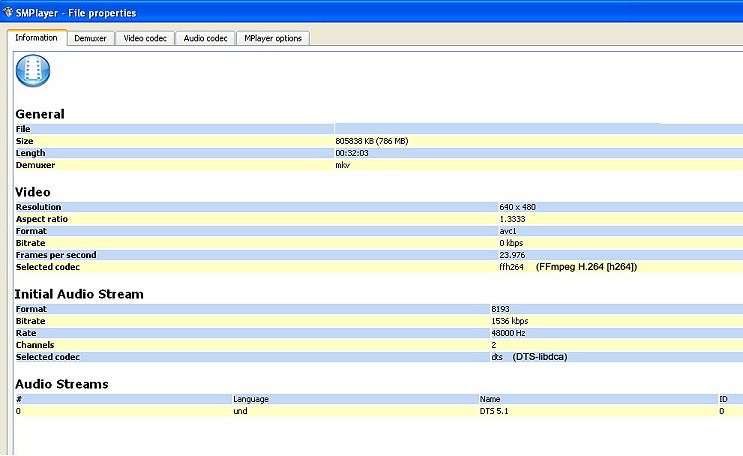
-
theres a program that can fix it if its not downloaded all the way. or if doesnt play right. ill have to get back to u with the name of the program.
-
If that's a file 'off the net', it may be a fake file. But I agree, if VLC can't play it, it not likely worth the effort and time to try to find a 'cure'. Your screenshot doesn't really show anything useful.

Of course, the one line that shows '0kbps bitrate' there would tell me to delete it and move on by itself.
-
Hi redwudz & emaster,
VideoLAN could not read the file, but SMPlayer had no problem playing it. I posted a separate message here:
https://forum.videohelp.com/topic342949.html
AVS Video Tools 4 in 1 ($39.95) converted the file to DVD without any problem. I posted my message here:
https://forum.videohelp.com/topic342967.html
Today, I used FAVC and converted the same file to DVD successfully. Only one setback: it took FAVC almost 3 hours to convert the file. For AVS Video Tools 4 in 1, it took merely 50 minutes.
I suspect there is something in the file that fooled VideoLAN, making it unable to read the file. But, I am totally clueless to what that "something" is. That's why I used SMPlayer to obtain the file information and posted it here, hoping many of you who are experts will be able to identify that "something".
Cheers
Similar Threads
-
MKV guide, Play MKV, MKV to AVI, MKV to DVD, MKV to MP4, MKV to Blu-ray
By Baldrick in forum Newbie / General discussionsReplies: 55Last Post: 29th Jun 2012, 12:19 -
No Audio on MKV except while played with VLC
By DarkPhoenix77 in forum MacReplies: 11Last Post: 24th Nov 2010, 20:20 -
RealNetworks buys VideoLAN
By Ron B in forum Software PlayingReplies: 8Last Post: 14th Apr 2010, 14:39 -
VideoLAN Movie Creator
By dougwx in forum EditingReplies: 1Last Post: 1st Feb 2010, 10:03 -
Easiest and fastest way of converting MKV files to be played on HDD player!
By kebabtomten in forum Video ConversionReplies: 2Last Post: 2nd Dec 2008, 22:33




 Quote
Quote