whats the diff between the two. i want a lil 28" tv for my room, but i want it to be HD (PS3 and 360)
what should I get?
+ Reply to Thread
Results 1 to 9 of 9
-
-
For gaming, I say get the 720p. Better would be 1080p.
His name was MackemX
What kind of a man are you? The guy is unconscious in a coma and you don't have the guts to kiss his girlfriend? -
I noticed that you didn't mention the PSP (PlayStation Portable).
If you have one of the new PSP Slims, and the Component TV Out Cable (Red Gren Blue & Red White) you should take it with you to the TV Store.
In order to display PSP Games on your TV you need to meet all of the following requirements:
1) A TV that has a Component Video (Red, Green & Blue) Port.
2) A TV that supports 480p (Progressive) input over Component Video (Red, Green & Blue).
3) The PSP Component Vdeo Cable.
4) One of the new "Slim" PSP 2000's.
If you need to buy a new TV (like I had to when I found out it required a progressive scan capable component input for games) make sure to bring a fully charged PSP Slim (with a Game Disk in it) and Component Video cable with you to the TV Store.
The reason for this is two fold.
One: because you'll be able to see if the TV looks like crap or not.
And most importantly, two: so while you are playing the Game, you can make sure the TV you are testing has a good Zoom Option that'll let you fill the screen during Game Playing.
You see, when you play a PSP game while doing TV Out, it'll have black bars all around it.
When you are viewing the PSP Dashboard, or watching a UMD Movie, the image will fill the screen, so you actually need to start playing a game to get the Black Bars to appear so you can properly compare and test each TV's "ZOOM Mode".
It's up to you to find a Widescreen TV that will have the proper Zoom Mode to make it bigger, keeping the correct aspect ratio, and not look like crud.
It can be done. It just requires some trial and error, and that's best done while in a TV store. ^_^
PSP 2000 TV Out Settings Quick-Guide
When you first turn on the PSP, you arrive at the Dashboard.
Tap the left button until you are at the far left side of the Icons.
Next, tap the Down button until "Connected Display Settings" is highlighted.
Press the X button.
Tap the down button again, until "Component/D-Terminal" is highlighted.
Press the X button.
Choose "Progressive".
Now, go up to "TV Type" then choose 4:3 for a square TV, or 16:9 for a widescreen TV.
Now that that's set (the PSP will remember those settings) go up a bit to "Switch Video Output" to switch your display from the PSP to the TV it's connectet to via a Component Video Cable.
Just to recap, the PSP looks best in 16:9 Progressive mode on a Widescreen TV that has a good Zoom Feature.
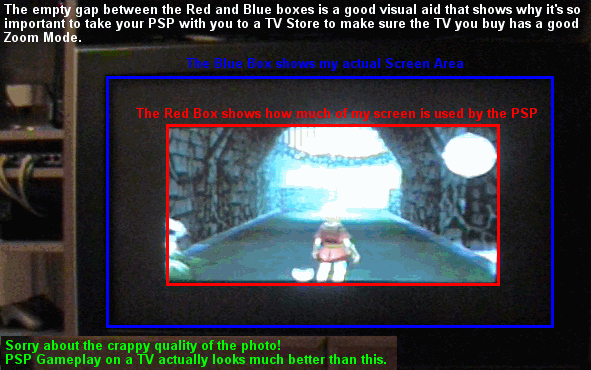
-
I'd say to go for a HDTV that AT LEAST supports all of the following resolutions:Originally Posted by championjosh
480i (interlaced)
480p (progressive)
720p (progressive)
Now, if you plan on watching HD movies, the tv should also support
1080i
1080p
But yeah, for gaming, get one that has support for both 480p and 720p.
"Progressive Scan" modes deliver a much smoother picture than "Interlaced".
The PlayStation 3 and Xbox 360 look wonderful at 720p...
However, making them output 1080i or 1080p puts extra stress on the consoles and many (but not all) games suffer from screen tearing and occasional slowdown.
Just a friendly FYI -
Supposedly OTA HDTV only broadcasts in 720p, but could change to 1080i or 1080p in the future.
I'm getting a 720p TV since nobody makes a 26" TV that displays 1080i or 1080p -
Broadcast HD can be either 720p or 1080i. No 1080p in near future.
His name was MackemX
What kind of a man are you? The guy is unconscious in a coma and you don't have the guts to kiss his girlfriend? -
Here is what OTA versions you'll get
http://en.wikipedia.org/wiki/High-definition_television#Status_per_country
Personally, I would get a TV that supports
480p
720p
1080i
I haven't seen any 28" TVs though. 32" would be a better size, that is depending on how far away you're going to viewing. I didn't list 1080p as I doubt you'd see the difference on a 26" or 32" tv -
yeh,go for a 1080p tv,probably the same price as lower resolution models now.
no point in going for something older,or lacking in certain depts.LifeStudies 1.01 - The Angle Of The Dangle Is Indirectly Proportionate To The Heat Of The Beat,Provided The Mass Of The Ass Is Constant.
Similar Threads
-
Upscaling performance to 1080i/720p
By alexh110 in forum DVD & Blu-ray PlayersReplies: 5Last Post: 17th Dec 2011, 18:02 -
Encoding 1080i@25FPS to 720p
By jiopi in forum Video ConversionReplies: 24Last Post: 9th Nov 2010, 01:58 -
720p vs 1080i?
By therock003 in forum Newbie / General discussionsReplies: 15Last Post: 27th Apr 2010, 22:52 -
720p vs 1080i - which is best?
By snadge in forum DVB / IPTVReplies: 19Last Post: 31st Aug 2009, 19:19 -
Confused: 1080i vs 720p
By kouras in forum Video ConversionReplies: 15Last Post: 19th Feb 2009, 07:20






 Quote
Quote I would go that route.
I would go that route.